4 Best Free Open Source Git Client Software For Windows
Here is a list of best free open source Git client software for Windows. A Git client offers a graphical user interface using which users can perform various operations on the Git repository without typing the commands. Users can find various open source and non-open source Git clients on the internet. Although, if you are only interested in only open source Git clients, then check out this article.
Using open source Git clients, users can easily access their repositories present on their GitHub account. These clients also allow users to clone their GitHub repositories to their system. After cloning a repository, users can easily make changes to repository files and their codes. At any time, users can push the changes to Github to transfer changes to the Github repositories. Besides this, other important operations like Pull specific repositories from Git, create branches, merge branches, delete branches, etc., are also present in these clients. These clients even enable users to create a new repository within their system and let them send it to their repositories on GitHub.
In these clients, users can also report issues to track bugs, enhancements, and other changes. Some of these clients also allow users to access repositories present on different platforms like Bitbucket, Beanstalk, GitLab, etc. Go through the list to know more about these software.
My Favorite Open Source Git Client Software For Windows:
GitHub Desktop is my favorite client as it offers important features like clone, plush, pull, access repository, etc. Plus, it is an official GitHub client and offers the best support for GitHub repositories.
You can also check out lists of best free Open Source IRC Client, Open Source SIP Client, and Open Source FTP Client software for Windows.
GitHub Desktop
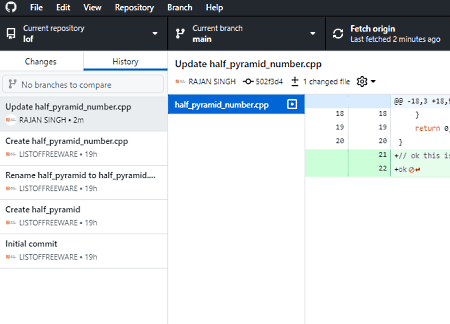
GitHub Desktop is a free open source Git client software for Windows and macOS. Using this software, users can view, access, edit, and save their repositories saved on GitHub. Using it, users can also create new repositories from scratch. Now, check out the primary features of this open source Git client.
Main Features:
- Clone Repository: Using it, users can select and create a clone of repositories in your local storage. After the successful cloning process, users get two options, one of which they can choose namely for my own purpose and to contribute to the parent project. For my own purpose option just lets users save the repository fork. On the other hand, by choosing to contribute to the parent project option let’s transfer the changes made on the cloned fork to the Git repository.
- Push and Pull Operations: Using these tools, users can pull new changes from Git to the local repository and push (send) changes made on local repositories to specified Git repositories.
- Repository Viewer: It shows all the recent changes made on each repository such as no changes, opened in an editor, pull requests, etc. It also shows all the branches along with tools to search for branches using a branch filter.
- Create issue on GitHub: Using this feature, users can easily create issues to keep track of bugs, enhancements, and other changes.
- New branch: Using this tool, users can easily create a new branch to add a new feature to a program or app.
- History: It shows all the changes made by you and other co-developers to your repository.
Additional Features:
- This software offers many additional tools through which users can view branch list, view repositories list, open code in the command prompt, open repository on Github, and more.
Final Thoughts:
It is one of the best free open source Git client software that offers all the essential features that you can expect from a good Git client.
GitKraken
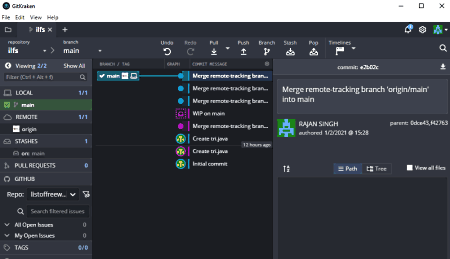
GitKraken is another free open source Git client software for Windows, Linux, and macOS. Using this software, users cannot only host GitHub repositories, but also host repositories present on GitLab, Bitbucket, and Azure DevOps. Plus, necessary Git client tools are also present in it. Let’s take a brief look at the primary features of this software.
Main Features:
- Clone a Repo: Using this feature, users can create a clone of repositories present on Github to their local storage.
- Start a local repo: Through this feature, users can create new repositories locally from scratch by providing the repository name, the path of a repository, default branch name, etc.
- Branches: It helps users create, delete, and rename branches according to the change in branch code.
- Push and Pull: With the use of these simple commands users can send changes to repositories to GitHub and pull (download) specific repositories from GitHub.
- Stash and Pop: The Stash command saves both the committed and uncommitted changes for later use. On the other hand, Pop command removes any change from the stash stack and applies it to the git stash branch.
- Issues: Using it, users can keep track of bugs, enhancements, and other significant changes that can also be shared and discussed with others.
Additional Features:
- This software offers many additional tools that may come in handy like timelines, boards, open terminal, and more.
Final Thoughts:
It is another good open source Git client that comes with various tools through which users can access Git repositories, make changes to repositories, and tackle issues, and more.
GitAhead
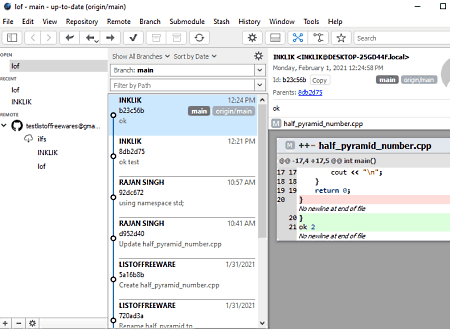
GitAhead is another free open source Git client software for Windows, Linux, and macOS. This software can also be used as Bitbucket, Beanstalk, and GitLab as it can access, edit and upload repositories present on these platforms. Plus, it offers various tools that help users easily access their repositories, branches, etc., present on GitHub. Let’s take a brief look at the primary features of this open source Git client.
Main Features:
- Open Repositories: After connecting to their GitHub repository, users can use this feature to quickly access and view all repositories present on their GitHub account.
- Clone Repository: Through this feature, users can create a clone of all their GitHub repositories to their local storage.
- Branch Tools: Using branch tools, users can create new branches, view existing branches, merge branches, rebase branches, and squash branches.
- Remote Tools: Through remote tools, users can fetch data from GitHub and other supported remote platforms, pull selected repositories, push repositories to GitHub, etc.
- History: It allows users to view all the changes made on repositories by themselves and other users over time.
Additional Features:
- Repository Chooser: It is another handy feature through which users can switch between repositories present in different platforms like GitHub, Bitbucket, Beanstalk, etc.
Final Thoughts:
It is another good open source Git client software that offers all the primary features to pull, push, edit, and access GitHub repositories.
Guitar
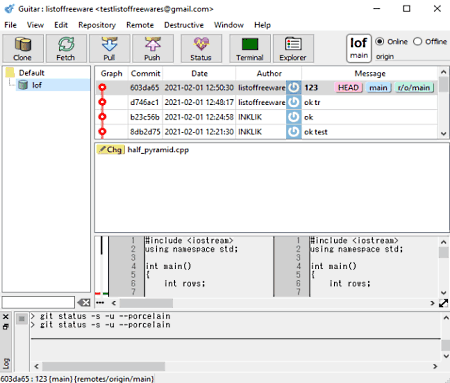
Guitar is the next free open source Git client software for Windows, macOS, and Linux. Through this Git client, users can easily access and clone their repositories to their local storage. It also enables users to make changes to repository code and then push changes to GitHub repositories. Let’s take a brief look at the primary features of this open source Git client.
Main Features:
- Remote: It offers various tools to fetch data from the Git repository, push changes to the repository, pull specific branches from the Git repository, and more.
- Clone: This feature helps users create a clone of their GitHub repositories within their system in which users can make changes and enhancements.
- Create repository: Using it, users can create new repository locally as well as on GitHub with ease.
- Repository Tools: Through these tools, users can merge branches, delete local branches, delete remote branches, edit tags, stash branches, and more.
- Destructive: With its help users can discard changes made on your repository.
- Edit: It shows all the repository files and lets users access and make changes to their code.
Additional Feature:
- Offline Mode: This mode enables users to work on a locally saved or cloned repository without the presence of an active internet connection.
Final Thoughts:
It is another capable open source Git client software through which users can access, edit, and push repository changes to GitHub.
Naveen Kushwaha
Passionate about tech and science, always look for new tech solutions that can help me and others.
About Us
We are the team behind some of the most popular tech blogs, like: I LoveFree Software and Windows 8 Freeware.
More About UsArchives
- May 2024
- April 2024
- March 2024
- February 2024
- January 2024
- December 2023
- November 2023
- October 2023
- September 2023
- August 2023
- July 2023
- June 2023
- May 2023
- April 2023
- March 2023
- February 2023
- January 2023
- December 2022
- November 2022
- October 2022
- September 2022
- August 2022
- July 2022
- June 2022
- May 2022
- April 2022
- March 2022
- February 2022
- January 2022
- December 2021
- November 2021
- October 2021
- September 2021
- August 2021
- July 2021
- June 2021
- May 2021
- April 2021
- March 2021
- February 2021
- January 2021
- December 2020
- November 2020
- October 2020
- September 2020
- August 2020
- July 2020
- June 2020
- May 2020
- April 2020
- March 2020
- February 2020
- January 2020
- December 2019
- November 2019
- October 2019
- September 2019
- August 2019
- July 2019
- June 2019
- May 2019
- April 2019
- March 2019
- February 2019
- January 2019
- December 2018
- November 2018
- October 2018
- September 2018
- August 2018
- July 2018
- June 2018
- May 2018
- April 2018
- March 2018
- February 2018
- January 2018
- December 2017
- November 2017
- October 2017
- September 2017
- August 2017
- July 2017
- June 2017
- May 2017
- April 2017
- March 2017
- February 2017
- January 2017
- December 2016
- November 2016
- October 2016
- September 2016
- August 2016
- July 2016
- June 2016
- May 2016
- April 2016
- March 2016
- February 2016
- January 2016
- December 2015
- November 2015
- October 2015
- September 2015
- August 2015
- July 2015
- June 2015
- May 2015
- April 2015
- March 2015
- February 2015
- January 2015
- December 2014
- November 2014
- October 2014
- September 2014
- August 2014
- July 2014
- June 2014
- May 2014
- April 2014
- March 2014








