4 Best Free Software to Batch Convert Word to HTML for Windows
Here is a list of best free software to batch convert Word to HTML for Windows. Using these software, you can convert both the Word file formats namely DOC and DOCX to HTML. Besides Word and HTML, these converters can be used to convert documents of TXT, RTF, PDF, ODT, XLS, and other formats. In some of these converters, you can also view Word documents. Plus, a handy multi-tab feature to open and view multiple Word documents in different tabs is also available in some software. Besides this, the standard Zoom feature is also provided by these converters. However, you will not be able to edit Word documents in any of these software.
The process to batch convert Word to HTML is quite simple in most converters. However, one of these software does not come with GUI, thus you will need to use commands to perform the batch Word to HTML conversion process. To help you out with the conversion process, I have included the conversion steps in the description of each software. Besides document format conversion, you can also find some additional features in these software. Using additional features, you can extract images from documents, batch rename images, and create document archives. Go through the list to know more about these converters.
My Favorite Software to Batch Convert Word to HTML For Windows:
AVS Document Converter is my favorite software because it is a simple and fast way to convert multiple Word documents to HTML at once. Plus, it can also be used to open and view multiple Word documents at a time. I also like its ability to batch convert documents of multiple other formats.
You can also check out lists of best free Word To PDF Converter, Word To PDF Converter, and Image To HTML Converter software for Windows.
AVS Document Converter
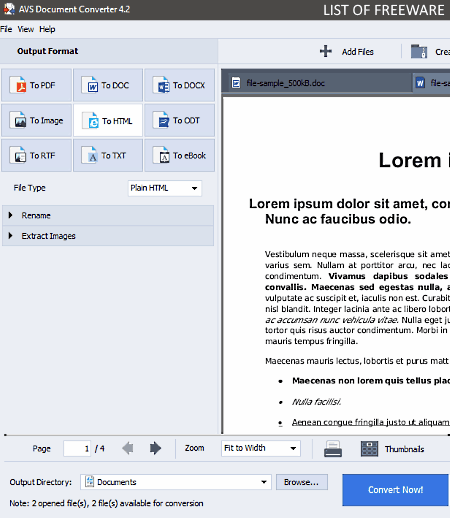
AVS Document Converter is a free software to batch convert Word to HTML for Windows, macOS, and Linux. Apart from Word to HTML conversion, you can also use it to view and read Word documents. To help you read the documents, it provides a Zoom feature. It also comes with the multi-tab interface that enables you to open multiple documents at a time. Apart from DOC, DOCX, and HTML, it also supports other popular document formats like PDF, ODT, RTF, TXT, etc. Now, check out the below steps to batch convert Word to HTML.
How to batch convert Word to HTML using AVS Document Converter:
- Start this software and press the Add Files button to load multiple Word (Doc and Docx) to this converter.
- Now, you can view loaded word documents on its interface before starting the conversion.
- After that, select the To HTML format from the Output Format section then and select File Type (Plain HTML, Rich HTML, or MHT).
- Lastly, specify the destination location path in the Output Directory field and hit the Convert Now! button to start the batch conversion process.
Additional Features:
- Create Archive: Using it, you can create a password-protected ZIP archive consisting of multiple documents.
- Rename: It allows you to set a naming pattern to rename multiple documents at a time.
- Extract Images: With its help, you can easily extract images from different types of documents including the Word document.
Final Thoughts:
It is one of the best free software to batch convert multiple Word documents to HTML as it is quite easy to use.
Soft4Boost Document Converter
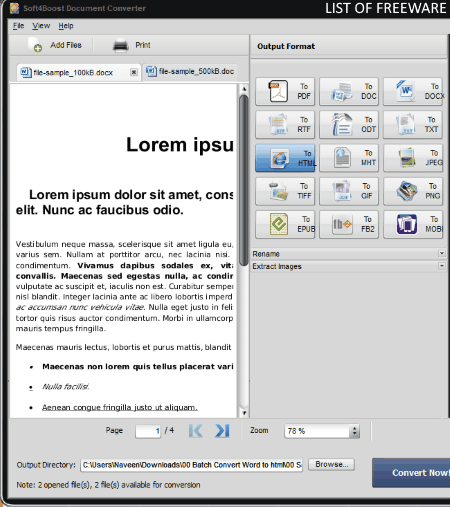
Soft4Boost Document Converter is another free software to batch convert Word to HTML for Windows. This software supports both the Word file formats namely DOC and DOCX. Plus, it also lets you view the Word documents before conversion. It even lets you open multiple documents at a time as it comes with the multi-tab interface. However, it does not let you edit your documents in it. Apart from Word and HTML, it supports many document and image formats like RTF, PDF, TXT, ODT, PNG, JPG, TIFF, etc. Now, let’s take a look at the batch conversion process.
How to batch convert Word to HTML using Soft4Boost Document Converter:
- Open the interface of this software and click on the Add Files button to load multiple word documents.
- After that, you can view all the loaded word documents on its interface. You can also use its inbuilt zoom feature to closely analyze word documents.
- After viewing word documents, go to the Output section and select To HTML option.
- Lastly, enter the destination location path in the Output Directory field and click on the Convert Now! button.
Additional Features:
- Extract Images: Using this feature, you can extract images from documents of various types like DOC, PDF, MOB, HTML, etc.
- Rename: It allows you to rename multiple documents by specifying a custom naming pattern.
Final Thoughts:
It is a good software to batch convert Word to HTML as it offers all essential conversion features along with document viewing window.
MultiDoc Converter
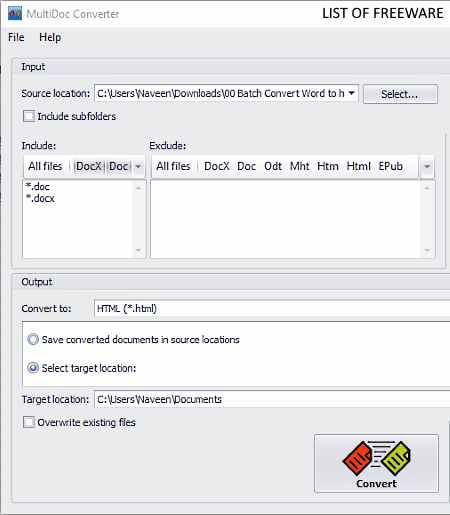
MultiDoc Converter is yet another free software to batch convert Word to HTML for Windows. It is primarily a batch document converter software that also supports batch Word to HTML conversion. Using it, you can also batch convert documents of various formats like EPUB, MHT, ODT, RTF, TXT, XML, and more. The good thing about this software is that it can convert documents of different formats to one specific format at a time. On its interface, you also get a handy Include and Exclude sections that allow you to include or exclude documents based on their type (extension) from the conversion process. Now, follow the below steps to batch convert Word to HTML.
How to batch convert Word to HTML using MultiDoc Converter:
- Start this software and enter the locations of a folder that carries the Word documents in the Source Location field.
- Next, include the .doc and .docx file formats from the Include section.
- After that, select the HTML format from the Convert to menu.
- Lastly, enter the destination location path in the Target location filed and press the Convert button to start the conversion process.
Final Thoughts:
It is one of the simplest and quickest software to batch convert multiple Word documents to HTML at a time. However, unlike some other similar software, it does not let you view the documents.
Pandoc
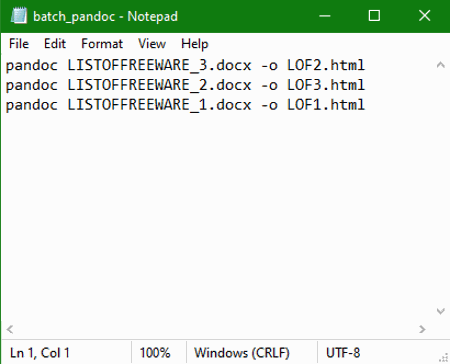
Pandoc is a free open source software to batch convert Word to HTML for Windows, Linux, BSD, and ChromeOS. It also acts as a universal document converter through which you can convert documents of many formats EPUB, XML, TXT, LATEX, and more. Apart from document format conversion, it does not possess any other feature. Using this software is also unintuitive as it does not comes with a graphical user interface. To work on it, you need to use certain commands. Now, check out the below steps to batch convert Word to HTML.
How to batch convert Word to HTML using Pandoc:
- First, install this software and then create a new notepad file.
- Now, enter this command Pandoc Input_Doc_1.doc -o Output_1.html in the notepad.
- According to the number of input files, you can write the above command multiple times. You just need to replace the Input_Doc_1 with the names of actual files. Plus, it is also necessary to set the unique name for all the output files.
- Next, save the notepad file as the .bat document.
- Lastly, run the .bat file to perform the batch Word to HTML conversion.
Limitation:
- Lack of a graphical user interface is its biggest limitation.
Final Thoughts:
It is another decent software to batch convert Word to HTML. However, it is not as intuitive as others as it doesn’t come with a GUI. But, if you’re used to operating command line tools and software, then this one is the ideal software to batch convert Word to HTML.
Naveen Kushwaha
Passionate about tech and science, always look for new tech solutions that can help me and others.
About Us
We are the team behind some of the most popular tech blogs, like: I LoveFree Software and Windows 8 Freeware.
More About UsArchives
- May 2024
- April 2024
- March 2024
- February 2024
- January 2024
- December 2023
- November 2023
- October 2023
- September 2023
- August 2023
- July 2023
- June 2023
- May 2023
- April 2023
- March 2023
- February 2023
- January 2023
- December 2022
- November 2022
- October 2022
- September 2022
- August 2022
- July 2022
- June 2022
- May 2022
- April 2022
- March 2022
- February 2022
- January 2022
- December 2021
- November 2021
- October 2021
- September 2021
- August 2021
- July 2021
- June 2021
- May 2021
- April 2021
- March 2021
- February 2021
- January 2021
- December 2020
- November 2020
- October 2020
- September 2020
- August 2020
- July 2020
- June 2020
- May 2020
- April 2020
- March 2020
- February 2020
- January 2020
- December 2019
- November 2019
- October 2019
- September 2019
- August 2019
- July 2019
- June 2019
- May 2019
- April 2019
- March 2019
- February 2019
- January 2019
- December 2018
- November 2018
- October 2018
- September 2018
- August 2018
- July 2018
- June 2018
- May 2018
- April 2018
- March 2018
- February 2018
- January 2018
- December 2017
- November 2017
- October 2017
- September 2017
- August 2017
- July 2017
- June 2017
- May 2017
- April 2017
- March 2017
- February 2017
- January 2017
- December 2016
- November 2016
- October 2016
- September 2016
- August 2016
- July 2016
- June 2016
- May 2016
- April 2016
- March 2016
- February 2016
- January 2016
- December 2015
- November 2015
- October 2015
- September 2015
- August 2015
- July 2015
- June 2015
- May 2015
- April 2015
- March 2015
- February 2015
- January 2015
- December 2014
- November 2014
- October 2014
- September 2014
- August 2014
- July 2014
- June 2014
- May 2014
- April 2014
- March 2014








