4 Best Free Software to Convert Video for Instagram for Windows
Here is a list of Best Free Software to Convert Video for Instagram for Windows. Using these free software, you can optimize your videos for Instagram to share them without facing any error. These are basically video editing software which let you create/ edit videos and then export them using an Instagram video preset. Besides Instagram, you can also convert videos for online platforms including Facebook, YouTube, Vimeo, Twitter, etc.
As these are video editors, you can create a video from scratch and then export it to an Instagram video. For video editing purpose, you get a timeline editor with multiple tracks and various standard and advanced video editing tools. Some of these tools include rotate, flip, zoom, resize, crop, audio editing, add text, add subtitles, slice, trim, merge, etc. Apart from these, you also get various video effects and transitions to make a stunning video. These software support various standard video formats to export videos including MP4, AVI, MOV, MKV, 3GP, etc. Also, you can optimize videos for various devices such as iPhone, BlackBerry, Sony, Android, etc.
It is very easy to convert video for Instagram using these software. I have also mentioned all the required steps for doing so. All in all, these are very feature rich yet not that hard to operate. You can checkout the description of these software to know more about them.
My Favorite Free Software to Convert Video for Instagram for Windows:
VSDC Free Video Editor is one of my favorite software to convert video for Instagram. It can be used to convert videos for various other social networks including Vimeo, YouTube, Facebook, etc.
HitFilm Express is another great advanced video editor which you can use to create or convert videos for Instagram.
You may also like some best free software to Convert Videos for Facebook, Convert Video for Twitter, and Convert Video for Vimeo for Windows.
VSDC Free Video Editor
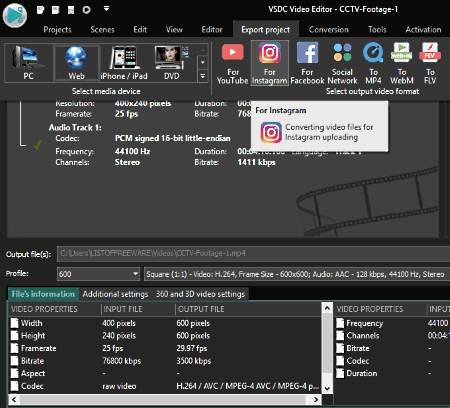
VSDC Free Video Editor, as the name suggests, is a free video editor which can also be used to convert video for Instagram. Other than Instagram, you can also create and export videos for Facebook, YouTube, Twitter, and Vimeo. You can also optimize videos for devices like iPhone, BlackBerry, PSP, Xbox, etc.
How to convert video for Instagram using VSDC Free Video Editor:
- Firstly, create a new project and import a video file to the project. As you do that, the video will add to its timeline.
- You can now edit video using available editing tools such as trim, split, crop tools, resize, rotate, add objects, add voiceover, audio effects, video effects, transitions, etc.
- When done with editing, go to the Export Project tab and select Web output profile. It will then give you options to optimize a video as per various social networks including Instagram. Just select For Instagram option and go to the Conversion tab and press the Start Conversion button.
Additional Features:
- Using it, you can add subtitles to a video.
- It provides additional utilities to convert video formats, capture screen video, and record voice.
- To export videos, it supports multiple generic video formats including AVI, MPG, MOV, MKV, SWF, etc.
Limitations:
Some premium features are disabled in this free version of VSDC Video Editor such as video stabilization, hardware acceleration, etc. You can upgrade to its pro version to utilize all its features without any restrictions.
Conclusion:
It is great free software to convert video for Instagram. Not just convert, you can actually create a whole video and export it to Instagram video format.
OpenShot
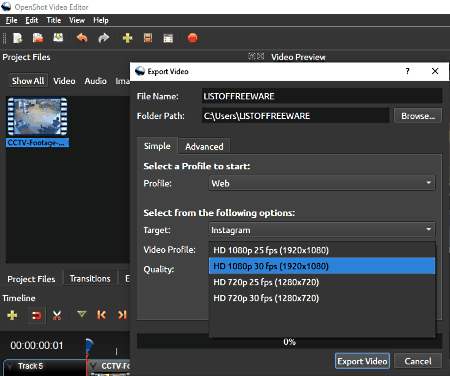
OpenShot is a free open source video editor which can convert video for Instagram. In it, you get a variety of video editing tools to edit and create videos. Some of these tools include timeline editor, slice, cut, rotate, resize, zoom, various video filters, beautiful video transitions, etc. It lets you optimize created video according to various online platforms including Instagram. Other supported online websites to convert videos for include Twitter, YouTube, Vimeo, Wikipedia, etc.
How to convert video for Instagram using OpenShot:
- At first, create a new project and import a video file. You can also import multiple video, audio, and image files to merge them all in a single video.
- Now, from the Project Files section, drag and drop the video to its Timeline.
- If you want to edit video prior to the conversion, you can use various available tools.
- Next, go to the File menu and click on the Export Video option. Here, select the Web output profile and set Target to Instagram. You can also select an available video profile and video quality.
- At last, provide the output filename and folder path and then hit the Export Video button.
In a few minutes (depending on the video size), it will convert video for Instagram which you can quickly upload on this photo and video sharing social network.
Additional Features:
- It lets you add animated titles to videos.
- You can export videos to a number of video formats such as MP4, AVI, WebM, MOV, FLV, etc.
- Besides online websites, it lets you convert videos for Apple TV, Chromebook, Nokia nHD, and Xbox 360 devices.
Conclusion:
It is one of the best software to create videos and export them to videos optimized for Instagram and other video sharing websites.
HitFilm Express
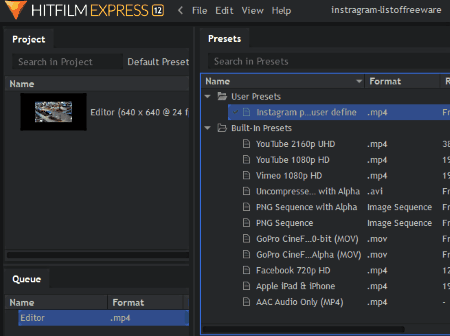
HitFilm Express is an advanced video editing software for Windows and Mac. It is another alternative to a free software to convert video for Instagram. In it, you get a great set of features to import and edit videos and then export them.
How to convert video for Instagram using HitFilm Express:
- Start with a new project and specify its properties. While doing so, select an Instagram template at a particular frame rate (24, 25, 30). Other properties that you can set include width, height, audio sample rate, color bit depth, etc.
- Now, import a video that you want to convert from the Media tab and drag and drop that video onto the Timeline track.
- The added video can be edited prior to the conversion with its professional video editing tools.
- Next, right click on the video present on the timeline and click on the Add to Export Queue button. Here, click on the New Preset button, select an output format (MP4, AVI, MOV), setup output configurations, and hit the Export button.
Additional Features:
It can be used for adding VFX, color grading, removing video background, and for many more advanced video editing tasks.
Limitations:
Some more advanced features are disabled in this free version of HitFilm Express. To utilize them, you can purchase its pro version.
Conclusion:
HitFilm Express is a professional video editor which can be used to create and optimize video for Instagram as well as other social networks like Facebook, YouTube, etc.
Note: You need to create an account to get its download link. Also, activate this software with your login credentials to export output video without its forced watermark.
VideoPad Video Editor
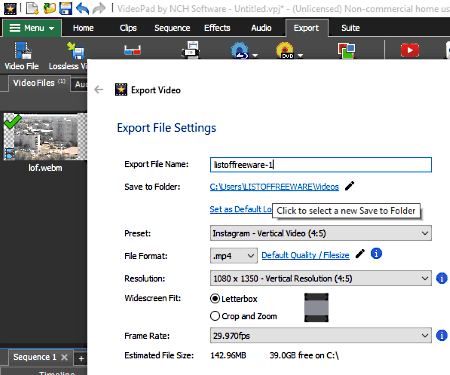
VideoPad Video Editor is yet another video editor which can be used to convert video for Instagram. It is one of the simplest video editors to edit and create videos for Instagram and other social networks. You get all required tools on its main interface which you can bed used without much hassle.
How to convert video for Instagram using VideoPad Video Editor:
- Click on the Add File button and import a video file to this software.
- Drag and drop the video over its timeline.
- If required, edit the video accordingly by using its video editing tools and features which you can find in Clip, Effects, Sequence, and Audio tabs.
- Now, go to its Export tab and click on the Video File button.
- A new window will open up where you can select an Instagram video (4:5/ 9:16) preset.
- After that, select an output video format (MP4, 3GP, MOV, SWF, MKV, etc.) and setup output parameters like resolution, widescreen fit (letterbox or crop and zoom), frame rate, etc.
- At last, click on the Create button to convert video for Instagram.
Additional Features:
- You can optimize videos for various web platforms including YouTube, Vimeo, Flickr, OneDrive, etc.
- It lets you record audio and merge it in the video.
Limitation:
It is free for non-commercial purpose only.
Conclusion:
It is another nice free software to convert video for Instagram and other video sharing platforms.
About Us
We are the team behind some of the most popular tech blogs, like: I LoveFree Software and Windows 8 Freeware.
More About UsArchives
- May 2024
- April 2024
- March 2024
- February 2024
- January 2024
- December 2023
- November 2023
- October 2023
- September 2023
- August 2023
- July 2023
- June 2023
- May 2023
- April 2023
- March 2023
- February 2023
- January 2023
- December 2022
- November 2022
- October 2022
- September 2022
- August 2022
- July 2022
- June 2022
- May 2022
- April 2022
- March 2022
- February 2022
- January 2022
- December 2021
- November 2021
- October 2021
- September 2021
- August 2021
- July 2021
- June 2021
- May 2021
- April 2021
- March 2021
- February 2021
- January 2021
- December 2020
- November 2020
- October 2020
- September 2020
- August 2020
- July 2020
- June 2020
- May 2020
- April 2020
- March 2020
- February 2020
- January 2020
- December 2019
- November 2019
- October 2019
- September 2019
- August 2019
- July 2019
- June 2019
- May 2019
- April 2019
- March 2019
- February 2019
- January 2019
- December 2018
- November 2018
- October 2018
- September 2018
- August 2018
- July 2018
- June 2018
- May 2018
- April 2018
- March 2018
- February 2018
- January 2018
- December 2017
- November 2017
- October 2017
- September 2017
- August 2017
- July 2017
- June 2017
- May 2017
- April 2017
- March 2017
- February 2017
- January 2017
- December 2016
- November 2016
- October 2016
- September 2016
- August 2016
- July 2016
- June 2016
- May 2016
- April 2016
- March 2016
- February 2016
- January 2016
- December 2015
- November 2015
- October 2015
- September 2015
- August 2015
- July 2015
- June 2015
- May 2015
- April 2015
- March 2015
- February 2015
- January 2015
- December 2014
- November 2014
- October 2014
- September 2014
- August 2014
- July 2014
- June 2014
- May 2014
- April 2014
- March 2014








