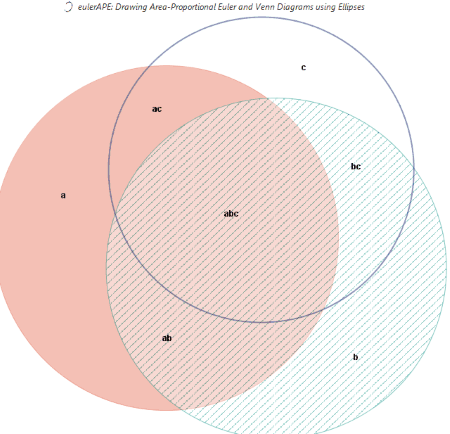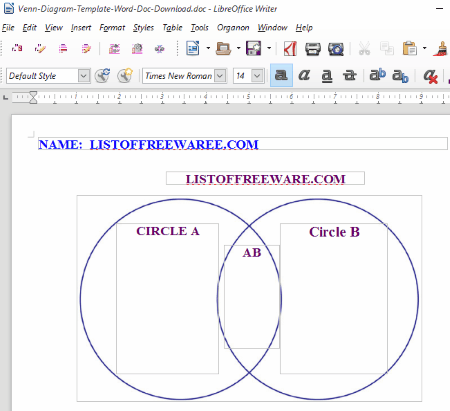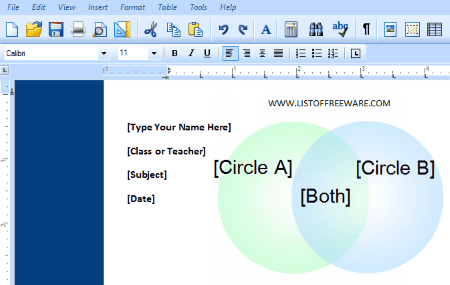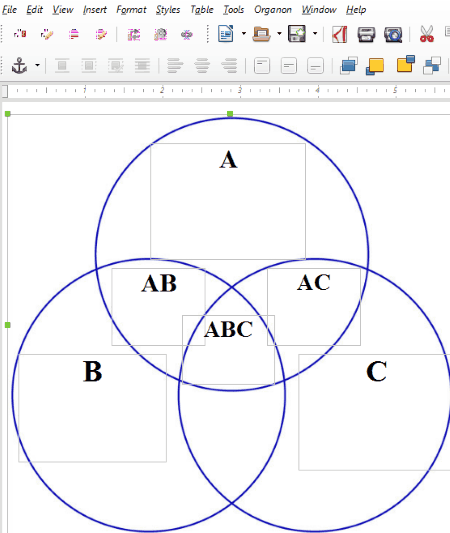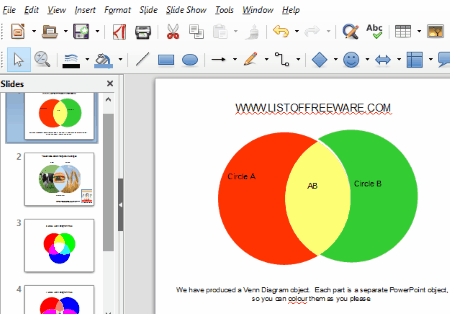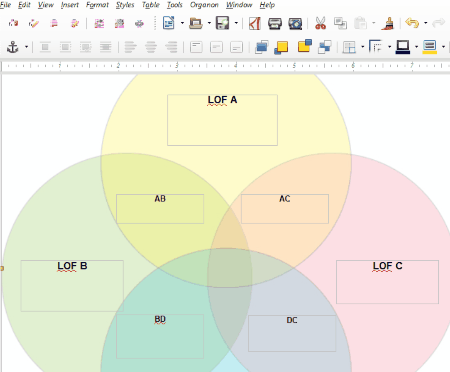10 Best Free Venn Diagram Maker For Windows
Here is a list of best free Venn Diagram maker software for Windows. These software let you create Venn diagram of different number of circles based on your data. This article contains Venn diagram maker software as well as some templates which can be used in Word processor.
Venn Diagram is a diagram which represents Mathematical and Logical relations between sets. It uses various closed geometrical shapes like circle, ellipse, triangle, etc. This Venn diagram is usually used in Set Theory, Computer Science, Linguistics, Statistics, Logic, Probability, etc.
This Article will introduce to you some Venn diagram maker which automatically create Venn diagram based on your data. You can create Venn diagram of two circles, three circles, and four circles. Some Venn diagram templates are also described here. These are very easy to use. You just have to open a template in Word or Powerpoint. Then specify the Venn diagram by adding data and labels to the different parts. You can edit Venn diagram using colors and text. Some Venn diagram makers let you edit color of circles, color of overlapped parts, background color, circle position, etc. You can either save the output in various formats such as PNG, SVG, BMP, etc or copy it to the clipboard.
Go through this article and read how to make Venn diagram. Choose your favorite software or Template and use it to represent your data.
My favorite Venn Diagram Maker Software:
My favorite Venn diagram maker software is Free Venn Diagram. It is a simple Venn diagram and let you create Venn diagram of two or three circles. You can edit colors of circles, background color, colors of overlapped parts, data, image position, zoom percentage, X and Y offset, circle position, etc. It saves Venn diagram as BMP, PNG, and SVG.
You can also check out the list of Best Free Jigsaw Puzzle Maker For Windows, Best Vector Graphics Editors For Windows, and Best Free Desktop Publishing Software For Windows.
Free Venn Diagram Maker
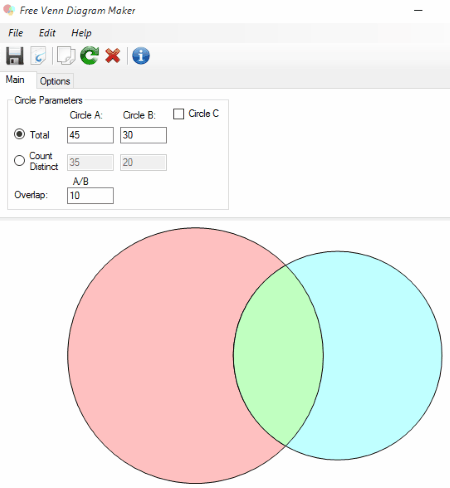
Free Venn Diagram Maker is a free software to create customized Venn diagram. Here you can make Venn Diagram of Two or Three circles. You can customize these circles according to data. Edit colors and numerical data of different circles with the overlapped part. If you are creating a Venn Diagram of 3 circles, then it also displays optimal counts of all region with overlap counts and unique item counts. You can also adjust Image Position, Circle Position, Zoom Percentage, X Offset, and Y Offset.
It has options to change colors for all circles, overlapped parts, background color. “Fill no color” feature is also available. You can also control SVG opacity percentage.
Finally, you can save your Venn diagram as SVG, BMP, and PNG file. Otherwise, copy it to clipboard and also copy the overlap values.
Supported Windows Version: Windows 10, Windows 8, Windows 7, Windows XP, and Windows Vista.
Venn Diagram Plotter
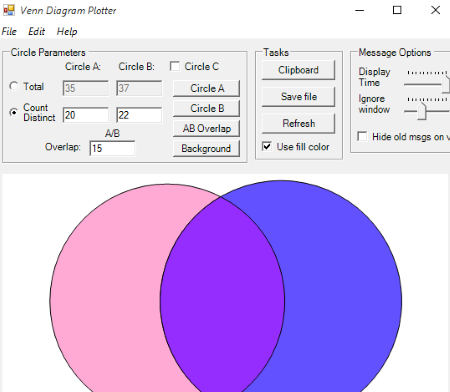
Venn Diagram Plotter is a free Venn diagram maker software. You can create Venn Diagram of two and three circles. These two conditions have various options to specify the Venn diagram.
Two Circle: By default, it will create a Venn Diagram of two circles. One circle is named as A and Other is by B. You have to specify values for both circles by filling values for A and B. Provide values of either total values or distinct values of A and B. Specify colors for different parts: distinct circle part, overlap part, background. Venn diagram can be created without color. Also, set display time for message display and SVG opacity.
Three Circle: There is an option for third circle. Enable the option of Circle C to insert third circle in a Venn diagram. Set colors for various parts and fill values of circles. You can view distinct values, optimal values, and overlapped values. Adjust position by rotating the circles. Control Zoom percentage, Y offset and Y offset.
Finally, save Venn Diagram as PNG, BMP, SVG file or copy it to clipboard.
euler APE
euler APE is a free Venn Diagram generator. It creates Venn diagram of only three circles. You just have to fill the required details like values of distinct and overlapped parts of all circles: A, B, AC, BC, AB, and ABC. If you click on option Random, then all values will be filled by some random values. It will automatically calculate area percentage and find out the error between actual and required area.
Set destination folder to save your Venn diagram. Enable Venn diagram for colors and labels. It doesn’t let you use various colors for different parts. It has a default color scheme which is applied after enabling the color option. You can also use Ellipse instead of Circle.
Starting Diagram create Venn diagram and Run apply the changes you made after creating a Venn diagram.
Venn Diagram Template Word Doc
Venn Diagram Template Word Doc is a free Venn diagram template for a word processor. You can use this template with Microsoft Word, Libre Writer, Able Word, or many other Word processing software. It lets you create Venn diagram of 2 circles. You can add a title to each circle and add a description or name to the Venn Diagram.
Just download it from the link given below, open in any word processor and label it as per available data.
Venn Diagram Word Template
Venn Diagram Word Template is a free printable Venn Diagram Template for word document. Open it in any of the word processors and edit it according to your data. It is a template of two colorful circles. You can label it with different naming techniques and add some other information like Name, Class or teacher, date, and subject.
3 Circle Venn Diagram Free Word Doc
3 Circle Venn Diagram Free Word Doc is a free and simple template to create printable Venn diagram. You can download it and insert it in any word processor. It is a Venn Diagram template of three simple circles. You can edit its label and represent your own data. Apart from circle labeling, you can add name and title to specify the Venn diagram.
Venn Diagram Template PowerPoint Format
Venn Diagram Template PowerPoint Format is a free Venn Diagram template for Powerpoint. It contains more than one template with different number of circles. Here, you will find Venn Diagram of two circles, three circles, and four circles. You just have to open it in a power point and choose Venn diagram of your choice. Label it according to your data, add a description or title, and use in representation.
4 Circle Venn Diagram Template Word Doc
4 Circle Venn Diagram Template Word Doc is a free word template to make a Venn Diagram. It incorporates of four distinct circles of different colors. You can easily specify these circles by adding label of appropriate data.
Right click context menu has many options which let you edit this Venn Diagram. You will find some basic options like cut, Copy, paste, crop, and save. It can replace circles with other images also, align Venn diagram in different positions, rotate in 90-degree clockwise as well as 90-degree anti-clockwise direction, compress Venn diagram, format image, and add caption option will add messages to Venn diagram.
Blank Venn Diagram Templates Free
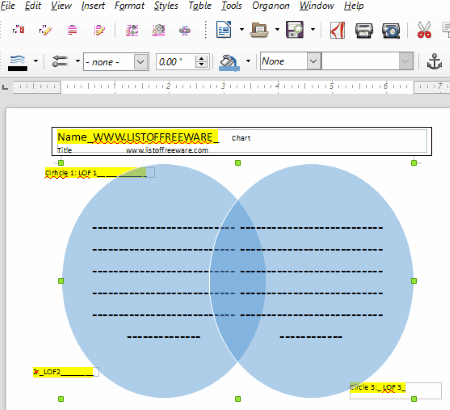
Blank Venn Diagram Templates Free is a free template of two colorful circles. It contains blank circles. Download it and use it in a Word processor software to create a Venn diagram. You just have to add required information to specify the Venn diagram. Add labels to different circles, name, and chart title.
The Three Circle Venn Diagram
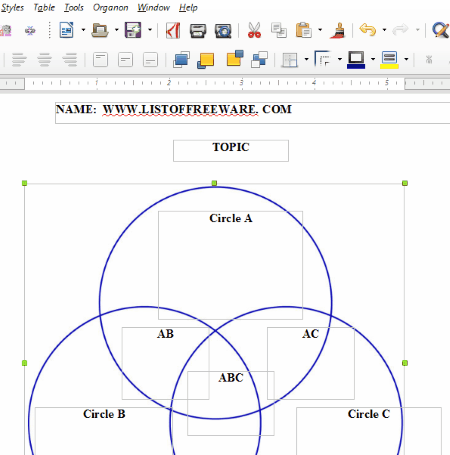
The Three Circle Venn Diagram is a free and simple Venn Diagram creator. It contains three circles to make a Venn diagram for three data sets. You can add description to different parts of the circle. You can label the circles and the overlap parts. Here Name and topic can also be added. Just download it from the given link and use it in any word processor. Describe it according to your data. You can also use other features of the word processor in which you are using this Venn diagram maker template.
About Us
We are the team behind some of the most popular tech blogs, like: I LoveFree Software and Windows 8 Freeware.
More About UsArchives
- May 2024
- April 2024
- March 2024
- February 2024
- January 2024
- December 2023
- November 2023
- October 2023
- September 2023
- August 2023
- July 2023
- June 2023
- May 2023
- April 2023
- March 2023
- February 2023
- January 2023
- December 2022
- November 2022
- October 2022
- September 2022
- August 2022
- July 2022
- June 2022
- May 2022
- April 2022
- March 2022
- February 2022
- January 2022
- December 2021
- November 2021
- October 2021
- September 2021
- August 2021
- July 2021
- June 2021
- May 2021
- April 2021
- March 2021
- February 2021
- January 2021
- December 2020
- November 2020
- October 2020
- September 2020
- August 2020
- July 2020
- June 2020
- May 2020
- April 2020
- March 2020
- February 2020
- January 2020
- December 2019
- November 2019
- October 2019
- September 2019
- August 2019
- July 2019
- June 2019
- May 2019
- April 2019
- March 2019
- February 2019
- January 2019
- December 2018
- November 2018
- October 2018
- September 2018
- August 2018
- July 2018
- June 2018
- May 2018
- April 2018
- March 2018
- February 2018
- January 2018
- December 2017
- November 2017
- October 2017
- September 2017
- August 2017
- July 2017
- June 2017
- May 2017
- April 2017
- March 2017
- February 2017
- January 2017
- December 2016
- November 2016
- October 2016
- September 2016
- August 2016
- July 2016
- June 2016
- May 2016
- April 2016
- March 2016
- February 2016
- January 2016
- December 2015
- November 2015
- October 2015
- September 2015
- August 2015
- July 2015
- June 2015
- May 2015
- April 2015
- March 2015
- February 2015
- January 2015
- December 2014
- November 2014
- October 2014
- September 2014
- August 2014
- July 2014
- June 2014
- May 2014
- April 2014
- March 2014