7 Best Free eBook Reader Apps for Android
Here is a list of the best free eBook reader apps for Android. There are various file formats for eBooks. Depending on source and type, an ebook file can be in EPUB, MOBI, AZW3, CBR, DJVU, or some other file format. This list covers 7 free ebook reader apps that you can use to read ebooks on your devices.
All these apps support all the popular ebook file formats. These apps can scan the local storage and lists all the supported ebooks and documents in the library. Some of these apps can fetch files from your cloud storage as well. After scanning, you get a either bookshelf or a list of all your ebooks from where you can pick an ebook and start reading. You can easily switch between ebooks without losing your current progress. In terms of appearance, these apps allow you to customize the page view, page-turning, and scrolling as per your liking. Some of these apps also have an in-app store where you can explore and find new books. So, you can check out this list to find out an app that suits your needs.
My Favorite eBook Reader App
Moon+ Reader is my favorite eBook reader app on this list. This is one of the best eBook reader apps for Android. It supports a wide range of formats allowing you to open almost any type of ebook. This app offers a bunch of options for appearance and usability. You can customize the appearance and use themes. You can also customize the page-turning and auto-scrolling options. Then there are options to highlight and annotate things with different colors backed by a built-in dictionary. This app can automatically scan for ebooks stored locally and can also fetch from your cloud storage.
You can also check out our lists of best free Book Cover Maker Apps, Comic Strip Maker Apps, and Logo Design Apps for Android.
Moon+ Reader
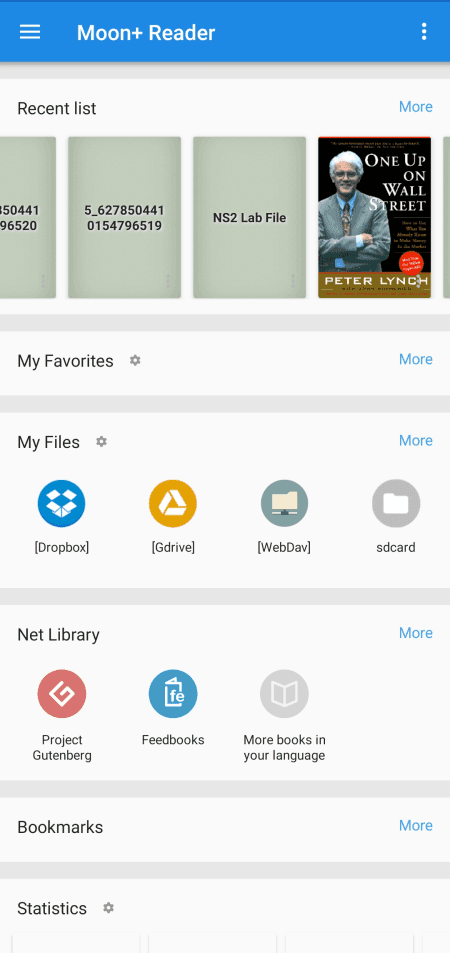
Moon+ Reader is a free ebook reader app for Android. This is one of the best ebook readers that offers tons of features and customizations. It supports a wide range of formats such as EPUB, PDF, DJVU, AZW3, MOBI, FB2, PRC, CHM, CBZ, CBR, UMD, DOCX, ODT, RTF, TXT, HTML, MD(MarkDown), WEBP, RAR, ZIP or OPDS, etc. The app offers a bookshelf-style layout where users can load their books from local and cloud storage. This app offers various options for visual customization allowing users to set the appearance as per their liking. Users can change themes and toggle between day and night mode. Apart from that, there are various options for the layout, page scrolling, and more. This app allows users to highlight and annotate with different colors. It also has a built-in dictionary that can help understand new words.
Highlights:
- Supports various formats including EPUB, AZZ3, DJVU, PDF, CPZ, COCX, ODT, RTF, TXT, HTML, OPDS, etc.
- Bookshelf Layout
- Full Visual Customizations (line space, font scale, bold, italic, shadow, justified alignment, alpha colors, fading edge, etc.)
- 10+ themes embedded including Day & Night mode switcher
- 24 customized operations (screen click, swipe gesture, hardware keys)
- 15 customized events: search, bookmark, themes, navigation, font size, and more
- 5 Auto-scroll modes
- Dual Page mode for Landscape Layout
- Highlight, Annotate
- Dictionary
- Text to Speech
- Backup/Restore to Cloud
eReader Prestigio: Book Reader
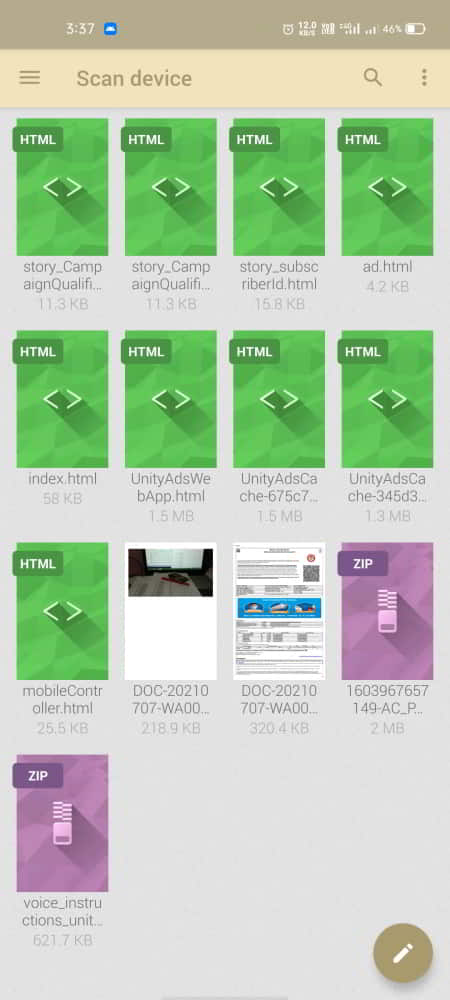
eReader Prestigio is a free ebook reader app for Android. This is a simple ebook reader app that has its own book store. This app can open the locally stored ebooks and supports various ebook file formats. It shows all the books in a bookshelf layout while keeping the track of reading. There is a built-in dictionary and text to speech feature that can read aloud the ebooks. Last but not least, users can customize the appearance of the text and change the whole aesthetic with themes.
Highlights:
- Supports Various Formats
- Bookshelf Layout
- Inbuilt Dictionary
- Text to Speech
- In-app Book Store (needs an account)
- Customize Page Appearance
- Themes
Ebook Reader
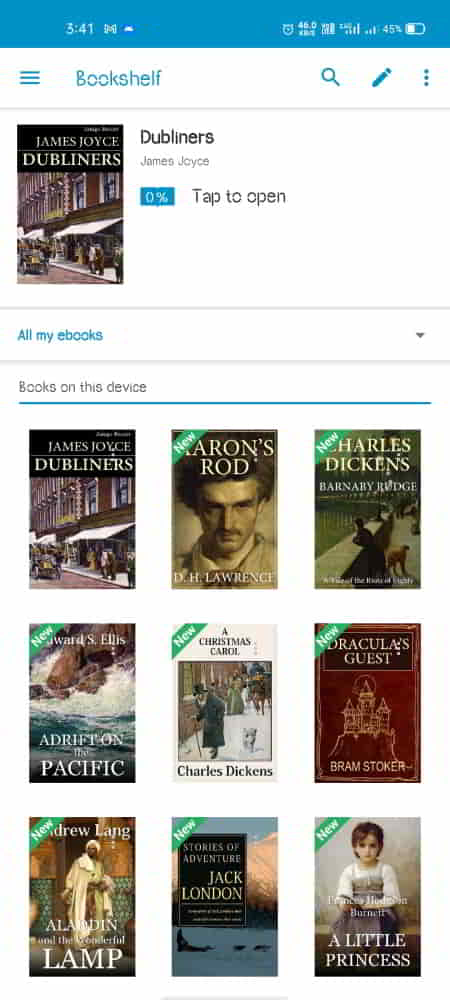
Ebook Reader is a simple ebook reader app for Android. This app is offered by eBook.com. It can load eBooks from local storage with various file format support. But with an eBook.com account, it can sync the library across devices. The app offers all essential functionality including a built-in dictionary, page customization, and the ability to highlight and bookmark text. On top of that, it also has an in-app store from where users can get new books to read.
Highlights:
- Supports Various Formats
- Bookshelf Layout
- Sync Library with eBook.com Cloud (account needed)
- In-App Store
- Inbuilt Dictionary
- Customize Page Appearance
PocketBook Reader

PocketBook Reader is another free ebook reader app for Android. This app supports various types of ebooks, documents, and comic book file formats. It also comes with an in-app store to find and get new books. Users can customize the page view as per their liking. This app has text to speech feature that can read aloud the book. It also supports audio books that users can get from the store. Apart from that, it packs all the essential features expected from an ebook reader.
Highlights:
- Supports Various Formats
- Bookshelf Layout
- Customize Page Appearance
- Themes
- Inbuilt Dictionary
- Text to Speech
- Audiobooks Support
- In-app Book Store (needs an account)
EBook Reader
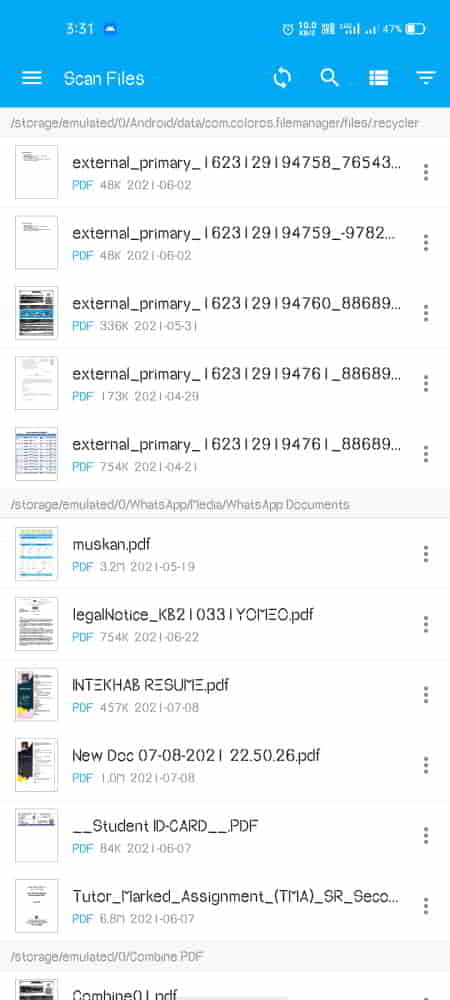
EBook Reader by Lit Photo is a free ebook reader app for Android. This is a simple ebook reader app that supports PDF, EPUB, MOBI, HTML, FB2, TXT, XML, and JSON file formats. This app can scan the storage for supported file formats and arrange the findings in a bookshelf layout. From there, users can open and read their ebooks. The app features a smart search to find the content within an ebook and supports various reading modes for different lightings.
Highlights:
- Supports Various Formats
- Bookshelf Layout
- Smart Search within an eBook
- Customize Page Appearance
- Reading Modes
EBook Reader & PDF Reader

EBook Reader & PDF Reader is a free Android app to open and read eBooks. This is a simple eBook reader app that supports many eBook file-formats including PDF files as well. It lists all the supports files it finds on the select directory and lists them. From there, users can pick a file and start reading. The app shows the reading progress on the main page. Apart from that, it packs basic features to change the interface and text. This app comes with two themes; Light and Dark.
Highlights:
- Supports Various Formats
- Simple List-style Layout
- Smart Search and Bookmarks
- Customize Page Appearance
- Light and Dark Themes
E-Reader
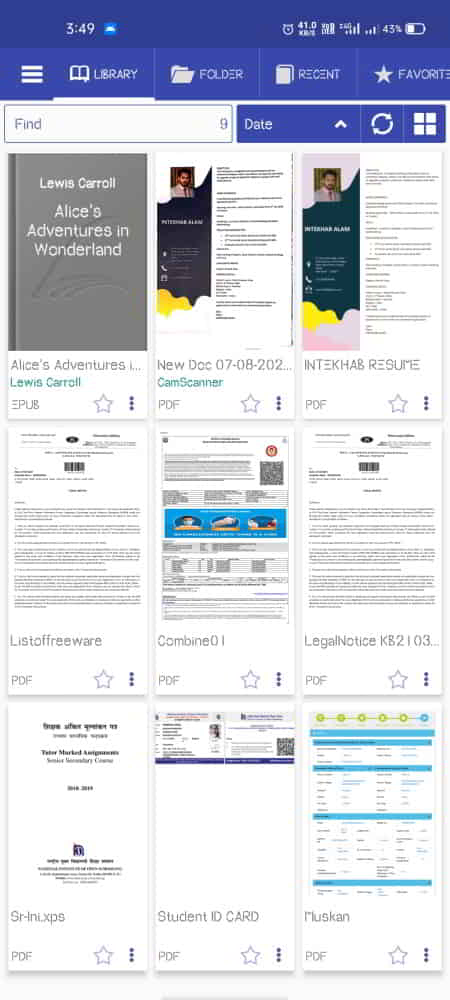
E-Reader is yet another free ebook reader app for Android. This is a simple eBook reader app that works with files stored on the device. It supports various types of eBook and document file formats. Upon scanning, it lists all the books from where users can pick them and read. This app offers many features to customize the page-turning and scrolling effects. There are also two themes for day and night environments. Apart from that, the app packs some basic features such as quick search, bookmarks, etc.
Highlights:
- Supports Various Formats
- Customize Page Turning and Scrolling
- Bookmarks and Quick Search
- Themes
About Us
We are the team behind some of the most popular tech blogs, like: I LoveFree Software and Windows 8 Freeware.
More About UsArchives
- May 2024
- April 2024
- March 2024
- February 2024
- January 2024
- December 2023
- November 2023
- October 2023
- September 2023
- August 2023
- July 2023
- June 2023
- May 2023
- April 2023
- March 2023
- February 2023
- January 2023
- December 2022
- November 2022
- October 2022
- September 2022
- August 2022
- July 2022
- June 2022
- May 2022
- April 2022
- March 2022
- February 2022
- January 2022
- December 2021
- November 2021
- October 2021
- September 2021
- August 2021
- July 2021
- June 2021
- May 2021
- April 2021
- March 2021
- February 2021
- January 2021
- December 2020
- November 2020
- October 2020
- September 2020
- August 2020
- July 2020
- June 2020
- May 2020
- April 2020
- March 2020
- February 2020
- January 2020
- December 2019
- November 2019
- October 2019
- September 2019
- August 2019
- July 2019
- June 2019
- May 2019
- April 2019
- March 2019
- February 2019
- January 2019
- December 2018
- November 2018
- October 2018
- September 2018
- August 2018
- July 2018
- June 2018
- May 2018
- April 2018
- March 2018
- February 2018
- January 2018
- December 2017
- November 2017
- October 2017
- September 2017
- August 2017
- July 2017
- June 2017
- May 2017
- April 2017
- March 2017
- February 2017
- January 2017
- December 2016
- November 2016
- October 2016
- September 2016
- August 2016
- July 2016
- June 2016
- May 2016
- April 2016
- March 2016
- February 2016
- January 2016
- December 2015
- November 2015
- October 2015
- September 2015
- August 2015
- July 2015
- June 2015
- May 2015
- April 2015
- March 2015
- February 2015
- January 2015
- December 2014
- November 2014
- October 2014
- September 2014
- August 2014
- July 2014
- June 2014
- May 2014
- April 2014
- March 2014








