15 Best Free Software to Batch Convert NEF to JPG for Windows
Here is a list of best free software to batch convert NEF to JPG for Windows. Using these software, you can convert multiple NEF images (Nikon camera images) to JPG format at once. Some of these software support other JPEG based formats including JLS, JNG, JPM, JXR, J2K, and JP2. You can also customize various output settings related to JPG format before conversion. For example, output JPG quality, progressive approach, grayscale JPG, file size, metadata options, etc. You can convert a lot of other raw images such as CR2, CRW, DNG, RAF, RAW, SR2, PEF, KDC, MEF, CAM, MDC, PTX, etc
Many of these software also let you edit NEF images before you convert them to JPG images. Editing options provided include resize, rotate, crop, effects, filters, watermark, etc. Also, you can convert NEF to other common image formats like PNG, GIF, BMP, TIFF, WebP, etc.
My Favorite Software to Batch Convert NEF to JPG:
Chasys Draw IES is my favorite software to batch convert NEF to JPG as it is quite fast in processing images. I also liked IrfanView as it supports multiple JPEG based formats including JLS, JNG, JPM, and JP2. To batch convert NEF to JPG with right click menu, you can use SageThumbs.
You may also like some best free EPS to JPG Converters, ARW To JPG Converters, and DNG to JPG Converters for Windows.
Chasys Draw IES
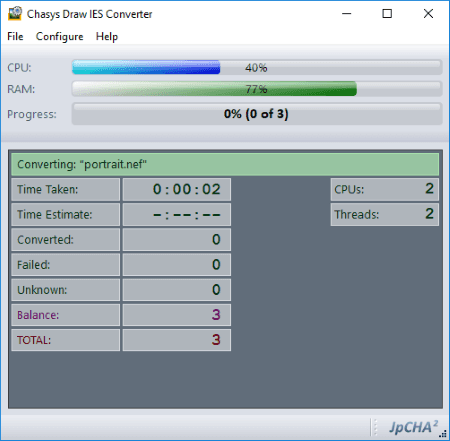
Chasys Draw IES is a free software with a set of image processing tools. It can be used to batch convert NEF to JPG. Apart from standard JPG format, it can convert NEF to J2K, JP2, or JXR as well. In order to convert multiple NEF images to JPG format, you need to use its Chasys Draw IES Converter tool. While conversion, you can setup some output parameters including resizing, rotation, and metadata options. It lets you convert NEF or other raw images to other standard formats like PNG, GIF, BMP, TIFF, WebP, etc. You can view time taken in conversion, number of converted files, number of files failed to convert, memory usage, etc. statistics on the interface.
It also provides two separate tools including Chasys Draw IES Artist (edit images, create animation, draw) and Chasys Draw IES Viewer (view graphics).
IrfanView
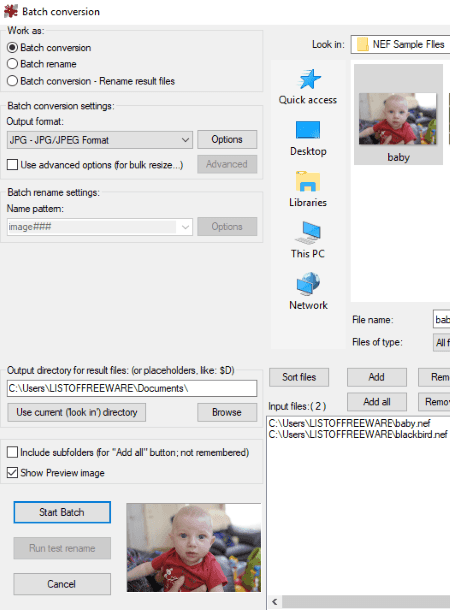
IrfanView is a famous photo viewer and editing software for Windows. It lets you convert images too including raw images. So, you can also batch convert NEF to JPG and other formats using it. But, to be able to support raw images, it requires an additional plugin to be installed on your PC which can be downloaded from here.
How to batch convert NEF to JPG in IrfanView:
- After installing IrfanView plugin, go to its File > Batch Conversion option. You can import NEF files in the conversion window and select output format as JPG or any other supported JPG based formats including JLS, JNG, JPM, and JP2.
- If you want, you can use Advanced button to edit NEF files before conversion. It provides editing options like crop, resize, enhance, set DPI value, etc. Also, it lets you customize output JPG quality and other parameters like JPEG quality, progressive JPG, grayscale JPG, set file size, metadata options, etc.
Picosmos

Picosmos is another free software which lets you batch convert NEF to JPG. Other than JPG, it lets you convert NEF to BMP, GIF, PNG, or WebP too. To perform batch conversion, you need to select it Batch tool from its home window. After that, you can simply add multiple NEF files using it inbuilt file explorer and select Convert option from left panel. It also lets you customize output JPEG quality and resolution before starting conversion process. You can also batch convert NEF to BMP, GIF, PNG, or WebP.
It provides a lot of other image processing tools such as editor, watermarking, optimizing, screen recording, etc.
SageThumbs
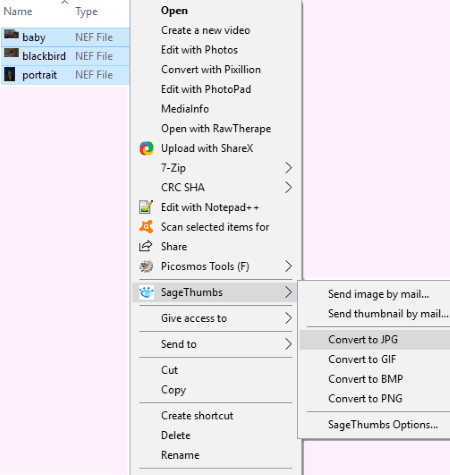
SageThumbs is a shell extension program to convert raw images to some standard formats namely JPG, PNG, GIF, and BMP. You can access this software from the context menu of supported images. So, you can batch convert NEF to JPG from right click menu.
How to batch convert NEF to JPG with right-click menu:
- Open the folder where you have saved NEF images and select multiple images using left click + ctrl.
- Now, right click on selected images and go to SageThumbs > Convert to JPG option. As you do that, it will batch convert NEF to JPG and store output images in the source folder itself.
You can customize output JPEG quality by using SageThumbs Option.
FastStone Image Viewer
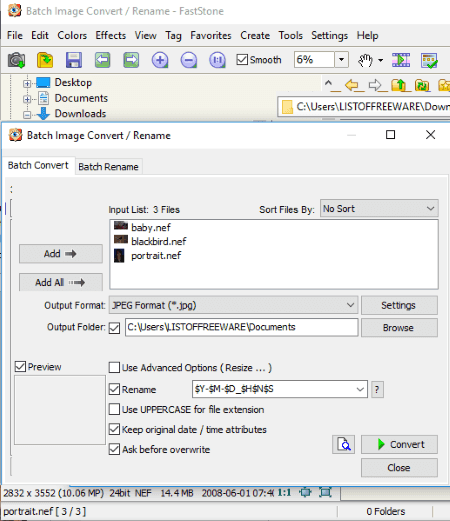
FastStone Image Viewer is an image viewer, resizer, and converter software for Windows. Using it, you can batch convert raw images to various standard formats. For this, you need to use its Tools > Batch Convert function. Along with various raw images, you also batch convert NEF to JPG, BMP, GIF, PNG, TIFF, etc. For JPG, you can customize output quality, color sampling, smoothing, keep EXIF/ IPTC data, photometric, etc. options.
Note: It is free for home use only.
XnConvert
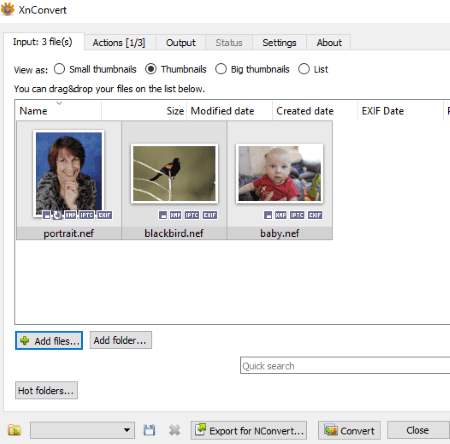
XnConvert is a batch image converter which can also batch convert NEF to JPG. Before conversion, you can edit NEF images using options like adjust brightness, contrast, and gamma, add mask, crop, resize, rotate, add filters, set DPI, replace color, add watermark, etc. You can customize JPEG quality before you batch convert NEF to JPG. The process of conversion is straightforward and simple. Besides JPG, it lets you convert NEF and other raw images to TIFF, GIF, JPG, PNG, ICO, PGM, PDF, etc
Note: It is free for private use only.
Pixillion Image Converter

Pixillion Image Converter is one more software to batch convert NEF to JPG. You can convert a lot of other raw images using it. Before you go ahead with conversion, it lets you edit NEF images using editing features including Resize, Flip, Rotate, and Watermark (text, image). Additionally, it provides options to preserve original metadata, set rename pattern, etc. BMP, PNG, GIF, TIFF, WebP, etc. are some other supported output formats to convert NEF image.
Note: It is free for personal use only.
PearlMountain Image Resizer
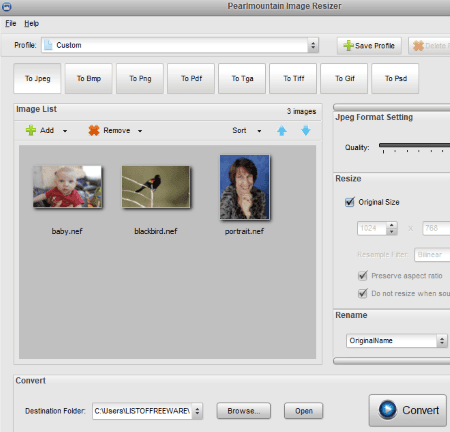
PearlMountain Image Resizer, as the name suggests, is a batch image resizer. Using it, you can also convert image formats. The supported raw formats include NEF, CR2, CRW, DNG, RAF, RAW, SR2, PEF, KDC, MEF, CAM, MDC, PTX, etc. It also lets you batch convert NEF to JPG. You just need to import NEF files to it and then set output format to JPEG. You can also optimize JPEG image based on a particular output profile like Android, Email, Facebook, iPad, iPhone, Sony, Websites, etc. Before conversion, it lets you customize JPEG quality, size, etc.
ImBatch
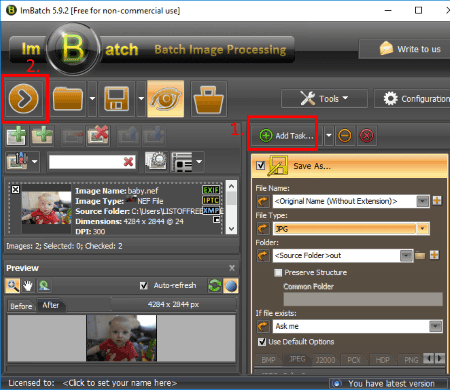
ImBatch is yet another batch image processor which lets you batch convert NEF to JPG. It lets you convert NEF images to JPG and other JPEG based formats including J2C, J2K, JIF, JXR, JPC, JPE, and JPEG. To perform the conversion, you need to first add a Save As task by clicking on Add Task button. After adding this task, you can select JPG as output format, setup output location, and hit the Run batch image processing button. For JPEG and J2K, you can set output parameters like quality, chroma subsampling, DCT method, color space, rate.
It supports a wide number of output formats to convert raw or standard images such as AVS, BIE, BMP, PNG, GIF, DICOM, DCM, DOT, SPX, FAX, DDS, DCX, PCD, PCX, PICT, TIF, TIFF, VIFF, XBM, XCF, XIF, etc.
Note: It is free for non-commercial use only
PhotoScape
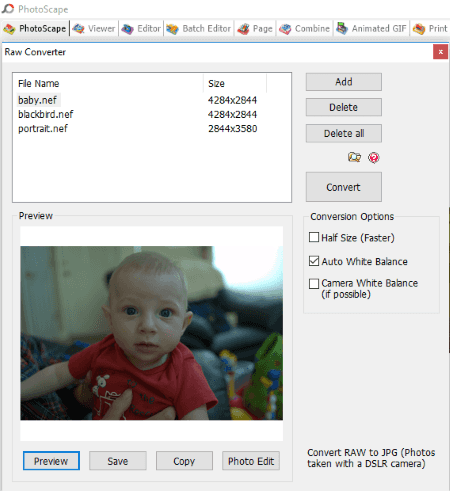
PhotoScape is a set of image processing utilities such as Editor, Viewer, Rename, Paper Print, Animated GIF, Combine, Batch Editor, etc. One of its tools is Raw Converter which lets you batch convert NEF to JPG. Before conversion, it provides few options to setup including Half Size, Auto White Balance, and Camera White Balance. It contains a Photo Edit option which let you edit an added NEF image before conversion. You get film effect, sharpen, resize, crop, auto level, filter, etc. options to enhance an image.
AVS Image Converter
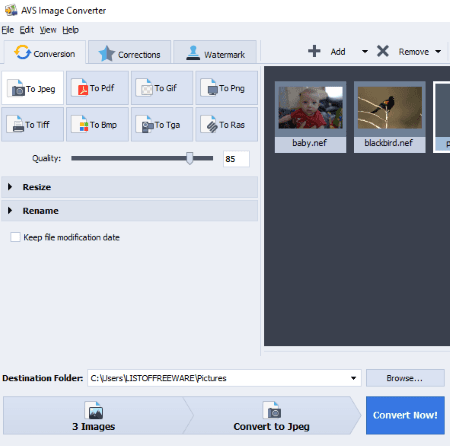
AVS Image Converter is a batch image converter which can be used to batch convert NEF to JPG. It lets you import multiple NEF images, select output as JPEG, set JPEG quality, resize (if needed), and then hit the Convert Now button to start the conversion. As simple as that. Besides JPEG, it supports PDF, GIF, PNG, TIFF, BMP, TGA, and RAS output formats.
Picasa
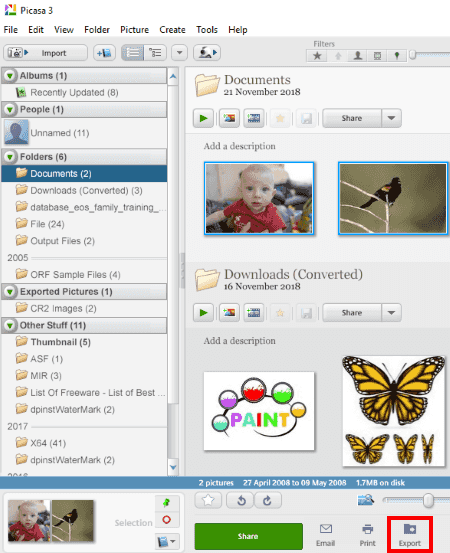
Picasa is another free alternative to batch convert NEF to JPG. It is basically a software to view, edit, and organize images. It provides an Export feature which lets you save supported images to JPG format. You can select multiple NEF images and then click on the Export button to batch convert NEF to JPG. If you wish, you can edit image size and image quality before conversion.
PhotoPad
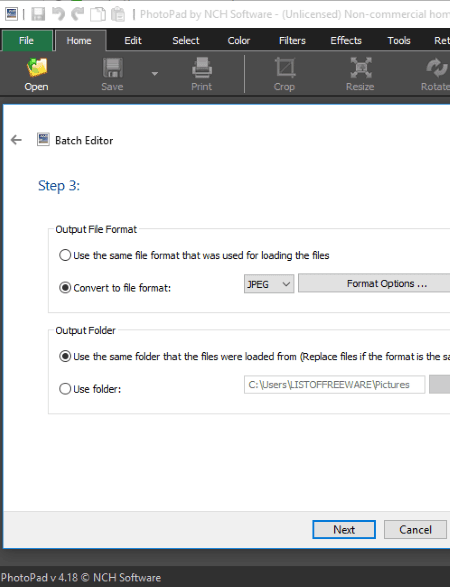
PhotoPad is an image editing software for Windows. It also lets you batch edit images using its Batch Edit tool. Using this tool, you can batch convert NEF to JPG. If you wish, you can edit images or skip editing steps as per your preference. At format conversion step, you need to select JPEG format and customize JPEG quality. As simple as that.
RawExtractor
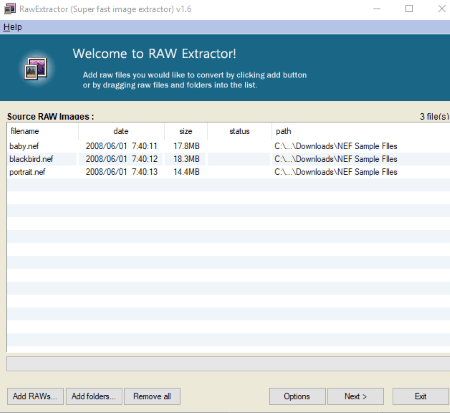
RawExtractor is a straightforward software batch convert NEF to JPG. It supports a lot of other raw image formats including CR2, RW, PEF, DCR, RAW, ARW, DNG, etc. As output, it only supports JPG format. And, it doesn’t let you customize any output parameter.
NEF to JPG
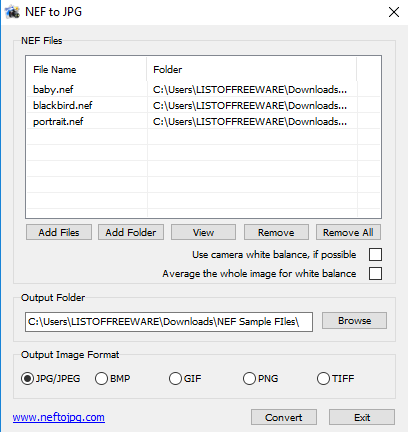
NEF to JPG is a dedicated software to batch convert NEF to JPG. Other than JPG, it supports BMP, GIF, PNG, and TIFF output formats to batch convert NEF images. It provides two output settings options including camera white balance and average whole image for white balance. You can view an added NEF image too.
About Us
We are the team behind some of the most popular tech blogs, like: I LoveFree Software and Windows 8 Freeware.
More About UsArchives
- May 2024
- April 2024
- March 2024
- February 2024
- January 2024
- December 2023
- November 2023
- October 2023
- September 2023
- August 2023
- July 2023
- June 2023
- May 2023
- April 2023
- March 2023
- February 2023
- January 2023
- December 2022
- November 2022
- October 2022
- September 2022
- August 2022
- July 2022
- June 2022
- May 2022
- April 2022
- March 2022
- February 2022
- January 2022
- December 2021
- November 2021
- October 2021
- September 2021
- August 2021
- July 2021
- June 2021
- May 2021
- April 2021
- March 2021
- February 2021
- January 2021
- December 2020
- November 2020
- October 2020
- September 2020
- August 2020
- July 2020
- June 2020
- May 2020
- April 2020
- March 2020
- February 2020
- January 2020
- December 2019
- November 2019
- October 2019
- September 2019
- August 2019
- July 2019
- June 2019
- May 2019
- April 2019
- March 2019
- February 2019
- January 2019
- December 2018
- November 2018
- October 2018
- September 2018
- August 2018
- July 2018
- June 2018
- May 2018
- April 2018
- March 2018
- February 2018
- January 2018
- December 2017
- November 2017
- October 2017
- September 2017
- August 2017
- July 2017
- June 2017
- May 2017
- April 2017
- March 2017
- February 2017
- January 2017
- December 2016
- November 2016
- October 2016
- September 2016
- August 2016
- July 2016
- June 2016
- May 2016
- April 2016
- March 2016
- February 2016
- January 2016
- December 2015
- November 2015
- October 2015
- September 2015
- August 2015
- July 2015
- June 2015
- May 2015
- April 2015
- March 2015
- February 2015
- January 2015
- December 2014
- November 2014
- October 2014
- September 2014
- August 2014
- July 2014
- June 2014
- May 2014
- April 2014
- March 2014








