7 Best Free Ad Maker Software for Windows
Here is a list of Best Free Ad Maker Software for Windows. Using these software, you can create printable advertisements in various formats like banners, posters, flyers, pamphlets, business cards, logos, leaderboard, skyscraper, etc. You can also design advertisements in custom size from scratch by using various painting tools and image editing options.
These software let you import various images to the advertisements. Along with images, you can add taglines in a customized font. You can also add cliparts, 3D shapes, 2D shapes, charts, and other objects to advertisement graphic. Apart from that, you get various tools to manually draw over canvas such as pen, pencil, ink, paintbrush, color palette, magic wand, spray paint, crayon, etc. Besides that, you can customize advertisement graphics by applying a desired texture, adding effects and filters, transforming added objects, etc. In all of these software, you also get layers options to add and manage different layers of an advertising graphic.
All of these software let you print created advertisements as well as export them as images and other formats. The supported formats in these software include JPEG, PNG, TIFF, GIF, EPS, PDF, TGA, PSD, SVG, etc.
My Favorite Free Ad Maker Software for Windows:
GIMP and Chasys Draw IES both are great ad makers as these provide good number of templates, variety of painting tools, layers support, image editing options, etc. These software also support various export formats to save advertisement graphics.
You may also like some best free Poster Maker Software, Image Editors, and Animated Banner Maker Software for Windows.
GIMP
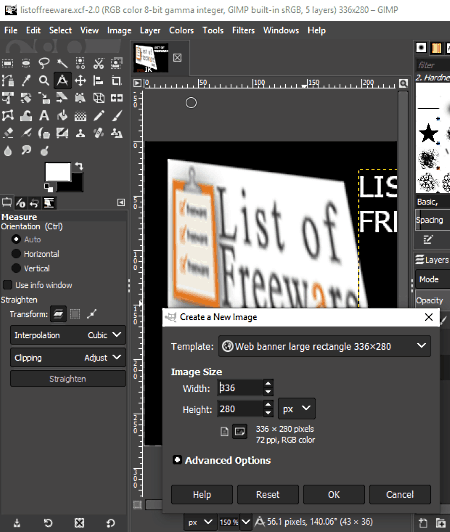
GIMP is a free open source ad maker software for Windows, Mac, and Linux. Using it, you get various web banner templates to create ads such as leaderboard, skyscraper, large rectangle, etc. You also get several predefined resolutions to design advertisement graphics, e.g. 1366×768 HD, 1920×1200 WUXGA, 3840×2160 4K UHD, etc. You can download some more GIMP templates from this link. If you want, you can create ads of customized size. Other than that, it lets you set up some advanced parameters of advertisement graphics like X and Y resolution, color space, precision, color profile, fill with, etc.
Now, talking about graphics designing tools, it provides transformation, color adjustment, filters, inbuilt patterns, etc. It comes with a lot of paint tools to manually draw on advertisement like paintbrush, smudge, select, pencil, sharpen, ink, healing tool, clone tool, text, etc. You also get various kinds of brushes and adjustable parameters to draw. It lets you create layers and manage individual layers of created ad graphics. You can add text in desired font, import images to the canvas, colorize graphics, add artistic effects, use color palette, and do more.
When you are done creating advertisement graphics, you can directly print them or export them as local files in formats such as JPG, PNG, BMP, TIFF, EPS, PDF, PCX, WEBP, TGA, HEIC, etc.
GIMP is one of the featured software to create various kinds of graphics. It also lets you open existing PSD, EPS, SVG, PCX, and other files to edit.
Chasys Draw IES
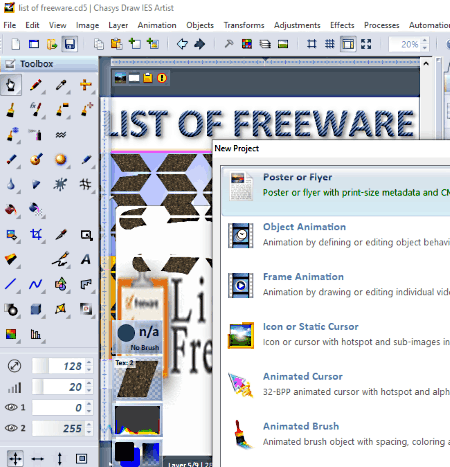
Chasys Draw IES is another free ad maker software for Windows. It lets you create posters, flyers, or any custom sized advertisement banners. When you select a template, it shows a default graphic which you can modify. You can add title, import pictures, enter website URL, edit QR code, etc., and create an advertisement.
For customized ad banners, you can use various paint tools like brush, pencil, shape, sharpen, smoother, eraser, snip, crop, text, magic wand, pen and path, etc. In order to design ad banner, you can use these painting tools, select a brush, set graphics’ texture, import and manage layers in advertisement graphic, etc. Text is an important part of an advertisement, so you can add multiple texts in custom fonts. Other than that, it provides effects menu, color adjustment options, transformation menu, and a dedicated color palette. It also lets you load external color profiles for graphics designing.
When the advertisement is fully created, you can directly print it. Also, you can save it as an image like JPG, BMP, TIFF, PNG, GIF, etc.
Chasys Draw IES is actually a software package with multiple tools including Image Converter, Image Viewer, and Graphics Creator. To create advertisements, you can use its Chasys Draw IES Artist tool.
Microsoft Expression Design

Microsoft Expression Design is yet another free ad maker software for Windows. It lets you create stunning advertisement graphics by using variety of tools.
You can start with defining size of the advertisement graphic. After that, you can import Adobe Photoshop, Adobe Illustrator, Windows Metafile, Encapsulated Postscript, and other image files to design an advertisement. It provides paint tools including paintbrush, pen, rectangle, text, pan, zoom, selection, slice, gradient transform, scissors, and color dropper. You can draw using these tools to create an advertisement banner or poster. It also lets you customize properties of an element such as color, text font, add effects, adjust colors, paint, sketch, surface, photographic effects, etc. You can arrange objects using options like align, order, transform, distribute, stack, and more.
It provides layers so that you can add and manage individual object of an advertisement graphic. You can easily toggle visibility of an object in the graphic while designing. In its Object menu, you can find options like Convert Object to Path, Convert Stroke to Path, Compound Path, Clipping Path, Blend Paths, etc.
It lets you export created advertisement to files like WDP, PSD, SVG, GIF, PNG, JPEG, TIFF, etc. Or, you can directly print it too.
All in all, it is a nice graphics designing software using which, you can create advertisements.
Scribus
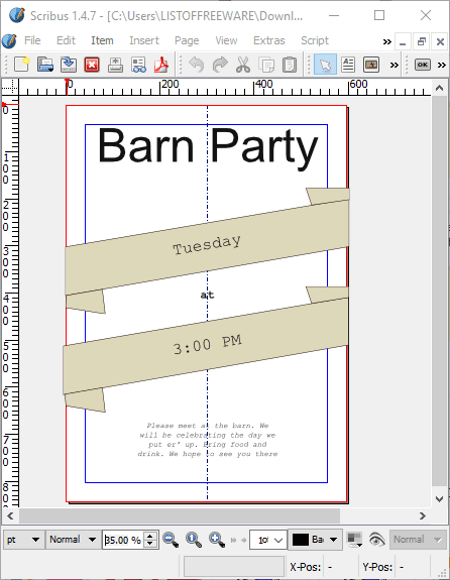
Scribus is a free open source desktop publishing software for Windows. Using it, you can create advertising banners, posters, flyers, newspaper advertisements, etc. You can also download some Scribus templates and modify them as per your requirements.
In this software, you can create graphics with multiple editable layers. You can insert image frames, text boxes, shapes, barcodes, etc., and create an advertisement. It lets you import external scalar and vector images files as well as lets you import texts from local files. By using images and text accordingly, you can make a tempting advertisement graphic. Additionally, you can add image effects like blur, brightness, colorize, grayscale, posterize, etc. You can also customize text with desired font type, size, color, alignment, etc. Other than that, it provides some other useful options like Manage Images, Hyphenate Text, Color Wheel, Short Words, etc.
To export created advertisement graphics, it supports formats like PDF, SVG, PNG, BMP, ICO, TIFF, JPG, etc. Other than that, you can also print ad graphic.
Inkscape
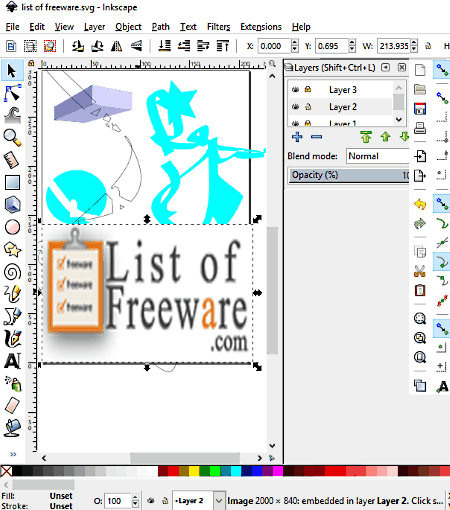
Inkscape is one more free ad maker software for Windows. It lets you create advertising banners, business cards, posters, beamers, and more graphics in custom sizes. If you wish, you can download more Inkscape templates from here.
It provides multiple draw tools including 2D shapes, 3D boxes, freehand drawing, calligraphic, curves and straight lines, spray objects by sculpting, gradients, fill color, and more. You can import images, add advertisement texts, insert cliparts, add multiple layers, apply filters to created graphic, etc.
You can save created advertisement graphics in formats like EMF, WMF, PNG, SVG, HTML, PS, PDF, POV, DXF, etc. It also lets you directly print the ad.
DrawPad
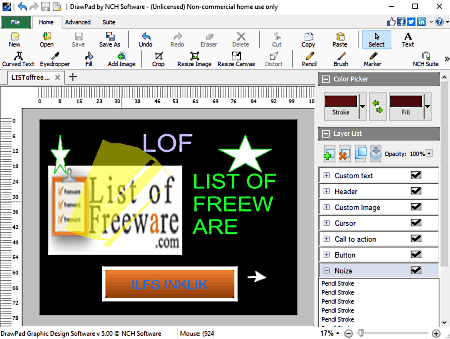
DrawPad is yet another ad maker software for Windows on this list. It comes with few banners, logos, letterheads, and flyers templates to create advertisements. You can also create graphics for advertisements in a custom size.
It lets you add texts to ad by manually entering text or loading text from local files. You can then customize font type, size, and color. Other than that, you can load images to the ad. It also provides various paint tools to manually draw over the graphic, such as pencil, brush, marker, pen, spray paint, crayon, curved text, etc. You can draw rectangle, ellipse, circle, triangle, star, bubble, polyline, etc. Apart from these, it provides selection tools, lasso, magic wand, fill color, etc. It lets you add various cliparts to the advertisement graphic. It contains layers to manage individual elements of an ad graphic.
You can print created ad graphic or export it to a local file including PNG, PDF, JPEG, BMP, EPS, SVG, and ICO formats.
Note: It is free for non commercial use only.
LibreOffice
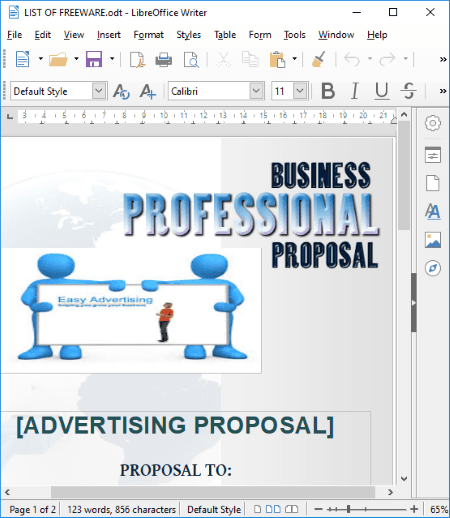
LibreOffice is another alternative to a free ad maker for Windows. You can download some advertisement templates like Flyers Design, Product Advertisement Booklet, Technical Position Advertisement, Letterhead Template, etc. After downloading a required template, you can import and customize it in LibreOffice.
It lets you add images, text box, chart, object, table, floating frame, date, time, etc., and make a nice advertisement. You can use various drawing tools too, such as shapes, arrows, line, flowchart symbols, etc. Besides that, you can properly arrange each object, format text, apply filters to added images, transform objects, etc.
After creating advertisements, you can export them to files such as PDF, PNG, JPEG, etc. It lets you print your ad designs too.
About Us
We are the team behind some of the most popular tech blogs, like: I LoveFree Software and Windows 8 Freeware.
More About UsArchives
- May 2024
- April 2024
- March 2024
- February 2024
- January 2024
- December 2023
- November 2023
- October 2023
- September 2023
- August 2023
- July 2023
- June 2023
- May 2023
- April 2023
- March 2023
- February 2023
- January 2023
- December 2022
- November 2022
- October 2022
- September 2022
- August 2022
- July 2022
- June 2022
- May 2022
- April 2022
- March 2022
- February 2022
- January 2022
- December 2021
- November 2021
- October 2021
- September 2021
- August 2021
- July 2021
- June 2021
- May 2021
- April 2021
- March 2021
- February 2021
- January 2021
- December 2020
- November 2020
- October 2020
- September 2020
- August 2020
- July 2020
- June 2020
- May 2020
- April 2020
- March 2020
- February 2020
- January 2020
- December 2019
- November 2019
- October 2019
- September 2019
- August 2019
- July 2019
- June 2019
- May 2019
- April 2019
- March 2019
- February 2019
- January 2019
- December 2018
- November 2018
- October 2018
- September 2018
- August 2018
- July 2018
- June 2018
- May 2018
- April 2018
- March 2018
- February 2018
- January 2018
- December 2017
- November 2017
- October 2017
- September 2017
- August 2017
- July 2017
- June 2017
- May 2017
- April 2017
- March 2017
- February 2017
- January 2017
- December 2016
- November 2016
- October 2016
- September 2016
- August 2016
- July 2016
- June 2016
- May 2016
- April 2016
- March 2016
- February 2016
- January 2016
- December 2015
- November 2015
- October 2015
- September 2015
- August 2015
- July 2015
- June 2015
- May 2015
- April 2015
- March 2015
- February 2015
- January 2015
- December 2014
- November 2014
- October 2014
- September 2014
- August 2014
- July 2014
- June 2014
- May 2014
- April 2014
- March 2014








