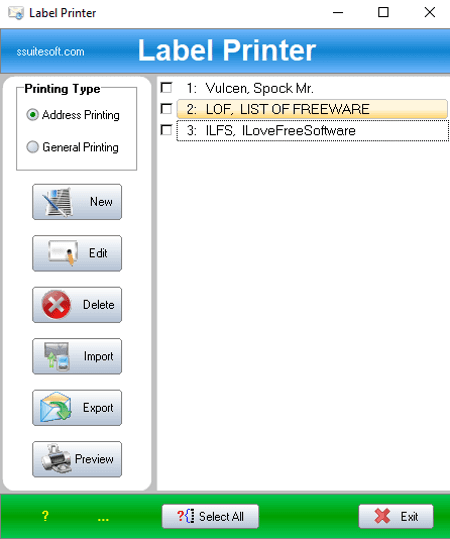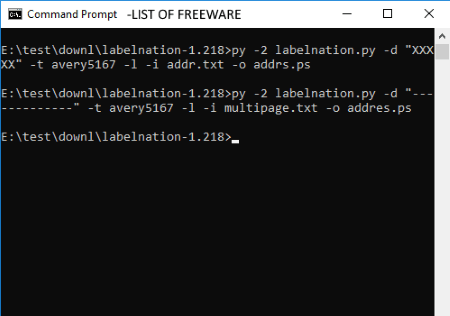6 Best Free Address Label Maker Software For Windows
Here is a list of best free address label maker software for Windows. These are basically free label printing software which provide direct options to create address labels. You just need to specify address text and modify some formatting options to get your desired address label. Most of these provide standard and advanced templates which can be used in creating address labels. Apart from generic address labels, these let you create return address and shipping address labels too. One of these let you create holiday address labels including Christmas Address Labels, New Year Address Labels, Valentines Address Labels, etc. You can also create envelope address labels in one of these. Also, one of these is a command based software, so you can create address labels with simple commands too.
Most of these provide font and page formatting options including font size, type, typographical emphasis, page layout, etc. You can also add image, shapes, barcode, sequential number, etc. in a few of these. You can directly print created address labels or save them in PDF files.
My Favorite Address Label Maker Software For Windows:
Avery Design & Print is my favorite software to create address labels as it provides a wide number of templates to create address, return address, and shipping address labels. You can add image, QR code, Barcode, etc. to your address labels. SSuite Label Printer is also good because of its easy and straightforward interface.
You may also like some best free CD Label Maker Software, Envelope Printing Software, and Batch Print Software for Windows.
Avery Design & Print
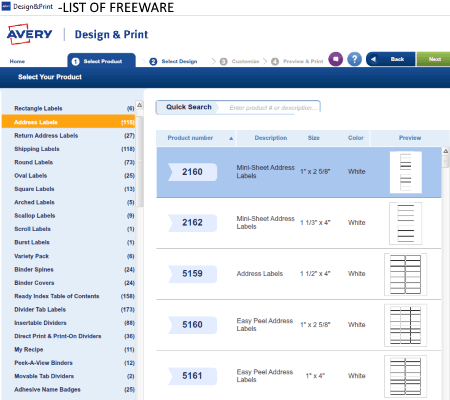
Avery Design & Print is a feature-rich label printing software for Windows. It lets you create address labels as well as business cards, name badges, file folder labels, tickets and tags, etc. It provides a wide number of templates to create respective labels.
How to create address labels using Avery Design & Print:
Here is the step by step procedure to make address, return address, and shipping labels:
- Template Selection: From its Home tab, select Address & Shipping category to open related templates. You can now view Address, Return Address, and Shipping labels subcategories. These subcategories contain over 100s of templates to create address labels. Open any of these subcategories and select a desired template. Some of these templates include Mini-Sheet Address Labels, Mini-Sheet Shipping Labels, Internet Shipping Labels, Easy Peel Address Labels, Removable Neon Labels, Eco-friendly Address Labels, Neon Mailing Labels, and many more.
- Design Selection: After selecting an address template, select a design from some provided ones.
- Customize Address Label: Using its Customize tab, you can modify address label design as you wish. You can enter the address to the existing text box and even add a new text box to add some custom text. It provides essential font formatting options to modify font. Some other options include enabling text box outline, text transparency, customizing background, pan, zoom, align tools, etc. Many advanced tools are provided in it including Image (add image), Shapes (add basic shapes, arrows, maths symbols, etc.), QR and Barcode Wizard (add QR or barcode), Sequential Number, etc. You can arrange, rotate, and align objects on the address label. A Sheet Navigator plus an Object List viewer are provided to easily manage address label projects.
- Preview and Print Address Label: As you finish customizing address label, you can preview its final version from the dedicated tab. You can print address label by customizing few printer options like number of labels to print, fill direction, etc. It also lets you save address label as a PDF file.
You can move to previous step any time if you want to make changes. Overall, it is one of the best address label maker software in this list.
SSuite Label Printer
SSuite Label Printer is a free address label maker software for Windows. This software comes with multiple portable applications which can be used for different utilities. Two of its applications can be used for creating generic/address labels and printing envelope address. Its other applications include Address Book, QT Writer Express, and Letter Mail Merge Master. Let’s talk about the two of its applications which are used to create address labels.
Label Printer: It is a dedicated and straightforward address label maker. Just click on the New button and add multiple addresses. A new address can be added with contact title, name, address, city/town, postal code, and country. Also, it allows you to import addresses from CSV files and later export added addresses to CSV files. You can view all added addresses on its main interface. It provides a preview option to view the final version of selected address labels. From here, you can directly print address labels on paper or save them in a PDF file.
Envelope Address Printer (see full screenshot): This is an application to print envelope address. For this, follow the below steps:
- Firstly, select an envelope size from some standard sizes like Size 11, Size 10, B5, DL, C5, C6, etc.
- You can now select an input feed type from right horizontal, right vertical, left horizontal, and left vertical.
- After that, you can type address in the given fields or paste address from the clipboard. If you want to print return address, you can do that too by enabling Print Return Address option and specifying return address. You can format font too by customizing font type, size, effects, color, etc.
- Finally, you can print the created envelope address label.
It is another one of the best address label makers which is extremely easy to use.
SureThing Holiday Labeler
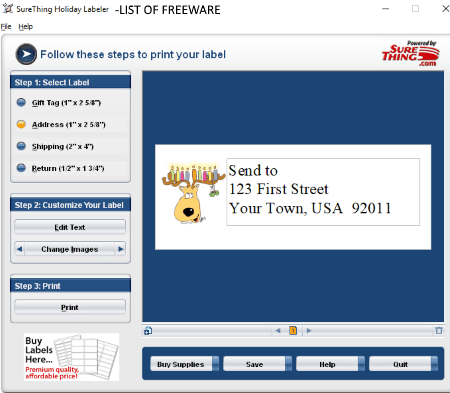
SureThing Holiday Labeler is another free address label maker software for Windows. It lets you create address, shipping, and return address labels. Also, it lets you create gift tags. The live preview of created label is shown on the interface.
The unique part of this software is that it lets you create holiday address labels like Christmas Address Labels, New Year Address Labels, Valentines Address Labels, etc. The steps to follow to create address labels are specified on its interface so that you can make address labels with ease. You can select a label to create i.e. address, return address, or shipping address. Now, you can add name and address while formatting font. It provides some holiday label images which you can choose to include in your address labels. For example, Antlers, Angel Stars, Big Gifts, Candles, Blue Stars, Yellow Stars, Rainbow, Hearts, etc. You can adjust image by rotating, resizing, or moving it. You can add multiple labels using add button and customize them one by one. Finally, you can print the created address label.
This is another nice software create address labels with interesting holiday themes.
labelgrid
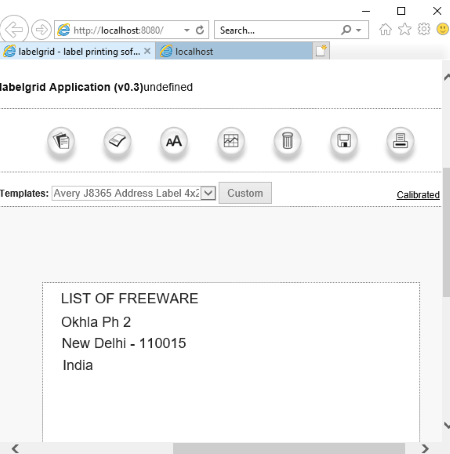
labelgrid is a web application to create labels. It provides some predefined templates which you can choose to create address labels, business cards, or general labels.
How to create address labels using this free web application:
Firstly, launch this web application in Internet Explorer, Mozilla Firefox, Google Chrome, or any supported web browser. You will see a labelgrid Application section where you can create labels. For address labels, it provides some Standard Address Labels and Avery Address Labels. Choose one and then customize page setup by modifying page width and height, margins, number of rows and columns, label width and height, and horizontal and vertical space. After doing so, click on Create Label using Selected Template button. Now, you can add custom text to your address labels. A Text Dialog is provided to format entered text as headings or paragraph and also change font type and size. You can further customize font with typographical emphasis, text alignment, etc.
You can print the address label by using dedicated option. Also, you can save created address labels to browser’s local storage, but a maximum of 10 labels can be saved.
All in all, it is a basic address label maker software with limited but essential functionalities.
LibreOffice
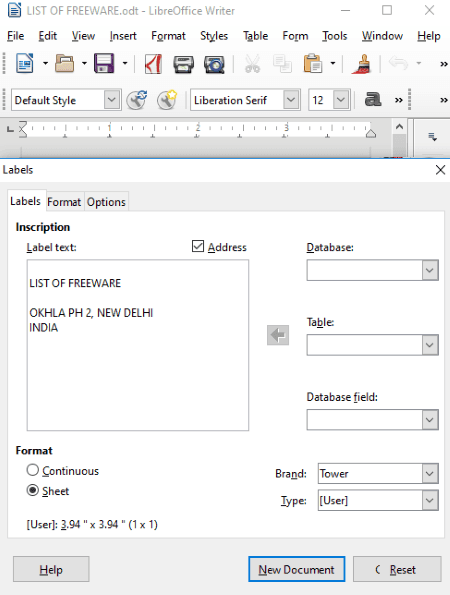
LibreOffice can be your another alternative to an address label maker software. It is a popular office suite which lets you create labels and business cards too.
How to create address labels in LibreOffice:
There are two methods of creating address labels in LibreOffice. The first method is using File > New > Labels option. This option opens up a label dialog where you can add label text and enable Address option. You can also customize format (continuous or sheet), brand, type, page layout (dimensions, margins, columns, rows, etc.), etc. The second method is creating address labels using templates. The address label templates can be downloaded from here for free. After downloading desired template, open it in LibreOffice and modify accordingly. You can add address text and format font.
After modifying address label, you can save it in a document format, export as PDF, or directly print it.
LabelNation
LabelNation is a command line software to create address labels. You need to execute commands in Command Prompt in order to create address labels. Before you continue, I recommend you check this link in order to get familiar with its commands to create address labels with different specifications. Below is an example of how to create an address label using it.
How to create address labels using commands:
To run this program, you need to have Python installed on your PC. Now first, open Command Prompt and navigate to its download folder. After that, you need to use a command like this one: py -2 labelnation.py -d <"separator"> -t avery5167 -l -i <input TXT file> -o <output PS file> .
You need to create a text file with addresses and specify it in above command. It provides some sample text files with addresses which you can checkout. The separator is the one used by you in input text file to distinguish each address label. Avery5167 is a predefined label type. It produces output in a PS file. Your final command will look like the one below:
labelnation-1.218>py -2 labelnation.py -d "--" -t avery5167 -l -i multipage.txt -o address.ps
An example of how the output looks like can be viewed by clicking on above screenshot.
About Us
We are the team behind some of the most popular tech blogs, like: I LoveFree Software and Windows 8 Freeware.
More About UsArchives
- May 2024
- April 2024
- March 2024
- February 2024
- January 2024
- December 2023
- November 2023
- October 2023
- September 2023
- August 2023
- July 2023
- June 2023
- May 2023
- April 2023
- March 2023
- February 2023
- January 2023
- December 2022
- November 2022
- October 2022
- September 2022
- August 2022
- July 2022
- June 2022
- May 2022
- April 2022
- March 2022
- February 2022
- January 2022
- December 2021
- November 2021
- October 2021
- September 2021
- August 2021
- July 2021
- June 2021
- May 2021
- April 2021
- March 2021
- February 2021
- January 2021
- December 2020
- November 2020
- October 2020
- September 2020
- August 2020
- July 2020
- June 2020
- May 2020
- April 2020
- March 2020
- February 2020
- January 2020
- December 2019
- November 2019
- October 2019
- September 2019
- August 2019
- July 2019
- June 2019
- May 2019
- April 2019
- March 2019
- February 2019
- January 2019
- December 2018
- November 2018
- October 2018
- September 2018
- August 2018
- July 2018
- June 2018
- May 2018
- April 2018
- March 2018
- February 2018
- January 2018
- December 2017
- November 2017
- October 2017
- September 2017
- August 2017
- July 2017
- June 2017
- May 2017
- April 2017
- March 2017
- February 2017
- January 2017
- December 2016
- November 2016
- October 2016
- September 2016
- August 2016
- July 2016
- June 2016
- May 2016
- April 2016
- March 2016
- February 2016
- January 2016
- December 2015
- November 2015
- October 2015
- September 2015
- August 2015
- July 2015
- June 2015
- May 2015
- April 2015
- March 2015
- February 2015
- January 2015
- December 2014
- November 2014
- October 2014
- September 2014
- August 2014
- July 2014
- June 2014
- May 2014
- April 2014
- March 2014