14 Best Free Android Data Usage Monitor Apps
Here is a list of best free Android data usage monitor apps. Using these apps, users can monitor the total amount of data used by their Android devices. These apps can separately show the amount of data used through Mobile and WiFi networks. These apps also help users keep track of daily, weekly, and monthly data usage. In some apps, users can even view the exact data usage of all previous days. To help novice users understand the data usage, these apps generate separate graphs highlighting the WiFi and Mobile data usage. Although, some apps use bar graphs, circle graphs, point graphs, etc., to highlight data usage.
In these apps, users can also specify their data plans so that these apps can remind users how much data is left. Besides this, these data usage monitors also alert users when the data plan is near to become exhausted. The process to track data usage through all these apps is quite simple. Although, some apps show ads that can be a bit annoying. Users also get many additional tools in these apps that may come in handy. Using additional tools, users can check their internet speed, check ping consistency, enable the firewall, and more. Go through the list to know more about these apps.
My Favorite Android Data Usage Monitor App:
My Data Manager is my favorite app because it can monitor data used through both WIFI and Mobile networks. Plus, it can also track the data used by each individual app of your Android device.
You can also check out lists of best free Internet Speed Test, EXIF Remover, and Recipe Card Maker apps for Android.
My Data Manager by App Annie Basics
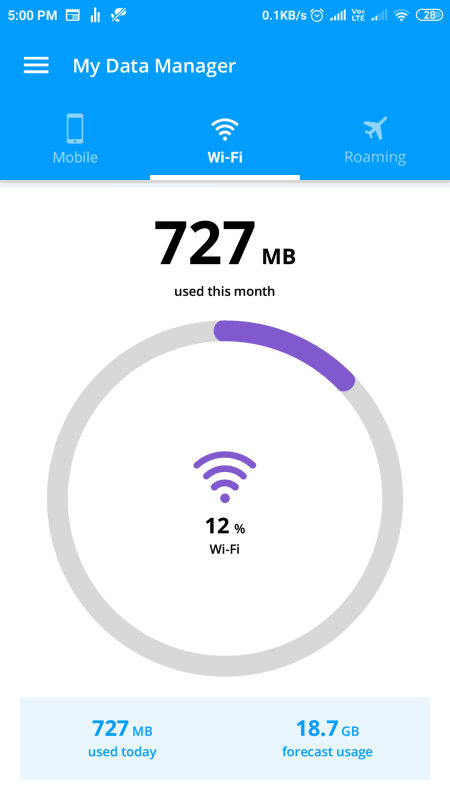
My Data Manager is a free Android data usage monitor app. This app is mainly designed to take control of your mobile data plan. Although, users can also use it to track both mobile and WiFi data usage. Now, check out the main features of this app.
Main Features:
- Mobile: In this section, users need to specify their current mobile data plan after which this app allows users to monitor mobile data usage.
- Roaming: It is similar to the Mobile section but it is used to monitor the roaming data usage.
- WiFi: As its name suggests, it helps users track WiFi data usage.
- Alarm: Users can also set data usage alarms in this app so that users don’t over consume data.
- Apps: In the apps section, users can view the data usage of all the individual apps installed on your Android device.
Additional Feature:
- This app supports both dark and light modes that users can enable according to their requirements.
Final Thoughts:
It is one of the best free Android data usage monitor apps through which users can also monitor the data used by individual apps.
Data Usage by Risebrice
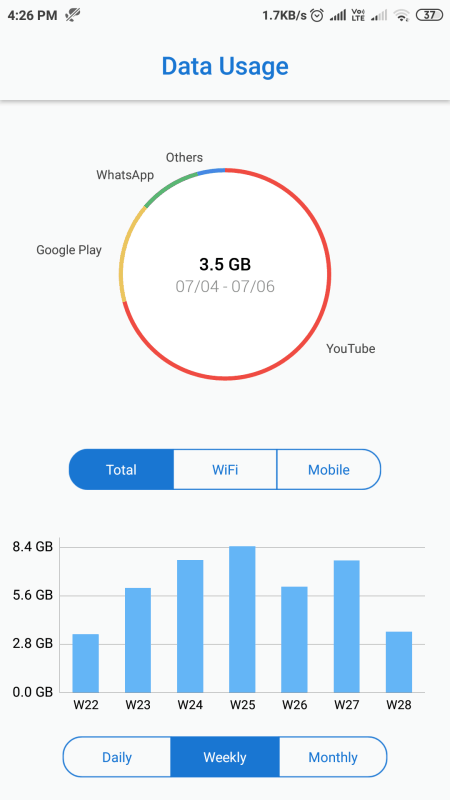
Data Usage is a free Android data usage monitor app. Using this app, users can monitor the total internet data consumed through both WiFi and Mobile Networks. Users can also separately monitor the WiFi and Mobile network data usage if they want. It can also give users a warning according to your current data plan. Now, check out the main features of this app.
Main Features:
- WiFi and Mobile Data Usage: Using this, users can track daily, weekly, and monthly data consumed through WiFi and Mobile combined and individually.
- Data Tracker: By enabling this feature, users can find out the exact data used by various different apps.
- Data Warning: It allows users to specify their data plan according to which it can notify users when their data or plan is going to finish.
Limitation:
- The free version of this app shows ads. To remove ads, users need to purchase its premium version.
Final Thoughts:
It is a cleanly design Android data usage monitor app through which users can easily monitor their daily, weekly, and monthly data usage.
Internet Speed Meter Lite
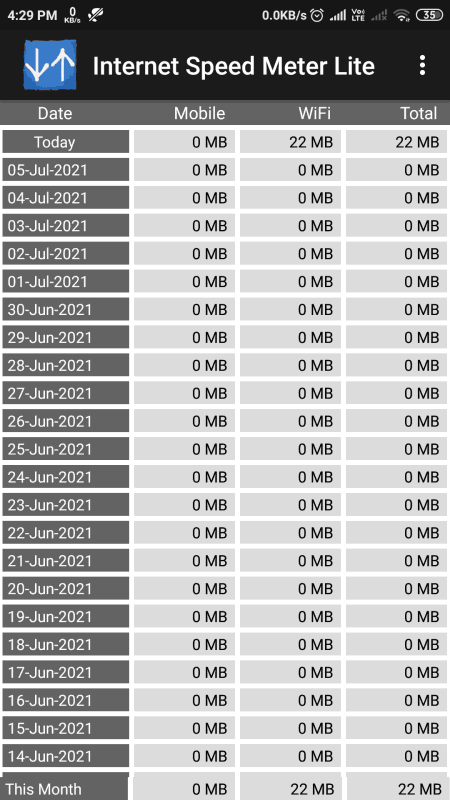
Internet Speed Meter Lite is another free Android data usage monitor. It is a simple app that shows date-wise Mobile and WiFi data usage. Besides this, it can also show the total usage that adds up to both mobile and WiFi data. It can also show real-time upload and download speeds. Now, check out the primary features of this app.
Main Features:
- Tabular Interface: This app offers a tabular interface on which users can view daily WiFi and cellular data usage. Combined daily data usage is also provided by it.
- Data Speed: This app can also show both the upload and download speeds in real-time. According to their requirements, users can toggle the speed units between bits per second and bytes per second.
- Data Usage Limit: Use it to specify your current data plan so that this app can notify you when you are close to reaching the data limit.
Limitation:
- Some features of this app are locked such as Notification Preference, Notification Tap Action, Themes, etc. To unlock all the features, users need to purchase the premium version of this app.
Final Thoughts:
It is another good Android data usage monitor app through which users can track and monitor the daily WiFi and Mobile network usage.
GlassWire
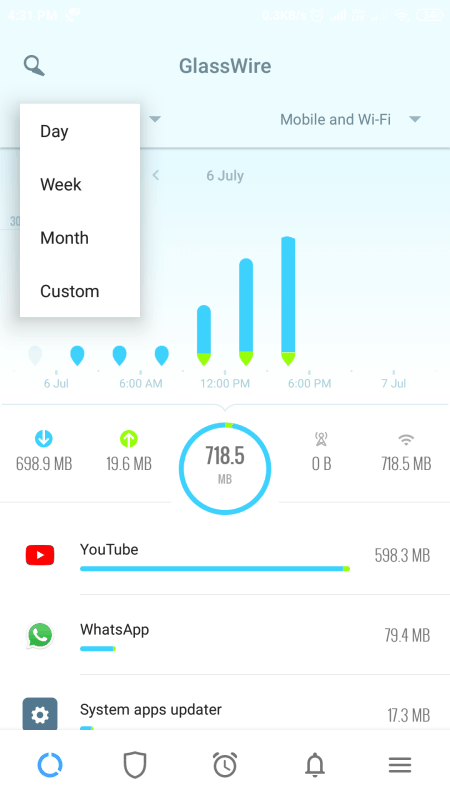
GlassWire is a free Android data usage monitor app. A Windows version of this app is also available. Using this app, users can easily monitor mobile and WiFi data usage. It can also provide individual WiFi and Mobile data usage of a day, week, and month. A graph is also generated by it to visualize the data usage. Apart from monitoring the data usage, it also offers Firewall and Data Plan tracking tools. Now, check out the main features of this app.
Main Features:
- Data Usage Interface: On this interface, users can view the mobile and WiFi data usage values along with a visual graph. It also lets users view daily, weekly, and monthly data usage.
- Data Plan: In this section, users can add and activate multiple data plans according to which this app will notify users that data is going to be exhausted or last date of the plan is coming.
Additional Features:
- Firewall: By enabling this feature, users can allow or deny new app connections from the internet.
- Alerts: Using it, users can manually specify the alert parameters like data limit warming, data limit exceeded warning, daily quota exceeded.
- Themes: This app uses both light and dark themes.
Limitation:
- The free version of this app restricts premium features like block suspicious apps, block data water apps, etc. To remove all the restrictions, users need to upgrade to its premium version.
Final Thoughts:
It is another good Android data usage monitor app that anyone can use to track their mobile and WiFi data usage.
Data Counter Widget by FlavrApps
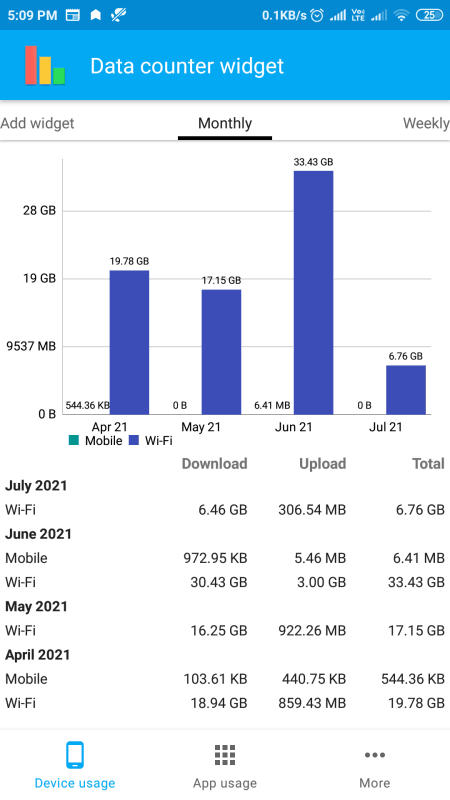
Data Counter Widget is another free Android data usage monitor app. Through this app, users can monitor both cellular and mobile data usage. Not only it shows the amount of downloaded data but it also shows the amount of uploaded data. Plus, this app also gives users the ability to track data usage by individual apps. Now, check out the primary features of this app.
Main Features:
- Device Usage: In this section, users can view daily, weekly, and monthly data usage from both cellular and WiFi connections. It also shows the total amount of uploaded and downloaded data.
- Data Usage Graph: This app uses bar graphs to highlight data usage over a period of time.
- App Usage: It shows the total amount of data used by individual apps.
Additional Features:
- Internet Speed Meter: It shows the current data upload and download speed.
- Internet Speed Test: It tests the internet speed and ping timings of your network.
Limitation:
- Many features of this app are locked like Data Quota, Status bar Widget, Multi Sim Support, etc. To get all the features, users need to purchase the premium version of this app.
Final Thoughts:
It is another easy-to-use Android data usage monitor app that anyone can use to track both cellular and WiFi data usage.
Data Usage by Codec Apps
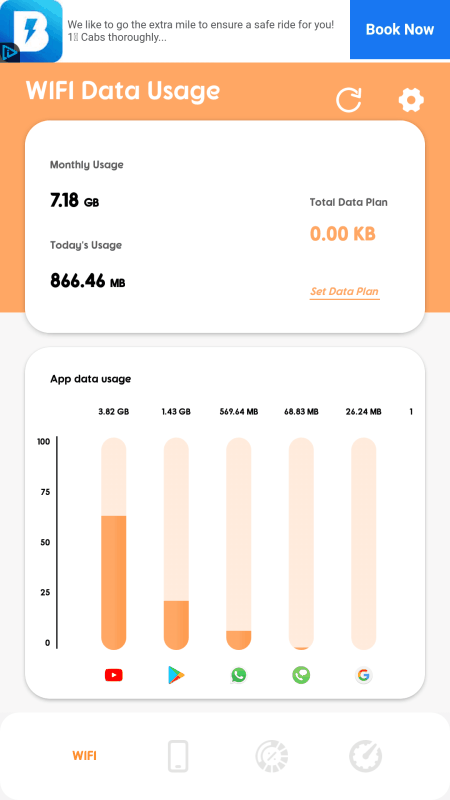
Data Usage is another free Android data usage monitor app. Through this app, users can easily monitor the data usage of their Android devices. It can separately measure the data usage of Mobile and WiFi networks. It can notify users when their mobile data is near exhaustion according to the specified data limits. In general, it offers good features and simple interface to track data usage. Now, take a look at the main features of this app.
Main Features:
- WiFi and Cellular Data Usage Monitoring: This app can easily monitor the amount of data consumed through either WiFi or Cellular network. In addition to that, it can also measure the data usage while roaming if you want.
- App Data Usage: It also creates a graph highlighting the amount of data used by various apps on your Android device.
- Data Plan: Using it, users can specify their data planes in this app so that they get notifications when their plan is near to getting exhausted.
Additional Feature:
- Speed Test: It is a handy tool through which users can test the internet speed of their mobile or WiFi network.
Final Thoughts:
It is a simple yet very capable Android data usage monitor app that anyone can use without putting in much effort.
Data Usage Monitor by Apilogic
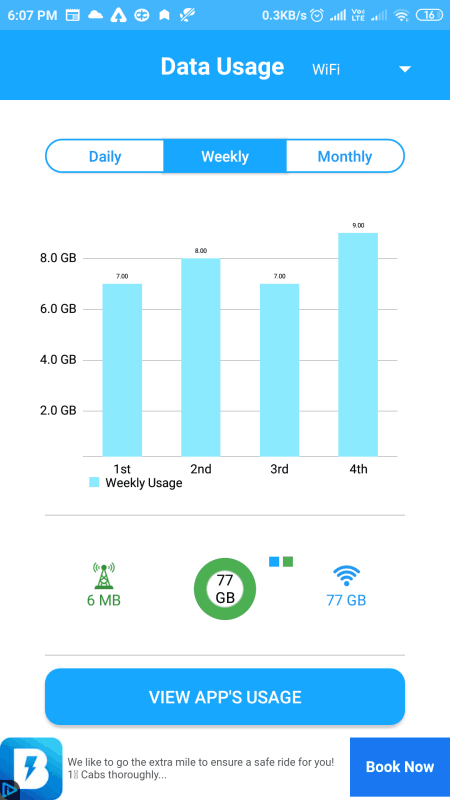
Data Usage Monitor is yet another free Android data usage monitor app. Through this app, users can monitor and calculate the amount of internet data used by their Android devices. It can also show internet data used by WiFi and Mobile networks. Plus, it also highlights multiple graphs to visualize the amount of data used. Now, check out the main features of this app.
Main Features:
- Data Usage: It is the primary section of this app that shows the amount of data used by an Android device on daily, weekly, and monthly basis. It also shows a bar graph to show changes in data usage on different days and weeks.
- App Usage: Through this tool, users can find out the internet data used by various apps on your Android device.
Additional Feature:
- Firewall: Through this tool, users can block the internet access of any app.
Final Thoughts:
It is a straightforward Android data usage monitor app that anyone can use to monitor the amount of data used by their Android devices.
Daily Data Usage Monitor by Photo Lab Studio
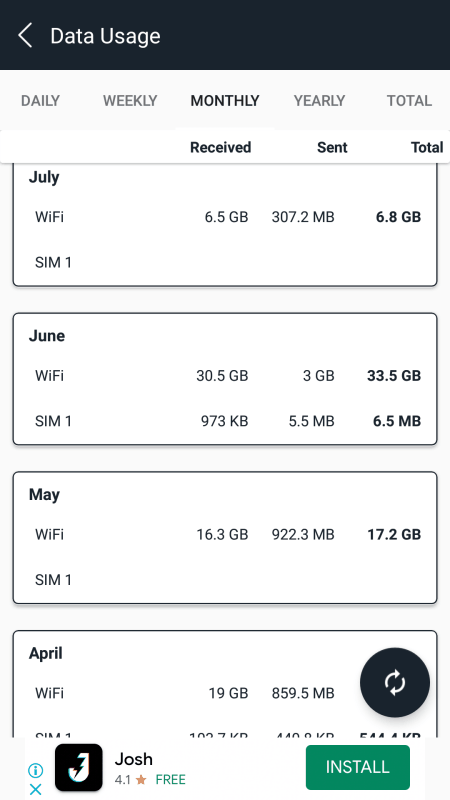
Daily Data Usage Monitor is another free Android data usage monitor app. As its name suggests, it is mainly used to monitor the daily data usage of Android devices. Although, users can also use it to monitor weekly and monthly data usage. It is also capable to monitor the data used through both the mobile network and WiFi. Now, check out the primary features of this app.
Main Features:
- Data Usage: It shows the total data used through both WiFi and cellular networks combined as well as data used through either WiFi or cellular network. Plus, daily, weekly, weekly, and yearly sections are also present in it to check the data usage of the past.
- Hotspot Usage: If you are using your Android device as a WiFi hotspot then you can use this feature to find out the data used by other devices which are connected to your hotspot.
- App Usage: It shows internet data used by individual apps.
- Background Usage: It highlights all the background apps and services which are currently using the internet.
Limitation:
- This app shows ads on its interface.
Final Thoughts:
It is another capable Android data usage monitor app that anyone can use to monitor their Android device data usage.
Data Monitor by KF Software House
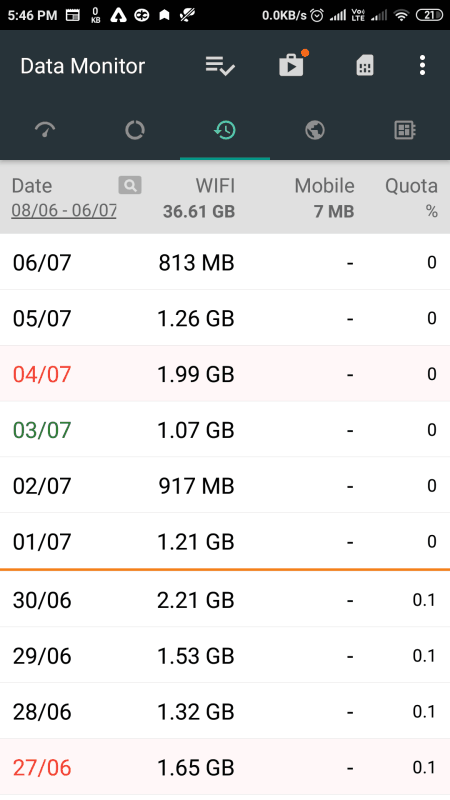
Data Monitor is another free Android data usage monitor app. Using this app, users can monitor and analyze the data used by their Android devices. It can also separately track the internet used through Mobile and WiFi networks. Now, check out its main features.
Main Features:
- Net Meter: It is the main section that shows the amount of data used through Mobile and WiFi networks over a period of time like daily, weekly, monthly, etc.
- App Data Usage: This section shows the amount of data used by various apps installed on your Android device.
- Data Usage Graphs: This app also offers multiple data usage graphs to help users visualize the amount of data used by your device.
Additional Features:
- Ping Tracker: using it, users can check the consistency of their internet network ping.
- Network Traffic: Through this tool, users can prioritize the network traffic through five different priority levels.
Limitation:
- The free version of this app doesn’t allow a network monitor widget and notification tool. To remove all the limitations, users need to purchase the premium version of this app.
Final Thoughts:
It is another good Android data usage monitor through which users can easily monitor the network usage of their Android devices.
Check Data Usage by SYSTWEAK SOFTWARE
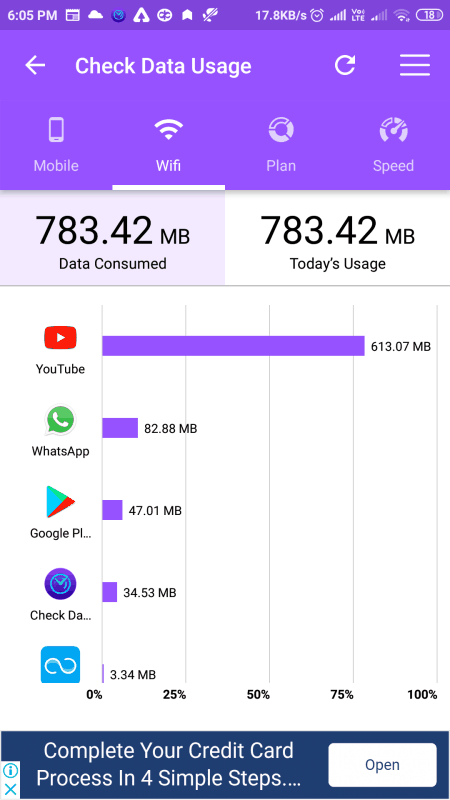
Check Data Usage is a free Android data usage monitor app. Using this app, users can easily track and measure the internet data used by their Android devices. It also lets users specify a data plan according to which this app will remind users when the data plan is near to finish. Now, check out the main features of this app.
Main Features:
- Mobile and WiFi section: In these sections, users can view data used through the mobile and WiFi networks respectively,. Besides this, it also shows all the app which are consuming the data along with the amount of data used by each app.
- Plan: Through this section, users can specify their mobile data plan so that this app can keep track of data usage according to the specified data plan.
- Speed: Use it to check the internet speed of your Mobile and WiFi networks.
Final Thoughts:
It is another capable yet simple to use Android data usage monitor that anyone can use with ease.
Data Usage Monitor by Appseen Studio
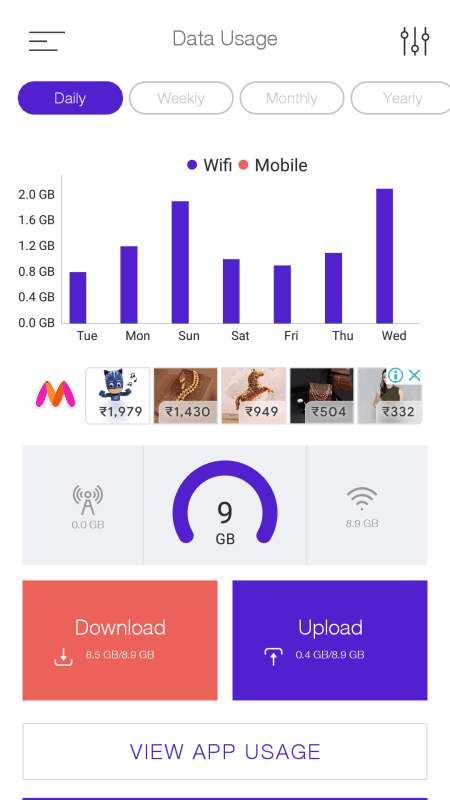
Data Usage Monitor is another free Android data usage monitor app. This app offers a great interface to track daily, weekly, and monthly data usage. It also separately shows the internet data used through WiFi and Mobile Networks. Now, check out the main features of this app.
Main Features:
- Data Usage: It shows the total data usage along with data used through WiFi and Cellular network.
- Data Usage Graph: This section shows the data usage of both WiFi and mobile network in the form of graphs.
- View App Usage: It shows the amount of data used by each app.
- Warning: This app can also give warnings to users when they exceed the data usage.
Additional Feature:
- Firewall: It is an advanced tool through which users can block any from accessing the internet.
Final Thoughts:
It is another good Android data usage monitor through which users can easily monitor their data consumption.
Data Usage by OBytes
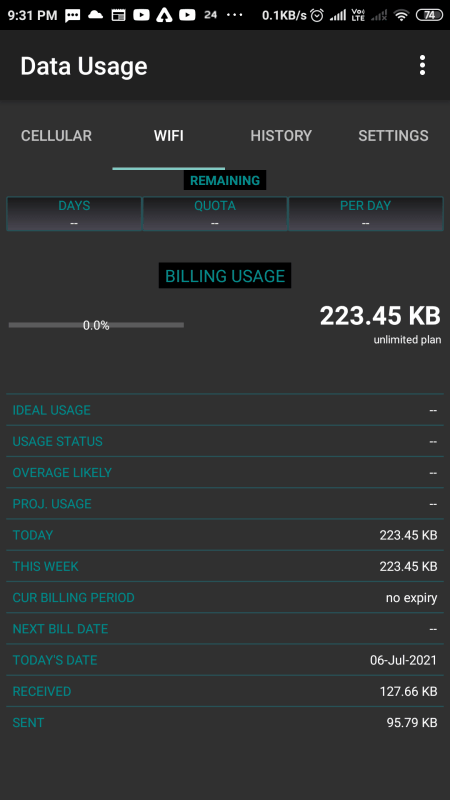
Data Usage is another free Android data usage monitor app. This app offers a detailed description of internet data usage whether it is consumed through WiFi or Mobile network. It also offers a distinct user interface that contains all the important information such as WiFi data usage, Mobile data usage, Remaining Data, and more. Now, take a look at the primary features of this app.
Main Features:
- Cellular and WiFi Data Usage: These sections offer detailed information about internet data usage such as Ideal Usage, Usage Status, Today Data Usage, This Week data usage, and more.
- Data Monitor Widget: It also comes with a data usage monitor widget that users can place on their home screen.
- Daily Quotas: Use it to set a daily internet usage quota for both WiFi and Cellular network to prevent yourself from overusing the internet data.
- Alert: This feature alerts users when a certain percentage of data is consumed by you.
Final Thoughts:
It is another straightforward Android data usage monitor app that anyone can use to monitor WiFi and Cellular data usage.
Data Usage Monitor Pro by Cyber Yakku
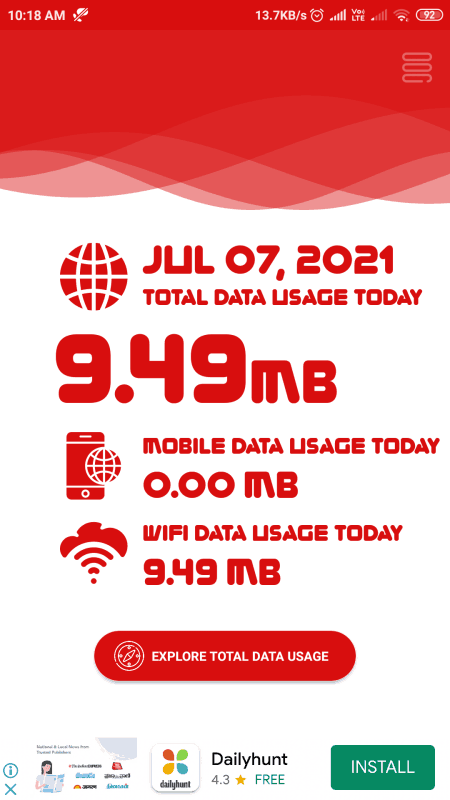
Data Usage Monitor is another free Android data usage monitor app. Through this app, users can find out the internet data used by you on all previous days. It also separately data consumed through WiFi and Mobile networks. Now, take a look at the primary features of this app.
Main Features:
- Daily Data Usage Report: This app offers a daily data usage report consumed through both WiFi and Cellular networks. In addition to that, it also shows the total internet data usage.
- Update on Notification Panel: This app also shows real-time data use on the notification panel.
- Shows Data Usage Speed: It also shows at which frequency the data is used. Plus, it can also change color according to the speed of data usage.
Limitation:
- This app shows ads on its interface.
Final Thoughts:
It is another good Android data usage monitor app that anyone can use without much hassle.
Data Usage Monitor by PhotoStudioInc
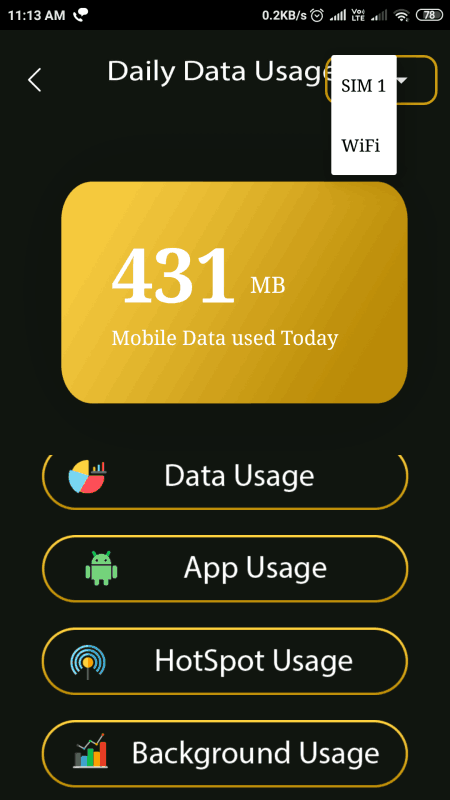
Data Usage Monitor is the last free Android data usage monitor app. Using this app, users can easily monitor the internet data used by their Android devices. It can track both uploaded and downloaded data through mobile and WiFi networks. If you have two SIMs in your Android device then it can separately monitor the data usage of both SIMs with ease. Now, check out the main features of this app.
Main Features:
- Daily and Weekly Data Usage: Through this app, users can track both daily and weekly data usage with ease.
- Mobile and WiFi Data Monitoring: It can also separately monitor the data consumed through WiFi and Cellular networks.
- Custom Data Usage: This app also offers a custom section that allows users to find the data usage between any two specific dates.
- App Usage: It can also show how much data is consumed by various apps on your Android device.
- Hotspot Usage: If you use your Android device as a portable hotspot hub, then you can use this feature to monitor how much data is consumed by each connected device with your hotspot hub.
Final Thoughts:
It is another good Android data usage monitor app through which users can easily monitor the data usage of their Android devices.
Naveen Kushwaha
Passionate about tech and science, always look for new tech solutions that can help me and others.
About Us
We are the team behind some of the most popular tech blogs, like: I LoveFree Software and Windows 8 Freeware.
More About UsArchives
- May 2024
- April 2024
- March 2024
- February 2024
- January 2024
- December 2023
- November 2023
- October 2023
- September 2023
- August 2023
- July 2023
- June 2023
- May 2023
- April 2023
- March 2023
- February 2023
- January 2023
- December 2022
- November 2022
- October 2022
- September 2022
- August 2022
- July 2022
- June 2022
- May 2022
- April 2022
- March 2022
- February 2022
- January 2022
- December 2021
- November 2021
- October 2021
- September 2021
- August 2021
- July 2021
- June 2021
- May 2021
- April 2021
- March 2021
- February 2021
- January 2021
- December 2020
- November 2020
- October 2020
- September 2020
- August 2020
- July 2020
- June 2020
- May 2020
- April 2020
- March 2020
- February 2020
- January 2020
- December 2019
- November 2019
- October 2019
- September 2019
- August 2019
- July 2019
- June 2019
- May 2019
- April 2019
- March 2019
- February 2019
- January 2019
- December 2018
- November 2018
- October 2018
- September 2018
- August 2018
- July 2018
- June 2018
- May 2018
- April 2018
- March 2018
- February 2018
- January 2018
- December 2017
- November 2017
- October 2017
- September 2017
- August 2017
- July 2017
- June 2017
- May 2017
- April 2017
- March 2017
- February 2017
- January 2017
- December 2016
- November 2016
- October 2016
- September 2016
- August 2016
- July 2016
- June 2016
- May 2016
- April 2016
- March 2016
- February 2016
- January 2016
- December 2015
- November 2015
- October 2015
- September 2015
- August 2015
- July 2015
- June 2015
- May 2015
- April 2015
- March 2015
- February 2015
- January 2015
- December 2014
- November 2014
- October 2014
- September 2014
- August 2014
- July 2014
- June 2014
- May 2014
- April 2014
- March 2014








