9 Best Free Android Network Monitor Apps
Here is a list of best free Android network monitor apps. Through these apps, users can monitor various aspects of their WiFi and Cellular networks. In the case of a WiFi network, users can scan their WiFi network through these apps to find out all the devices connected to their network. After the successful scan, these apps show the names, MAC addresses, and vendor names of connected devices. The WiFi network scan also helps users find out unknown devices on your network. In addition to that, users can also check network bandwidth of all the connected devices. Besides this, some of these apps also show the upload and download speeds of both cellular and WiFi networks.
These android network monitor also help users send a ping to a specific website or webpage and track the average ping timings. Apart from that, Traceroute is another common feature of these apps that show all the nodes or servers through which a data packet reaches its destination. A few apps also offer advanced network vulnerability checker tools that find and resolve network vulnerabilities. Other than that, these apps also provide LAN Scanner, Port Scanner, IP Calculator, Whois, and more network tools. Go through the list to know more about these apps.
My Favorite Android Network Monitor App:
IP Tools is my favorite app as it lets users monitor as well as diagnose various network problems. Plus, many essential network monitoring tools are present in it such as WiFi Analyzer, Traceroute, port scanner, etc.
You can also check out lists of best free Encrypted Messaging Apps, Morse Code Translator Apps, and Duplicate App Maker apps for Android.
IP Tools
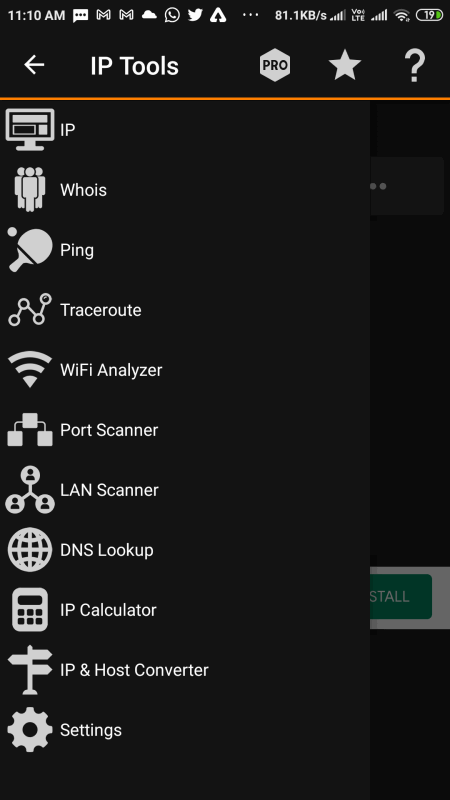
IP Tools is a free Android network monitor app. Through this app, users can detect various network problems and remove them to boost network stability and speed. It also shows various network statistics of both cellular and WiFi networks. Let’s take a brief look at the main features of this app.
Main Features:
- IP: This section shows the network signal status, speed of the network, network region, host address, MAC address, server address, and network type (cellular or WiFi).
- Ping: Using it, users can check the ping of any website and webpage by specifying its address.
- Traceroute: Through this feature, users can find out the pathway taken by a data packet from source to destination.
- WiFi Analyzer: This section analyzes the current WiFi network and shows the WiFi strength.
- Port Scanner: It is another handy tool that helps users find out all the freely available ports on their system.
- LAN Scanner: It scans the LAN network and shows the names, IP Addresses, and MAC Addresses of all devices on the same local area network.
Limitations:
- This app shows ads and doesn’t provide various premium network monitoring features. To block ads and access premium tools, users need to purchase its paid version.
Final Thoughts:
It is one of the best free Android network monitor app that comes with various important tools to monitor a network.
Fing
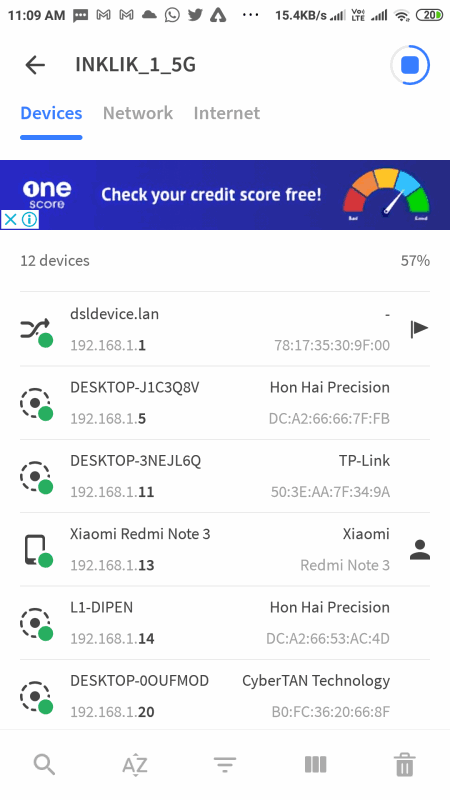
Fing is a free Android network monitor app. Through this app, users can keep track of both cellular and WiFi network usage and activity. Plus, it also helps track all the devices which are connected to your WiFi network. Plus, it can also detect subtle changes in internet speed. Now, check out the main features of this Android network monitor.
Main Features:
- Discover devices on the same network: This feature helps users scan and view all the devices connect to your WiFi network. Besides this, it also helps detect any intruder who is using your WiFi. Plus, hidden WiFi cameras can also be detected through this app.
- Remove Router Vulnerability: This can detect and inform users about all the vulnerabilities present on their network along with solutions to remove vulnerabilities.
- Receive Notification: This app can also send notifications to users if it detects a new device or an intruder in your network.
- Cellular and WiFi Speed Test: Through this app, users can also test the internet speed of both WiFi and cellular networks.
- Analyze Bandwidth: It is another useful feature that analyzes and shows the bandwidth usage of all the devices connected to your network.
Additional Features:
- Reviews of cellular networks in your city: Through this feature, users can view multiple reviews about various cellular networks in their area that can help them select the best network.
- Internet Outage: It is a unique feature that shows all the places of the world where the internet is gone temporarily.
Limitations:
- Many features of this app are locked such as intruder alert, security checks, limited network analysis tools, etc. To remove all the restrictions, users need to purchase a premium subscription of this app.
Final Thoughts:
It is another good Android network monitor app through which users can easily monitor their WiFi and cellular networks.
Netcut Pro
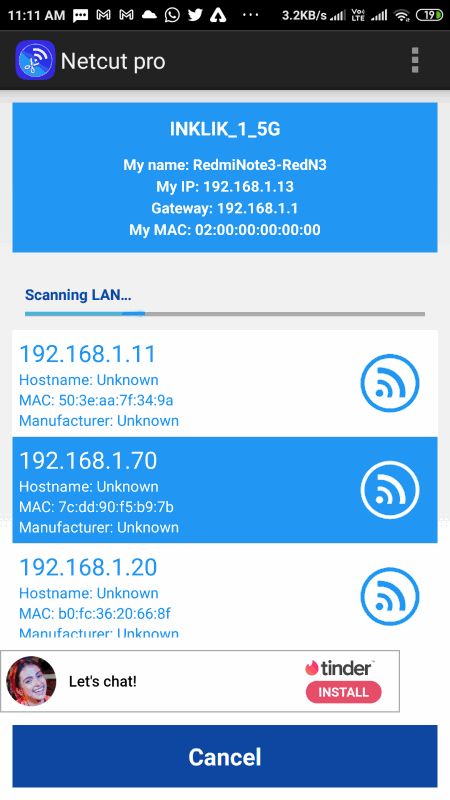
Netcut Pro is another free Android network monitor app. It is mainly a network controller app through which users can enable and disable other devices from their WiFi and Cellular networks. To get the ability to disable network other devices, users need to have a rooted Android device. Although, non-rooted Android devices can also use this app to view the names and addresses of devices connected to your network. Now, check out the primary features of this Android network monitor app.
Main Features:
- Scanning: After launching this app, users can manually start the network scan to find all the devices on the same WiFi network.
- Detected Devices: Once the scanning process gets completed, users can view the Hostname, MAC Address, and Manufacturer Names of devices present on a network same as you.
- Find Previously connected Devices: Use it to check the address and names of devices that were connected to a WiFi network.
Limitation:
- Most features of this app such as enable and disable other devices on the same network, attack detector, etc., don’t work with non-rooted devices.
Final Thoughts:
It is a decent network Android network monitor app that helps users identify other devices on the same WiFi network.
Network Utilities
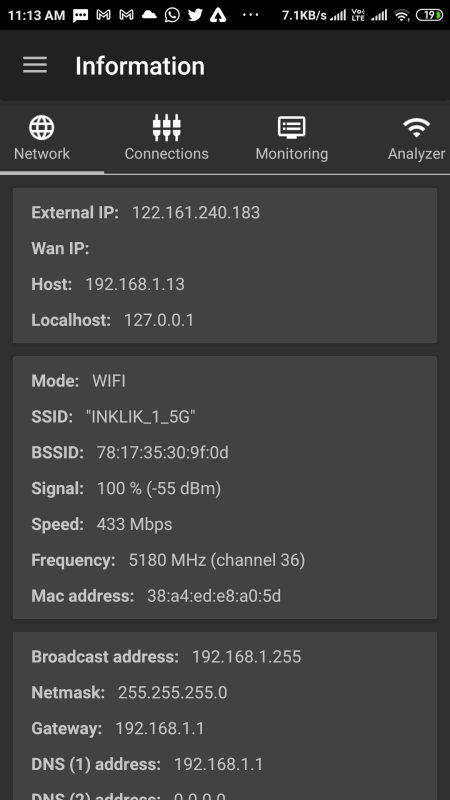
Network Utilities is yet another free network monitor app. It is a feature-rich network monitor app through which users can monitor various aspects of a network such as WiFi speed, connected devices, network statistics, and more. Let’s take a brief look at the main features of this network monitor app.
Main Features:
- IP Discover: Through this feature, users can discover all the devices and their IP addresses connected to a WiFi network.
- UPnP Scab & Control: This feature scan and shows the names of UPnP devices connected to a network like plug-and-play memory storage, smart lights, and more.
- Ping: It is another important feature through which users can find out the current ping timing on their WiFi network.
- Traceroute: This feature helps identify all the paths or servers a data packet takes to reach your device.
- Whois: It is a unique feature that allows users to query a database that stores internet resources like domain name, IP address block, etc.
- IP Calculator: This calculator uses netmask and IP address to find out CIDR, Mask, Host Address, Broadcast Address, Address Count, etc., information.
Final Thoughts:
It is another good Android network monitor app that comes with various tools to monitor and scan various aspects of a network.
PingTools
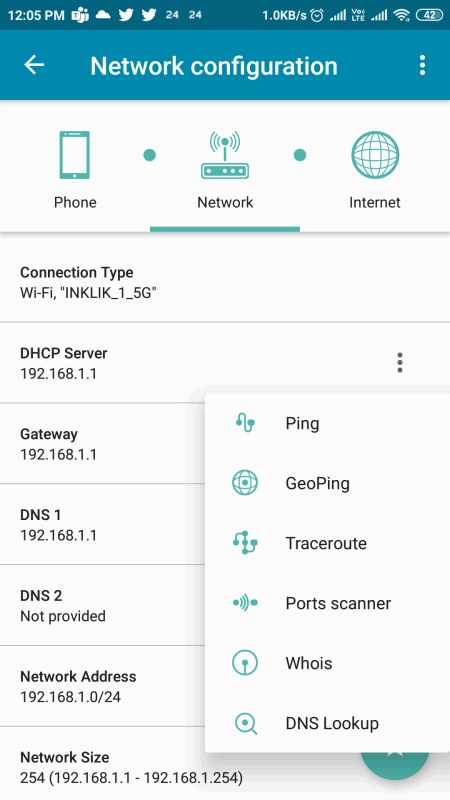
PingTools is another free Android network monitor app. Through this app, users can monitor basic network information, monitor remote resources, view data traceroute, check network speed, and more. Now, take a look at the primary features of this app.
Main Features:
- Local Area Network: This section shows all the devices connected with a local area network or WiFi.
- Info: Use it to view various network and connected devices’ information such as connection type, DHCP server, Gateway, Network size, Netmask, and more.
- Ping: Use it to check the ping consistency to a user-defined website.
- Iperf: This tool creates UDP and TCP data streams to check the throughput of a network.
- Traceroute: It helps users to find out all the servers and nodes using which a data packet reaches to their devices.
- GeoPing: It is an advanced tool through which users can find out the ping to specific websites from different countries.
- SpeedTest: It is a simple internet speed test tool to find out the maximum upload and download speed.
Limitation:
- This app shows ads on its interface.
Final Thoughts:
It is another capable Android network monitor app that helps users monitor and track various aspects of a network.
Network Analyzer
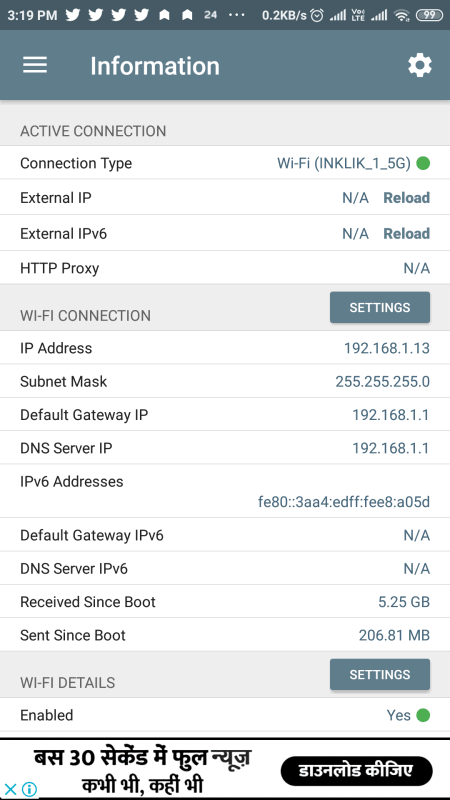
Network Analyzer is another free Android network monitor app. Through this app, users can analyze and diagnose problems of your network such as internet connectivity, connection issues with a remote server, etc. Now, check out its main features.
Main Features:
- LAN Scan: This feature scans the entire LAN network and shows the address of all the devices connected to it.
- WiFi Signal: It helps users check the WiFi signal strength and type of WiFi frequency (2.4 or 5 GHz).
- Information: It shows all the information about Active Connections (connection type, external IP, HTTP proxy, etc.), WiFI Connections (IP address, subnet mask, DNS server IPv6, etc.), WiFi Details (SSID, BSSID, Vendor, MAC, etc.), and Cell Details (Roaming, SIM State, Operator Name, etc.).
- Tools: It contains multiple network tools to check the Ping, Route, Ports, Whois, and DNS of a network.
Limitation:
- This app shows ads on its main interface.
Final Thoughts:
It is another feature-rich Android network monitor that helps users monitor WiFi and cellular networks.
NetX Network Tools
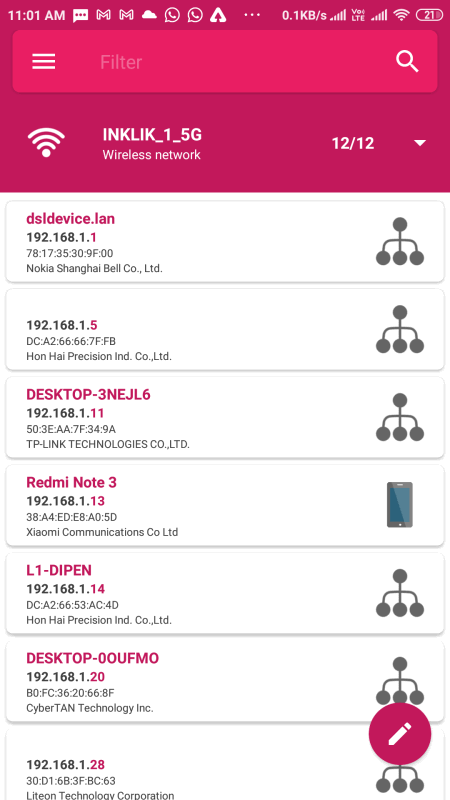
NetX Network Tools is the next free Android network monitor app. This app is capable to monitor all the devices connected to a network. In addition to that, it also shows information about connected devices on a network such as IP Address, MAC Address Vendor Name, Domin Name, and more. It also offers a dedicated network analyzer and WiFi Scanner. Now, check out the main features of this app.
Main Features:
- Network Scanner: It scans and discovers all the devices connected to a network. After the completion of the scan, it shows information about connected devices like IP Address, MAC Address, NetBIOS, etc.
- Network Analyzer: It analyzes the WiFi network and shows its statistics like external IP, signal strength, upload speed, download speed, subnet mask, gateway, etc.
- Net Tools: Using it, users can ping all the connected devices and IP addresses. Besides this, it also provides a port scanner that helps users scan and find out the most common port used.
Additional Features:
- This app also offers tools like Wake on LAN and Secure SHell features to enable, disable, and shutdown remote devices through this app.
Final Thoughts:
It is another easy to use Android network monitor app that comes with various network analysis and network analyzing features.
Network Scanner
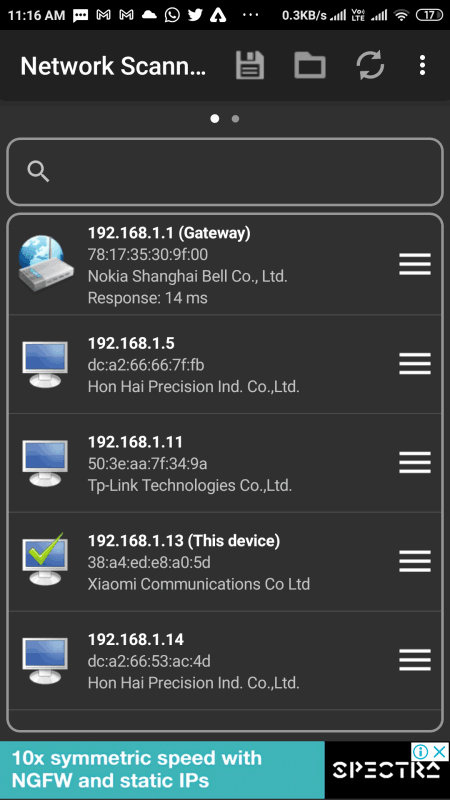
Network Scanner is another free Android network monitoring app. It is primarily a network scanner app that scans and shows a list of connected devices to a network. Although, it also comes with some network monitoring tools that anyone can use with ease.
Main Features:
- Network Scanner: It is a simple tool that scans the current network and shows all the connected devices, their MAC address, and manufacturer name.
- IP Calculator: Use this feature to find Host Address, Broadcast Address, Address Count, etc., parameters using netmask address and IP address.
- Ping: Use it to ping a specific website using their address and to find out the ping timings.
- Traceroute: This tool shows all the nodes or servers through which a data packet reaches your device.
- Port Scanner: It is another useful tool that helps users identify all the unused ports.
Limitation:
- This app shows multiple ads on its interface.
Final Thoughts:
It is another good Android network monitor app through which users can monitor various network devices and network parameters.
PortDroid
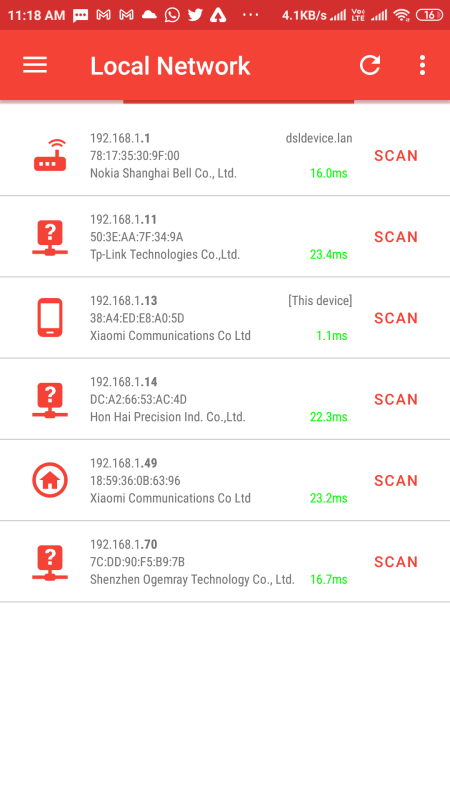
PortDroid is another free Android network monitor app. Through this app, users can analyze their WiFi, cellular network and find unused ports. Now, check out its main features.
Main Features:
- Local Network: Use it to quickly find out the devices connected with your WiFi network. It also shows the MAC address and device vendor name.
- Port Scanner: It is another easy-to-use tool to quickly scan and find out all the open and closed ports.
- Traceroute: Use it to find out all the routes a piece of data takes to reach your device.
- Ping: Use this tool to send a ping to a specific website and check the response time of pings.
- Device Info: It shows various network information about your device like IP Address, Gateway address, WiFi Network Info (name, speed, frequency, etc.), Mobile Network Info (network operator, SIM serial, etc.).
Limitations:
- Many features of this app such as Ping Graph, Multi-IP Port Scanner, etc., are locked. To unlock all the features, users need to purchase its premium version.
Final Thoughts:
It is another good Android network monitor app that anyone can use to monitor their network and view all the devices present on their network.
Naveen Kushwaha
Passionate about tech and science, always look for new tech solutions that can help me and others.
About Us
We are the team behind some of the most popular tech blogs, like: I LoveFree Software and Windows 8 Freeware.
More About UsArchives
- May 2024
- April 2024
- March 2024
- February 2024
- January 2024
- December 2023
- November 2023
- October 2023
- September 2023
- August 2023
- July 2023
- June 2023
- May 2023
- April 2023
- March 2023
- February 2023
- January 2023
- December 2022
- November 2022
- October 2022
- September 2022
- August 2022
- July 2022
- June 2022
- May 2022
- April 2022
- March 2022
- February 2022
- January 2022
- December 2021
- November 2021
- October 2021
- September 2021
- August 2021
- July 2021
- June 2021
- May 2021
- April 2021
- March 2021
- February 2021
- January 2021
- December 2020
- November 2020
- October 2020
- September 2020
- August 2020
- July 2020
- June 2020
- May 2020
- April 2020
- March 2020
- February 2020
- January 2020
- December 2019
- November 2019
- October 2019
- September 2019
- August 2019
- July 2019
- June 2019
- May 2019
- April 2019
- March 2019
- February 2019
- January 2019
- December 2018
- November 2018
- October 2018
- September 2018
- August 2018
- July 2018
- June 2018
- May 2018
- April 2018
- March 2018
- February 2018
- January 2018
- December 2017
- November 2017
- October 2017
- September 2017
- August 2017
- July 2017
- June 2017
- May 2017
- April 2017
- March 2017
- February 2017
- January 2017
- December 2016
- November 2016
- October 2016
- September 2016
- August 2016
- July 2016
- June 2016
- May 2016
- April 2016
- March 2016
- February 2016
- January 2016
- December 2015
- November 2015
- October 2015
- September 2015
- August 2015
- July 2015
- June 2015
- May 2015
- April 2015
- March 2015
- February 2015
- January 2015
- December 2014
- November 2014
- October 2014
- September 2014
- August 2014
- July 2014
- June 2014
- May 2014
- April 2014
- March 2014








