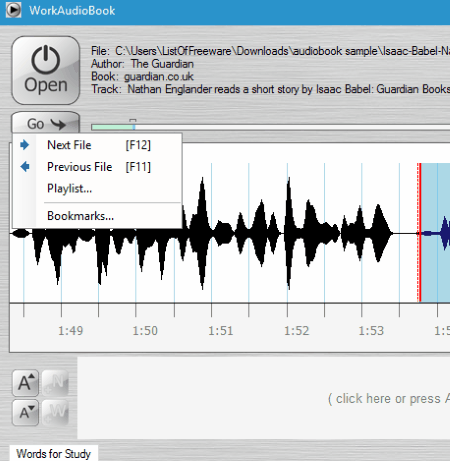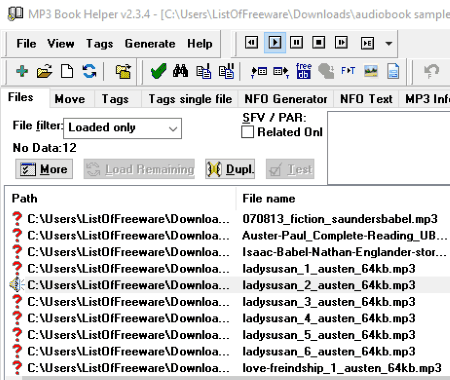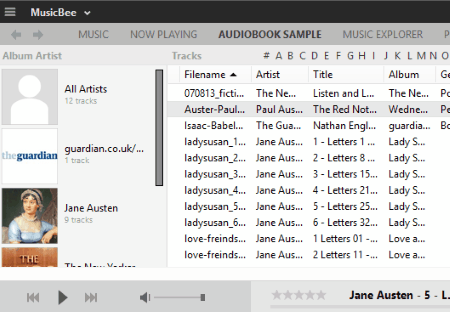8 Best Free Audio Book Reader Software For Windows
Here is a list of best free audio book reader software for Windows. These free audio book reader software let you play audio books available in different formats. These free audio players let you create playlists, announce tracks, find lyrics, add bookmark, edit tags, and many more such options. Some of these also provide scrobbling option.
Using these free audio book reader software, listening to audio books is quite a pleasurable experience, as you can easily navigate through the files. Easy playback options are also available to easily move back and forth in the audio book. These audio book reader freeware also remembers up to where the file was last played, and thus continue the task of reading from the same point where you left. This makes it easier to listen audio books and saves your time while listening audio books as compared to other music player software.
These free audio book reader software can also be used to change pitch and voice speed using these software. Using these you can download audio books for free and also choose to buy audio books.
My Favorite Audio Book Reader Software:
Out of these free audio book reader software listed here, I like My Audiobook Reader the most. It is due to the fact that it is quite simple and has all the features of a good audio book reader. It lets you easily navigate to the desired location, and also lets you change the pitch and voice speed for the playback. The audio books can be saved to playlist, and also let you save bookmarks. A record is maintained of the location of different files that is being played. This helps to resume playback from the last location from where we stopped the playback. It also displays the track progress, and the playlist progress.
Also check out the list of best free Podcast Player Software, Text To Speech Software, and Epub Reader Software.
My Audiobook Reader
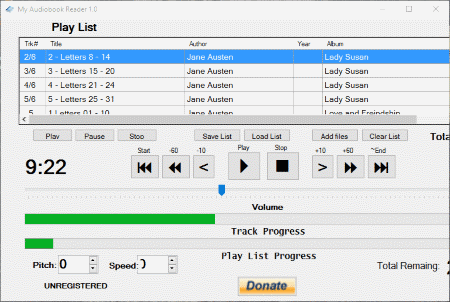
My Audiobook Reader is a simple audio book reader software that can be used to play MP3 audio books. The MP3 audio books can be saved to playlist.
The playlist displays track, title, author, year, album, genre, and duration information.
Using bookmark option you can bookmark multiple files, so as to keep track of the playing location. Using jog button you can move back and forth in the audio book.
It has the options of play, pause, stop, save list, load list, add files, clear list, and total time to help you to play and organize audio books.
In this audio book reader software you are shown the progress track to track your process on an audio book, volume control to set volume, and playlist progress to view the overall progress on a playlist.
There are some other options as well that let you change pitch, voice speed, move 10/60 sec back, move at start position, move 10/60 sec forward, and move to end.
You can also choose the option to save playlist and load playlist.
WorkAudiobooks
WorkAudiobooks is a simple audio book reader software. It supports audio books in MP3 file format. It has a number of features that make it one of the best free audio book player software for windows.
It plays the files step by step and also displays the subtitles, if available. The subtitle can be either in HTML, TXT, or SRT format. Some words can be marked as difficult and they are repeated one more time when encountered. The book can be divided into phrases and you can select your own preferable length of phrases.
While playing you can browse between words and can also choose to search for their meanings in dictionary.
Options are also available that let you bookmark a file, play bookmarked file, delete bookmark, etc. In order to do so you have to simply click on * button available.
This free audio book reader software provides you with several other options as well, like: create notes for folder and file, generate list of words for study, and perform writing practice. It can also be used to edit subtitles.
Free Audio Reader
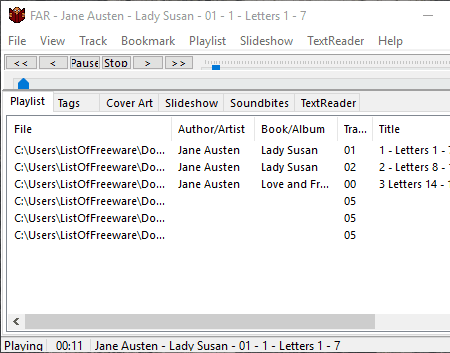
Free Audio Reader (FAR) is a simple audio book reader software. It contains several features that can be used to add bookmark, create playlists, edit tags, view cover art, etc. It can also be used as slideshow playback, and text to speech software.
You can resume the playback from the same position from where the file has stopped playing.
It can play MP3, WMA, WAV, MID, FSB, FBM, FFS, FSB, and TXT files.
Some of the playback options available, are: play, stop, next, index, next file, mixer, and so on.
Here playlists can be saved and options can be chosen to shuffle, repeat, and edit playlist. In order to add audio book to playlist, click on Open button. Then select files and add it to the playlist. Click on Play button to play first file, or Double click on any file to play.
This free audio book reader software has a TextRead option, using which you can choose the option to read TXT files. Options are available to open, play, skip ahead, skip back, stop, and change volume of playback. It can also be used to copy text, paste text, and choose font of the displayed text. Using play/pause button you can play/pause the reading.
The bookmark can be saved as FBM.
Trout
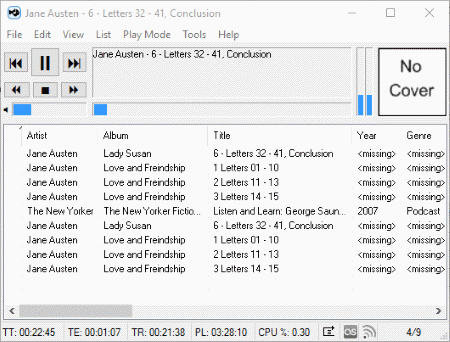
Trout is a lightweight audio book player software with a simple interface. You can use it to play files, add files and add folder to the list, clear list, load playlist, save playlist, and add URL. It can also be used to remove duplicate files, remove dead entries, open file location, and edit tags.
The feature that makes it ideal for audio books is the option of track announcements. You can also find the lyrics from LyricWiki.org.
Last.fm and Libre.fm scrobbling support is also provided in this software.
Different play modes are available here that let you play list, play file, repeat list, repeat file, play random files from playlist, and shuffle files in the playlist.
The play controls let you play, pause, stop, go to next file, browse to previous file, play first file, and play last file.
The information of the added files is displayed. It shows the file name, genre, year, title, time, type, path, size, bit rate, composer, etc. You can also edit file tag information under edit menu, like: track, artist, album, title, year, genre. The tag formats supported are ID3v1, ID3v2.2/3/4, OGG/FLAC Vorbis comments, WMA, APEv2, MP4/ALAC/AAC.
It supports AIFF, AIF, AIFC, MP1, MP2, MP3, OGA, OGG, WAV, MO3, XM, MOD, S3M, IT, and MTM file formats. You can use some plugins to play some other audio formats as well, like: FLAC, WMA, WMP, WMV, ASF, MID, MIDI, RMI, KAR, WV, WVC, AAC, MP4, M4A, M4B, M4P, APE, AC3, SPX, TTA, OFR, MPC, ALAC, OPUS, etc.
iTunes
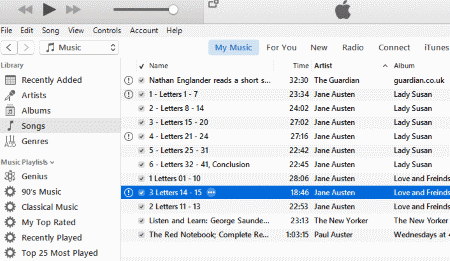
iTunes is a popular and aesthetically beautiful media player software from Apple. It can also be used as a audio book player software. It has a number of tools that let you listen to various audio books.
You can also buy audio books using the App Store. You can also add your own audio books and play it whenever you like. Using iTunes you can also Synchronize your audio books to iPhone, or iPad. You can also choose to automatically browse for media files, and play them whenever required. The files can be added to the playlist, and choose the option to convert ID3 tag, and create AAC version of the audio books.
Using several video playback tools you can easily play the audio books. Apart from that you can also sort audio books based on name, genre, title, year, etc. Repeat option is also available that can be used to play the files again and again.
Beautiful visualization option is also available.
MP3 Book Helper
MP3 Book Helper is a free audio book player that can be used to play and organize your audio books. Apart from that it can also be used to find duplicates of files. You can use it to edit file tag, swap tag field, export tags, and import tags. Get the artist and album information from the freeDB database over internet.
Some play controls options are also available that let you play, stop, pause, previous rewind, next rewind, and jump to (10,20,30,60) sec before.
You can also use it to generate playlist, create PAR/SFV file, create SFV/SV file, generate SVF file only, and generate MD5 file only.
Using toolbar option you can add, open, clear, save tags as txt file, load tags from txt file, show picture, and show lyrics. Export your tags as CSV file, with standard/custom format. Tags can be imported from CSV file.
Select a CSV file and click on Read File button to read CSV file.
You can create a playlist in M3U format in Generate menu, and can be used to generate MD5 file and other files.
Some audio books file filters options are available from the options duplicate only, loaded only, load missing, missing only, corrupted only, no duplicate, etc.
The task tab shows task completed, and log tab shows the event details with time.
MusicBee
MusicBee is a simple music player software which can also be used as audio book player software. You can use it to play AIF, MP3, WAV, and WMA files. You can also search for music files by filename, artist, title, etc. The option to sort the music according to file name, artist, album, genre, rating, etc. is also available.
It also has a dedicated Audio Book player button to help you play audio book files. You can add audio books to the library, create playlists, and perform many more such tasks. It also supports a mini player and can also view the visualizations. It also provides you the information of track detail, album and track, album cover, artist, etc.
There are several controls that let you play, pause, stop, view equalizer, repeat, forward, rewind, sound control options, and shuffle options for audio book files.
There are some lock down options as well, like: require password to unlock, disable to web access, and access full screen mode.
Audiobook

Audiobook is an open source audio book player software with quite a simple interface. The best part of this freeware is that it remembers the status of the file that is being played, and can resume playing from the same location later.
You can add audio books available in MP3 format to the audio book library by choosing the option to add from folders, or add individual files. It displays the cover of the audio book for easy recognition. You can also create playlists and arrange different audio books in different playlists.
It is quite a simple player with options of play control, settings, exit, and slider. It also displays the file name or file path.
About Us
We are the team behind some of the most popular tech blogs, like: I LoveFree Software and Windows 8 Freeware.
More About UsArchives
- May 2024
- April 2024
- March 2024
- February 2024
- January 2024
- December 2023
- November 2023
- October 2023
- September 2023
- August 2023
- July 2023
- June 2023
- May 2023
- April 2023
- March 2023
- February 2023
- January 2023
- December 2022
- November 2022
- October 2022
- September 2022
- August 2022
- July 2022
- June 2022
- May 2022
- April 2022
- March 2022
- February 2022
- January 2022
- December 2021
- November 2021
- October 2021
- September 2021
- August 2021
- July 2021
- June 2021
- May 2021
- April 2021
- March 2021
- February 2021
- January 2021
- December 2020
- November 2020
- October 2020
- September 2020
- August 2020
- July 2020
- June 2020
- May 2020
- April 2020
- March 2020
- February 2020
- January 2020
- December 2019
- November 2019
- October 2019
- September 2019
- August 2019
- July 2019
- June 2019
- May 2019
- April 2019
- March 2019
- February 2019
- January 2019
- December 2018
- November 2018
- October 2018
- September 2018
- August 2018
- July 2018
- June 2018
- May 2018
- April 2018
- March 2018
- February 2018
- January 2018
- December 2017
- November 2017
- October 2017
- September 2017
- August 2017
- July 2017
- June 2017
- May 2017
- April 2017
- March 2017
- February 2017
- January 2017
- December 2016
- November 2016
- October 2016
- September 2016
- August 2016
- July 2016
- June 2016
- May 2016
- April 2016
- March 2016
- February 2016
- January 2016
- December 2015
- November 2015
- October 2015
- September 2015
- August 2015
- July 2015
- June 2015
- May 2015
- April 2015
- March 2015
- February 2015
- January 2015
- December 2014
- November 2014
- October 2014
- September 2014
- August 2014
- July 2014
- June 2014
- May 2014
- April 2014
- March 2014