5 Best Free Audio Visualization App For Android
Here is a list of best free Audio Visualization app for Android. Audio visualization is a technique used by many audio players to play beautiful graphical elements on the screen with music. In some cases, audio visualizations can match the beat of songs to create beautiful ripple effects. If you also want to enjoy your audio songs with beautiful visualizations, then check out these apps.
Most of these apps come with multiple audio visualizations presets that users can switch according to their requirements. To switch visualizations, users just need to swipe left or right. Apart from switching visualizations, users can also edit and enhance various parameters of existing visualization themes. To make visualization parameter adjustments, these apps provide color, intensity, brightness, sensitivity, hue adjustment, etc., tools. In some apps, users can even change the color profile of visualizations during music playback using simple gestures.
These apps also offer all the essential music playback tools like change track, Play/Pause music, adjust volume, create a playlist, and more. Plus, users can add and play songs of various formats in these apps without much hassle. In general, all of these apps offer a great environment to play visualizations with music. Go through the list to know more about these apps.
My Favorite Audio Visualization App For Android:
Spectrolizer is my favorite app as it offers multiple visualizations that users can easily switch. Plus, it also offers tools to adjust almost all the parameters of inbuilt visualizations.
You can also check out lists of best free Photo Video Maker with Music, Photo Slideshow With Music, Song Key Finder apps for Android.
Spectrolizer by AICore Software
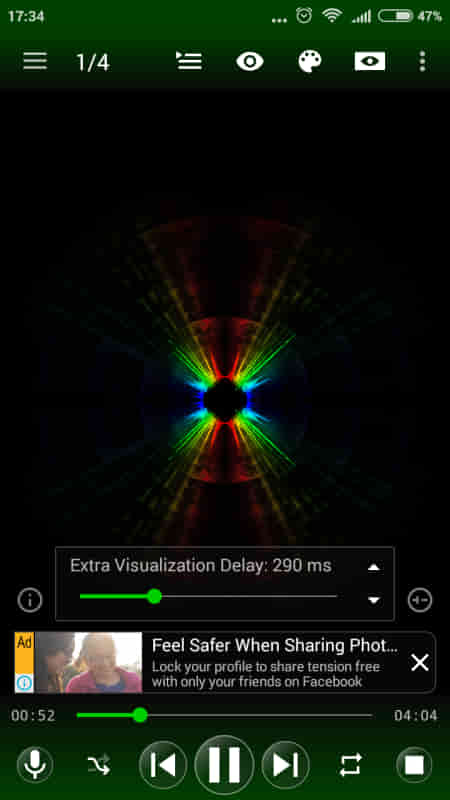
Spectrolizer is a free audio visualizer app for Android. On this app, users can enjoy listening to audio songs with beat-matching visualizations. A good set of visualization presets is offered by this app that users can choose according to their requirements. It also offers Layout and Color Presets through which users can edit the looks of the default audio visualization graphics. Now, check out the main features of this app.
Main Features:
- Visualisation Presets: It offers predefined audio visualization effects such as Normal, Kaleidoscope, Pyramidal Reflector, Simple Reflectorm, and more. Users can choose any of the preset to play along with their songs.
- Color Presets: Use this section to adjust the colors of the visualization by choosing presets like Full Rainbow, Balanced Rainbow, Hot, Cold nature, etc.
- Layout Presets: As its name implies it is used to adjust the layout of the visualization. To do that, it offers preset options like circular 50% with Emitter Tunnel, Circular 50% with Emitter Cone, etc.
- Music Player: It also offers a standard music player to play audio songs with audio visualization.
- Media Library: Use it to manage and maintain a collection of songs.
Limitations:
- The free version of this app restricts some features like offline use, presentation mode, etc. Plus, it also shows ads on its interface. By purchasing the premium version of this app, users can remove ads and all the limitations.
Final Thoughts:
It is one of the best free audio visualizer apps that anyone can use to view beautiful visualizations with audio songs.
Avee Music Player by Daaw Aww

Avee Music Player is another free Audio visualization app for Android. It is a full-fledged music player app that can come with an audio visualizer that users can customize according to their requirements. To customize visualization effects and colors, it provides editing tools like Blur, Color Key, Blur Effect, Wave Behaviour, Appearance, and more. This app even allows users to record the visualization with the audio that users can save as a video. Now, check out the main features of this app.
Main Features:
- Custom Visualizer: This app comes with a fully customizable audio visualizer that shows beautiful graphics when a song is playing in this app.
- Customization Tools: This app offers multiple tools to manually customize the visualizer graphics logo, color of visualization, intensity of colors, text on visualization, and more. Plus, it also lets users load more visualization graphics using the Load from File option.
- Export to Video: It is another handy tool that allows users to record and export the visualizer graphics along with the audio in the form of a video file format.
- Music Player: As it is mainly a music player app thus it offers all the essential music playing controls like Play/ Pause, Next Track, Previous Track, Volume, and more.
Additional Features:
- Audio Equalizer: Use it to manually adjust the quality of audio by manually adjusting the equalizer frequency sliders.
- Library: Use it to create and maintain a library of audio songs.
Limitations:
- The free version of this app shows ads on its interface. Plus, it also imposes various restrictions like Limited Video Export Options, Limited Customization Options, App Logo on exported video, etc. To remove all the limitations, users need to purchase its premium version.
Final Thoughts:
It is another good Audio Visualization app for Android that comes with many predefined visualization graphics along with tools to customize the visualizer.
AudioVision by Stefan Schindler
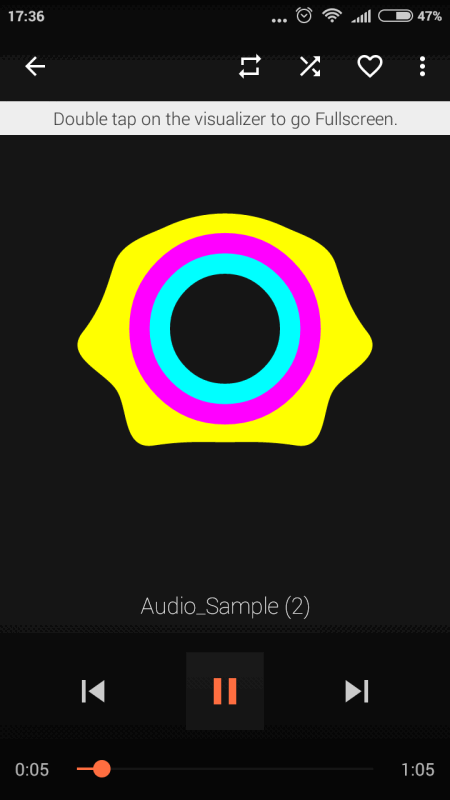
AudioVision is another free audio visualizer app for Android. This app offers multiple audio visualization effects that users can also switch while playing a song. It also offers a full-screen mode to show the visualization on the entire screen when music is playing on this app. Some Visualizer adjustment settings to adjust the look and behavior of the visualizer are also provided by it Now, check out the primary features of this app.
Main Features:
- Switchable Audio Visualizer: This app offers multiple audio visualizations that users can switch by swiping in the left or right direction.
- Full-Screen Visualization: By double-tapping on a visualization, users can play it on full screen with a song.
- Visualizer Settings: Using it, users can adjust the visualizer sensitivity, bar width, border width, and visualizer graphics colors.
- Music Player: This app offers a standard music player in which users can add and play multiple songs of various formats. Plus, all the control tools like Play/ Pause, Next Track, Previous Track, Repeat, etc., are also present in it.
Final Thoughts:
It is another good audio visualizer app for Android that anyone can use to play beautiful visualizations with audio songs.
Music Visualizer by TM Digital Entertainment
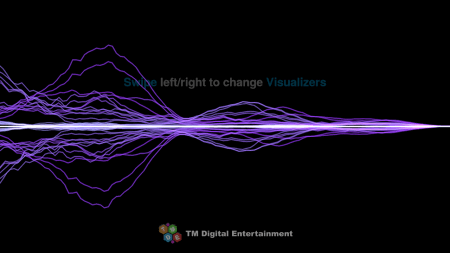
Music Visualizer is another free audio visualizer app for Android. This app allows users to view beautiful graphical visualization while playing audio songs. It comes with visualization themes that users can switch with ease. Besides this, tools to adjust the Color, Zoom Level, Width, etc., parameters of the visualization are also present in it. While playing a song, users can also switch between different audio visualizations. Now, take a look at the main features of this app.
Main Features:
- Multiple Audio Visualizations: A good set of free audio visualizations are present in this app. Plus, it is also quite easy to change visualizations.
- Gesture Controls: Using gesture controls, users can change the visualization and visualization colors. To change the visualization, users need to use left and right swipe gestures. On the other hand, to change the color of a visualization, users need to use up and down swipe gestures.
- Visualization Adjustment Tools: Using these tools, users can adjust the width, zoom level, and glow of a visualization.
- Sample Songs: This app comes with sample songs that users can play to test the visualization. Although, users can still import and play more songs on this app.
Additional Features:
- Record: Through this tool, users can record songs and play them within this app.
Limitations:
- The free version of this app offers a limited number of audio visualizations. To unlock all the visualizations, users need to purchase its premium version.
Final Thoughts:
It is another beautifully designed audio visualizer app for Android that anyone can use to play beautiful visualizations with audio songs.
Anytime Visualizer by MrJino
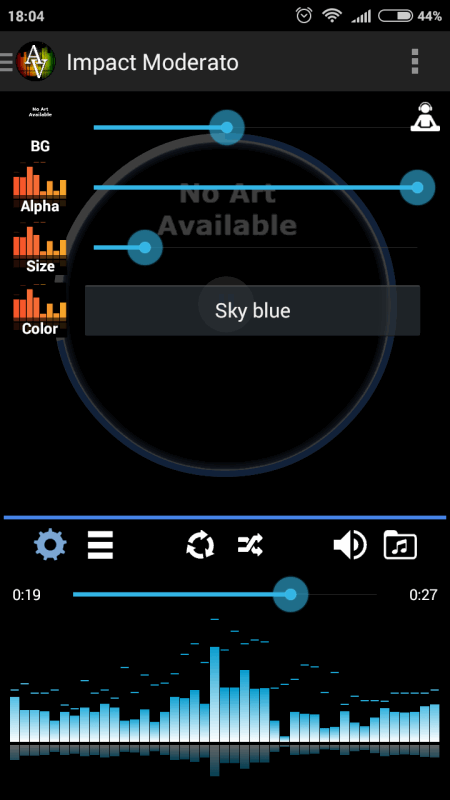
Anytime Visualizer is the last free audio visualizer app for Android. This app comes with one audio visualizer that users can tweak and adjust to further enhance its looks. Plus, all types of audio files can be added to this app and played with the audio visualization. Now, check out the main features of this app.
Main Features:
- Audio Visualization: This app comes with a standard moving bar-style visualization that goes up and down according to the music beat.
- Settings: Using this section, users can manually change the visualizer background, size, visualizer color, visualizer size, etc., parameters.
- Music Player: This app offers a feature-rich audio player through which users can control music, control tracks, jump between tracks, repeat or randomly play existing songs, control volume, and more.
Final Thoughts:
It is another good audio visualizer app for Android that comes with a beautiful visualizer that users can play with music.
Naveen Kushwaha
Passionate about tech and science, always look for new tech solutions that can help me and others.
About Us
We are the team behind some of the most popular tech blogs, like: I LoveFree Software and Windows 8 Freeware.
More About UsArchives
- May 2024
- April 2024
- March 2024
- February 2024
- January 2024
- December 2023
- November 2023
- October 2023
- September 2023
- August 2023
- July 2023
- June 2023
- May 2023
- April 2023
- March 2023
- February 2023
- January 2023
- December 2022
- November 2022
- October 2022
- September 2022
- August 2022
- July 2022
- June 2022
- May 2022
- April 2022
- March 2022
- February 2022
- January 2022
- December 2021
- November 2021
- October 2021
- September 2021
- August 2021
- July 2021
- June 2021
- May 2021
- April 2021
- March 2021
- February 2021
- January 2021
- December 2020
- November 2020
- October 2020
- September 2020
- August 2020
- July 2020
- June 2020
- May 2020
- April 2020
- March 2020
- February 2020
- January 2020
- December 2019
- November 2019
- October 2019
- September 2019
- August 2019
- July 2019
- June 2019
- May 2019
- April 2019
- March 2019
- February 2019
- January 2019
- December 2018
- November 2018
- October 2018
- September 2018
- August 2018
- July 2018
- June 2018
- May 2018
- April 2018
- March 2018
- February 2018
- January 2018
- December 2017
- November 2017
- October 2017
- September 2017
- August 2017
- July 2017
- June 2017
- May 2017
- April 2017
- March 2017
- February 2017
- January 2017
- December 2016
- November 2016
- October 2016
- September 2016
- August 2016
- July 2016
- June 2016
- May 2016
- April 2016
- March 2016
- February 2016
- January 2016
- December 2015
- November 2015
- October 2015
- September 2015
- August 2015
- July 2015
- June 2015
- May 2015
- April 2015
- March 2015
- February 2015
- January 2015
- December 2014
- November 2014
- October 2014
- September 2014
- August 2014
- July 2014
- June 2014
- May 2014
- April 2014
- March 2014








