5 Best Free AZW3 Reader Software For Windows
Here is a list of best free AZW3 reader software for Windows. AZW3 file is a Kindle format eBook which is the newer version of older AZW files and now supports latest HTML5 and CSS features. eBooks of AZW3 formats support both text and images that make it a very good format to store eBooks. In order to open and read AZW3 eBooks, you need these AZW3 reader software.
Not just AZW3 eBooks but EPub, Mobi, TPZ, AZW4, etc. eBooks can also be read in most of these. To provide a good reading environment, these software provide different tools like zoom, full screen, night mode, page view, etc. Apart from viewing and reading AZW3 files, you can also manage ebooks through some of these. In each software, you can find some unique features, so go through the list to know more these AZW3 readers.
My Favorite AZW3 Reader Software For Windows:
Calibre is my favorite software because it provides all essential tools to view and read an AZW3 file. Plus, it also provides various advanced features like Online Store, eBook Converter, eBook Editor, etc. I also like its eBook management ability and simple reading environment.
You can also check out lists of best free Manga Reader, FB2 Reader, and Audio Book Reader software for Windows.
Calibre
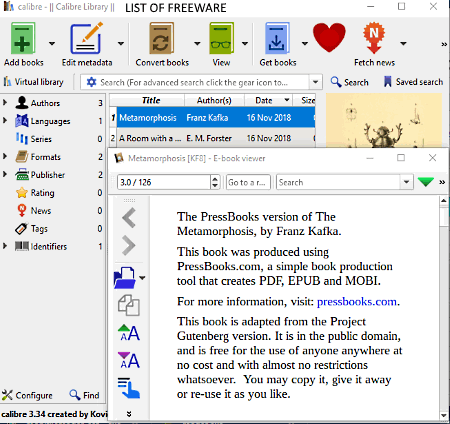
Calibre is a free open source eBook management and reading software that can also be used as AZW3 reader software. Apart from AZW3, you can also open and read eBooks of Epub, CBR, CBZ, PDF, HTML, etc. formats.
Loading new eBooks and reading them is quite simple in it. To load eBooks, click on its Add Books buttons and load one or more eBooks of AZW3 formats. All added eBooks will appear on its main section. After that, double-click on any book to open its E-book viewer window. In the E-book viewer, you get all the content of the book including images. Plus, various helping tools are available like Zoom In/ Out, Table Of Contents, Next/Previous Page Buttons, Bookmark, Show Metadata, Full-Screen, etc. Overall, its E-book viewer works really well and offers all essential tools and features to navigate between pages.
In this software, you can find more features such as Library (to manage multiple eBooks), Converter (to convert eBooks of one format to another), eBook Downloader (to download books from Archive.org, Amazon, Barnes and nobles, etc. online stores), eBook Editor, and more. In general, it is one of the best free software to read and manage eBooks of AZW3 and other supported formats.
Kindle For PC
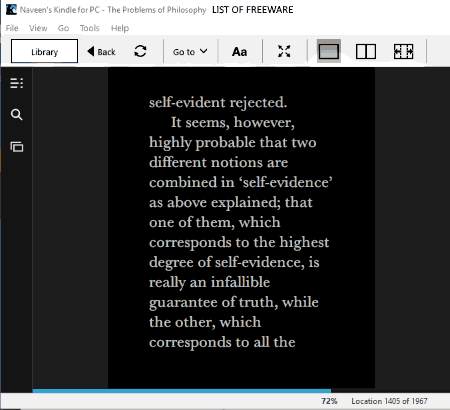
Kindle For PC is another free eBook reader software that can also be used as an AZW3 reader. It provides one of the best environment for reading eBooks. Plus, you can also synchronize it with other Kindle devices to maintain up to date books across all your devices. To load AZW3 books, first, you need to put all your AZW3 eBooks in Content Folder from where this software fetch all the books. After adding the books, you can view them in All section of this software. You can also use the Kindle Store to add eBooks to this software.
By double-clicking on a book title, you can open and read the book. It shows one page of the book at a time and you can easily move to the next or previous pages and even jump to a particular page using its page navigation options. Some other handy tools that it provides are Flashcard (move to a text referencing a phrase or page), Table of Contents, Font Style Changer, Font Color Changer, Single plage, Two Column Page, etc. All of these tools make reading really easy. The most impressive feature of this software is its Night Mode that enables you to read AZW3 eBooks content under low light scenarios without straining your eyes.
This software is also very good for managing a large collection of eBooks. To manage eBooks, it lets you divide similar types of books in separate collections. Plus, to quickly access a book, it provides an inbuilt book search option.
Epubor Reader
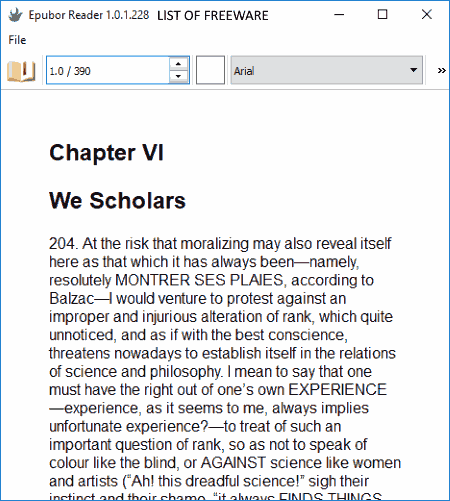
Epubor Reader is another free AZW3 Reader software for Windows. Using this software, you can view and read eBooks of AZW3 as well as EPub, Mobi, TPZ, AZW4, etc. formats. In it, you can quickly load an eBook using its OpenBook option. As soon as you load the book, you can view the content on its interface. It does not divide content in multiple pages due to which all the content is available in the form a long continuous list. With the help of the mouse wheel, you can scroll the content. To make viewing of content slightly easy, it offers basic Zoom in/out tools along with the option to change the background color according to your liking. At any time, you can go full screen to remove all the distractions from the screen. In order to quickly jump from one chapter to another, you can use its Table of Contents option. This software definitely lacks some features, but it still provides a pleasing reading environment.
Kindle Previewer
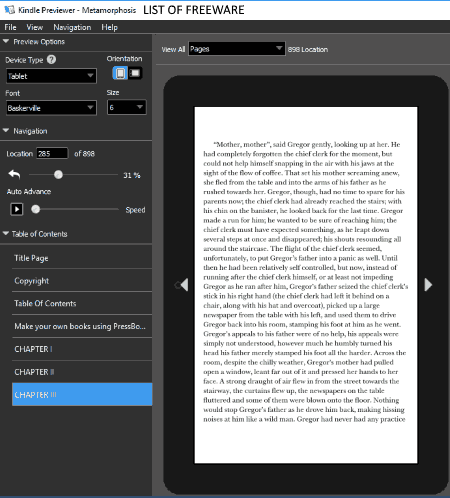
Kindle Previewer is the next free AZW3 reader software for Windows. This software is mainly used to test how the content of an eBook look on different Kindle eBook reader devices and smartphones. However, it does not affect its ability to show the complete content present in an AZW3 or other supported formats like mobi, epub, HTML, AZW8, and more. This software shows the content in the page format and also lets you navigate between pages. It also offers Table of Content option to directly jump to different chapters of a book. However, it also lacks some important feature like zoom in/out, full screen, etc.
In this software, you get tools to set content appearance for Kindle devices like Font, Background Color, Font Size, Auto Play Speed, etc. Overall, it is not a very good software to read eBooks, but if you want to test the look of AZW3 eBook content on a particular Kindle device, then you can go with it.
Mobi File Reader
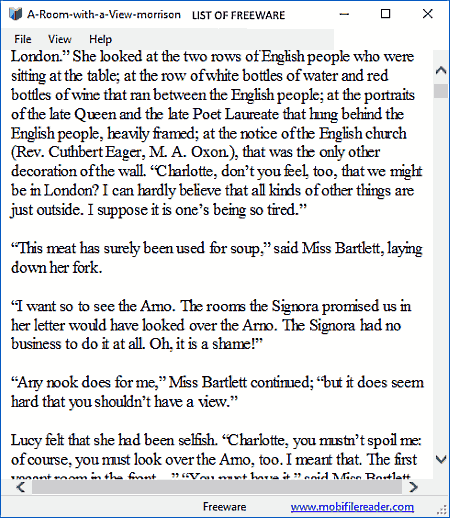
Mobi File Reader is another free AZW3 reader software for Windows. It is a very basic eBook reader software that only shows the text content present in AZW3 or other popular eBook formats namely AZW, PRC, and Mobi. This software also does not show the AZW3 file content in page formats, instead, it shows all the content as a long list that you can scroll up and down through mouse wheel. Plus, it also lacks various essential eBook reading features like Zoom, Table of Content, Book Information, etc. It only offers a few tools namely Find (to search a word or phrase), Copy, and Select All which you can access from its View Menu. In general, it is not an ideal software to view and read AZW3 or any other eBooks. However, if you want a lightweight AZW3 viewer, then you can go with it.
It surely does not offers features that make viewing and reading AZW3 eBooks easy, but it can still be used to convert AZW3 files to Text and HTML files.
Naveen Kushwaha
Passionate about tech and science, always look for new tech solutions that can help me and others.
About Us
We are the team behind some of the most popular tech blogs, like: I LoveFree Software and Windows 8 Freeware.
More About UsArchives
- May 2024
- April 2024
- March 2024
- February 2024
- January 2024
- December 2023
- November 2023
- October 2023
- September 2023
- August 2023
- July 2023
- June 2023
- May 2023
- April 2023
- March 2023
- February 2023
- January 2023
- December 2022
- November 2022
- October 2022
- September 2022
- August 2022
- July 2022
- June 2022
- May 2022
- April 2022
- March 2022
- February 2022
- January 2022
- December 2021
- November 2021
- October 2021
- September 2021
- August 2021
- July 2021
- June 2021
- May 2021
- April 2021
- March 2021
- February 2021
- January 2021
- December 2020
- November 2020
- October 2020
- September 2020
- August 2020
- July 2020
- June 2020
- May 2020
- April 2020
- March 2020
- February 2020
- January 2020
- December 2019
- November 2019
- October 2019
- September 2019
- August 2019
- July 2019
- June 2019
- May 2019
- April 2019
- March 2019
- February 2019
- January 2019
- December 2018
- November 2018
- October 2018
- September 2018
- August 2018
- July 2018
- June 2018
- May 2018
- April 2018
- March 2018
- February 2018
- January 2018
- December 2017
- November 2017
- October 2017
- September 2017
- August 2017
- July 2017
- June 2017
- May 2017
- April 2017
- March 2017
- February 2017
- January 2017
- December 2016
- November 2016
- October 2016
- September 2016
- August 2016
- July 2016
- June 2016
- May 2016
- April 2016
- March 2016
- February 2016
- January 2016
- December 2015
- November 2015
- October 2015
- September 2015
- August 2015
- July 2015
- June 2015
- May 2015
- April 2015
- March 2015
- February 2015
- January 2015
- December 2014
- November 2014
- October 2014
- September 2014
- August 2014
- July 2014
- June 2014
- May 2014
- April 2014
- March 2014








