15 Best Free CamScanner Alternative For Android
Here is a list of best free CamScanner Alternative for Android. CamScanner is a popular document scanning app through which users can digitize their physical documents. To digitize documents, this app lets users scan documents that they can further enhance and save in PDF format. Now, if you want a similar app that can do what CamScanner does, then this list of its alternatives will help you. Through these alternative apps, you can easily scan all types of documents like Business Cards, ID Cards, Payment Cards, Files, and more. Plus, the option to scan multi-page documents are also present in most of these alternatives.
A handy auto-crop feature is also present in some apps that automatically detect the edges of a scanned document and crop the unnecessary area around it. Additionally, to enhance unclear scanned documents, these apps offer various filters like black & white, contrast, color, and more. Another important feature that these alternatives offer is OCR (Optical Character Recognition). The apps with this OCR feature let users extract text from a scanned document that users can edit and save in TXT and DOC formats. Go through the list to know more about these CamScanner alternative apps.
My Favorite CamScanner Alternative For Android:
Smart Doc Scanner is my favorite app because it can easily scan and enhance the quality of a scanned document. Plus, it also lets you extract and edit text from a scanned document.
Adobe Scan is another good app to digitize a document. Plus, it is quite simple to use.
You can also check out lists of best free Airdrop Alternative, iMessage Alternative, and TeamViewer Alternative for Android.
Smart Doc Scanner
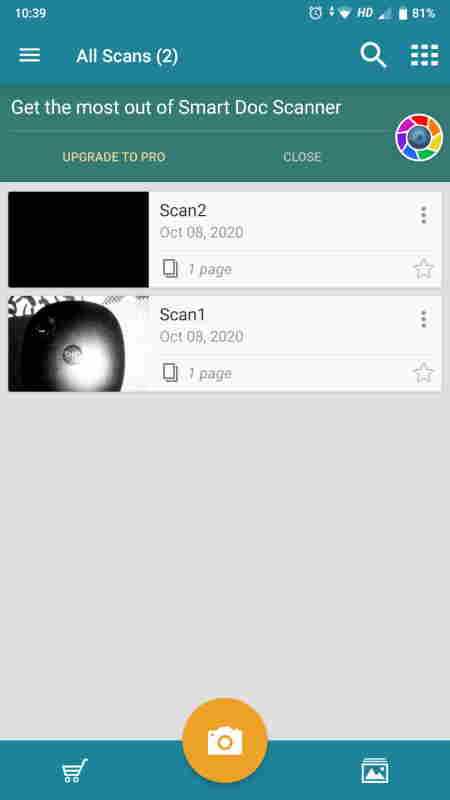
Smart Doc Scanner is a free CamScanner alternative for Android. It is a simple app through which you can scan documents and save them digitally in PDF format. Multiple additional features like edge detection, smart scan, OCR, etc., are also present in it. Let’s take a look at the main features of this CamScanner alternative for Android.
Main Features:
- Automatic Edge Detection: At the time of scanning a document this app automatically detects the edges of documents and captures only the main area where text exists.
- Magic: This feature uses intelligent color correction technology that enhances the quality of text of a scanned document.
- Adjustment Tools: This app also offers multiple brightness, grayscale, black & white filters that users can use to manually enhance the quality of a scanned document.
- Multi-Language OCR: This OCR feature of this app supports more than 40 languages that allow users to extract various languages from a document that you can save in DOC format.
- OCR Spell Checker: Using it, you can correct the spelling mistakes of extracted text from a document.
Additional Feature:
- Page Size: Before exporting a scanned document, you can also choose its size according to predefined presets like A4, A6, Letter, etc.
- Import documents and Images: In this app, you can also import documents and images that you want to enhance in different formats.
Final Thoughts:
It is one of the best free CamScanner alternative for Android that offers all the features that you get in the CamScanner.
Adobe Scan
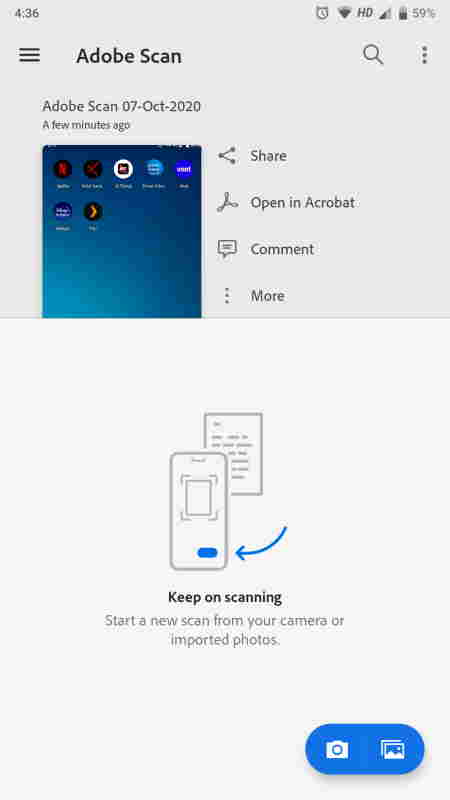
Adobe Scan is another free CamScanner alternative for Android and iOS. Using this app, you can easily scan documents and save them in the form of PDF document. Apart from documents, you can also scan ID cards and books with this app. To scan and recognize the text of a document, it uses the OCR (Optical Character Recognition) method. Now, let us checkout its primary features.
Main Features:
- Scanning Modes: To properly scan and understand the text of different types of documents, this app offers multiple scanning modes namely Document, Form, Business Card, Whiteboard.
- Document Enhancement Tools: After scanning a document, you can easily rotate, crop, clean, resize, and reorder the scanned documents using available enhancement tools.
- Save PDF: After making all the enhancement, use this option to save the final scanned document as a PDF. In addition to PDF, you can also save a document in JPEG format.
Final Thoughts:
It is a simple yet very capable CamScanner alternative through which you can scan documents of various types and save them in PDF and JPEG formats.
Kaagaz Scanner
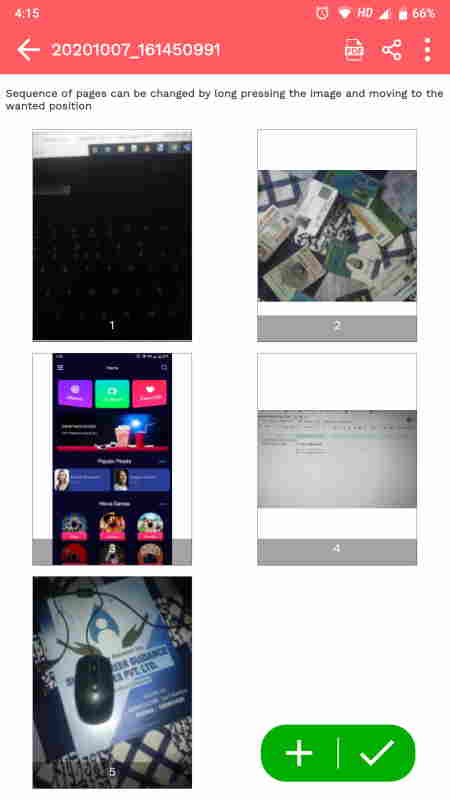
Kaagaz Scanner is a free CamScanner alternative for Android. Through this app, you can scan documents and convert them into the digital format that you can enhance similar to CamScanner. Plus, various filters and editing tools are also present in it. Now, check out the main features of this CamScanner alternative below.
Main Features:
- Scanning Modes: This app offers four scanning modes to scan text namely Original, Black & White, Colors Scan, and Grayscale.
- Automatic Edge Detection: This app automatically detects the edges of a page to remove unnecessary area.
- Convert to PDF: This app also lets its users save the scanned document in the form of PDF format that you can also share with others.
- Batch Mode: Through this mode, you can scan multiple documents at a time.
- Custom Watermark: This feature lets you add a custom watermark over a scanned document.
- Filter and Editing Tools: In this app, you can also find various filters that you can add over scanned documents. Plus editing tools like crop, rotate, etc., are also present in it.
Unlike most other similar apps, it doesn’t show any ads on its interface.
Final Thoughts:
It is another good CamScanner alternative for Android through which you can scan documents and save them in digital format.
Document Scanner
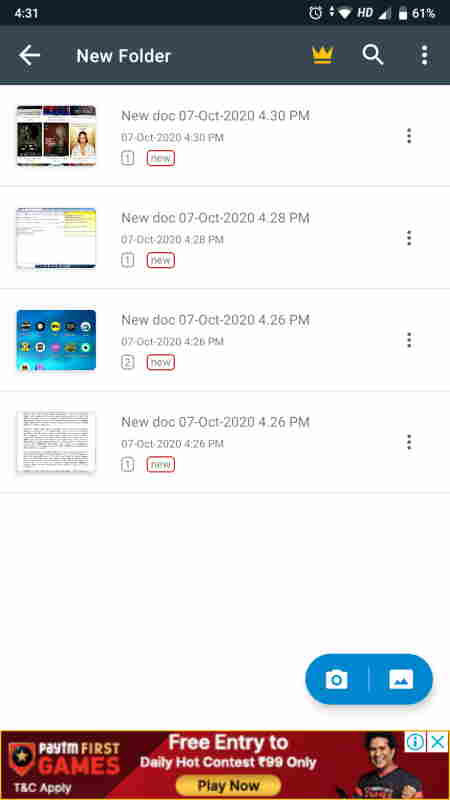
Document Scanner is another free CamScanner alternative for Android. Through this app, you can easily scan your documents and save them in the form of an image or PDF document. Before saving the scanned document, you can also edit and enhance it using various available tools.
Here are the main features of this CamScanner alternative app:
Main Features:
- Optimize: To optimize the look of a scanned document, you can use various available document filters like black & white, color, dark, and more.
- Smart Crop: This app offers a smart crop feature that automatically detects document edges and crops it accordingly.
- Noise Removal: Through this app, you can also remove noise from old scanned documents.
- Size Adjustment: Using this app, you can also adjust the size of scanned documents according to document standards like A1, A6, Postcard, Note, etc.
- Upload to Cloud: From this app, you can directly upload your documents to cloud services like Google Drive, Dropbox, etc.
Additional Features:
- QR Generate: Through this feature, you can generate QR code or convert text and numbers to a QR code.
- QR Reader: This feature lets you scan and read a QR code.
Limitations:
- In this free version of Document Scanner, you don’t get many advanced features like OCR Scan, Magic Color, Enhance Document, etc., features. Plus, you also get ads on this app. To unlock all the features and remove ads, you need to purchase the premium version of this app.
Final Thoughts:
It is another good CamScanner alternative through which you can scan, modify, and save scanned documents in the form of PDF and Images.
Microsoft Office Lens
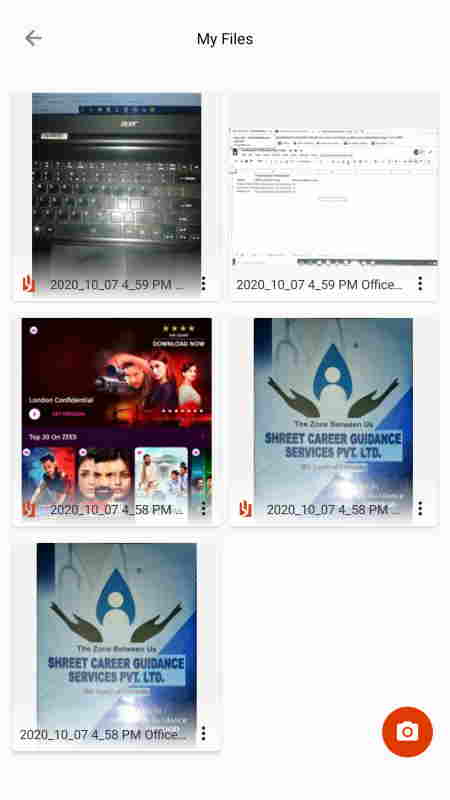
Microsoft Office Lens is yet another free CamScanner alternative for Android, iOS, and Windows. Similar to CamScanner, this app also lets you scan documents, ID cards, Books, etc., that you can save in the PDF format. In addition to that, it also offers all the essential tools to enhance the scanned copy of a document. Now, check out the main features of this app.
Main Features:
- Scanning Modes: This app offers multiple scanning modes through which you can scan whiteboards, business cards, documents, and photos.
- Filters: To quickly enhance the quality of the scanned documents, you can apply one of the various available filters like BW1, Greyscale, Clear, and more. Some filters also bring out the text details of a scanned document.
- Adjustment Tools: Using adjustment tools, you can crop a document, rotate a document, write over a document, and add text to a document.
- Word (OCR Document): It is another good feature that saves the scanned document in the form of a Word document.
Final Thoughts:
It is a nice CamScanner alternative for Android that anyone can use to quickly scan and convert a document in the digital format.
Simple Scan
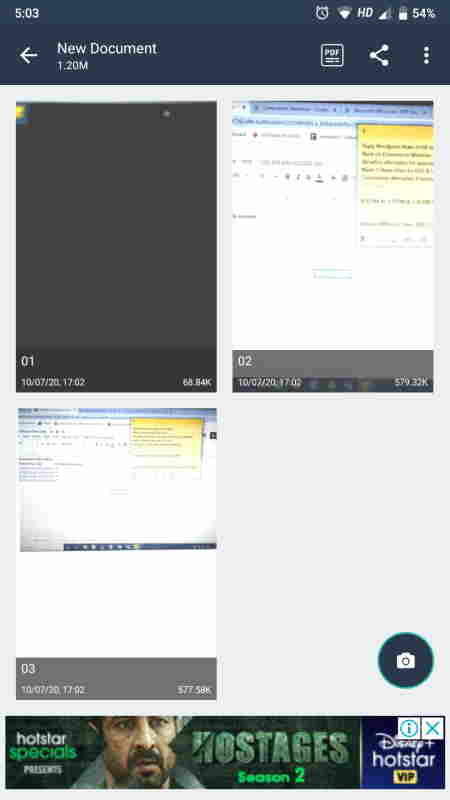
Simple Scan is another free CamScanner alternative for Android. Using this app, you can quickly scan various types of documents consisting of text and save them digitally in JPG and PDF formats. It also offers various tools to enhance the clarity of scanned documents. According to its name, it is quite simple to use. Let’s see what features are provided in this free CamScanner alternative.
Main Features:
- Five Levels of Contrast: After scanning a document, you can use its contrast feature to bring out all the details of a scanned document.
- File Import: In this app, you can also import PDF documents that you can enhance and save in the same PDF format or in JPG image format.
- Signature: Using it, you can add your signatures and text over a scanned document.
- OCR: Through this feature, you can extract text from a scanned document and save it in TXT file format.
Additional Feature:
- Barcode Scanner: It is another handy feature through which you can scan both the barcode and QR code and extract their information.
Final Thoughts:
It is a beautifully designed CamScanner alternative for Android that anyone can use to scan documents, cards, books, etc.
Bharat Scanner
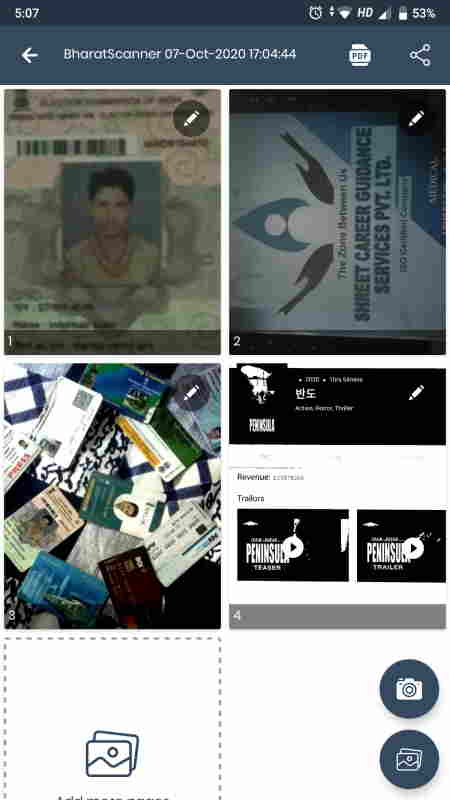
Bharat Scanner is the next free CamScanner alternative for Android. It is a simple version of CamScanner through which you can quickly scan single or multi-page documents and convert them into PDF format. Plus, it also comes with the auto-crop feature that automatically crops the area around the text that reduces the user effort. A few filters and document enhancement tools are also present in it.
Main Features:
- Quick Scan: This app quickly scans a document and automatically crop the document for you.
- Filters: To further enhance the details of the scanned document, this app offers various filters like magic color, gray mode, black & white, and more.
- Rotation: Using it, you can change the orientation of the scanned document.
- Save: After making all the adjustments to the scanned document press the PDF button to locally save the document.
Limitation:
- This app shows ads on its main interface.
Final Thoughts:
It is an effective CamScanner alternative for Android that anyone can use without much hassle.
Camera Scanner Advance
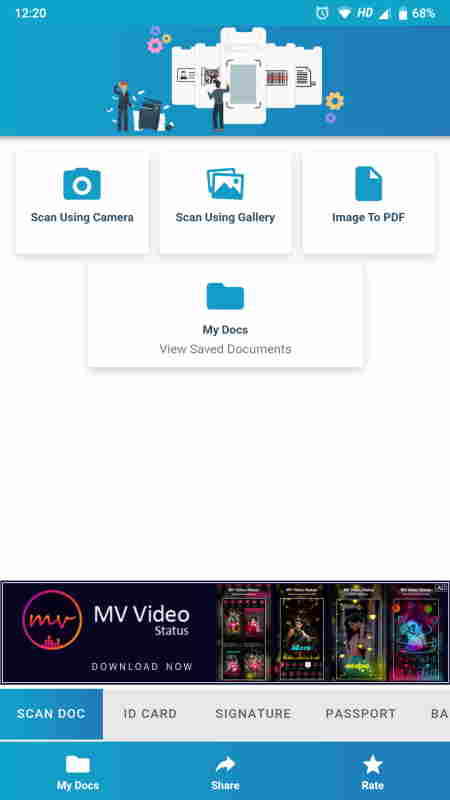
Camera Scanner Advance is another free CamScanner alternative for Android and iOS. It is a beautifully designed document scanning app. Using it, users can easily scan enhance and save a document in PDF format. Plus, an inbuilt optical character recognition feature is also present in it. Let’s take a brief look at the main features of this CamScanner alternative for Android. You can checkout its key features of this document scanner app.
Main Features:
- Single and Multi-Page Scanning: Using this app, you can scan both single page and multi-page documents.
- Scanning Modes: This app offers multiple scanning modes that allow users to scan different types of documents like ID Cards, Business Cards, Payment Card, and more.
- OCR: Use it to extract text from a document. After extracting the text, you can edit it and then save it in the TXT format.
- Document Organizer: In this app, you can also organize, manage, and retrieve stored scanned documents.
Limitation:
- This app shows ads on its interface.
Final Thoughts:
It is a simple and intuitive CamScanner alternative for Android through which users can easily scan and digitize their documents.
FlashScan
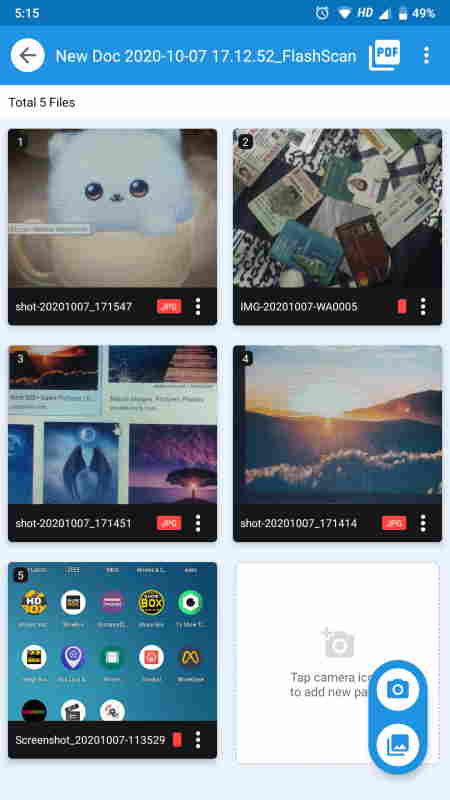
FlashScan is one more free CamScanner alternative for Android. It is a straightforward app that lets users scan documents that they can enhance and save in PDF format. It basically lets users convert a physical copy of a document to a digital copy similar to CamScanner. Now, let’s discuss its key functions.
Main Features:
- Batch Scan: Using this feature, you can continuously scan multiple copies of a document to create a multipage digital document.
- OCR Scanner: Through this scanner, you can extract text from a scanned copy of a document and save the text in the TXT file format.
- Post Scan Filters: Similar to CamScanner, it also offers multiple post-scan filters to enhance the details of the scanned document.
- Compressed PDF File: This app also lets you save scanned documents in the compressed PDF format that takes less space.
Additional Feature:
- QR/ Bar Scanner: Using it, you can scan all types of bar and QR codes to find out the information or link that they carry.
Limitation:
- This free version of FlashScan imposes various limitations like locked signature feature, locked watermark removal feature, etc. Plus, you also get ads in this free version of FlashScan. To remove all the limitations and ads, you need to upgrade to its premium plan.
Final Thoughts:
It is a nicely designed CamScanner alternative for Android through which users can easily digitize their documents.
CamScanner

CamScanner is another free CamScanner alternative for Android. It has the exact same name as CamScanner, but it is developed by a different company. The looks and features of this app are also the same as CamScanner. Through this app, you can easily digitize any document and save it in PDF format. Now, I’ll mention the primary features of this app so that you can decide you want to use this CamScanner alternative.
Main Features:
- Versatile Scanner: Using this app, you can scan various types of documents like IDs, Files, Books, Documents, Business Cards, and more.
- Auro Crop: After scanning a document this app can automatically crop its edges.
- Light Adjustments: To bring out all the details of a scanned document, you can easily adjust lighting by applying lighting filters.
- Document Sharing: After converting documents to PDF format, you can easily share it on different platforms like Whatsapp, Facebook, Gmail, etc.
Final Thoughts:
It is a straightforward CamScanner alternative for Android through which you can quickly scan the documents.
Rapid Scanner
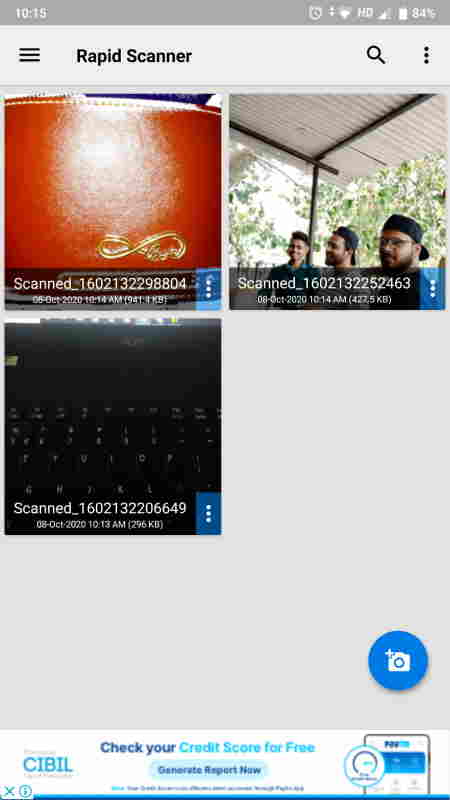
Rapid Scanner is another one of free CamScanner alternative for Android. It is a simple document scanner app through which you can scan documents, photos, id cards, receipts, bills, business cards, whiteboards, etc. After scanning a document, you can enhance its details and then save it in the form of JPEG or PDF format. Let’s see what are its main features that make it a good CamScanner alternative for Android.
Main Features:
- Multi-Page PDF: Using this app, you can scan multiple pages of a document and convert it into a multi-page PDF document.
- Filters: Using filters, you can improve the clarity of hard to read text. This app offers filters like Color, Color+, B/W, B/W+, Smooth, Sharpen, and more.
- Auto Detect Borders: During a scan, this app automatically detects the edges of a document and focuses on the main text that you want to capture.
- Export to PDF: Using this feature, you can export or save a scanned document in the PDF format.
- Organizer: This app also offers an inbuilt organizer to browse and view all the scanned documents.
Final Thoughts:
It is a simple and effective CamScanner alternative for Android that anyone can use to digitize their documents.
PaperScanner
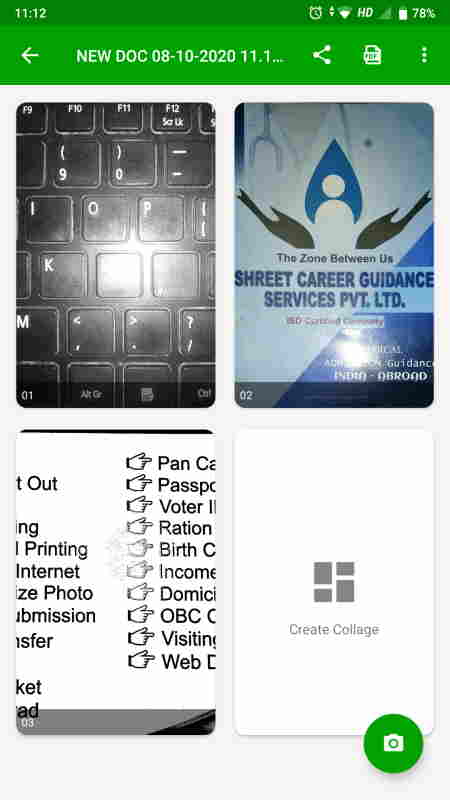
PaperScanner is yet another free CamScanner alternative for Android. Using this app, you can scan a wide variety of documents like Bill, Invoice, Contract, Whiteboard, Memo, and more. Plus, dedicated scanning modes to scan different types of documents are also present in it. Other than that it also comes with an inbuilt OCR scanner. In this app, you can also load existing documents and images to enhance them using the inbuilt filters.
Now, check out the main features of this CamScanner alternative app below.
Main Features:
- Scanning Modes: In this app, you get multiple scanning modes to scan different types of documents like DOCS, ID Card, BarCode, and more.
- Document and Card Detection: This app automatically detects documents and card during the scan and automatically define their boundaries to reduce users effort.
- Optimize Scan: After scanning a document, you can use inbuilt filters (colors, grayscale, etc.) to bring out all the details of a document.
- Save: You can save the final document in PDF and JPEG formats.
- Manage Documents: In this app, you can also manage all the scanned documents. It also offers tools to search documents, add tags to documents, etc.
- OCR: Using it, you can extract text from a scanned document and export it in DOC and TXT formats.
Additional Features:
- PDF Tools: In this section, you get multiple PDF tools through which you can add a password to PDF, remove PDF password, Merge PDF files, and more.
- QR/Barcode: Using it, you can scan all types of QR and bar codes to extract their information.
Final Thoughts:
It is another great CamScanner alternative that you can try as it comes with the same set of features that CamScanner provides. Plus, it doesn’t show ads on its interface.
Mini Scanner
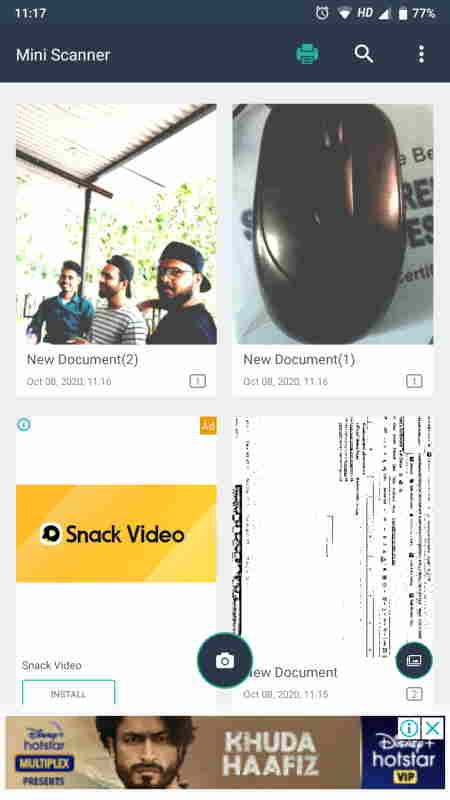
Mini Scanner is the next free CamScanner alternative for Android. It is an easy to use document scanning app through which users can digitize their documents. It also offers tools to enhance the quality of scanned documents to view all the details. You can have a look at its key features below.
Main Features:
- Simple Scanner: Users can easily scan documents with this app and then save it in JPG and PDF formats.
- Filters: To bring out all the details of scanned documents, you can use inbuilt filters like color, grayscale, black & white, etc.
- Contrast: This app comes with five levels of contrast for clear monochrome text.
- PDF Page Size: Before saving a document, you can specify its page size by selecting one of various available presets like A4, Legel, Letter, etc.
Additional Feature:
- Password: Using it, you can add passwords to PDF documents to give them additional protection.
Final Thoughts:
It is another good and easy to use CamScanner alternative that anyone can use without much hassle.
Clear Scan
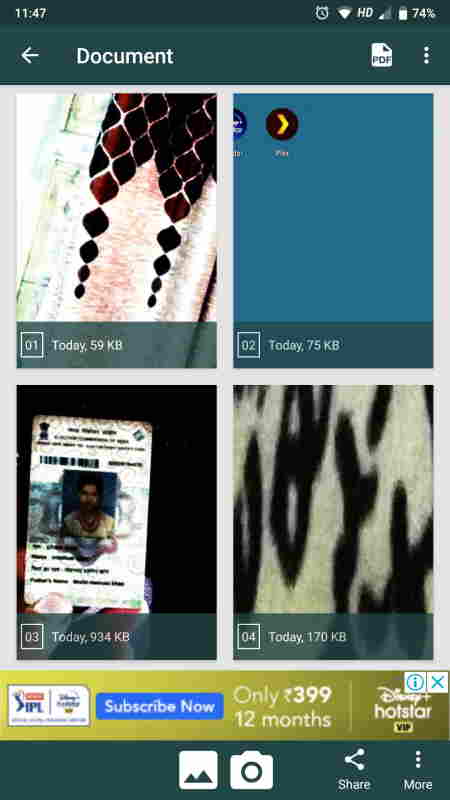
Clear Scan is a free CamScanner alternative for Android and iOS. Using it, you can take professional quality scans of documents that you can later enhance and save in PDF format. Similar to Camscanner, it can scan documents of various types like business cards, ID cards, books, and more. Now, check out its primary features.
Main Features:
- Edge Detection and Perspective Correction: This app can automatically detect the edges of scanned documents and adjust their perspective.
- Filters: Similar to CamScanner it also offers various filters to enhance the details of a scanned document.
- OCR: Using it, you can extract text from a scanned document that you can save as text.
- My Docs: This feature lets you view, manage, and retrieve all the scanned documents.
- Set Page Size: Before saving a document, you can set its page size by selecting a size preset like A4, A6, Letter, Legal, and more.
Additional Feature:
- Backup and Restore: Through these features, you can create a backup of all the scanned documents that you can later recall in the case of data loss.
Final Thoughts:
It is another nice CamScanner alternative for Android that offers all the important features.
ApnaScan
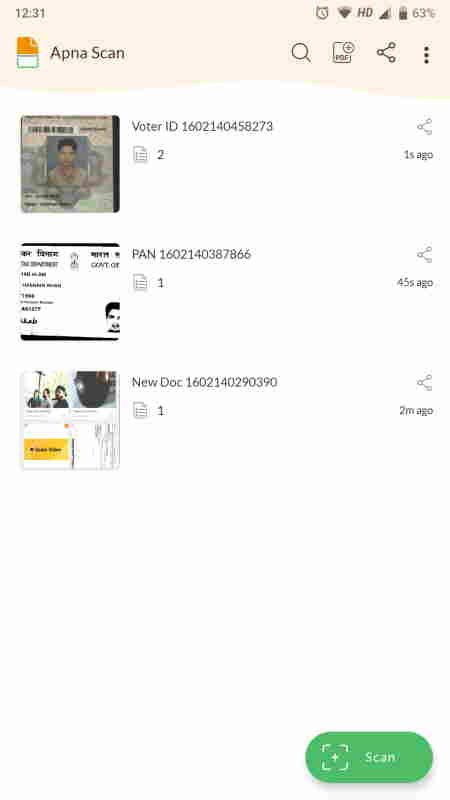
ApnaScan is a good free CamScanner alternative for Android. It is a simple document scanning app through which you can scan business cards, ID cards, documents, etc. Plus, it can also detect the boundary of the document and adjust the main scanning frame according to it. Now, check the main features of this alternative app.
Main Features:
- Auto Crop: This feature automatically crops the edges of scanned documents. Although, you can also manually specify the boundary that you want to crop.
- Rotation: Immediately after scanning a document, you can adjust its orientation using the left and right rotate tools.
- Filter: After specifying the orientation of a scanned document, you can use inbuilt filters (magic color, gray mode, and B&W) to enhance document details.
- Share: Use this feature to share the final document in PDF and JPG formats.
This app doesn’t show ads which is another advantage of this app.
Final Thoughts:
It is one more great CamScanner alternative for Android that anyone can easily operate and digitize their documents.
Naveen Kushwaha
Passionate about tech and science, always look for new tech solutions that can help me and others.
About Us
We are the team behind some of the most popular tech blogs, like: I LoveFree Software and Windows 8 Freeware.
More About UsArchives
- May 2024
- April 2024
- March 2024
- February 2024
- January 2024
- December 2023
- November 2023
- October 2023
- September 2023
- August 2023
- July 2023
- June 2023
- May 2023
- April 2023
- March 2023
- February 2023
- January 2023
- December 2022
- November 2022
- October 2022
- September 2022
- August 2022
- July 2022
- June 2022
- May 2022
- April 2022
- March 2022
- February 2022
- January 2022
- December 2021
- November 2021
- October 2021
- September 2021
- August 2021
- July 2021
- June 2021
- May 2021
- April 2021
- March 2021
- February 2021
- January 2021
- December 2020
- November 2020
- October 2020
- September 2020
- August 2020
- July 2020
- June 2020
- May 2020
- April 2020
- March 2020
- February 2020
- January 2020
- December 2019
- November 2019
- October 2019
- September 2019
- August 2019
- July 2019
- June 2019
- May 2019
- April 2019
- March 2019
- February 2019
- January 2019
- December 2018
- November 2018
- October 2018
- September 2018
- August 2018
- July 2018
- June 2018
- May 2018
- April 2018
- March 2018
- February 2018
- January 2018
- December 2017
- November 2017
- October 2017
- September 2017
- August 2017
- July 2017
- June 2017
- May 2017
- April 2017
- March 2017
- February 2017
- January 2017
- December 2016
- November 2016
- October 2016
- September 2016
- August 2016
- July 2016
- June 2016
- May 2016
- April 2016
- March 2016
- February 2016
- January 2016
- December 2015
- November 2015
- October 2015
- September 2015
- August 2015
- July 2015
- June 2015
- May 2015
- April 2015
- March 2015
- February 2015
- January 2015
- December 2014
- November 2014
- October 2014
- September 2014
- August 2014
- July 2014
- June 2014
- May 2014
- April 2014
- March 2014








