7 Best Free Christmas Photo Editor Apps For Android
Here is a list of best free Christmas Photo Editor Apps for Android. Using these apps, you easily give a Christmas look to your image. To do that, these apps offer various Christmas themes or templates and Christmas elements. In Christmas templates, you get various beautiful locations with Christmas trees, Santa Claus, Reindeers, etc. Similarly, you can find Christmas elements like Santa Claus caps, Raindeer horns, Christmas trees, Sleigh, etc., that you can use to decorate your images. Most of these apps are mainly designed around faces, thus you can easily add your faces to body cutouts of Santa Claus and various templates. In some apps, you also get Christmas frames to add to your photos.
Apart from Christmas themes and elements, you also get various standard photo editing tools like image filters, image cropper, image rotation, and more. Another handy feature namely the Text tool is also present in some apps that allows you to add custom text messages over your Christmas-themed photos. After properly decorating your images with Christmas elements and themes, you can easily save them to your local storage or gallery. Go through the list to know more about these apps.
My Favorite Christmas Photo Editor App For Android:
Christmas Photo Editor by Farm candy Soft is my favorite app because it offers various beautiful Christmas Stickers and Frames that you can easily add to your images. Besides this, it also lets you add custom Christmas messages to your images.
You can also check out lists of best free Christmas Countdown Apps, Battery Drain Apps, and CAD Apps for Android.
Christmas Photo Editor by Farm Candy Soft
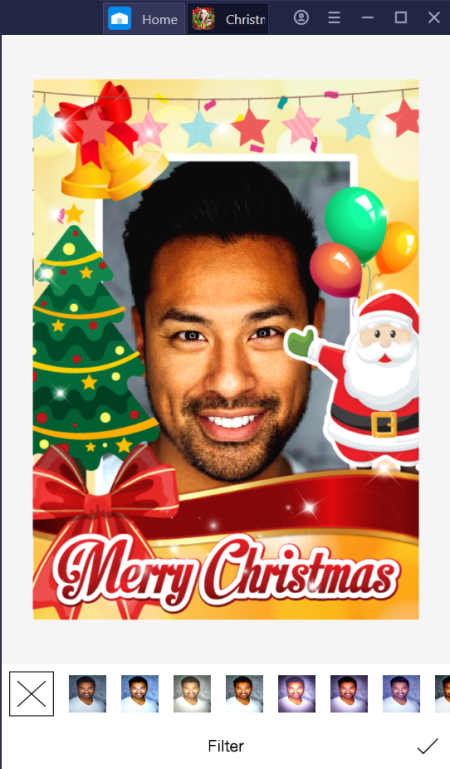
Christmas Photo Editor is a free Christmas photo editor app for Android. Using this app, you can add a Christmas photo frame and stickers to your photos. Besides this, it also lets you add text and filters over your images to further enhance your images. Let’s take a look at the main features of this Christmas photo editor app.
Main Features:
- Sticker: It offers multiple Christmas stickers that you can add to your images such as Snowman, Christmas Bells, Christmas Decoration items, Santa Claus, Christmas Tree, and more. You can also resize and rotate stickers before adding on an image.
- Frame: This app also contains beautiful Christmas-themed frames that you can add to an image with a face to give it a Christmas look.
- Text: Use to add a custom text message over an image.
- Filter: Use inbuilt filters to further enhance the color grading of an input image.
- Download: After making all the enhancements, you can save the final image by tapping on the Download button.
Limitation:
- This app shows ads on its interface.
Final Thoughts:
It is one of the best free Christmas photo editor app that anyone can use to decorate their photos using Christmas stickers and frames.
Christmas Photo Editor by Sky Apps Guru
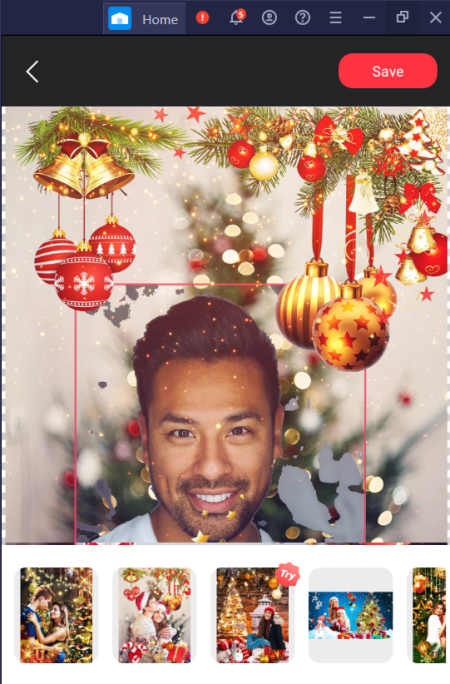
Christmas Photo Editor by Sky Apps Guru is another free Christmas photo editor app for Android. Using this app, you can easily edit and personalize your photos with Christmas effects, themes, and templates. A good set of predefined Christmas templates and themes are present in it for free in which you can place your photos. Now, check out the main features of this app.
Main Features:
- Photo Blend: Using it, you can blend your photos with Christmas themed backgrounds like Snow & Christmas Trees, Indoor Christmas Tree, etc. To properly blend your photo with the background, it offers two sliders that control the blending intensity and area of your photo that you want to blend.
- Photo Frame: This section contains a lot of Christmas themed virtual photo frames with an empty space in which you can place your photos. The process to put an image to a frame is simple as you just need to crop your photo and select a photo frame. After that, you get additional tools through which you can add mirror effect, adjust brightness, add Christmas stickers, and more.
- Templates: In this section, you get beautiful Christmas templates over which you can add one or more photos with ease.
Additional Feature:
- My Creation: In this section, you can view all your customized Christmas templates and photo frames.
Final Thoughts:
It is another good Christmas photo editor app for Android through which you can easily turn your ordinary photos into Christmas themed photos.
Christmas photo editor by Girls Photo Editor
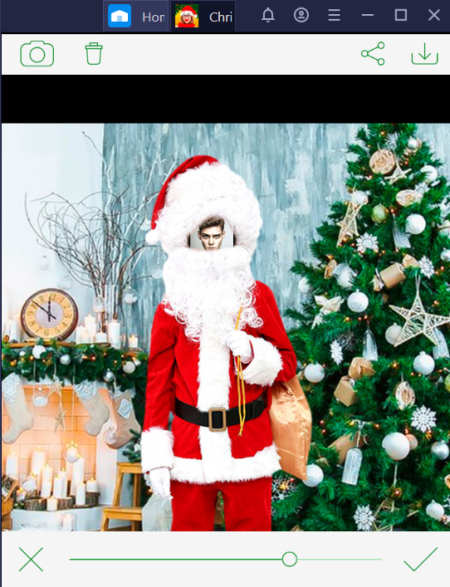
Christmas photo editor is another free Christmas photo editor app for Android. You can also use this app as a standard photo editor app as it offers all the standard photo editing tools like color adjustments, filters, saturation adjustment, brightness adjustment, and more. To perform Christmas photo editing, it offers two separate sections namely Christmas Face Frames and Christmas Edit. Now, you can check out the main features of this app below.
Main Features:
- Christmas Face Frames: This app offers a lot of face frames with Christmas themes in which you can add a photo of your face. Some of the Christmas face frames that it offers are Santa Claus frame, Baby Santa Frame, Kid with Christmas Tree frames, and more.
- Christmas Edit: This section offers an advanced face detection tool that automatically analyzes the face in a photo. After the analysis, you just need to select a Christmas element like Christmas Cap, Lips, Snow Effect, etc., to add them with your photo.
- Filters: It offers multiple color filters that you can add to your photo.
- Settings: In it, you get additional image editing tools such as Text, Color Temperature, Crop, Rotate, and more.
Limitation:
- This app shows long video ads on its interface.
Final Thoughts:
It is another good Christmas photo editor app for Android through which you can easily add Christmas effects and frames to your photos.
Christmas Photo Editor by PhotoGrid Inc.
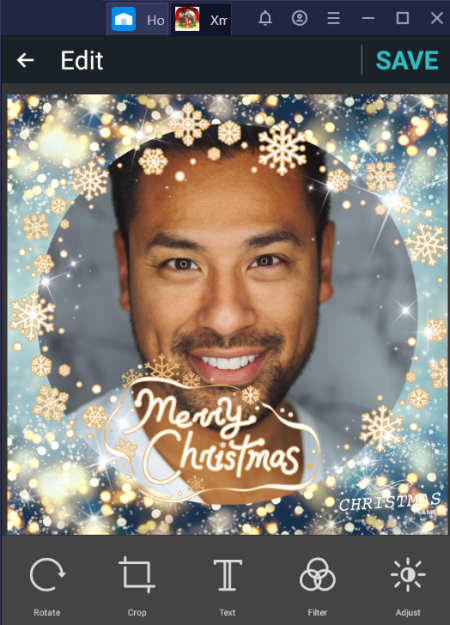
Christmas Photo Editor is yet another free Christmas photo editor app for Android. In this app, you can find multiple Christmas themes carrying editable elements. On each theme of this app, you can find multiple elements like Christmas bells, Snow, Caps, etc., You can edit each element along with an imported image to give it the right Christmas look. Besides this, it also offers traditional image filters, text tool, crop, etc., image editing tools. Now, check out the main features of this app.
Main Features:
- Christmas Templates: As soon as you launch this app, you can view multiple Christmas templates on its interface. You need to select one of the many available templates. After that, you need to import an image from the gallery over which you want to add Christmas effects. Now, you can initiate the editing process.
- Editable Elements: On each template, you get multiple editable elements (Bells, Tree, Santa Claus, etc.) that you can move, rotate, adjust opacity, and lock over a certain area, etc.
- Image Adjustment: Through this app, you can also edit imported images using tools like Filters, Adjust ( to adjust saturation, contrast, hue, sharpness, etc.), Text, Rotate, etc.
- Save: After giving an image the Christmas look, you can save it in your gallery by pressing the Save button.
Final Thoughts:
It is another good Christmas photo editor app that anyone can use to give their photo a Christmas look.
Christmas Quotes
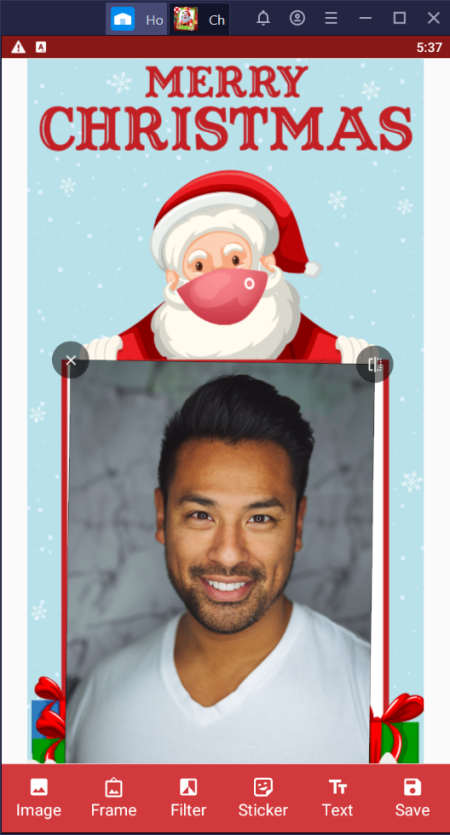
Christmas Quotes is the next free Christmas photo editor app for Android. As its name suggests, it carries many Christmas Quotes that you can add to your photos. Although, you can also use it to add Christmas elements over your photos to give them a Christmas themed makeover. Let us take a brief look at the main features of this app.
Main Features:
- Christmas Frames: This section offers a lot of Christmas-themed frames on which you can add your photos for a Christmas look.
- Stickers: Apart from frames, you can also add Christmas stickers over images. Some of the stickers that it provides are Merry Christmas Text, Gift Boxes, Snowman, Deer, Santa Claus, and more.
- Filters: Using filters, you can only enhance the look of imported images. It offers various popular image filters such as Invert, Gamma, Contrast, Brightness, Sepia, and more.
- Text: It is another handy tool through which you can add custom Christmas messages over an image.
- Save: Use it to locally save or share final Christmas themed images with your family and friends.
Additional Feature:
- This app also offers a Christmas countdown clock to track Christmas.
Final Thoughts:
It is a beautifully designed Christmas photo editor app for Android that you can use to beautify your images by adding Christmas frames, stickers, and other elements.
Christmas Photo Editor by Best Photo Apps
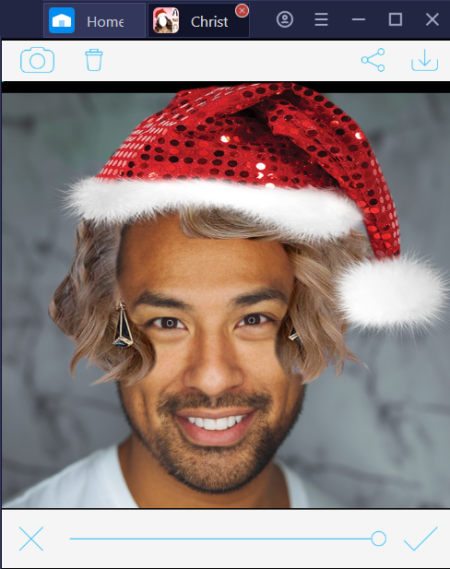
Christmas Photo Editor is a free Christmas photo editor app for Android. This app is mainly designed for girls so that they cannot only add Christmas elements but also add hairstyles, eyelashes, jewelry, and lips to their images. Let’s take a brief look at the main features of this Christmas photo editor app.
Main Features:
- Christmas Caps: It offers various types of Christmas caps, Randeer ears, Randeer Horns, etc., which you can add over your images.
- Christmas Elements: In it, you can find various Christmas elements with which you can decorate your images like Snow effect, Snowman, Merry Christmas Texts, and more.
- Hair, Lips, Jewelry Sections: In these sections, you can find various hairstyles, lips styles, jewelry, etc., that girls can use to further enhance their looks.
- Body Swap: In this section, you can find bodies of various popular models and actresses on which you can add your face.
- Download: After decorating an image with Christmas elements, tap on the Download button to save the final image to your gallery.
Final Thoughts:
It is another capable Christmas photo editor app through which you can easily add various Christmas elements on your photos.
Christmas Photo Editor

Christmas Photo Editor 2021 is another free Christmas photo editor app for Android. This app provides various Christmas Templates and Frames on which you can add your photos to give them a Christmas look. Besides this, it also lets you add custom text to your images. Now, let us checkout its primary features of this app.
Main Features:
- Frames and Templates: In this section, you get multiple Christmas Frames and Templates that you can easily add to your photos for a Christmas look.
- Text: This tool lets you add custom text messages over your photos. Plus, it lets you choose the right font and color of text before adding text to an image.
- Save: By tapping on the Save icon, you can locally save the final image.
- Album: In it, you can find all your Christmas themed images edited by this app.
Final Thoughts:
It is a beautifully designed Christmas photo editor app for Android that any Android user can use without much hassle.
Naveen Kushwaha
Passionate about tech and science, always look for new tech solutions that can help me and others.
About Us
We are the team behind some of the most popular tech blogs, like: I LoveFree Software and Windows 8 Freeware.
More About UsArchives
- May 2024
- April 2024
- March 2024
- February 2024
- January 2024
- December 2023
- November 2023
- October 2023
- September 2023
- August 2023
- July 2023
- June 2023
- May 2023
- April 2023
- March 2023
- February 2023
- January 2023
- December 2022
- November 2022
- October 2022
- September 2022
- August 2022
- July 2022
- June 2022
- May 2022
- April 2022
- March 2022
- February 2022
- January 2022
- December 2021
- November 2021
- October 2021
- September 2021
- August 2021
- July 2021
- June 2021
- May 2021
- April 2021
- March 2021
- February 2021
- January 2021
- December 2020
- November 2020
- October 2020
- September 2020
- August 2020
- July 2020
- June 2020
- May 2020
- April 2020
- March 2020
- February 2020
- January 2020
- December 2019
- November 2019
- October 2019
- September 2019
- August 2019
- July 2019
- June 2019
- May 2019
- April 2019
- March 2019
- February 2019
- January 2019
- December 2018
- November 2018
- October 2018
- September 2018
- August 2018
- July 2018
- June 2018
- May 2018
- April 2018
- March 2018
- February 2018
- January 2018
- December 2017
- November 2017
- October 2017
- September 2017
- August 2017
- July 2017
- June 2017
- May 2017
- April 2017
- March 2017
- February 2017
- January 2017
- December 2016
- November 2016
- October 2016
- September 2016
- August 2016
- July 2016
- June 2016
- May 2016
- April 2016
- March 2016
- February 2016
- January 2016
- December 2015
- November 2015
- October 2015
- September 2015
- August 2015
- July 2015
- June 2015
- May 2015
- April 2015
- March 2015
- February 2015
- January 2015
- December 2014
- November 2014
- October 2014
- September 2014
- August 2014
- July 2014
- June 2014
- May 2014
- April 2014
- March 2014








