16 Best Free Chromium Based Browsers For Windows
Here is a list of best free Chromium based browsers for Windows. Chromium based browsers use Chromium codes under their skin and contain many Chromium features. Developers of these browsers basically add new features and remove some existing features from Chromium to build a new browser according to their requirements. As Chromium browser is open source, hence anyone can tweak its source code without any restriction. Apart from internal codes, most of these browsers also use the exact same or a very similar user interface as of Chromium. These browsers also retain some core Chromium features like Sync, Extension support, Incognito Mode, etc.
Some of these browsers are quite different from Chromium in terms of security as they offer advanced security features. Security features like Domain Validation, VPN, Proxy, Tor Mode, etc., are present in some browsers. A few browsers can even hide your IP address from the internet so that no one can track you. Besides this, some browsers can also block ads and trackers to provide you an ads-free browsing environment. Incognito Mode is another feature which is quite common among all browsers. This feature provides a private browsing experience by not saving the browsing history, website cache, and form data.
In terms of functionality, these browsers are quite simple to use and understand, just like the Chromium browser. Plus, all essential browsing features like a search bar, bookmarks, history, etc., are present in all browsers. You can go through this list to find a Chromium based browser as per your need.
My Favorite Chromium Based Browser For Windows:
Google Chrome is my favorite browser because it is one of the best implementations of Chromium browser capabilities. Plus, it is backed by Google that offers the best syncing capability. It is also very stable and offers a consistent browsing experience.
Brave is another really good Chromium based browser. It provides some really good security and privacy features like an ad blocker, tracker blocker, etc. The overall browsing experience of this browser is also very good.
You can also check out lists of best free Firefox Based Browsers, Anonymous Browser, and Open Source Browser software for Windows.
Google Chrome
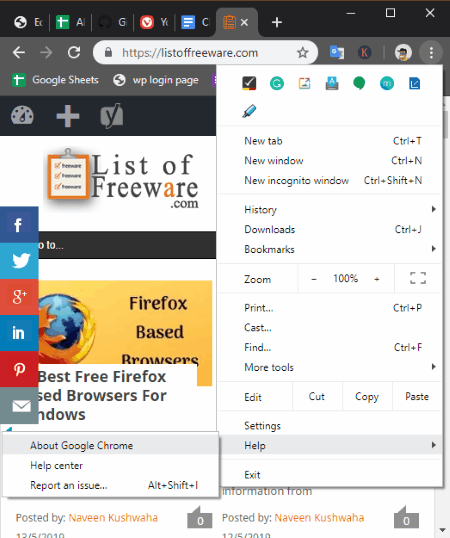
Google Chrome is a free Chromium based browser for Windows, MacOS, Android, and iOS. It is also one of the most popular Chromium based web browser available on the internet. This browser is also very stable and can easily handle multiple web pages at a time without slowing down, unlike other similar browsers. However, it also quite resource hungry and consumes a lot of system resources especially the RAM.
This browser offers all necessary features which you expect from a good web browser like the Search Bar, Extension Support, Bookmarks, Incognito Mode, etc.
Main Features:
- Sync: This feature allows you to sync multiple Google Chrome browsers present on multiple devices. It syncs history, extensions, themes, bookmarks, and more with all synced devices. Google account is needed to perform the synchronization.
- Extension Support: You can easily add new extensions to this browser to improve the feature set of this browser. For this browser, you can find a lot of extension and themes on the Chrome Web Store.
- New Incognito Window: This window allows you to privately browse the internet because it does not save your browsing history, visited websites cache, and information entered in forms.
Additional Features:
- Task Manager: As its name suggests, it is used to manage various tasks like webpages, extensions, etc. Plus, it also allows you to terminate any task if needed.
- Mute Site: This feature lets you mute individual tabs of this browser.
- Cast: Using it, you can cast this browser to a screencast supported TV or wireless screen.
Final Thoughts:
It is one of the best free Chromium based web browser because it is very stable and is capable of handling multiple webpages without slowing down.
Brave
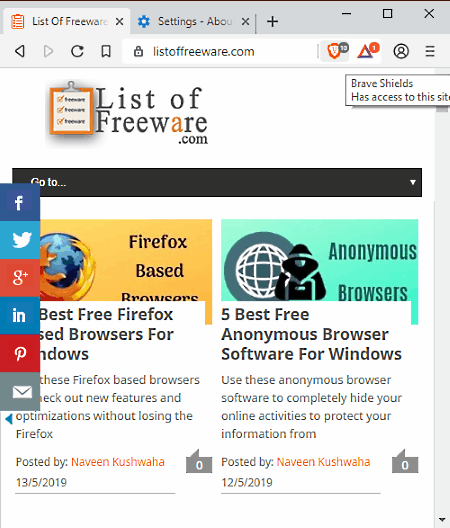
Brave is a free open source Chromium based browser for Windows, Linux, MacOS, iOS, and Android. It is primarily developed to give its users a fast, secure, and private browsing experience. It automatically blocks all types of trackers and ads. On its interface, it shows you the exact number of blocked trackers and ads. In order to give its users private and anonymous browsing experience, it provides a Private Window feature. The overall browsing experience of this software is very good as it is fast and also blocks all the annoying ads. It also offers all the essential web browsing features such as multi-tab interface, search bar, extension support, bookmark manager, etc.
Main Features:
- Private Window: Using it, you can either browse the internet anonymously or privately. To browse the internet anonymously, you need to open this Private Window in Tor mode using the Alt+Shift+N hotkey. In Tor mode, you become completely anonymous, means no one can pinpoint you over the internet, no one can obtain your IP address, and no one can gather any information about your browsing history. To just privately browse the internet, you can use its Private Window in DuckDuckGo mode by enabling the DuckDuckGo option from the Private Window. In this mode, this browser does not collect any information about your browsing history, visited websites, and data entered in forms.
- Sync: This feature allows you to sync extensions, preferences, bookmarks, etc., of this browser with other Brave browsers present on your other devices. This browser uses its own sync service and does not require an account to perform the synchronization.
- Extensions: In this browser, you can also add extensions of Chrome Web Store to introduce new features to this browser.
Additional Features:
- Task Manager: Using it, you can manage and terminate running tasks like running extensions, running web pages, etc.
- Distill Pages: It is basically a read mode that removes all the distractions from the webpage and shows you only the main reading material.
- Cast: It lets you cast the entire interface of this browser to any screencast supported screen or TV.
- Mute Site: It lets you manually mute or unmute multiple running websites.
Final Thoughts:
It is another very good Chromium Based browser that you can consider using as your default web browser.
Iridium
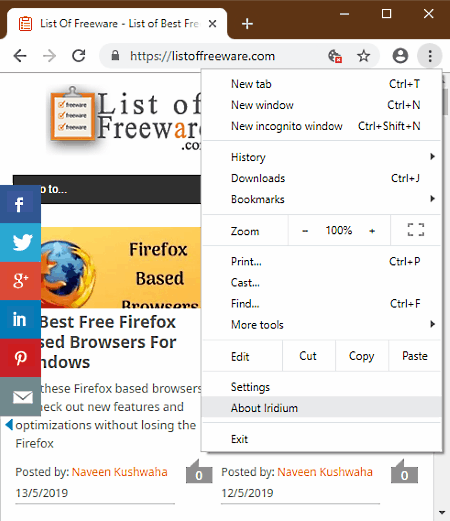
Iridium is another free open source Chromium based browser for Windows, MacOS, Linux, Fedora, SUSE, and RHEL. It offers all the standard Chromium features along with some added privacy features. To ensure privacy, this browser blocks all the ways which send partial queries, keyword, matrices, and other data to Google or to other central services. The interface and settings panel of this software is exactly similar to Chromium and it offers the same set of features.
Main Features:
- Sync: It allows you synchronize extensions, history, bookmarks, and other data of this browser with another Iridium browser present in some other device. To perform the synchronization, you need a Google account.
- New Incognito Window: It provides a private internet browsing environment by not collecting any browsing history, websites cache, and form data.
- Extensions: By adding new extensions to this browser, you can add desired new features to this browser.
Additional Features:
- Cast: It is a simple casting feature that lets you cast the interface of this browser along with its content to any screencast support TV.
- Task Manager: Using it, you can manage and close any running web page, extension, theme, etc.
- Mute Site: It lets you mute individual tabs of this browser so that you can hear the audio from one website without terminating other websites with audio or video content.
Final Thoughts:
It is a handy Chromium based web browser that offers similar web browsing experience as the Chromium browser with the added privacy layer.
Microsoft Edge
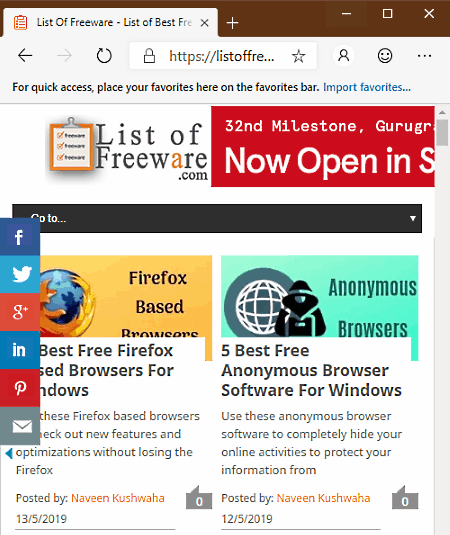
Microsoft Edge is the next free Chromium based browser for Windows. Traditionally, Microsoft Edge browser does not use Chromium as their base. However, the newer versions of this browser will be based on Chromium. This version of Microsoft Edge is also based on Chromium, but it is still under development. You can download and try this browser to check out how the future Microsoft Edge browser will look and behave.
The interface and features of this browser are quite similar to Chromium. Plus, its overall web browsing performance is also quite smooth and quick. Another good thing about this browser is that it not only supports Microsoft Store extensions but also supports extensions of third-party stores like Chrome Web Store.
Main Features:
- New InPrivate Window: It is similar to the incognito mode of Chromium browser that does not save browsing history, website cache, and form data.
- Extensions: In this browser, you can easily add extensions to introduce new features to this browser. Extensions of Microsoft Store, Chrome Web Store, and other third-party stores are supported by it.
Additional Features:
- Read Aloud: It is a unique feature of this browser that reads out the content of a webpage for you.
- Cast Media To Device: It is a screencasting feature that lets you cast this browser over a screencast supported screen or TV.
- Browser Task Manager: It is a task manager for your browser in which you can view running extensions and other processes. Plus, at any time, you can terminate any running service that you want.
Final Thoughts:
It is another very good Chromium based browser that offers you a great browsing performance and stability along with a thoughtfully designed interface.
SlimBrowser
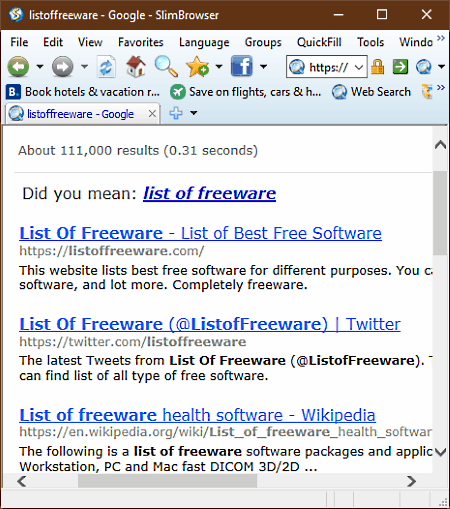
SlimBrowser is the next free Chromium based browser for Windows. It is a simple and standard web browser in which you can browse the internet. The page loading time of this browser is quite fast. To provide a good experience, it offers essential browsing features like multi-tab interface, responsive interface, simple navigation buttons, etc.
Features:
- Ad blocker: Using this inbuilt ad blocker, you can avoid all the annoying ads while browsing the world wide web.
- Work Offline: This feature disables the internet connection of this browser and gives you an offline working environment in which you can view saved pages.
- Privacy: Using it, you can manually clean domain traces, cookies, history, cached files, etc.
- Screenshots: Through this feature, you can take screenshots of any part of this browser.
Final Thoughts:
It is a simple and fast Chromium based web browser that offers some really handy features.
Opera
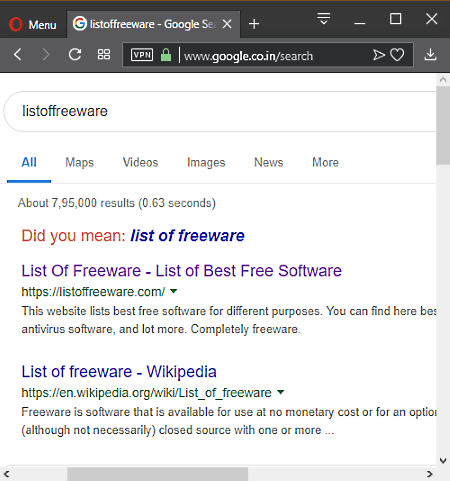
Opera is the next free Chromium based browser software for Windows, MacOS, and Linux. This browser comes with a beautifully designed yet functional user interface. Plus, some unique features like a sidebar to add shortcuts, VPN, inbuilt ad blocker, etc., are also present in it. It is also very simple to set up as it automatically imports bookmarks from your default browser. It also offers a very stable and responsive browsing experience.
Main Features:
- VPN: This browser provides its own VPN service which is absolutely free. By using this service, you can hide your IP address and browse the internet by connecting from servers of other countries.
- Ad Blocker: By default, this feature is not enabled. However, by going to the Easy Setup menu, you can easily enable it to block ads from loading in your browser.
- Private Browsing: This feature does not save browsing data, history, and other information, to provide you a private browsing environment.
- Sync: Through this feature, you can sync preferences, history, bookmarks, etc., of your browser with multiple Opera browsers present on different devices of yours.
Additional Features:
- Sidebar: From the sidebar of this browser, you can quickly access various features like Instant Search, Whatsapp web, snapshot, etc. Plus, you can also customize this sidebar according to your needs.
- Snapshot: You can use it to take snapshots of websites and browser interface.
Final Thoughts:
It is a very capable and feature-rich Chromium based web browser that also provides an impressive browsing experience.
Epic Privacy Browser
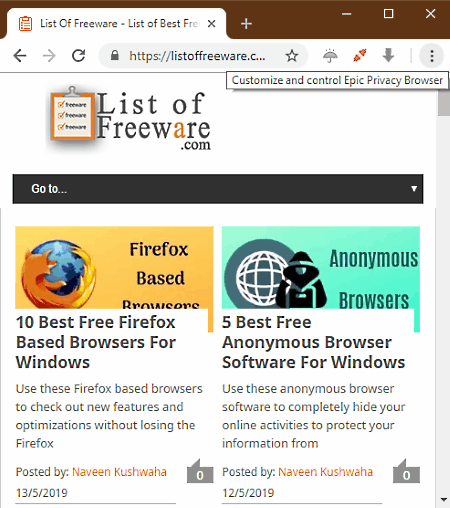
Epic Privacy Browser is yet another free Chromium based browser for Windows and MacOS. In this browser, you get many privacy features which help you privately browse the internet. It also blocks all the trackers and ads by default. Besides this, it offers a stable and simple browsing environment so that anyone can use it with ease.
Main Features:
- Epic Filter: It blocks crypto mining, removes social media trackers, and blocks all types of tracking scripts.
- Epic Proxy: It is an inbuilt VPN service of this browser that allows you to hide your IP address.
- Umbrella: Using it, you can manually enable or disable encrypted data, plugins, ads, and trackers. It also shows all the blocked trackers and ads.
- Extensions: In this browser, you can add third-party extensions to add more features to it It provides its own web store from where you can download and add new extensions to it.
Additional Features:
- Task Manager: It is similar to the Windows task manager using which you can view, manage, and terminate running webpages, extensions, and other browser processes.
- Bookmarks: It allows you to import new bookmarks and manage existing bookmarks.
Final Thoughts:
If you need a simple and fast Chromium based browser that can also protect you from trackers and ads, then it is an ideal choice for you.
Comodo Dragon
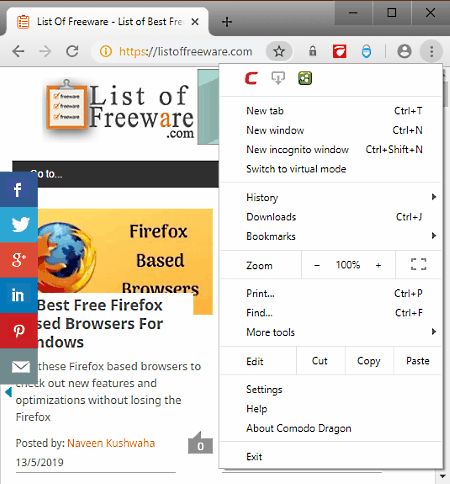
Comodo Dragon is another free Chromium based browser for Windows. The main aim of this browser is to provide a secure and private browsing environment to its users. Plus, handy features like adblocker, tracker blocker, domain validation, etc., are also present in it. I also like its clean and simple interface that anyone can use without much hassle. It also offers all standard browsing features which you expect from a web browser such as search bar, multi-tab interface, extension support, navigation buttons, bookmark manager, etc.
Main Features:
- IP/DNS Leakage Detector: This feature shows you all the information that a website can view and access like your IP address, DNS address, etc.
- Virtual Mode: It offers an isolated browsing environment so that no one can track your browsing activities. This feature does not come with this browser, hence you need to first download it by going to Switch to virtual mode option.
- Incognito Mode: This mode does not store browsing history, cache, and other browsing information.
Additional Features:
- Extensions: All the Chromium supported extensions can be added to this browser to add more features to it.
- Task Manager: It lets you view the CPU usage of different websites, extension, and more tasks of this browser. In case some tasks are not working properly, then you can also terminate those tasks using it.
Final Thoughts:
This Chromium based browser provides a good browsing experience and also ensures the privacy and security for its users.
Yandex Browser
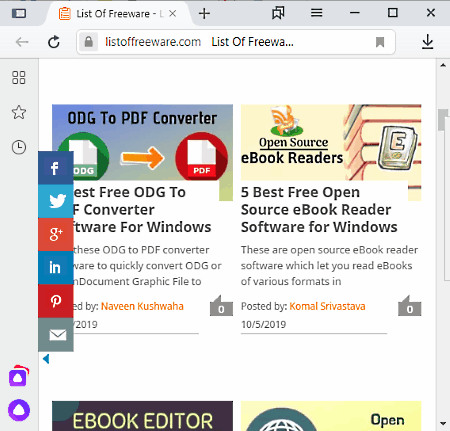
Yandex Browser is another free Chromium based browser for Windows, MacOS, Linux, and Android. It is one of the most beautifully designed browsers out there. Plus, it is also fully customizable and lets you manually personalize the main layout as well as the background gallery. Apart from customization, it also offers some handy features like notifications, ad blocker, sync, turbo mode, incognito mode, etc. It also provides all the essential features which you can expect from a web browser.
Main Features:
- Syncing: This browser provides its own Syncing service that lets you sync passwords, history, add-ons, and bookmarks with Yandex browsers installed on other devices. To use this service, you need a Yandex account.
- Incognito Mode: In this mode, it does not store your browsing history, cache, and form entries information.
- Ad Blocker: This feature automatically blocks all the ads so that you can enjoy ads free browsing.
- Ad-Ons: This software also supports add-ons which allow you to add new features to this browser. Plus, it provides its own add-ons gallery where you can find a lot of add-ons specially optimized for this browser.
Additional Features:
- Reader Mode: This mode provides a perfect reading environment as it removes all the distractions from the interface and only shows you the main reading content.
- Turbo Mode: It is a useful feature as it compresses all the incoming websites before loading, to improve the page loading time and to save data.
- Passwords and Cards: This feature lets you add and manage your personal information, passwords, card numbers, and other related information.
Final Thoughts:
It is another impressive Chromium based browser that offers some really handy features along with a stable and smooth browsing experience.
SRWare Iron
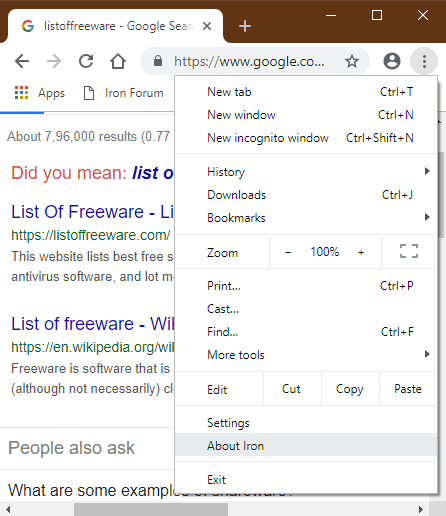
SRWare Iron is another one of free Chromium based browser for Windows, MacOS, Linux, and Android. This software helps you protect all your information from Google. To do that, it disables all the routes which Google uses to collect users information. This browser basically makes its users anonymous for Google. Besides this, it offers the exact same features which you get in Chromium and Google Chrome browsers.
Features:
- Privacy: To restrict Google from accessing your data, it blocks features like alternate error pages, error reporting, RLZ-Tracking, URL tracking, etc.
- Incognito Window: This window lets you browse the internet privately as it does not store cookies, history, website data, and form data.
- Sync: It allows you to sync the information of this browser with one or more SRWare Iron browsers present on different devices.
- Cast: It lets you cast this browser to any TV or Wireless screen that supports screencast.
Final Thoughts:
It is a simple and effective Chromium based browser that you can use if you don’t want Google to collect any of your information.
Vivaldi
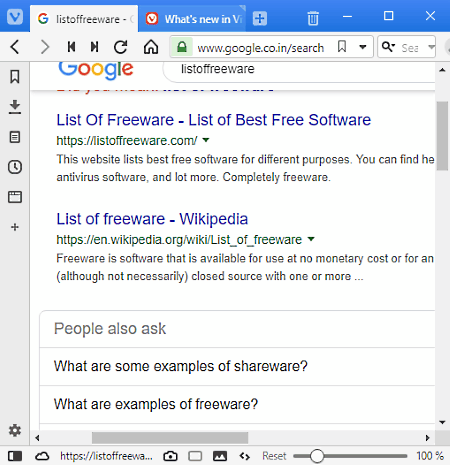
Vivaldi is yet another free Chromium based browser for Windows, Linux, and MacOS. It is another clean, simple, and customizable web browser that anyone can use with ease. I personally like its preview feature that shows you the content of a tab just by hovering the cursor over it. Plus, its tab customization feature is also really good as it lets you make vertical tab formation along with the traditional horizontal tab formation. Besides this, all standard browsing features are also provided by it.
Main Features:
- Incognito Mode: Through this mode, you can privately browse the internet as it does not save your browsing history, visited websites information, cache, etc.
- Sync: This feature lets you sync this browser with another Vivaldi browser by using its own Vivaldi server.
Additional Features:
- Notes: Using it, you can quickly take notes while browsing the internet.
- Screenshots: This inbuilt screenshot feature lets you capture important parts of websites.
- Depth Image Info: It is an advanced feature that shows in-depth image information like shutter speed, ISO, focal length, white balance, etc.
Final Thoughts:
This Chromium based browser provides all necessary browsing features in a beautifully designed interface.
Syhunt Sandcat

Syhunt Sandcat is another free open source Chromium based browser for Windows. This browser is primarily targeted towards penetration testers and developers. It provides necessary features to help penetration testers find security holes of the browser. Plus, all essential browsing features are also present in it.
Features:
- Sandcat Console: Using it, you can write and run new commands to perform specific tasks.
- Live Headers: Using it, you can view live header information of any website.
- Display Filter: It lets you filter out certain scripts (JSP, LUA, Perl, PHP, etc.), media type (audio, video, and image), web type (HTML, CSS, Javascript), and other info of a website.
- Extensions: In this browser, you can add Lua based extensions to add new functions to this browser.
- Import & Export: It allows you to import and export preferences and browser settings.
Limitation:
This browser is not very consistent as it sometimes fails to load websites.
Final Thoughts:
It is a good Chromium based browser for developer and penetration tester. However, it is not a good browser for the masses as it is quite inconsistent.
Blisk
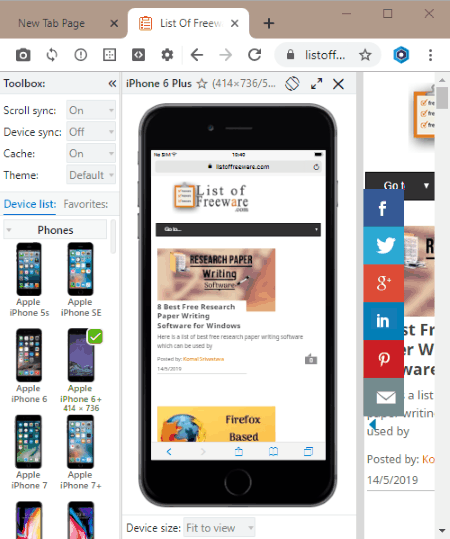
Blisk is one more free Chromium based browser for Windows, Linux, and MacOS. This browser is mainly aimed towards developers and freelancers who want to build and test modern web applications. However, it can also be used as a normal web browser as it provides all the standard browsing features like a search bar, bookmarks, multi-tab interface, navigation buttons, etc. It also provides various premium features which are only available in the paid version of this browser.
Main Features:
- Side by side view: Using it, you can view a website in both desktop and mobile view.
- URL and scroll sync: This feature sync the scrolling in both mobile and desktop view so that you don’t have to separately scroll in both the views.
- Developers tools: It allows developers to make changes to the code of a web application.
- Incognito Mode: It is a simple private browsing feature that does not save browsing history, website cache, etc. information.
Additional Features:
- Cast: By using it, you can easily cast the content of this browser to any screencast supported TV.
- Extensions: This browser also supports extensions that allow you to improve the functionality of this browser.
Limitations:
Some features of this browser are locked in its free version. To enjoy all of its features, you need to purchase the premium version of this browser.
Final Thoughts:
It is another good Chromium based browser that also offers a good browsing performance along with many web development features.
Colibri
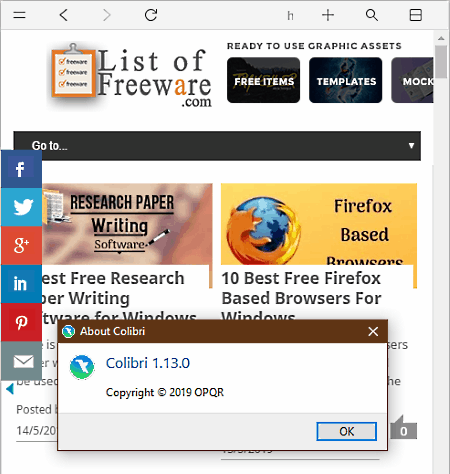
Colibri is a free Chromium based browser for Windows, Linux, and MacOS. However, it is quite different from the Chromium browser as it drops a lot of Chromium features like multi-tab interface, sync, extensions, etc. The user interface of this browser is also completely different from Chromium. Still, it is as responsive and fast as the Chromium browser. The good thing about this browser is that it offers a cleaner browsing environment as it does not show various settings and extensions icons over its interface.
Features:
- Ads and Trackers Blocker: This feature can block all types of ads and trackers. However, you need to first enable it from its Settings menu.
- Do Not Track: It does not allow visited websites to track and gather your information.
- Third Party Cookies Blocker: It does not let this browser to store third-party cookies.
- Incognito Mode: In this mode, you can privately browse the internet as this mode does not let this browser to store your browsing history and other data.
Limitations:
Lack of multi-tab interface is its main limitation as you can only open one website or webpage at a time in this browser.
Final Thoughts:
If you need a simple Chromium based browser with some good ad and tracker blocking features, then you can use this one.
Torch
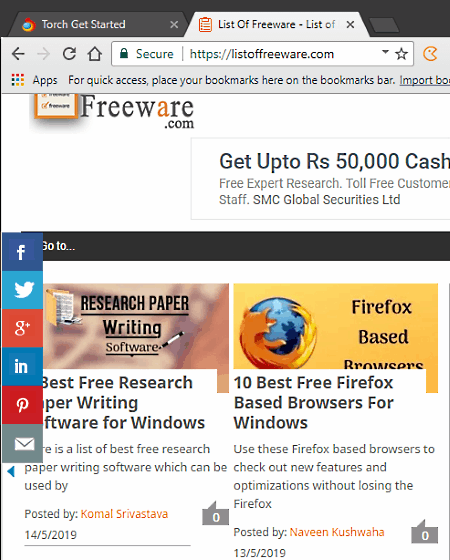
Torch is a free Chromium based browser for Windows. This browser offers a lot of handy features on top of standard web browsing features. The browsing performance of this browser is also quite decent. Plus, its interface is clean and simple.
Features of Torch:
- Download Accelerator: This inbuilt feature improves the downloading speed.
- Torch Music: It is an inbuilt music player of this browser that lets you stream online music.
- Torrent Streaming: This feature allows this browser to directly download torrent content like movies, songs, books, etc.
- Media Grabber: This feature automatically detects audio and video of any visited website and lets you quickly download it.
- Incognito Window: It is used for private web surfing because it does not save browsing history and website cache.
Final Thoughts:
If you need many useful features like download accelerator, media grabber, etc., along with standard browsing features, then you can try this Chromium based browser.
Tungsten
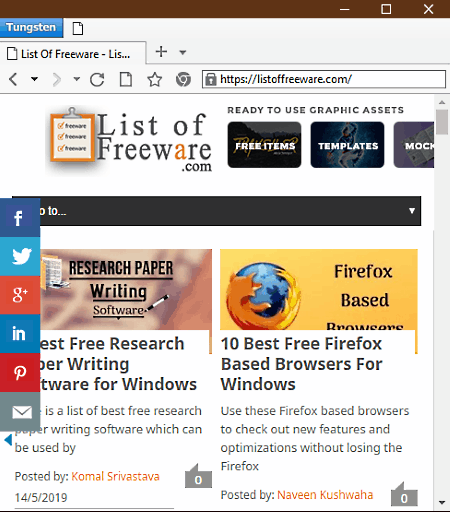
Tungsten is one more free Chromium based browser for Windows. This browser uses two rendering engines namely Blink and Trident. Blink is the same rendering engine which is used by the Chromium browser. This engine ensures the HTML5 support and fast browsing. The Trident engine provides backward compatibility. The appearance of this browser is simple and functional. Plus, it offers all essential features along with some unique and useful features.
Features of Tungsten:
- Multi-level Tab Grouping: It allows you to group multiple tabs under a single tab for better cataloging.
- Splittable Group: It allows you to open two or more tabs side by side in a vertical or horizontal manner.
- Local Folder Browsing: It lets you browse the local content of your system.
- Extensions: This browser also supports extensions that let you enhance the features of this browser. It primarily supports Chrome Web Store extensions.
Final Thoughts:
It is another simple Chromium based browser that offers some unique set of features which you can try.
Naveen Kushwaha
Passionate about tech and science, always look for new tech solutions that can help me and others.
About Us
We are the team behind some of the most popular tech blogs, like: I LoveFree Software and Windows 8 Freeware.
More About UsArchives
- May 2024
- April 2024
- March 2024
- February 2024
- January 2024
- December 2023
- November 2023
- October 2023
- September 2023
- August 2023
- July 2023
- June 2023
- May 2023
- April 2023
- March 2023
- February 2023
- January 2023
- December 2022
- November 2022
- October 2022
- September 2022
- August 2022
- July 2022
- June 2022
- May 2022
- April 2022
- March 2022
- February 2022
- January 2022
- December 2021
- November 2021
- October 2021
- September 2021
- August 2021
- July 2021
- June 2021
- May 2021
- April 2021
- March 2021
- February 2021
- January 2021
- December 2020
- November 2020
- October 2020
- September 2020
- August 2020
- July 2020
- June 2020
- May 2020
- April 2020
- March 2020
- February 2020
- January 2020
- December 2019
- November 2019
- October 2019
- September 2019
- August 2019
- July 2019
- June 2019
- May 2019
- April 2019
- March 2019
- February 2019
- January 2019
- December 2018
- November 2018
- October 2018
- September 2018
- August 2018
- July 2018
- June 2018
- May 2018
- April 2018
- March 2018
- February 2018
- January 2018
- December 2017
- November 2017
- October 2017
- September 2017
- August 2017
- July 2017
- June 2017
- May 2017
- April 2017
- March 2017
- February 2017
- January 2017
- December 2016
- November 2016
- October 2016
- September 2016
- August 2016
- July 2016
- June 2016
- May 2016
- April 2016
- March 2016
- February 2016
- January 2016
- December 2015
- November 2015
- October 2015
- September 2015
- August 2015
- July 2015
- June 2015
- May 2015
- April 2015
- March 2015
- February 2015
- January 2015
- December 2014
- November 2014
- October 2014
- September 2014
- August 2014
- July 2014
- June 2014
- May 2014
- April 2014
- March 2014








