6 Best Free Coronavirus Monitoring Tools For Windows
Coronavirus (Covid-19) is a newly discovered virus causing disease in human beings. Its sudden outbreak has got the whole world worried. It spreads like wildfire and has affected not one or two countries but the entire globe. In the light of this deadly virus, here is a list of Best Free Coronavirus Monitoring Tools For Windows. These monitoring tools help you keep informed on Covid-19 status across the world. You can get the latest updates and real-time coronavirus data using these coronavirus trackers.
The coronavirus data that you can view and analyze using these tools mainly include Covid-19 statistics including total number of confirmed cases, total number of deaths, total recovered cases, total new cases, and total new deaths. These tools show Covid-19 data categorized by country. So, you can view how many coronavirus cases are there in a specific country with these tools. In addition to that, some of the listed Covid-19 tracker tools also display world map with affected countries. Plus, a few tools show plots showing increase in coronavirus cases over a time period.
All in all, these are good coronavirus monitoring tools that can help you track current coronavirus data across the globe. Just keep yourself updated and well informed on Covid-19 and stay safe.
My Favorite Free Coronavirus Monitoring Tools For Windows:
COVID-19 – CoronaVirus (by MicroVinc) is my favorite coronavirus monitoring tool on this list. It comes with a real-time dashboard showing all essential coronavirus statistics with maps and plots.
I also liked COVID-19 Chart Tool as it lets you download data from ECDC database and lets you view coronavirus plot for specific countries.
You may also like some best free Hurricane Tracking Software, Medical Manager Software, and Patient Management Software for Windows.
COVID-19 - CoronaVirus (by MicroVinc)
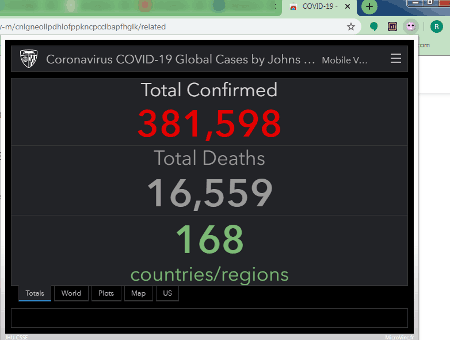
COVID-19 – CoronaVirus (by MicroVinc) is a great coronavirus monitoring tool which is the need of the hour. It is a free Chrome extension which helps you keep yourself updated and monitor coronavirus data for the world. It comes with an interactive dashboard for real-time update on Covid-19 data. On the main dashboard, you can view total number of confirmed cases with total number of deaths and number of countries affected. It fetches data from a number of relevant sources including WHO, CDC, ECDC, NHC, DXY, Worldometers.info, BNO, etc.
How to monitor coronavirus using COVID-19 – CoronaVirus (by MicroVinc):
- Firstly, install and enable this extension in your Google Chrome.
- Now, go to the extension badge and open its dashboard which will show you current coronavirus statistics.
You can move to different statistics in different tabs. Simply go to World tab to view confirmed coronavirus cases categorized by country. It also displays point and bar graph showing rise in coronavirus cases over the time in Plot tab. The plot will help you analyze it better how deadly is coronavirus and how fast it spreads. You can also view a coronavirus Map in dedicated tab. Also, it provides US tab where you can view confirmed cases in the United States. You can also view confirmed cases categorized by states in the USA.
Additional Feature:
- It provides a Desktop Version feature which let you open real time coronavirus dashboard in a separate tab. In this desktop version, you can view world map with Covid-19 affected countries and number of confirmed cases, deaths, and recovered cases. You can also view Cumulative Confirmed Cases and Active Cases. It also shows Confirmed and Daily Increase plots.
Conclusion:
It is one of the best free coronavirus monitoring tools which displays real-time coronavirus data with maps and plots.
COVID-19 Chart Tool
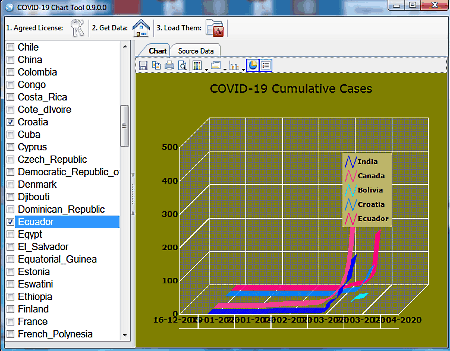
COVID-19 Chart Tool is another coronavirus monitoring tool for Windows. It is a free software that lets you monitor coronavirus data. You can track Covid-19 evolution across the world based on ECDC database. It shows coronavirus data in the form of spreadsheet as well as visual form i.e., chart. In it, you can basically open source data file and analyze related coronavirus cases and data. It comes with a default source data file which displays data till 19th March, 2020. You can also download updated data from ECDC using its Get Data feature.
How to monitor coronavirus data using COVID-19 Chart Tool:
- First, open this software and import a data file from an Excel (XLSX) file using Load Them option. You will be able to view coronavirus data in Source Data tab. It shows data in columns including reported date, day, month, year, cases, deaths, country, etc.
- Now, from the left panel, you can click on one or multiple countries and it will plot a graph for those countries in Chart section.
Additional Features:
- In its Chart section, you can find handy features including Switch 3D Mode, Show/ Hide Legend, Edit Chart Style, and Change Palette.
- You can also copy and print chart as well as save chart in image files including BMP, JPG, TIFF, GIF, and EMF.
Conclusion:
It is a good ECDC based coronavirus monitoring tool which let you import source data and view related information. Also, it comes in a portable package, so you just have to run its exe file to use it.
Coronavirus (COVID-19) Data by Country
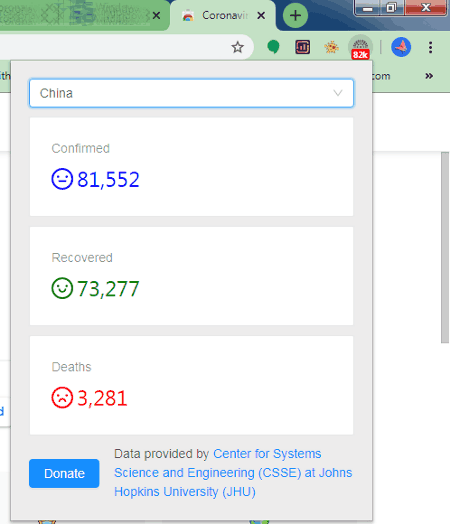
Coronavirus (COVID-19) Data by Country is another free Coronavirus monitoring tool for Windows on this list. It is a Chrome extension that you can install and add to your Google Chrome browser to monitor Coronavirus data. As its name suggests, it lets you track coronavirus data for a particular country. You can open and view different statistics related to coronavirus cases in each country.
How to monitor coronavirus status in each country using this free Chrome extension:
- Firstly. after installing this extension in your Chrome browse, open extension by going to Chrome toolbar.
- Next, select the country from the given list or type the country name manually. You now will be able to view current statistics related to the coronavirus cases in the selected country. The statistics include number of confirmed Covid-19 cases. number of cases recovered, and number of deaths till now.
Additional Feature:
- It shows confirmed number of coronavirus cases for the selected country over extension badge, with the extension’s icon.
Conclusion:
It is a nice and simple coronavirus monitoring extension for Google Chrome which keeps you updated with coronavirus data in your country.
Coronavirus Status
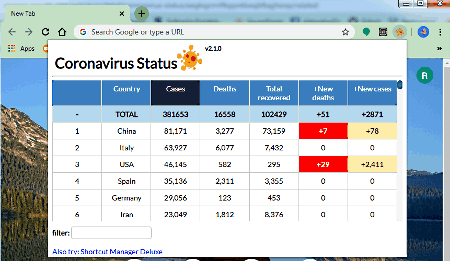
Coronavirus Status is yet another coronavirus monitoring tool for Windows. It is a Chrome browser extension that lets you track current Coronavirus status. You can install and add it to your Google Chrome browser and view coronavirus data in a click. It displays coronavirus data categorized by countries affected. It starts with the country that is affected the most followed by rest of the countries in decreasing order. You can view real-time coronavirus statistics that include total number of cases, number of recovered cases, number of deaths, number of new deaths, and number of new cases.
Additional Feature:
- Filter: You can manually type a text to filter out coronavirus data.
Conclusion:
It is a simple and easy to use Chrome extension to track the current status of Covid-19 outbreak and how many more new cases are being reported.
CoronaUpdates
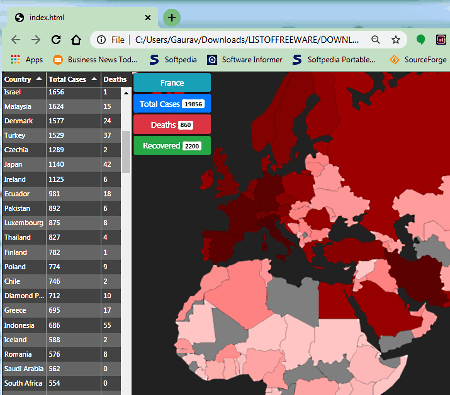
CoronaUpdates is a web application to monitor coronavirus data across the globe. It displays updated information on coronavirus outbreak and you can view statistics related to Covid-19.
How to monitor coronavirus data using CoronaUpdates:
First, you can simply download the master folder of this software from its download page, extract downloaded folder, and open its “index.html” file in a web browser to view coronavirus data. It shows country name with respective total cases, recovered cases, and number of deaths. If you want, you can sort countries in alphabetic order.
Additional Feature:
- Map: Along with coronavirus statistics, it also displays world map with affected countries. You can simply hover mouse over a region and view related Covid-19 information and statistics.
Conclusion:
It is a good web based coronavirus monitoring tool to view Covid-19 statistics with world map.
Corona-Virus-COVID19-realtime-Outbreak
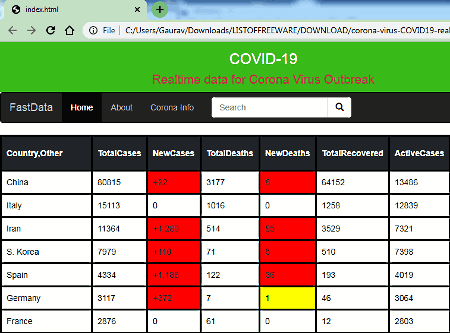
Corona-Virus-COVID19-realtime-Outbreak is another web based coronavirus tracking tool on this list. You can simply open its “index.html” file and view last updated Covid-19 data. It shows coronavirus cases with respective information including country, total cases, new cases, total deaths, new deaths, recovered cases, active cases, crucial cases, and total cases per 1M population.
Conclusion:
Although, this software says real-time data, it shows coronavirus data till last updated manually. You can still use it to analyze some useful information regarding Covid-19 outbreak.
About Us
We are the team behind some of the most popular tech blogs, like: I LoveFree Software and Windows 8 Freeware.
More About UsArchives
- May 2024
- April 2024
- March 2024
- February 2024
- January 2024
- December 2023
- November 2023
- October 2023
- September 2023
- August 2023
- July 2023
- June 2023
- May 2023
- April 2023
- March 2023
- February 2023
- January 2023
- December 2022
- November 2022
- October 2022
- September 2022
- August 2022
- July 2022
- June 2022
- May 2022
- April 2022
- March 2022
- February 2022
- January 2022
- December 2021
- November 2021
- October 2021
- September 2021
- August 2021
- July 2021
- June 2021
- May 2021
- April 2021
- March 2021
- February 2021
- January 2021
- December 2020
- November 2020
- October 2020
- September 2020
- August 2020
- July 2020
- June 2020
- May 2020
- April 2020
- March 2020
- February 2020
- January 2020
- December 2019
- November 2019
- October 2019
- September 2019
- August 2019
- July 2019
- June 2019
- May 2019
- April 2019
- March 2019
- February 2019
- January 2019
- December 2018
- November 2018
- October 2018
- September 2018
- August 2018
- July 2018
- June 2018
- May 2018
- April 2018
- March 2018
- February 2018
- January 2018
- December 2017
- November 2017
- October 2017
- September 2017
- August 2017
- July 2017
- June 2017
- May 2017
- April 2017
- March 2017
- February 2017
- January 2017
- December 2016
- November 2016
- October 2016
- September 2016
- August 2016
- July 2016
- June 2016
- May 2016
- April 2016
- March 2016
- February 2016
- January 2016
- December 2015
- November 2015
- October 2015
- September 2015
- August 2015
- July 2015
- June 2015
- May 2015
- April 2015
- March 2015
- February 2015
- January 2015
- December 2014
- November 2014
- October 2014
- September 2014
- August 2014
- July 2014
- June 2014
- May 2014
- April 2014
- March 2014








