9 Best Free Emoji Maker App For Android
Here is a list of best free Emoji Maker app for Android. If you are bored using the same regular emojis in your chats, then you should check out these emoji maker apps. Using these apps, users can design and create custom emojis according to their requirements. To help users make custom emojis, all these apps come with various sections carrying base emojis, emoji facial features, and accessories. Some of the facial features and accessories that these apps provide are expressions, nose designs, eyes, hair, glasses, props, and more. Users can easily add and arrange base emojis, facial features, and accessories over the editing area to create a new emoji.
These apps also provide add image feature that lets users import, edit, and convert their images to emojis. To do that, users can use all the standard emoji creation tools and accessories. After that, users can save it locally or share it with others. Some apps also let users import emojis directly to the WhatsApp emoji pack. After adding emojis to WhatsApp, users can immediately start sending custom emojis to their friends and families. Go through the list to know more about these apps.
My Favorite Emoji Maker App For Android:
EmojiSet Stickers is my favorite app because it offers a large set of emoji elements to make custom emojis. Plus, users can easily import emojis of this app to the WhatsApp emoji pack.
Emoji Editor is another good emoji maker app that users can try. This app provides all the essential emoji elements and accessories to make custom emojis.
You can also check out lists of best free Logo Design, Duplicate App Maker, and Vocabulary Builder apps for Android.
EmojiSet Stickers
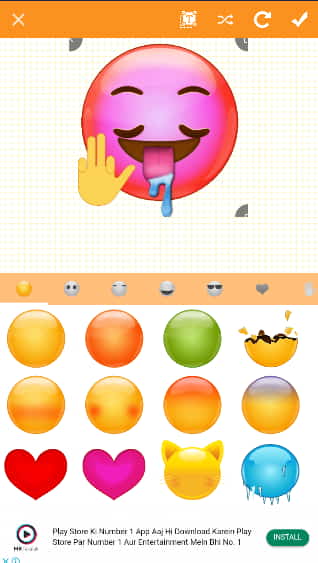
EmojiSet Stickers is a free emoji maker app for Android. Through this app, users can make multiple custom emojis using various inbuilt emoji elements like base emoji designs, rainbow, flower, fire, and more. Plus, this app also lets users create new emojis using existing images. Let’s take a look at the main features of this app.
Main Features:
- Create New Emoji: This section provides all the elements to make a new emoji such as faces, glasses, hairs, clouds, fire, etc. Besides this, it also offers a text tool to add text over emoji designs. Users can easily drag and drop elements over the main editor and resize them using touch gestures. After creating an emoji, just press the Tick button to locally save the emoji.
- Create Pics Emoji: It is another good feature that lets users import images and converts them to custom emojis. To do that, it offers a text tool and main emoji editor to add various elements over the imported images to make an emoji.
- My Emojis: It contains all the emojis created by users using this app. Plus, tools to send emojis in the form of JPG image format.
- Whatsapp Integration: This app also lets users quickly integrate emojis created by this app to WhatsApp emoji pack from where users can select and share emojis.
Limitation:
- This app shows video ads on its main interface.
Final Thoughts:
It is one of the best free emoji maker apps through which users can create custom emojis and also create emojis based on existing images.
Emoji Editor

Emoji Editor is another free emoji maker app for Android. Through this app, users can easily create multiple custom emojis and also maintain separate collections of emojis. To make emojis, it offers various emoji templates along with emoji elements. The process to create emojis is also quite simple in this app. Now, check out the primary features of this emoji maker app.
Main Features:
- Packs: In this app, users can create and maintain multiple emoji packs consisting of various custom emojis.
- Emoji Editor: It is the primary editor of this app that offers multiple emoji base designs, text, and accessories to create new emojis. Users, just need to drag and drop base emoji and accessories to the main editor and arrange them to create a new emoji. After creating an emoji, users can save it in PNG image format.
- Whatsapp Integration: This app also lets users quickly add or import emojis from this app to Whatsapp that users can immediately send to other users.
Limitation:
- This app shows various ads on its interface which is quite annoying.
Final Thoughts:
It is another simple-to-use emoji maker app for Android that allows users to create and add emojis to Whatsapp.
Emoji Maker by Animoji Phone X
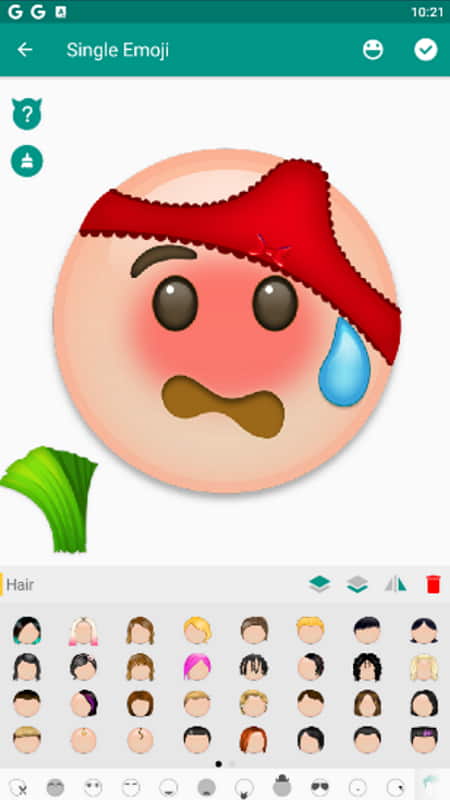
Emoji Maker is a free emoji maker app for Android. Through this app, users can create new custom emojis and edit existing emojis. Besides this, it also lets users stitch multiple emojis together to make a new emoji. To make emojis, it offers various base emoji designs along with emoji accessories like hair, glasses, face expressions, and more. Now, check out the main features of this emoji maker app.
Main Features:
- Popular: It contains all the currently popular emojis that users can download and make changes to it.
- Accessories Emojis: This app contains various emoji accessories that users can use to customize emojis. Although, users can also download more emoji accessories by visiting this section.
- New Emoji: It is the main emoji creation section of this app. This section contains all the base emojis and accessories that users can put together to make a new custom emoji.
- Stitch My Emoji: It is another good feature that lets users stitch two or more emojis together to make a new emoji.
- My Emojis: In this section, users can view all the designed single and stiched emojis. Plus, users can share their emojis with other users from this section in the form of PNG image format.
Final Thoughts:
It is another good emoji maker app for Android that anyone can use to quickly create and share custom emojis.
Animoji Emoji Maker
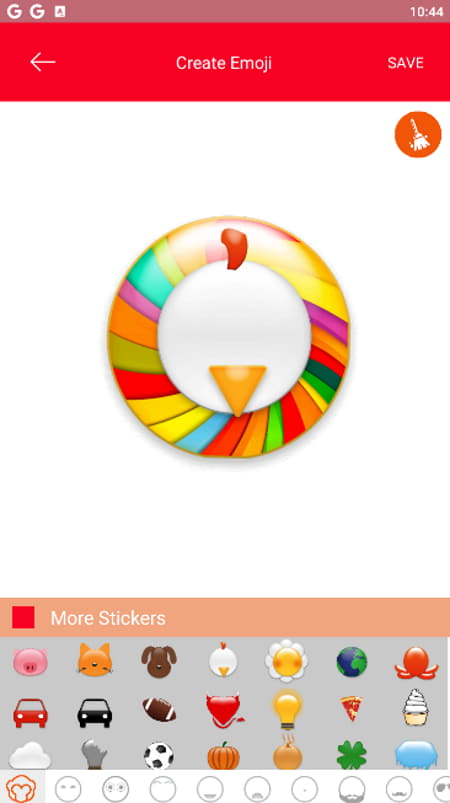
Animoji Emoji Maker is another free emoji maker app for Android. It is another capable emoji maker app that helps users make custom emojis. It also lets users generate random emojis. After creating an emoji, users can save them in the image gallery and share it with other users messaging and email apps. Now, look at the main features of this emoji maker app.
Main Features:
- Create Emoji: It is the primary emoji maker section that contains an emoji creation area along with multiple categories of emoji elements such as Stickers, Eyes, Eyebrows, Sad Mouth, Happy Mouth, Beard, Mask, Hair, and more. Users can easily select, drag and drop elements on its main interface, change the orientation of elements, etc., to create a new custom emoji. To save emoji in the main gallery, just tap on the Save button. It saves emojis in the form of PNG image format.
- Random Emoji: It is a handy tool that quickly generates multiple random emojis by mixing various emoji elements. If you like a random emoji, then just select it and press the Save button.
- Share: Use it to share created emojis with others through email and messaging apps.
- My Album: In this section, users can view all the created emojis using this app.
Limitations:
- This app shows ads on its interface that also interfere with emoji creation.
Final Thoughts:
It is another good emoji maker app for Android through which users can create emojis according to their requirements.
Emoji Maker by Suit Photo Editor Montage Maker
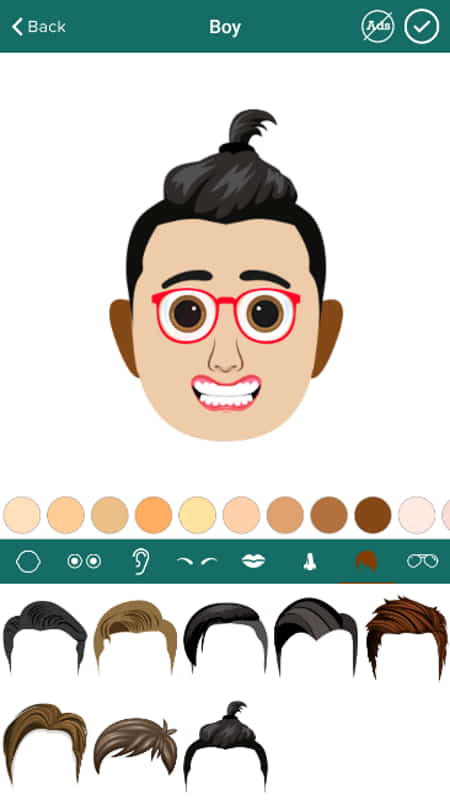
Emoji Maker is another free emoji maker app for Android. Through this app, users cannot only create custom emojis but also create avatars and bitmoji avatars. Plus, it also lets users create emojis using existing images. Although, a completely new emoji design from the scratch can also be created through this app. Now, check out the main features of this app.
Main Features:
- Personalized Emojis: Unlike other similar apps, this app can create personalized male and female emojis using human face stickers.
- Large Set of Emoji Accessories: To make custom emojis, this app offers a large collection of accessories such as glasses, suits, eyes, eyebrows, nose, lips, background images, and more.
- Avatar Maker: It is the main emoji designing section that offers Male and Female emoji making sections. According to the selected section, users can view a different set of base emoji faces and accessories. To make emoji, users just need to select base face and add accessories over the base face. After completing the emoji designing, users can directly add emojis to Whatsapp and share them using Email, Facebook, and Google Photos.
- Photos: Through this feature, users can convert their images to personalized emojis.
Additional Features:
- This app also provides separate sections to create standard and bitmoji avatars. Similar to emoji making process, it also offers various base emoji designs along with numerous elements.
Limitation:
- The free version of this app shows ads on its interface. To remove ads, users need to purchase its premium version.
Final Thoughts:
It is another capable emoji maker app for Android that offers all the essential tools to create personalized emojis.
Emoji Maker by Hizacesii
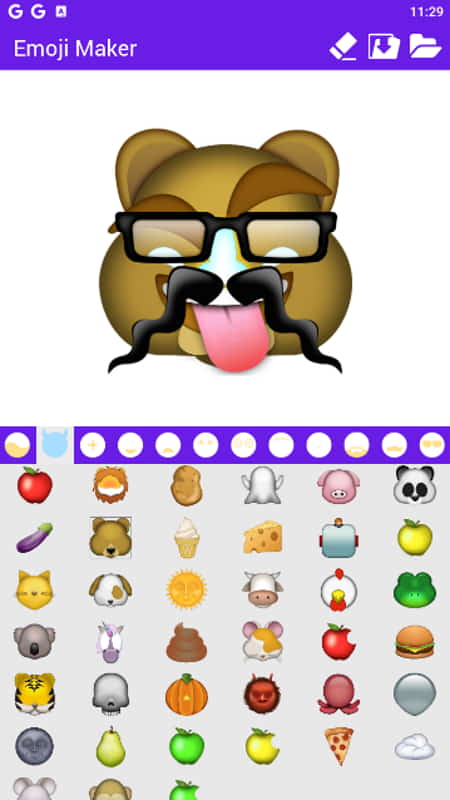
Emoji Maker is another free emoji maker app for Android. Through this app, users can create custom emojis for WhatsApp, iPhone, Facebook Messenger, etc. It also lets users import, edit, and convert their images to emojis. Similar. to other emoji maker apps, it also comes with multiple base emoji faces, face features, and accessories to create custom emojis. Now, check out the primary features of this app.
Main Features:
- Emoji Faces feature and Accessories: This app comes with eleven sections containing multiple combinations of accessories and face features that users can further customize by manually mixing the emoji base faces and accessories. Some of the accessories and face features that it contains are face emotion features, shades, beard, funny eyes, eyebrows, and more.
- Create New: It is the custom emoji maker area of this app that allows users to mix and match various inbuilt emoji base faces and accessories to make a new emoji.
- Add Image: Use it to add external images to this app that you can customize and convert to a new emoji.
- Share: Use it to share emojis created in this app with others using email and messaging apps in the form of PNG image format.
- Album: In this section, users can view all the emojis created by them.
Final Thoughts:
It is another capable emoji maker app through which users can create custom emojis of various types and share them with others.
Custom Emoji Maker by Insta Image Editor
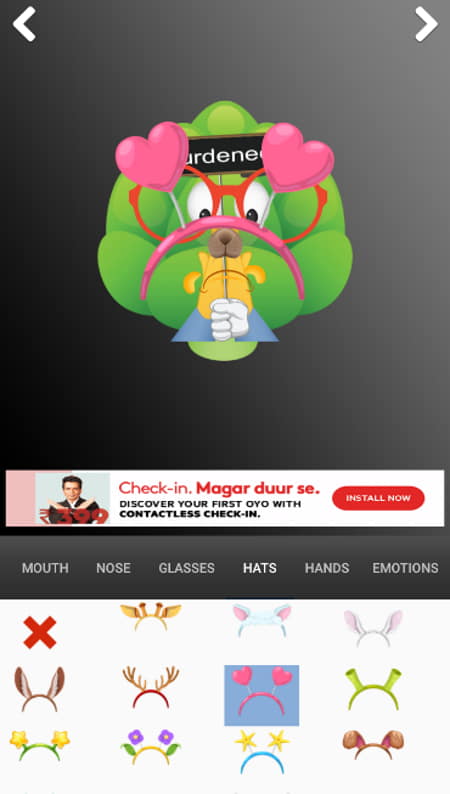
Custom Emoji Maker is a free emoji maker app for Android. As its name implies, it is mainly used to create custom emojis. To help users make custom emojis, it comes with various sections containing multiple emoji faces, eyebrows, mouths, shapes, glasses, hats, hands, and more. Users can easily select faces and accessories that they like and arrange them to create an emoji, Similarly, users can create multiple emojis and share them with other users. Now, take a look at the main features of this app.
Main Features:
- Start: It is the primary emoji maker section that contains multiple sections of faces, accessories, shapes, face features, etc. Just by tapping on an element users can add it over the main editor. Similarly, users can add all the elements over the main element and then arrange the elements to complete an emoji.
- Save and Share: After completing an emoji, users can save it in the main gallery and share it with others using messaging and email apps in the form of PNG image format.
- My Folder: In this section, users can view all the emoji designs created using this app.
Limitation:
- This app shows video ads on its interface.
Final Thoughts:
It is another good emoji maker app for Android through which users can quickly create custom emojis.
Mojify

Mojify is another free emoji maker app for Android. It is another simple-to-use emoji maker app through which users can create multiple custom emojis with ease. Let’s check out the primary features of this app.
Main Features:
- Multiple Emoji Faces: This app comes with multiple base emoji faces over which users can add various accessories to create custom emoji designs.
- Face Features and Accessories: This app contains multiple sections carrying various facial features and accessories such as nose, eyes, beard, hair, emotions, and more.
- Create Emoji: It is the main creation area in which users can add and arrange base emojis, facial elements, and accessories to design an emoji.
- Save: Use it to locally save the created emojis in the form of PNG image format.
Limitation:
- The ads on the interface of this app are its main limitation.
- By default, this app adds a watermark over all emojis created by it. To remove the watermark, users need to watch video ads.
Final Thoughts:
It is another capable emoji maker app for Android through which users can quickly make multiple custom emojis.
Emoji Creator by Lambent labs
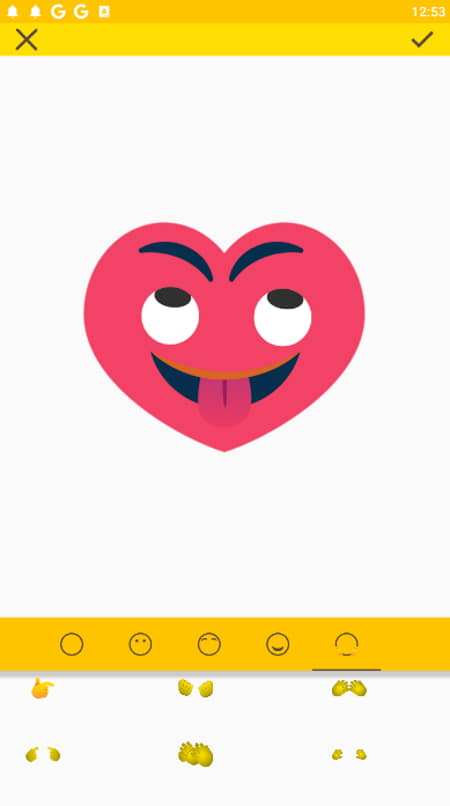
Emoji Creator is the next free emoji maker app for Android. Through this app, users can create both custom emojis and emoji stickers. Plus, all the elements to create custom emojis such as base emojis, facial elements, and accessories are also present in it. Now, check out the primary features of this emoji maker app.
Main Features:
- Emoji Packs: This feature allows users to create and maintain multiple emoji packs. In each emoji pack, users can maintain multiple emojis and stickers.
- Default Emijis and Accessories: This app provides multiple default emojis that users can use as the base emoji face and then add accessories and facial elements (eyebrows, headphones, eyes, handclaps, etc. ) over it to create a custom emoji.
- Save: After creating an emoji, users can save it to the gallery in the form of PNG image format.
- My Emoji: In this section, users can view all the emojis created by users using this app.
Final Thoughts:
It is another capable emoji maker app for Android that offers a good set of features to make custom emojis.
Naveen Kushwaha
Passionate about tech and science, always look for new tech solutions that can help me and others.
About Us
We are the team behind some of the most popular tech blogs, like: I LoveFree Software and Windows 8 Freeware.
More About UsArchives
- May 2024
- April 2024
- March 2024
- February 2024
- January 2024
- December 2023
- November 2023
- October 2023
- September 2023
- August 2023
- July 2023
- June 2023
- May 2023
- April 2023
- March 2023
- February 2023
- January 2023
- December 2022
- November 2022
- October 2022
- September 2022
- August 2022
- July 2022
- June 2022
- May 2022
- April 2022
- March 2022
- February 2022
- January 2022
- December 2021
- November 2021
- October 2021
- September 2021
- August 2021
- July 2021
- June 2021
- May 2021
- April 2021
- March 2021
- February 2021
- January 2021
- December 2020
- November 2020
- October 2020
- September 2020
- August 2020
- July 2020
- June 2020
- May 2020
- April 2020
- March 2020
- February 2020
- January 2020
- December 2019
- November 2019
- October 2019
- September 2019
- August 2019
- July 2019
- June 2019
- May 2019
- April 2019
- March 2019
- February 2019
- January 2019
- December 2018
- November 2018
- October 2018
- September 2018
- August 2018
- July 2018
- June 2018
- May 2018
- April 2018
- March 2018
- February 2018
- January 2018
- December 2017
- November 2017
- October 2017
- September 2017
- August 2017
- July 2017
- June 2017
- May 2017
- April 2017
- March 2017
- February 2017
- January 2017
- December 2016
- November 2016
- October 2016
- September 2016
- August 2016
- July 2016
- June 2016
- May 2016
- April 2016
- March 2016
- February 2016
- January 2016
- December 2015
- November 2015
- October 2015
- September 2015
- August 2015
- July 2015
- June 2015
- May 2015
- April 2015
- March 2015
- February 2015
- January 2015
- December 2014
- November 2014
- October 2014
- September 2014
- August 2014
- July 2014
- June 2014
- May 2014
- April 2014
- March 2014








