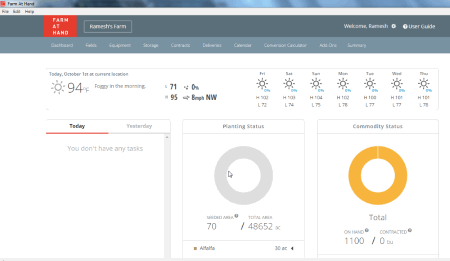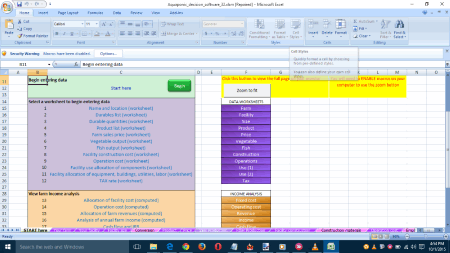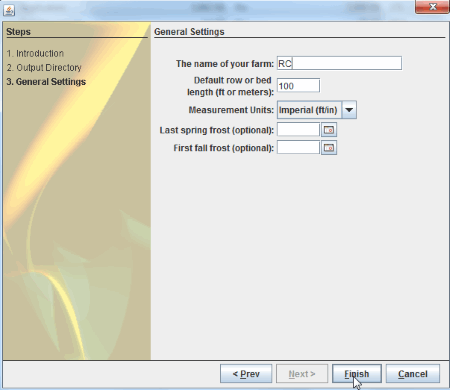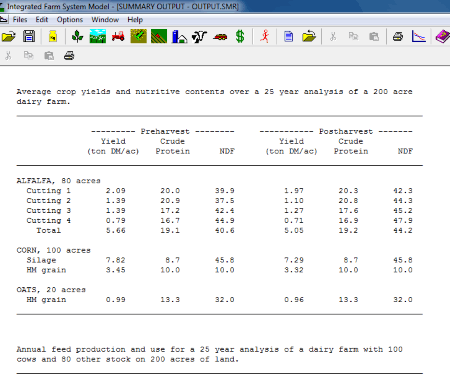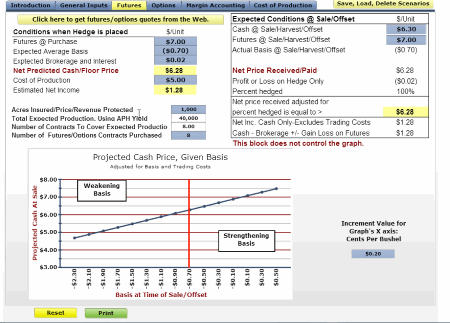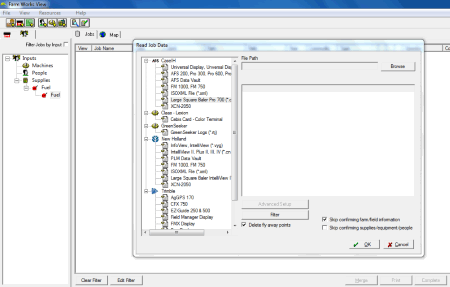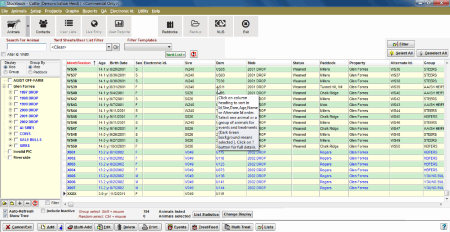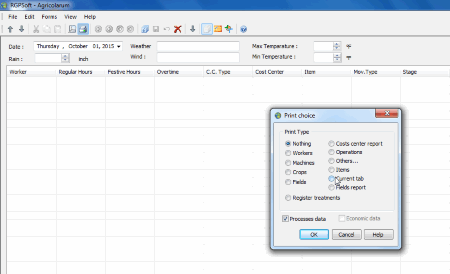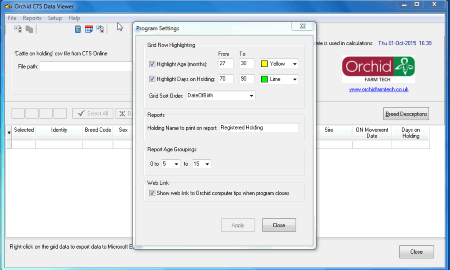9 Best Free Farm Management Software For Windows
Here is a list of the best free farm management software for Windows. These freeware let you manage your farm easily, without any knowledge of the computations, and functions involved. Some of these also lets you get an idea of the expected benefits thereby letting you make wise decisions in future. Some let you map the data using google map, and shows you the weather forecast so that you can plan your task in advance as per the weather.
My Best Free Farm Management Software:
The farm management software that I like the most is Farm at hand. Here you can manage your complete farm details and track the complete costs. You can also schedule the tasks, and manage different workers, machines, make decisions based on weather forecast, and many more.
You can also check out Property Management Websites, Task Scheduler Software, and Accounting Software.
Farm at hand
Farm at hand helps you to manage your farms and keep track of everything. After you install the software, you are asked to register, and log in to the software. Then you are asked to enter the farm name, unit of measurement which can be US or Canada, total farm area, and number of bins. Then you are asked to enter the field names, total area, and current crop. Then you are asked to enter the bin details, where you are asked to enter the bin name, bin yard, commodity, and amount. Using this freeware you can manage fields, where you can select the field name, location, area, crop type, ownership, and specify the area on the map using google map. Different activities like application, custom, harvest, irrigation, observation, planting, and spraying can be added and scheduled. In case you buy any new equipment for the farm, it can be added and maintained, where you have to enter the equipment details, cost, and many more information. Storage details of the inventory items like bin yards, and grain bags, and input details of seed, chemical, fertilizer, etc. can be added. Different contracts, and deliveries details can be added and managed. In the calendar tab you can view the scheduled tasks and also add any new schedule easily, and filter the results crop wise. It also features a conversion calculator where you can select the option of Bushel and Tonne conversion, cost conversion, length conversion, area conversion, and volume/capacity conversion. In case you want to view the summary of the farm expenses, and profits it can be easily displayed with the click of a button, where you can choose to display the current summary, and year end summary which is available after the end of current year. Here it displays your fixed assets, on hand pre-purchased inventory, on hand produced inventory, income, and review. Also displayed is the total equipment value. You can easily access your data on other devices too. Different data can be exported and imported using the CSV format. It also displays the weather report, and temperature report which can help in the planning, and incorporate the changes in plans if any. The best part is that it is available for all the platforms. So, you can use its software on Windows, or from Android and iOS app, Mac, or even online.
Aquaponic Decision Software
Aquaponic Decision Software is a simple and easy to use Excel spreadsheet template to manage the farm and view its results, in case you wish to implement the Aquaponics model of farming. It is a simple spreadsheet file which is quite easy to use, and a lot of people have expertise in using it. Here you have to enter simple data related to your farm. You can enter the data serially, or can be guided step by step. Click on the button begin and start entering the data. After you have completed entering the data of an element click on the next button. In case you wish to browse different elements on your own, you can browse by going through the sheets, or return to the main menu page. Here you have to provide different details of the farm, its produce, cost, and many such items. In this spreadsheet you have to input the details like name and location, durables list, durables quantities, product list, farm sales price, vegetable output, fish output, facility construction cost, operation cost, facility use allocation of components, facility allocation of equipment, buildings, utilities labor, and tax rate. After you input the data, you can view the farm income and analyze it. This is further facilitated by the help of tabs allocation of facility cost, operation cost, allocation of farm revenue, analysis of annual farm income, cash flow and IRR. This freeware can also be used to evaluate market changes and farming decisions. You can browse the tabs: vary prices and costs, compare crop mix, compare growout periods, and compare technologies in order to view the effects of different elements and the results associated with it. The results are displayed in a beautiful and easy to understand aesthetically pleasing format with the use of graphs, charts, and tables.
CropPlanning
CropPlanning is a beautiful Java application where you can manage different details of your crop produce, and various steps associated in the farming process. This freeware lets you setup the dates, and duration for the crop produce and time the activities that is to be carried out during the whole process. During installation it asks you to create a crop plan where you have to enter the plan name, and the plan year. Then you are asked to specify the name of the farm, row or bed length, measurement units, last spring frost, and first fall frost. Then you are directed to the main window. Here you can change different plans of the software like crop, crop variety, maturity days, location, planting date, transplant date, and harvest date. You can also input the planting info, like: maturity adjustment, rows/bed, row spacing, plant spacing, flat spacing, weeks to transplant date, number of beds to plant, row feet to plant, plants needed, plants to start, flats to start, notes, planter notes, yield info, seed info, keywords, seeds/unit, seeds/cell, units needed, and many more such items. Then you can also see different inputs of all the items, like: not planted, just DS, just DS not planted, just TP, just TP not seeded, just TP seeded not planted, or any custom input. You can also create crop plan lists, choose a time period, and include uncompleted plantings. Using the global settings you can select the farm name, default row or bed length, measurement units, and a fudge factor. In the plan status tab, a general schedule of the processes is displayed in a beautiful hierarchical and easy to understand and remember format. You can also export the files as PDF, or CSV.
Integrated Farm System Model
Integrated Farm System Model is a simple freeware where you can manage the farms. This software comes directly from USDA. The best feature in it is that you can use the Simulate option to compare your cost and produce options. Here you can add crop and soil information, where you can select the options of different types of crop grown areas, ownership options, predominant soils, rotated cropland options, permanent grassland options, farm topography options, farm soil phosphorus levels, soil characteristics, and many such options associated with it. Grazing information status, pasture, pasture quality, and management options can be updated. Different machine tools status and details can be added and updated. Also different information details of the tillage information, harvest information, storage information, herd/feed information, manure information, and economic information. Since it incorporates different aspects of the farm and livestock production, it provides a very detailed and more highlighted report of the produce. Different aspects can be changed to determine which of the options work best for us, so as to increase the produce in a scientific method. This freeware also helps you get an overview of the impacts of different items like soil, moisture, etc. and provides a normal overview of the expected produce without being involved in the gory details of the software. After the complete details are updated, you can run the simulation, where different highlights of the farm along with the various details are displayed. The details of the farm output can be displayed in the graphical format, showing the yields, and costs plotted against different items. The farm data can be saved for further use. The printout of the report can also be taken. This helps you to predict the long term performance, environmental impact, and production system economics.
FuturesOptionsMarginAccounting
MONTANA STATE UNIVERSITY features a number of farm management software, one of it being Exploring Futures and Options Contracts and Margin Accounting. Apart from this freeware, there are a number of Flash software, and Excel software templates. It is a Flash file which can be run in any flash supported browser. Here you can make a comparison of different levels of price protection offered by futures and options contract. Here you have to enter the production information, futures and options pricing information at purchase time, and price and yield information at harvest/sale/offset. Using a single click of the mouse you can easily get the futures/options quotes from the web. Under the futures tab you have to enter the conditions when the hedge is placed, and the expected conditions at sale/offset. Based on the data entered under the futures tab, you are shown with the profit/loss, projected cash price, weakening basics, and strengthening basics shown in graphical format. Here you are provided with various decision making options in order to be benefited from your agricultural produce. Using puts and calls button, you can view different display options to view the results showing you buy put option, and buying call option in the form of graphs. Under margin accounting tab, a comparison of the current price quote, previous price quote, change, change in margin, and account balance. Under the cost of production, you can make a comparison of different crops and thus finally make a decision. The scenarios can be easily saved, loaded and deleted. You can also try other Excel and Flash software for your complete farm management.
Farm Works View
Farm Works View is a very beautiful software which lets you manage your farm, and its expenses. After you download and install, you have to select the additional driver components to be installed on your system in order to use it with specific precision agriculture hardware devices like Pro 700 display, EZ-Guide 500 lightbar, or Trimble FmX integrated display. Then you have to register your software for free, in order to use it. This freeware can help you to manage a number of farms, and a number of clients. Using this freeware you can add clients, farm, fields, person, machine, equipment, commodities, and supplies. Different types of equipment, job titles for persons, and commodities type can be classified in different types. Different jobs can be imported via USB, and export to USB in order to facilitate the tasks. Read job data, and Write job data buttons can be used to import and export data to the precision agriculture hardware device. You can also view the map of your field, and view the job data in the map tab. The data option can be selected, pan zoom, filtered, and viewed in the form of animations. Different job options, cost, details, and description can be added in order to properly manage the farm. The backup of the project can be taken, and the data can also be restored from the backups. Finally the printout of the map, and the job report can be taken.
PS Stockbook Freeware
PS Stockbook Freeware is a simple livestock management software which proves out to be useful in farm management, where you can simply input your livestock data and manage your farm and view the productivity of the animals. Using this freeware you can view the data of the unproductive and under-performing animals. The data thus displayed can help you to grow your business in a profitable one. You can choose the option to download the software online, or request a CD after you fill out your contact details. In the freeware version you can add, edit, and delete animals, contacts, and Paddocks. In case treatments are required it can be scheduled. This freeware can be used to add multiple animals, and schedule multiple animals for treatment. Different animals can be grouped together, and several filters can be applied to view only the selected animals. Various other options like pedigree, progeny, movement, group, mob, joining, weight, trait, treat/feed, general vet, scan, EBV, note, fibre test, wool sales, and sheer/crutch options can be added, viewed, and edited. In the contacts tab you can also generate the sales report, sales list, and do the mail merge.
Agricolarum
Agricolarum is a simple freeware which can be used to manage farms. This freeware is quite easy to use and manage. Daily report of the rainfall, weather, wind, minimum temperature, and maximum temperature can be added. Different data, their cost, descriptions, etc can be entered and classified under cost centers, crops, machines, others, workers, operations, items and many more. Workers details, time duration of work, overtime, festive hours, wages, machines worked on, etc. can be monitored, along with the leaves and accidents. Each cost center has a unique code so it is necessary to use the exact crop code to manage the data successfully. The rainfall and temperature data details entered can be viewed in the form of graphs, and suitable filters can be added. In case you wish to take a printout of the different data details, it can be easily done so, and choices can be made of which portions of the result is to be printed.
Orchid CTS Data Viewer
Orchid CTS Data Viewer is a very simple software where you can view the livestock data of your animal data. You have to import the csv file from online CTS data. Then you can sort the different data, search the data, filter the data that is necessary, choose the highlight color, grid sort order, hold date, age groupings, and many more. The data is presented in easy to understand grid format. This freeware also calculates animal ages, and headage count. You can also use this freeware to take a printout of the report of the selected animals. The records can be finally exported as XLS.
About Us
We are the team behind some of the most popular tech blogs, like: I LoveFree Software and Windows 8 Freeware.
More About UsArchives
- May 2024
- April 2024
- March 2024
- February 2024
- January 2024
- December 2023
- November 2023
- October 2023
- September 2023
- August 2023
- July 2023
- June 2023
- May 2023
- April 2023
- March 2023
- February 2023
- January 2023
- December 2022
- November 2022
- October 2022
- September 2022
- August 2022
- July 2022
- June 2022
- May 2022
- April 2022
- March 2022
- February 2022
- January 2022
- December 2021
- November 2021
- October 2021
- September 2021
- August 2021
- July 2021
- June 2021
- May 2021
- April 2021
- March 2021
- February 2021
- January 2021
- December 2020
- November 2020
- October 2020
- September 2020
- August 2020
- July 2020
- June 2020
- May 2020
- April 2020
- March 2020
- February 2020
- January 2020
- December 2019
- November 2019
- October 2019
- September 2019
- August 2019
- July 2019
- June 2019
- May 2019
- April 2019
- March 2019
- February 2019
- January 2019
- December 2018
- November 2018
- October 2018
- September 2018
- August 2018
- July 2018
- June 2018
- May 2018
- April 2018
- March 2018
- February 2018
- January 2018
- December 2017
- November 2017
- October 2017
- September 2017
- August 2017
- July 2017
- June 2017
- May 2017
- April 2017
- March 2017
- February 2017
- January 2017
- December 2016
- November 2016
- October 2016
- September 2016
- August 2016
- July 2016
- June 2016
- May 2016
- April 2016
- March 2016
- February 2016
- January 2016
- December 2015
- November 2015
- October 2015
- September 2015
- August 2015
- July 2015
- June 2015
- May 2015
- April 2015
- March 2015
- February 2015
- January 2015
- December 2014
- November 2014
- October 2014
- September 2014
- August 2014
- July 2014
- June 2014
- May 2014
- April 2014
- March 2014