18 Best Free File Integrity Checker Software For Windows
Here is a list of best free file integrity checker software for Windows. The integrity of a file is checked in order to confirm that no change is occurred in a file due to any reason. To check file integrity, these software compare the original hashcode of a file with the current hashcode. If even a single bit is changed in a file, its current hashcode will be different than its original hashcode.
In order to verify file integrity, these software also use different algorithms like MD5, SHA1, SHA256, SHA384, CRC32, etc. While verifying the file integrity, you need to use the same algorithm that is used to generate the original hashcode of a file.
These software can also be used as hashcode generator software as they generate hash codes of files. Some software are also capable of calculating hashcode of text data. Besides this, you can find additional features in these software like Compare Files, Password Generator, Encrypt Text, Log Generator, etc.
In general, these software are quite simple to use and you can easily use them to check file integrity. To help you out, I have mentioned the steps to check file integrity in the description of each software. Go through the list to know more about these software.
My Favorite File Integrity Checker Software For Windows:
File Checksum Tool is my favorite software because it lets you verify file integrity using 7 different hash algorithms. Plus, it lets you generate hashcode of a file in both lower and upper case letters. I also like its ability to generate and save hashcode in TXT format.
Hasher Lite is another good software through which you can easily verify file integrity using various hash algorithms. Besides this, it offers some useful additional features like Hash Text, Save Log, etc.
You can also check out lists of best free XML Syntax Checker, Latency Checker, and Medical Spell Checker software for Windows.
File Checksum Tool
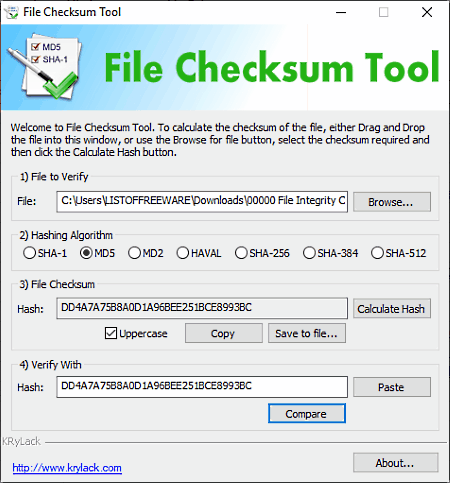
File Checksum Tool is a free file integrity checker software for Windows. This software can verify the integrity of a file by using seven different hash algorithms namely MD5, MD2, SHA1, SHA 256, SHA384, SHA512, and HAVAL. However, you also need to have the original hashcode of the file generated using one of the supported hash algorithms. Besides this, you can also use it to generate hash codes in both uppercase and lowercase letters. After generating the hashcode, you can save it in TXT file format.
How to check file integrity using File Checksum Tool:
- Open the interface of this software and click on the Browse button to browse and select a file that you want to check.
- After that, select an algorithm from its interface that you have used to generate the original hashcode of the file.
- Next, click on the Calculate Hash button to generate the current hashcode of the input file.
- Lastly, paste the original hashcode of the file in the Verify With field and press the Compare button to know if the file in its original state or not.
Final Thoughts:
It is one of the best free file integrity checker software as it is quite simple to use and comes with a dedicated feature to check file integrity.
Hasher Lite
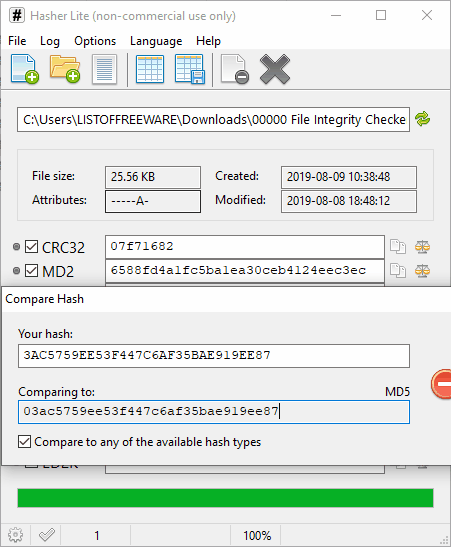
Hasher Lite is another free file integrity checker software for Windows. Through this software, you can easily check the integrity of one or more files in quick succession because of its shortcut keys. It supports two shortcuts namely Shift Key (to compare the current file with the next one) and Ctrl Key (to compare any two files). Besides this, it offers 10 different algorithms to check the file integrity namely MD2, MD4, MD5, SHA1, SHA256, SHA512, RMD128, RMD160, ED2K, and CRC32.
How to check file integrity using Hasher Lite:
- Open the interface of this software and press the add file button to load a file.
- As soon as you load a file to this software, you can view hash codes of the input file generated by all 10 supported algorithms.
- Now, select a specific algorithm according to the type of original hashcode you have of the input file.
- Next, click on the Compare button and enter the original hash value of the file in Your hash field. If both the original and current hashcode values are equal, then this software will show you a green tick mark.
Additional Features:
- Hash Text: This feature allows you to encode text using 10 different types of hash codes.
- Log Viewer: This software keeps a record of all the activities performed in this software in the form of a log. By using this log viewer, you can view all the previous file integrity check, file comparing, etc., tasks performed by you.
- Save Log: It lets you save the generated logs in SFV, MD5SUM, SHA1SUM, etc., file formats.
Limitations:
This software is only free for non-commercial use.
Final Thoughts:
It is another really good file integrity checker software through which you can check file integrity and generate hash codes using different algorithms.
NoVirusThanks MD5 Checksum Tool
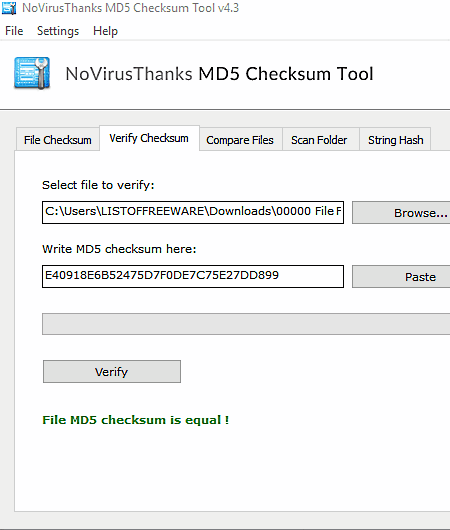
NoVirusThanks MD5 Checksum Tool is yet another free file integrity checker software for Windows. It is simple and lightweight software through which you can generate hash codes and check file integrity. This software can generate hashcode of a file using five different algorithms namely MD5, SHA1, SHA256, SHA384, and SHA512. However, this software only uses the MD5 hashcode to verify file integrity. To check file integrity, it offers a dedicated Verify Checksum section.
How to verify file integrity using this file integrity checker:
- Start this software and go to Verify Checksum section.
- After that, click on the Browse button to select a file to check its integrity.
- Next, enter the original MD5 hashcode that you have, in the write MD5 checksum field.
- Lastly, hit the Verify button to know whether the file is changed in any way or not.
Additional Features:
- Compare Files: Using it, you can compare two files to know whether they are same or not.
- Scan Folder: Through this feature, you can generate hash codes of multiple files of a specific format at a time. To use it, you need to select a folder and specify an extension. After that, start the scanning process to generate hash codes of all the files with the specified extension.
- String Hash: It is another handy feature that lets you generate hashcode for a string of text.
Final Thoughts:
It is another free and easy to use file integrity checker software that anyone can use with ease.
MD5 & SHA Checksum Utility
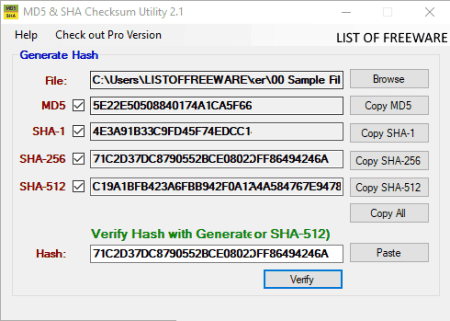
MD5 & SHA Checksum Utility is a free file integrity checker software for Windows. Using this software, you can check the integrity of any type of file with ease. However, you need to have the original hashcode of a file that you want to verify. It supports MD5, SHA-1, SHA-256, and SHA-512 hash algorithms. Apart from checking the file integrity, you can also use it to generate hash codes.
How to check file integrity using MD5 & SHA Checksum Utility:
- Launch this software and use its Browse option to browse and locate a file that you want to check for integrity.
- As soon as you select a file, this software will automatically generate multiple hash codes using MD5, SHA-1, SHA-256, and SHA-256 hashcode algorithms.
- Next, enter the original hashcode of the file in the Hash field and press the Verify button to know if the file has been modified or not.
Limitations:
- In this free version of MD5 & SHA Checksum Utility, you do not get features like verify multiple files, export report, integration with Windows file explorer, etc.
Final Thoughts:
It is a simple file integrity checker software through which you can check file integrity as well as generate hash codes using different algorithms.
SecureMD5
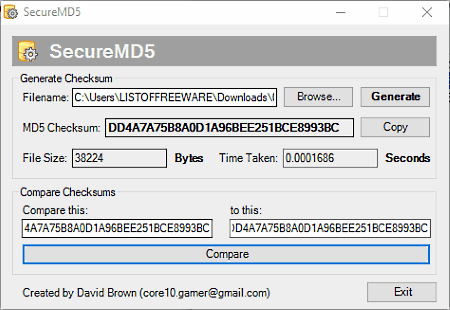
SecureMD5 is another free file integrity checker software for Windows. This software is primarily used to generate MD5 hashcode or checksum of a file. The speed of hashcode generation is also quite fast in it. After generating the hashcode, it shows the time that it took to generate the hashcode along with the size of the input file.
Now, to check file integrity, this software provides a dedicated Compare Checksums feature on its interface. Through this feature, you can compare the initial checksum of a file with a recent checksum of the same file to verify whether that file has been changed or not.
How to check file integrity using SecureMD5:
- Start this software and specify the path of a file that you want to verify in the Filename field of this software.
- After that, press the Generate button to find the current MD5 checksum of the file.
- Now, copy the current MD5 checksum and paste it to the first empty field of Compare Checksums section.
- After that, enter the initial MD5 checksum of the file in the second empty field and press the Compare button to get a popup showing checksums are same or checksums are different.
Final Thoughts:
It is another good file integrity checker software through which you can quickly verify integrity of a file.
IgorWare Hasher
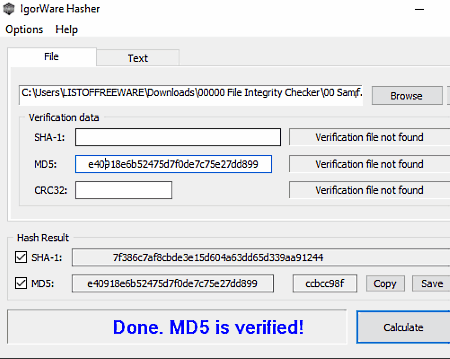
IgorWare Hasher is yet another free file integrity checker software for Windows. It is a simple and lightweight software that allows you to check the integrity of one file at a time. It uses one of the SHA-1, MD5, and CRC32 checksum algorithms to verify file integrity. Besides this, you can also use it to generate SHA-1, MD5, and CRC32 checksum values of a file of any format.
How to check file integrity using IgorWare Hasher:
- Open the interface of this software and select a file using the Browse option.
- After that, press the Calculate button to find out the current SHA-1, MD5, and CRC32 hash codes of the input file.
- Next, enter the original hashcode of the file that you have and paste it an appropriate Verification data field (SHA-1, MD5, or CRC32).
- As soon as you provide the initial hashcode to this software, you immediately get a message showing the verified or unverified message on its interface. Verified means file is not changed in any way and Unverified means file is changed in some ways.
Additional Feature:
- Text: Using it, you can generate the hashcode of the text data. To do that, you just need to enter the text on its text field and press the Calculate button to get the hashcode.
Final Thoughts:
It is another decent file integrity checker software through which you can verify file integrity and generate hashcode for both files and text.
PowerCryptor
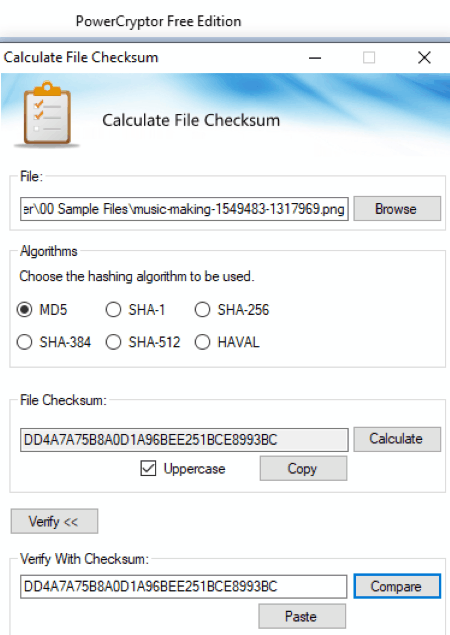
PowerCryptor is a free file encryption software that can also be used as a file integrity checker. It works on Windows OS. As it is a file encryption software, thus you can easily encrypt files and folders using its secure encryption algorithms namely AES 256, Blowfish, Triple DES, RC2, and ARC4. To check file integrity, you need to use its File Checksum feature that you can find in the Tools menu of this software. Its file checksum feature can verify file integrity by using different hashcode algorithms namely MD5, SHA-1, SHA-256, SHA-384, SHA-512, and HAVAL.
How to check file integrity using PowerCryptor:
- Start this software and go to the Tools menu and select the File Checksum tool.
- After that, enter a file and select a hashcode algorithm according to the original hashcode that you have of the input file.
- Next, press the Calculate button to generate the current hashcode of the input file.
- Lastly, enter the initial hashcode of the same file in the Verify with checksum field and press Verify button to know whether there are any changes in the file or not.
Additional Features:
- Password Generator: Using it, you can quickly generate a random password of up to 100 characters long.
- Encrypt Text: It allows you to directly enter text on its interface that you can encrypt using various supported encryption algorithms of this software.
Limitations:
Many features of this software such as Make EXE, Erase Files, ZIP/UNZIP files, etc., are locked in this free version. To unlock all of its features, you need to purchase the paid version of this software.
Final Thoughts:
It is a feature-rich file integrity checker software through which you can perform many other tasks like file encryption, text encryption, password generation, and more.
WinMD5Free
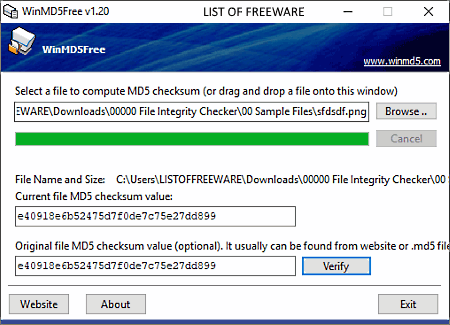
WinMD5Free is a free MD5 hashcode generation software for Windows. This software makes the task of MD5 hashcode generation from a file quite easy. Apart from that, you can also use this software to verify file integrity to determine if the file is changed in any form or not.
How to check file integrity using WinMD5Free:
- Start this software and click on the Browse button to browse and select a file that you want to verify.
- Immediately after adding the file to this software, you can view its MD5 hashcode in its Current file MD5 checksum value field.
- After that, enter the original MD5 checksum value of the file that you have in the Original file MD5 checksum value field.
- Lastly, hit the Verify button to know if the file has some changes in it or not.
Final Thoughts:
It is straightforward file integrity checker and MD5 hashcode generator software that anyone can use with ease.
MultiHasher
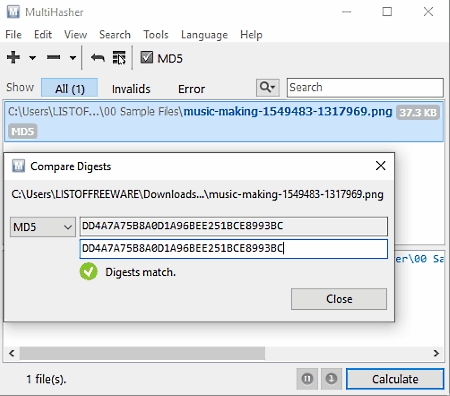
MultiHasher is a free file hash calculator software that can also be used as a file integrity checker. It works on Windows OS. It provides eight different algorithms using which you can calculate hashcode of a file namely CRC-32, MD5, SHA-1, SHA-224, SHA-256, SHA-384, SHA-512, and RIPEMD-160. Now, to check file integrity, it offers a dedicated Compare digests tool through which you can compare the current hashcode of a file with the original hashcode of the same file.
How to verify file integrity using MultiHasher:
- Launch this software and load a file to this software. As soon as you load a file, you can view its current MD5 hashcode on the interface. By going to hash algorithms menu, you can select other algorithms as well to calculate the hashcode of the loaded file.
- After that, go to the Tools menu open up the Compare Digests window. In this window, you can view the current hashcode of the loaded file along with an empty field to enter the original hashcode that you have of the same file.
- Next, enter the original hashcode that you have in the empty field to immediately verify the integrity of a file.
Additional Feature:
- Hash Text String: Through this feature, you can calculate the hashcode of a simple text. To do that, you need to enter the text and select an algorithm from various available ones to calculate the hash.
Final Thoughts:
It is another alternative to a good file integrity checker software through which you can also generate hash codes of files, folders, and text.
F-Integ
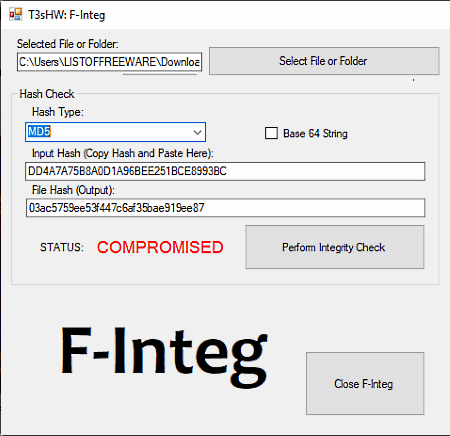
F-Integ is one more free file integrity checker software for Windows. Through this software, you can quickly find out whether a file has been modified or not by comparing the original hashcode of a file with its current hashcode. If you have original hashcode generated through MD5, SHA1, SHA256, SHA384, or SHA512 algorithm, then you can easily check the integrity of a file through this software.
How to check file integrity using F-Integ:
- Open the interface of this software and click on Select File or Folder button to load a file or folder to this software.
- After that, select the hashcode type and press Enter to generate the current hashcode of a file or folder.
- Next, enter the original hashcode of a file or folder in the Input Hash field and press Perform Integrity Check button.
- If both the hash codes are equal, then this software shows the OK status; otherwise, it shows a Compromised status.
Additional Feature:
- Monitor Files and Folders: It is used to monitor certain files and folders so that whenever some changes occur in monitored files or folders, you will immediately get a notification.
Final Thoughts:
This file integrity checker is another good software to verify the integrity of both files and folders as well as to continuously monitor specific files to check their integrity.
Little MD5-Creator
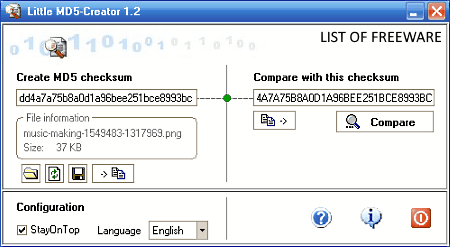
Little MD5-Creator is a free lightweight file integrity checker software for Windows. It is an MD5 file integrity checker software. Using it, you can generate the current hashcode of a file and compare it with the original hashcode of the same file to verify file integrity. The process of checking the file integrity through this software is quite straightforward. Follow the below steps to check file integrity using this software.
How to check file integrity using Little MD5-Creator:
- Launch this software and click on the Folder button to browse and select a file. Immediately after loading a file to this software, you can view its current hashcode.
- After that, paste the original hashcode of the same file in the Compare with this checksum field.
- Lastly, click on the Compare button to know whether the file has been compromised (changed) or not.
Final Thoughts:
It is one of the simplest file integrity checker software that anyone can use to quickly verify file integrity.
MD5 Checker
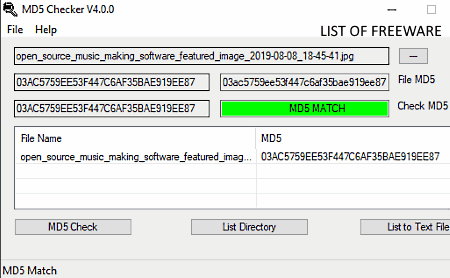
MD5 Checker is yet another free file integrity checker software for Windows. Through this software, you can generate MD5 hashcode and check the integrity of a file of any format. The process to verify file integrity is similar to other software which includes generating the current hashcode of a file and comparing it with the original hashcode of the same file. If there is a change in the file, then its current hashcode will be different than its original hashcode.
How to check file integrity using MD5 Checker:
- Start this software and load a file to this software to automatically get its current hashcode on its interface.
- After that, enter the original hashcode of the same file generated using the MD5 algorithm in the Check MD5 field.
- In the end, press the MD5 Check button to verify file integrity.
Additional Features:
- List to text File: Using it, you can save the name of all files along with their hash codes generated through this software in a TXT file.
- List to CSV File: It allows you to save hash codes and names of tested files in the CSV format.
Final Thoughts:
It is a lightweight file integrity checker software through which you can easily verify whether a file is compromised or not.
HS File Hasher
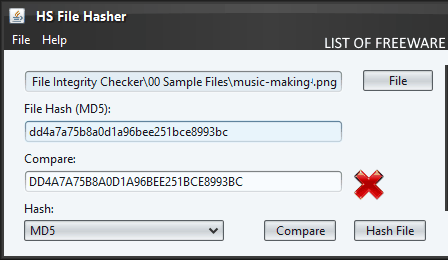
HS File Hasher is a free file integrity checker software for Windows. It is a Java based file integrity checker software. So, to run it, you need to have Java in your system. Using it, you can perform two tasks namely hashcode generation and checking file integrity. For both the tasks, you can use one of the six available algorithms namely MD5, SHA1, SHA256, SHA384, SHA512, and CRC32.
How to check file integrity using HS File Hasher:
- Launch this software and click on the File button to browse and select a file that you want to check.
- After that, select the same algorithm that you have used to generate the original hashcode of the file.
- Next, enter the original hashcode in the Compare field and press the Compare button to know whether the input file is changed any way or not.
Final Thoughts:
This file integrity checker is quite simple to use through which you can quickly determine the integrity of a file.
Hash Tools
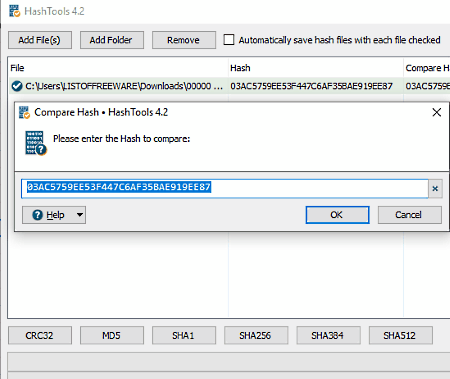
Hash Tools is the next free hash generator and file integrity checker software for Windows. You can also access it from the context menu as it automatically attaches itself with the context menu of files. This software is capable of generating the hash codes of both files and folders. Plus, various hash algorithms are also supported by it namely CRC32, MD5, SHA1, SHA256, SHA384, and SHA512. To generate the hashcode of a file, you just need to select a hash algorithm and then load a file to this software. Just like the hashcode generation, you can also easily check the integrity of a file with it.
How to verify file integrity using Hash Tools:
- Launch this software and select an algorithm that you have used to generate the original hashcode of a file.
- After that, click on the Add File button to load a file that you want to verify.
- Next, right-click on the added file and select the Set Compare Hash option.
- Now, enter the original hashcode of the loaded file and click OK button to check file integrity.
Additional Feature:
- Create SFV: Using it, you can save the file verification data after checking the file integrity in an SFV file.
Final Thoughts:
It is one more nice file integrity checker software that you can use to check the integrity of both files and folders.
Message Digest
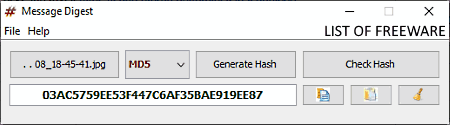
Message Digest is the next free file integrity checker software for Windows. It is another Java-based software that needs Java in your system to work. This software comes with a small floating interface that provides options to Generate Hash and Check Hash.
Using its Generate Hash option, you can generate hashcode of any file using one of six available algorithms namely MD2, MD5, SHA-1, SHA256, SHA384, and SHA512. On the other hand, its Check Hash option lets you check file integrity by comparing the original and current hashcode of a file.
How to check file integrity using Message Digest:
- Start this software and select the same algorithm that’s been used to create the original hashcode.
- After that, click on the Select File Here button to load a file to this software.
- Next, enter the original hashcode of the loaded file in the empty field and press the Check hash button to know if the file has been compromised or not.
Final Thoughts:
It is one of the easiest software to check file integrity as it comes with a small floating with only two main options.
DPASHA
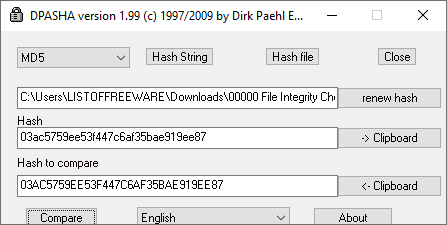
DPASHA is another one of file integrity checker software for Windows. It is another lightweight software that comes with a small floating interface. Like other similar software, it can also generate hashcode and check file integrity accordingly. However, unlike other software, it supports more than 20 hash algorithms such as MD5, SHA1, SHA256, HAVAL128, HAVAL160, TIGER128, TIGER160, CRC32, etc. By selecting any one of the available algorithms, you can generate hashcode. Now, to check the file integrity, follow the below steps.
How to check file integrity using DPASHA:
- Launch DPASHA and select a hash algorithm using which original or initial hashcode of a file is generated.
- After that, click on the Hash File button to load a file to check its integrity.
- Next, this software will automatically calculate the current hashcode of the loaded file and show it in the Hash field.
- Lastly, enter the original hashcode in the Hash to compare field and press the Compare button to find out if the file is changed in any way or not.
Additional Feature:
- Hash String: Using it, you can encode a string of text using various available hash algorithms.
Final Thoughts:
It is another standard file integrity checker software using which anyone can easily verify file integrity.
MD5 Checksum Calculator
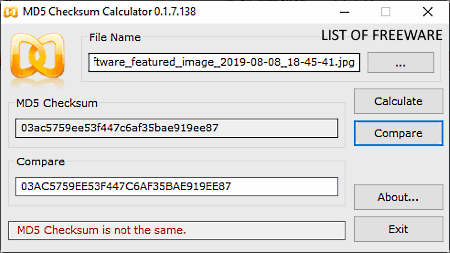
MD5 Checksum Calculator is a free and portable file integrity checker software for Windows. As it is a portable software, thus, you can directly use it from any portable storage device. It is also a lightweight software that comes with a small floating window.
On its interface, you can view two main options namely Calculate and Compare. Through Calculate option, you can generate the MD5 hashcode for a file of any format. The Compare option allows you to compare the original hashcode of a file with the current hashcode of the same file.
How to verify file integrity using MD5 Checksum Calculator:
- Start this software and enter the path of a file that you want to verify in the File Name field.
- After that, click on the Calculate button to find out the current hashcode of the input file.
- Next, enter the original hashcode of the file in the Compare field and click on the Compare button to find out whether both the hash codes are the same or not.
Final Thoughts:
It is a dedicated MD5 based file integrity checker through which you can also generate hashcode.
MD5 Check
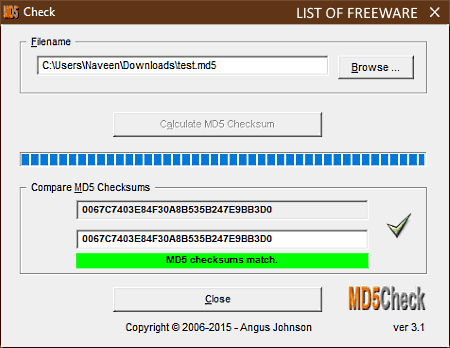
MD5 Check is one more free file integrity checker software for Windows. As its name implies, it uses MD5 checksum to check file integrity. Besides this, you can also use it to calculate the MD5 hashcode of a file at a time. Apart from checking the file integrity and calculating the hashcode, it does not do any other task.
How to check file integrity using MD5 Check:
- Start this software and press the Browse button to browse and load a file to this software.
- After that, click on the Calculate MD5 Checksum button to find out the current checksum of the loaded file.
- Next, enter the original checksum of the loaded file in the Compare MD5 Checksums field to immediately know about the integrity of the tested file.
Final Thoughts:
It is a straightforward file integrity checker software that allows you to quickly check file integrity.
Naveen Kushwaha
Passionate about tech and science, always look for new tech solutions that can help me and others.
About Us
We are the team behind some of the most popular tech blogs, like: I LoveFree Software and Windows 8 Freeware.
More About UsArchives
- May 2024
- April 2024
- March 2024
- February 2024
- January 2024
- December 2023
- November 2023
- October 2023
- September 2023
- August 2023
- July 2023
- June 2023
- May 2023
- April 2023
- March 2023
- February 2023
- January 2023
- December 2022
- November 2022
- October 2022
- September 2022
- August 2022
- July 2022
- June 2022
- May 2022
- April 2022
- March 2022
- February 2022
- January 2022
- December 2021
- November 2021
- October 2021
- September 2021
- August 2021
- July 2021
- June 2021
- May 2021
- April 2021
- March 2021
- February 2021
- January 2021
- December 2020
- November 2020
- October 2020
- September 2020
- August 2020
- July 2020
- June 2020
- May 2020
- April 2020
- March 2020
- February 2020
- January 2020
- December 2019
- November 2019
- October 2019
- September 2019
- August 2019
- July 2019
- June 2019
- May 2019
- April 2019
- March 2019
- February 2019
- January 2019
- December 2018
- November 2018
- October 2018
- September 2018
- August 2018
- July 2018
- June 2018
- May 2018
- April 2018
- March 2018
- February 2018
- January 2018
- December 2017
- November 2017
- October 2017
- September 2017
- August 2017
- July 2017
- June 2017
- May 2017
- April 2017
- March 2017
- February 2017
- January 2017
- December 2016
- November 2016
- October 2016
- September 2016
- August 2016
- July 2016
- June 2016
- May 2016
- April 2016
- March 2016
- February 2016
- January 2016
- December 2015
- November 2015
- October 2015
- September 2015
- August 2015
- July 2015
- June 2015
- May 2015
- April 2015
- March 2015
- February 2015
- January 2015
- December 2014
- November 2014
- October 2014
- September 2014
- August 2014
- July 2014
- June 2014
- May 2014
- April 2014
- March 2014








