9 Best Free XML Syntax Checker Software For Windows
Here is a list of best free XML syntax checker software for Windows. These software analyze the XML code and find syntax error if there is any. Not just finding errors, but these also specify the type of errors and the exact line containing an error. Some of these software also specify the exact column of error to pinpoint the error. Apart from writing the code, you can also add XML files containing XML code to these XML syntax checkers to quickly find the syntax error. The process of checking XML syntax error is pretty simple in all software. In some software, you need to activate the syntax checking feature, while other software automatically show error as soon as they detect it. Most of these software are basically XML editors, hence they also let you edit XML files.
Apart from checking XML syntax, these software can also be used to validate XML documents. Plus, various handy features like a spelling checker, word counter, schema converter, code debugger, etc. are also present in many software. Along with XML file, many software support files of various formats like HTML, XML, DTD, XSD, PDF, etc. After checking and fixing XML syntax error, you can save the XML code again in the XML format or in other supported formats.
My Favorite XML Syntax Checker Software For Windows:
WMHelp XMLPad is my favorite software because it quickly finds syntax errors and allows you to fix them. It also provides all essential editing tools to help you edit and fix syntax errors. Plus, useful features like XML validation, code debugger, multiple views (to examine the code), etc. are also available in it.
You can also check out lists of best free XML To XSD Generator, XML To PDF Converter, and XML to CSV Converter software for Windows.
WMHelp XMLPad
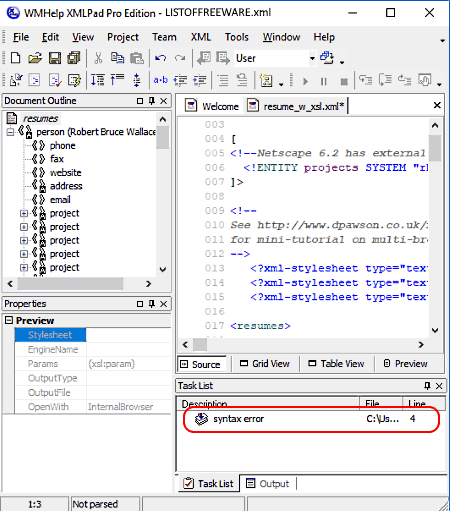
WMHelp XMLPad is a free XML syntax checker software for Windows. This software allows you to view, edit, and check codes of XML files. In it, you can open multiple XML files at once because of its multi-tab interface. Besides XML files, you can also work on XSD, DTD, DOCX, CSV, DBF, etc. files. Once you add an XML file to this software, you can immediately view the XML file content (XML code) on the interface. You can then choose to edit the XML code using Editing options (cut, copy, paste, undo, redo, etc.) or you can start the XML syntax checking process.
To start the XML syntax checking process, you need to write or open an XML file to this software. As soon as you open the file, you can immediately view the type of error and line of error in the Description section. If it finds no error, then the description field remains empty. After verifying XML syntax, you can save the whole code as XML, DTD, FOP, MMP, etc. file formats.
This software is also capable of validating XML, XSD, etc. documents, evaluating XPath, performing code debugging, etc. Plus, multiple viewing methods like Grid View, Table View, Source View, Preview, Diagram View, etc. are also available in it. Overall, it is a really good XML syntax checker.
XmlValidator
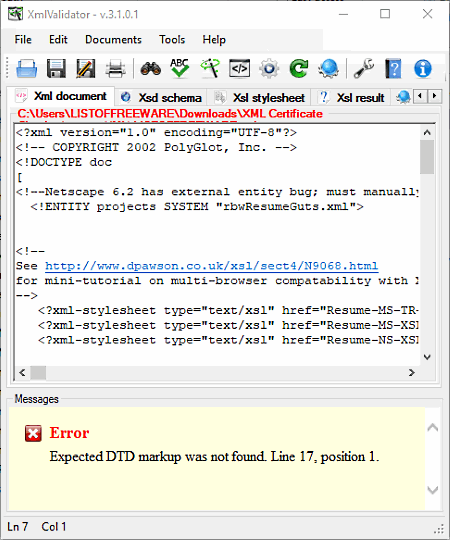
XmlValidator is a free open source XML syntax checker software for Windows. As its name implies, it is mainly used to validate XML documents and it is quite good at checking and finding XML syntax errors. It also provides a handy editor section in which you can directly write XML code and check its syntax by pressing the ABC button (check if the document is well-formed). Besides this, you can also add an existing XML file and immediately check its syntax as well. After analyzing the syntax, this software shows error type and line of error, if found any. In case of no error, a success message is shown to indicate that the syntax has no error.
Apart from checking syntax errors, this software is used to validate XML documents, generate XSD schema, and also to apply XSL stylesheet to the XML document. After performing the desired tasks on the XML document, you can again save it as the XML file or as the PDF document.
XML Copy Editor
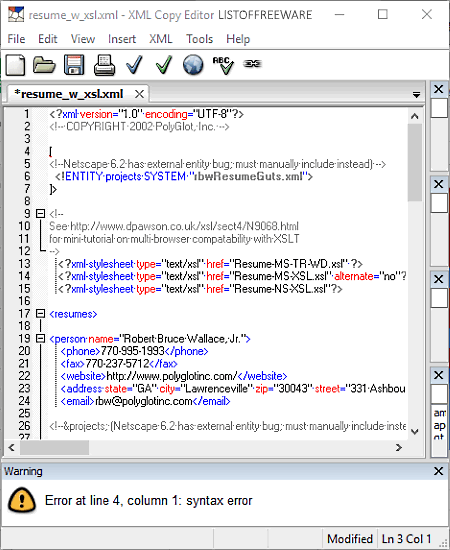
XML Copy Editor is another free open source XML syntax checker software for Windows. Along with XML syntax, it can also be used to validate the XML code. In it, you can either write the XML code by yourself or you can import an XML document to check its syntax. Now, to check the syntax, go to its XML menu and click on the check well-formedness button to start the syntax checking process. The process will not take more than a split second to finish. After the completion of syntax verification, you get an error message in case of any detected error along with the line of the error, so you can quickly find and correct it. If no error is found by it, then it shows “your document is well-formed” message.
In this software, you can find more handy tools like Spelling Checker, Word Counter, Schema Creator, XSL Transformer, etc. Plus, it also acts as a capable XML editor that lets you save XML code in various formats like PDF, DOC, XHTML, DTD, XSD, etc.
Exchanger XML Editor
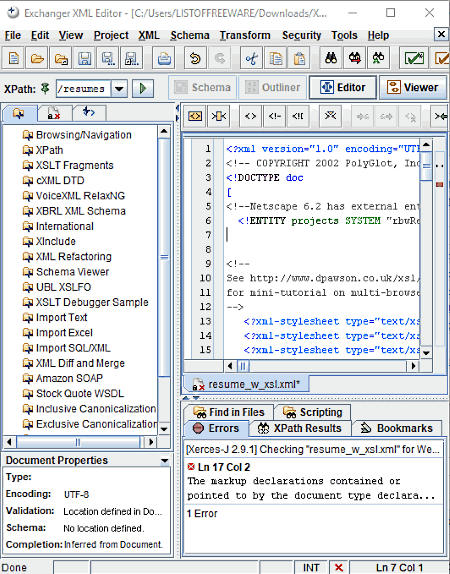
Exchanger XML Editor is a free Java-based XML syntax checker software for Windows. It is mainly used as an XML editor software in which you can write the XML code from the scratch. However, you can also import and check the syntax of external XML files.
Let’s take a look at the process of checking XML code syntax using this XML syntax checker software:
- First, write the XML code on its XML editor or import an XML file.
- After that, go to the XML menu and click on the Check Well-formedness button to start the syntax checking process.
- Lastly, go to the Errors section to view the type of syntax error, line of error, and column of error.
Along with checking the XML syntax, you can also use it to validate your document using its Validate feature. Some other useful features that you get in this software are Schema Creator, XSLT debugger, WSDL Analyzer, and XML Document Signer. Overall, it is one of the most feature-rich XML syntax checker software that you can find for free.
XPontus XML Editor
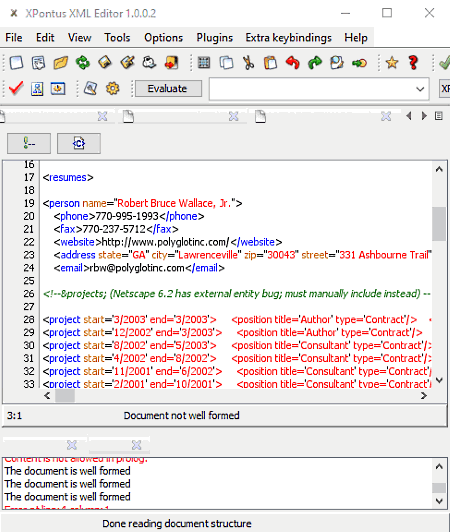
XPontus XML Editor is another free XML syntax checker software for Windows. It helps you in finding out the syntax error of your XML documents. In it, you can add multiple documents at a time and view them in different tabs. By going to one tab at a time, you can check XML document and find out errors along with the position of error by pressing the Check XML button. In it, you can also directly write the XML code on its code editor section and quickly check its syntax by pressing the same Check XML button. After checking XML code, you can save the content in XML or PDF document.
This software supports documents of various formats including XML, like TXT, HTML, DTD, XQuery, etc. If you have an XML code in a document other than the XML, then the syntax of that code can also be verified by this software. Apart from verifying the XML code, you can also validate your XML document using its Validate XML feature. Some other additional features of this software worth mentioning are Schema Converter, Batch Validation, and External Schema Validation.
XSemmel
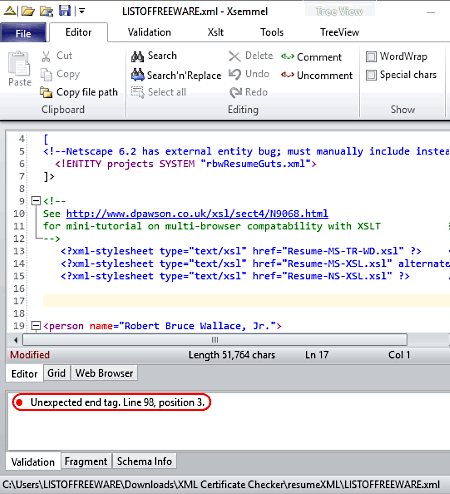
XSemmel is one more free and open source XML syntax checker software for Windows. This software can also be used as an XML viewer and editor software. Plus, you can also use it to validate XML document against XSD schema. Like other similar syntax checker software, it also lets you directly write the XML code on its editor section. However, unlike other software, it checks the syntax of your code in real time and immediately shows you syntax error when it finds any, in the validation field. Apart from writing the code, you can also add an external XML document to this software to find syntax errors in it. After finding and correcting XML syntax errors, you can save the XML code as XML, XSD, and XSLT format files.
In this freeware, you also get some additional tools like Bulk Validation (to validate multiple XML and XSD files), Compare XML files (to compare XML files with one another), XQuery (to execute XQuery code), Tree View (to view any XML code as tree structure), and more.
Notepad++
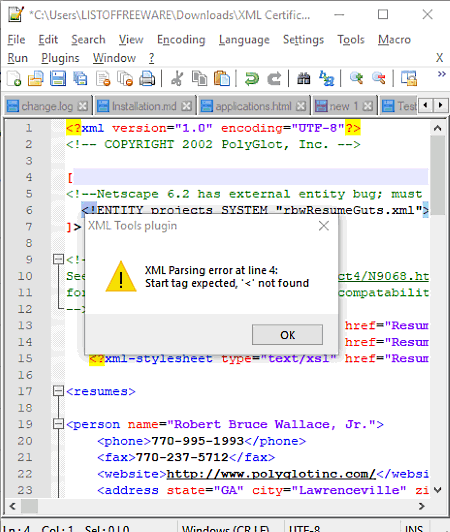
Notepad++ is a free and open source text editor software for Windows. By default, this software is not capable of checking and finding out errors in XML code. In order to check syntax of XML code through it, you need to download and add the Notepad++ plugin named xmltools to this software.
How to check XML syntax errors in Notepad++
Firstly, you need to add above mentioned plugin to this software. In order to properly configure this XML syntax checker plugin with Notepad++, follow the below steps:
- Download and extract xmltools plugin folder and copy all of its files.
- Now, paste the copied files to the Plugins folder of the Notepadd++ which is usually stored inside the Programs Files folder.
- After that, again open the xmltools plugin folder and open its ext_libs sub-folder.
- Now, copy all the files of the ext_libs folder and paste into the main Notepad++ folder.
- Lastly, launch the Notepad++ and open its Plugins tab to view the newly added XML tools menu.
After enabling the XML tools plugin, you can easily check XML syntax just by clicking on the Check XML syntax now option of the XML tools menu. If it finds any error, it gives you a popup containing the type of syntax error and line of error. Some other features that this plugin provides are XML Validator, Tag Autoclose, XSL Transformation, and more.
MoreMotion Editor
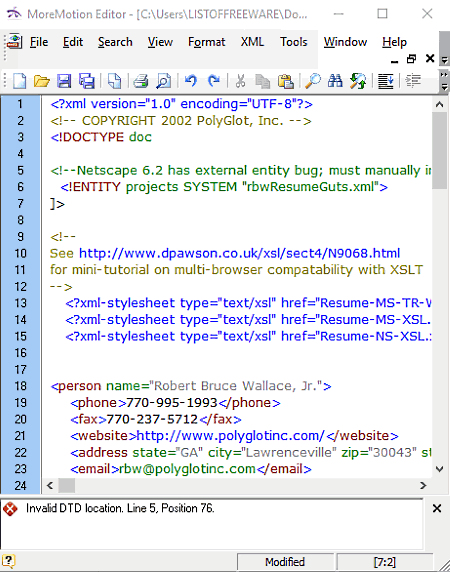
MoreMotion Editor is yet another simple and free XML syntax checker software for Windows. This software helps you find any syntax error that may occur while writing the XML code on its editor section. Apart from directly writing the code, you can also input external XML files containing the XML code to quickly find any syntax error, if any.
In order to find XML syntax error, go to the XML tab of this software and press the Check well-form option. This option immediately shows all syntax errors at the bottom part of the interface along with the exact line of error and type of error. With the help of its editor, you can easily fix all of its syntax errors. After fixing the error, you can save the code in XML, XSL, MMPR, MMPA, etc. files.
As this software also acts as an XML editor, hence various editing tools like Undo, Redo, Paste, etc. also available in it. Besides this, some XML specific tools can are also provided by this software such as close XML tag, select current tag, normalize, etc.
Xray XML Editor
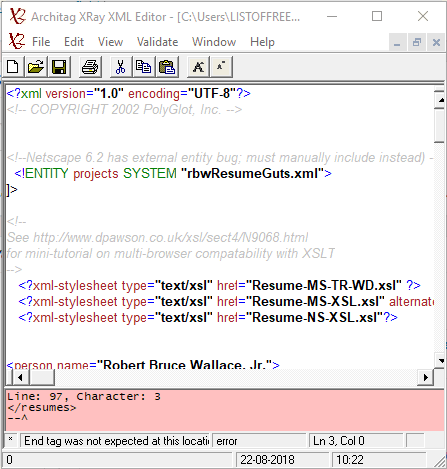
Xray XML Editor is yet another free XML syntax checker software for Windows. It is an automatic XML syntax checker software that automatically checks and finds XML error in the XML code. This software is really beneficial for coders because it shows syntax error in real time. In it, you can also add XML, XSLT, and Xray files containing the XML code to check the syntax of the code. After detecting the error, this software shows the type of error and line of syntax error on the bottom part of the interface.
In this software, you can also edit code and correct errors using various editing tools like Undo, Redo, Cut, Paste, Find, etc. tools. After editing the code, you can save it as XML, XSLT, XSD, DTD, XRW, etc, formats.
Naveen Kushwaha
Passionate about tech and science, always look for new tech solutions that can help me and others.
About Us
We are the team behind some of the most popular tech blogs, like: I LoveFree Software and Windows 8 Freeware.
More About UsArchives
- May 2024
- April 2024
- March 2024
- February 2024
- January 2024
- December 2023
- November 2023
- October 2023
- September 2023
- August 2023
- July 2023
- June 2023
- May 2023
- April 2023
- March 2023
- February 2023
- January 2023
- December 2022
- November 2022
- October 2022
- September 2022
- August 2022
- July 2022
- June 2022
- May 2022
- April 2022
- March 2022
- February 2022
- January 2022
- December 2021
- November 2021
- October 2021
- September 2021
- August 2021
- July 2021
- June 2021
- May 2021
- April 2021
- March 2021
- February 2021
- January 2021
- December 2020
- November 2020
- October 2020
- September 2020
- August 2020
- July 2020
- June 2020
- May 2020
- April 2020
- March 2020
- February 2020
- January 2020
- December 2019
- November 2019
- October 2019
- September 2019
- August 2019
- July 2019
- June 2019
- May 2019
- April 2019
- March 2019
- February 2019
- January 2019
- December 2018
- November 2018
- October 2018
- September 2018
- August 2018
- July 2018
- June 2018
- May 2018
- April 2018
- March 2018
- February 2018
- January 2018
- December 2017
- November 2017
- October 2017
- September 2017
- August 2017
- July 2017
- June 2017
- May 2017
- April 2017
- March 2017
- February 2017
- January 2017
- December 2016
- November 2016
- October 2016
- September 2016
- August 2016
- July 2016
- June 2016
- May 2016
- April 2016
- March 2016
- February 2016
- January 2016
- December 2015
- November 2015
- October 2015
- September 2015
- August 2015
- July 2015
- June 2015
- May 2015
- April 2015
- March 2015
- February 2015
- January 2015
- December 2014
- November 2014
- October 2014
- September 2014
- August 2014
- July 2014
- June 2014
- May 2014
- April 2014
- March 2014








