5 Best Free XML To XSD Generator Software For Windows
Here is a list of best free XML to XSD generator software for Windows. Through these software, you can generate an XSD code from an XML file. These software basically format the XML code according to XSD parameters. XSD or XML Schema Definition is a set of rules defined by the World Wide Web Consortium (W3C) to formally describe elements in an XML document. If you want your XML code to follow the W3C rule, then you need to generate XSD from XML code through these generators. In some software, you can also directly enter or paste the XML code to get the respective XSD file or code in return.
In these XML to XSD generators, you can also view and edit XML code before converting it into XSD. However, for editing, you only get basic editing tools like Cut, Copy, Paste, Undo, Redo, etc. In most software, you can also view and edit documents of other formats like DTD, DOCX, CSV, etc. Besides these features, you also get additional tools like XML Validator, Digital Signature, Script Executor, XML File Comparer, etc.
My Favorite XML To XSD Generator Software For Windows:
Exchange XML Editor is my favorite software because it makes XML viewing, editing, and XML to XSD conversion really easy. It also lets you generate DTD, RNG, and RNC schemas from XML file. Plus, the presence of various XML related features and additional tools makes it a very useful software.
You can also check out lists of best free XML To PDF Converter, XML to CSV Converter, and Excel To HTML Converter software for Windows.
Exchange XML Editor
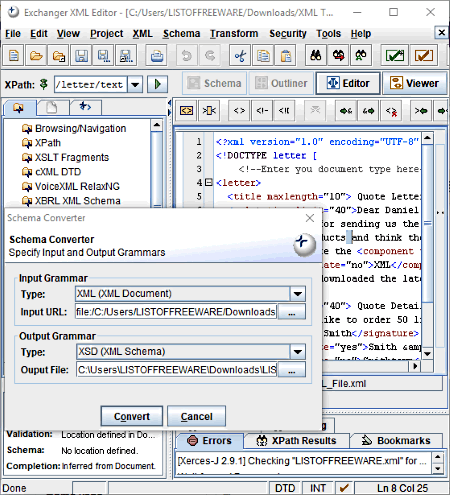
Exchange XML Editor is a free XML to XSD generator software for Windows. It is a feature-rich software which lets you view and edit XML, DB, RNG, SVG, HTML, etc. files. In it, you get a dedicated Viewer mode to protect XML or any other code from accidental changes. For editing, you can use its Editor mode to edit XML code before converting it to XSD code. To perform editing, you get a lot of editing tools like Cut, Copy, Paste, Go to start/end tag, Find, Replace, etc. After making all necessary changes to the XML code, you can convert XML to XSD.
How to generate XSD from XML using Exchange XML Editor:
- First, launch this software and add an XML file to it.
- After that, go to Schema Section and select Convert Schema option.
- From Convert Schema section, choose the XSD option as the schema type and specify the output file location.
- Lastly, press the Convert Button to get the XSD file.
Besides XSD, you can also generate DTD, RNG, and RNC from XML. In this software, you can find more XML related features like XML Validation, Canonicalize XML Document, Infer XML Schema, XML Diff and Merge, etc. Plus, you can also use this software to digitally sign documents, to verify digital signatures, to execute a script, to execute XSLT transformation, etc. Overall, it is one of the most feature-packed XML to XSD generator software.
XSemmel
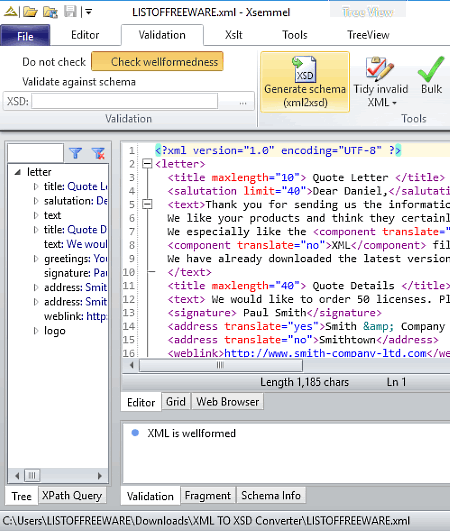
XSemmel is a free and open source XML to XSD generator software for Windows. This software can also be used as an XML viewer and editor software. Plus, you can also use it to validate XML document against XSD schema. Through this software, you can easily generate the W3C approved XSD file from XML code or file.
How to generate XSD from XML using XSemmel:
- Open an XML file from its File menu.
- After that, go to Editor section to make any changes to the XML code before converting it to the XSD.
- Lastly, go to Validation section and press the Generate Schema button to get the XSD file.
The output XSD file can also be viewed and edited in this software just like the XML file. Plus, you can find more useful tools like Bulk Validation (to validate multiple XML and XSD files), Compare XML files (to compare XML files with one another), XQuery (to execute XQuery code), Tree View (to view any XML or XSD code in tree like view), and more.
XMLFox
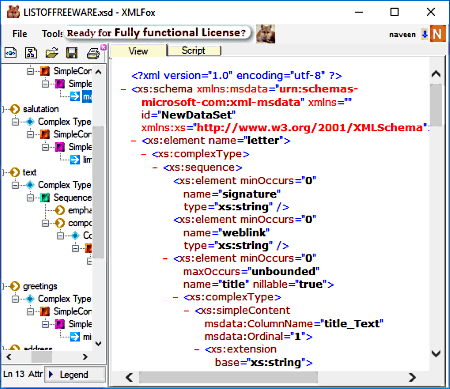
XMLFox is another free XML to XSD generator software for Windows. Through this software, you can easily generate XSD (XML Schema Definition) file from an XML file. Besides XSD generation, you can also use this as XML and XSD Viewer software. In it, you can view XML code in Standard XML view, Script View, Tree View, and Grid View. Plus, the schema of code is also available on the left part of interface from where you can view the structure of XML code.
The whole process of XSD generation from an XML file is pretty simple. First, you need to press the Open XSD in a separate window button to view XSD code in a separate window. Now, to save the XSD code in XSD file, go to File menu and select the XSD format from the Save as menu.
The separate XSD window is exactly similar to XML window, but you will only be able to view the XSD code in Standard and Script view unlike XML window which provides various code viewing modes. Apart from just viewing XML/XSD code, you can also make changes to both XML and XSD codes by using their respective Script View modes. Plus, all standard code editing tools like Cut, Copy, Paste, etc. are also available in it. In general, it is a simple yet effective XSD generator software.
XML Copy Editor
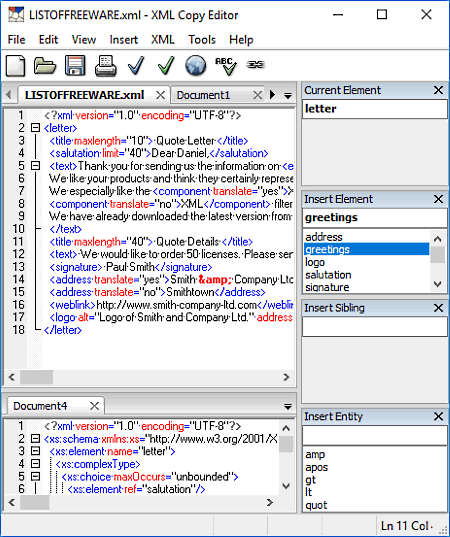
XML Copy Editor is yet another free open source XML to XSD generator software for Windows. It is a well-designed software that looks and feels more like a text editor software. In it, you can open and edit multiple XML files at a time because of its multi-tab interface. The generation of XSD file from XML is equally easy as viewing and editing XML files.
Let’s take a look at steps to generate XSD from XML:
- First, add an XML file to this software using its File Menu.
- The code of added file will open on the interface that you can also edit.
- Now, go to XML tab and open the Create Schema option. From this option, you get two schemas to choose from namely W3C Schema and DTC schema.
- Select the W3C Schema to open the standard XSD code of the respective XML file on the interface. You can also select DTC schema to get XSD code based on DTC schema.
- Lastly, save the file as XML Schema format using the Save as option.
Besides XML to XSD conversion, it also supports files based on XHTML, XSL, RELAX NG grammar, etc. Plus, a lot of handy tools like Validation, Check Well-Formedness, Word Counter, Spelling Checker, XSL Transform, etc. are also present in it.
WMHelp XMLPad
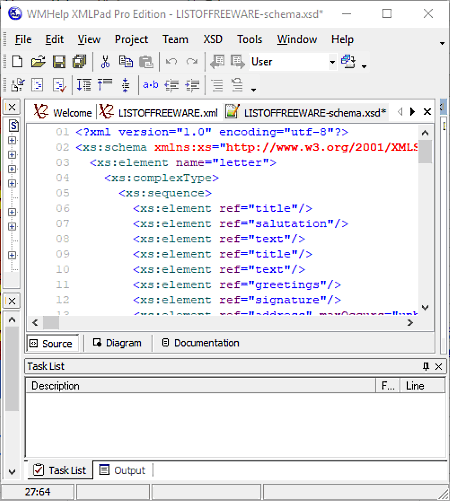
WMHelp XMLPad is the next free XML to XSD generator software for Windows. This software allows you to view, edit, and convert XML files to XSD. Plus, its multi-tab interface lets you work on multiple XML files at a time. Besides XML files, you can also work on XSD, DTD, WSDLL, DOCX, CSV, DBF, etc. files. Once you add an XML file to this software, you can immediately view the XML file content (XML code) on the interface. You can then choose to edit XML code using Editing options (cut, copy, paste, undo, redo, etc.) or you can directly convert XML to XSD.
To convert XML to XSD, you need to go to XML > Create Schema section. From this section, select the Generate new W3C schema to view the corresponding XSD code. Lastly, go to File menu and save the XSD code in the XSD file format.
This software is also capable of validating the XML, XSD, etc. documents, evaluating XPath, performing code debugging, etc. Plus, multiple viewing methods like Grid View, Table View, Source View, Preview, Diagram View, etc. can also come in handy. Overall, it is another good XML to XSD generator.
Naveen Kushwaha
Passionate about tech and science, always look for new tech solutions that can help me and others.
About Us
We are the team behind some of the most popular tech blogs, like: I LoveFree Software and Windows 8 Freeware.
More About UsArchives
- May 2024
- April 2024
- March 2024
- February 2024
- January 2024
- December 2023
- November 2023
- October 2023
- September 2023
- August 2023
- July 2023
- June 2023
- May 2023
- April 2023
- March 2023
- February 2023
- January 2023
- December 2022
- November 2022
- October 2022
- September 2022
- August 2022
- July 2022
- June 2022
- May 2022
- April 2022
- March 2022
- February 2022
- January 2022
- December 2021
- November 2021
- October 2021
- September 2021
- August 2021
- July 2021
- June 2021
- May 2021
- April 2021
- March 2021
- February 2021
- January 2021
- December 2020
- November 2020
- October 2020
- September 2020
- August 2020
- July 2020
- June 2020
- May 2020
- April 2020
- March 2020
- February 2020
- January 2020
- December 2019
- November 2019
- October 2019
- September 2019
- August 2019
- July 2019
- June 2019
- May 2019
- April 2019
- March 2019
- February 2019
- January 2019
- December 2018
- November 2018
- October 2018
- September 2018
- August 2018
- July 2018
- June 2018
- May 2018
- April 2018
- March 2018
- February 2018
- January 2018
- December 2017
- November 2017
- October 2017
- September 2017
- August 2017
- July 2017
- June 2017
- May 2017
- April 2017
- March 2017
- February 2017
- January 2017
- December 2016
- November 2016
- October 2016
- September 2016
- August 2016
- July 2016
- June 2016
- May 2016
- April 2016
- March 2016
- February 2016
- January 2016
- December 2015
- November 2015
- October 2015
- September 2015
- August 2015
- July 2015
- June 2015
- May 2015
- April 2015
- March 2015
- February 2015
- January 2015
- December 2014
- November 2014
- October 2014
- September 2014
- August 2014
- July 2014
- June 2014
- May 2014
- April 2014
- March 2014








