18 Best Free Genealogy App For Android
Here is a list of best free genealogy app for Android. Genealogy is a study of family trees, ancestors, and their information. If you also want to study genealogy using family trees and ancestral information, then check out these genealogy apps. All of these apps are free to use and users can also use them on the go without much hassle.
Through these apps, users can manually generate their family tree by adding family members and their information. To add a member, users need to provide information like name, date of birth, nationality, marital status, address, contact info, etc. Apart from standard information, some apps also let users add photos of family members, their descriptions, life events, and more. As users start adding family members to these apps, the family tree automatically starts to build up. Usually, the top most family members on the tree represent older generation members like grandparents. The center row of the tree represents mom & dads. The lower row of the tree represents children. Users can also make ancestral family trees that could be much larger in size than a standard family tree as it contains more family members and generations.
Through some apps, users can also import and export family trees in the form of GEDCOM and PDF file format. Besides this, users also get some additional features in these apps like Backup, Restore, Animate Faces, and more. Go through the list to know more about these apps.
My Favorite Genealogy App For Android:
EZ Genealogy is my favorite app because it allows users to create new as well as edit existing family trees. Plus, users of this app can also export their family trees in the form of GEDCOM file format.
You can also check out lists of best free Duplicate Photo Remover, Remote Desktop, and Data Usage Monitor apps for Android.
EZ Genealogy
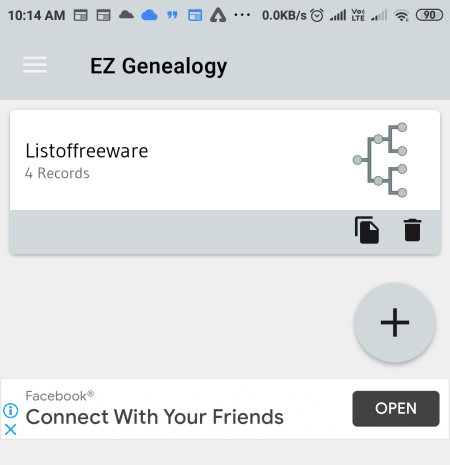
EZ Genealogy is a free genealogy app for Android. Using this app, users can create large genealogical family trees. Plus, it also allows users to add much more information with family trees compared to some other apps. In this app, users can add family member photos, their life events, their relationships, number of children, description of their personalities, and more. Now, check out the primary features of this app.
Main Features:
- Import Genealogy Data: In this app, users can import genealogical data in the form of EZG file format. After importing the data, users can view the family tree, edit family tree information, and view all the data.
- Create Family Tree: In this app, users can also create a family tree from the scratch. To do that, users need to create a new project after that add family members and specify their related information.
- Detailed Family Member Description: In this app users can add detailed information about each family member like name, relationship, date of birth, date of death, photos, their history, and more.
- Export: After creating or editing a family tree, users can export it in GEDCOM file format.
Limitation:
- This app shows ads on its interface.
Final Thoughts:
It is one of the best free genealogy app for Android through which users can create and edit existing genealogical family trees.
Quick Family Tree by Digital Gene
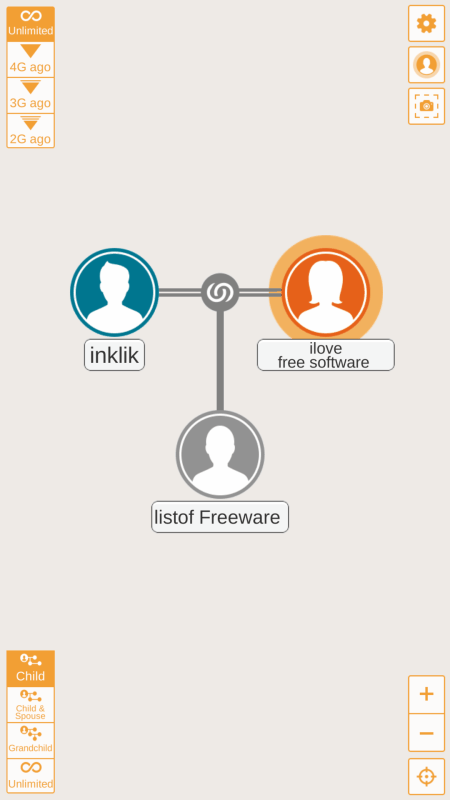
Quick Family Tree is a free genealogy app for Android. Using this app, users can manually create genealogy family trees by adding parents, children, grandparents, and more. Unlike most other apps, users don’t need to make an account to use this app. Now, check out the primary features of this genealogy app.
Main Features:
- Make Trees and Easily Form Relationships: Using this app, users can quickly make a family tree and easily specify family relationships by tapping add parents, children, and spouses options.
- Simplify Complex Family Tree: To simplify a large and complex family tree this app automatically places the person selected by the user at the center and other relatives around the selected person.
- Multiple Family Trees: In this app allows users to create multiple sets of data to simultaneously make multiple family trees like current family trees, historical family trees, etc.
- Save: After creating a family tree users can locally save them and give them a distinct name.
Final Thoughts:
It is a simple genealogy app for Android through which users can quickly make one or more genealogy family trees.
meWHO Lite by MEWHO Software

meWHO Lite is another free genealogy app for Android. Using this app, users can quickly create multi-generational family trees. To do that, users need to add one member at a time and specify their relationship with other connected members. It also lets users add photos of members if they want. Now, check out the main features of this app.
Main Features:
- Add Member: Using this feature, users can add multiple family members one by one to create a genealogy tree.
- Member Information: To add a new member, users need to provide multiple information about members like date of birth, photo, place of birth, age, and additional notes about members.
- Views: In this app, users can view members in the form of a tree and list.
- Share: Using this tool, users can share a genealogy tree in the form of an image or PDF file format.
- Sorting: Use this tool, to sort family members either in the order of creation or by their age.
Additional Feature:
- This app also lets users create a backup of genealogy information of all members. Plus, a restore feature to restore back information is also present in it.
Final Thoughts:
It is another capable genealogy app for Android through which users can make family trees representing multiple generations of a family.
ClansRoot by Zerosack Network
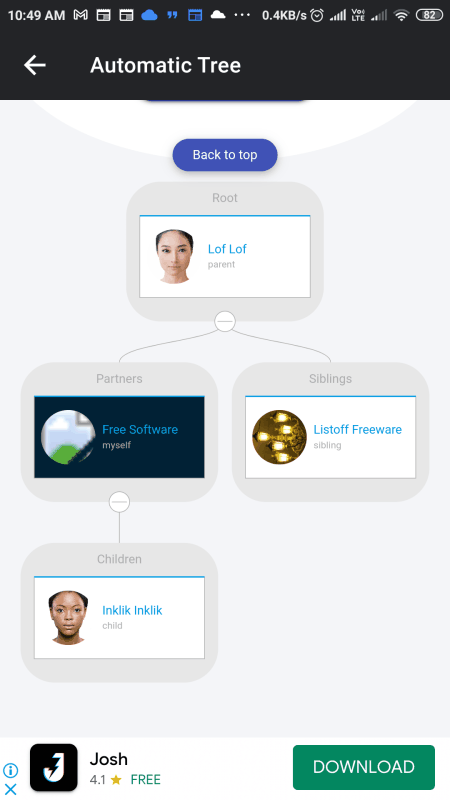
ClansRoot is another free genealogy app for Android. Using this app, users can generate auto generates as well as custom family trees. In it, users can also set up alerts for occasions like family member birthdays, anniversaries, etc. Plus, this app also supports photos of family members. Now, check out the main features of this app.
Main Features:
- Add New Member: Use this section to add one family member at a time. To add a new member, users need to provide information like name, gender, member type, member status, date of birth, etc.
- Member Section: After adding all the members, users can view their names and photos of all the added members in this section.
- Auto-Generated Tree: This tool automatically generates a family tree according to the available information of added family members.
- Custom Family Tree: This tool gives users the complete freedom to make family tree and specify relationships of members as they want.
- Export PDF: After generating a family tree, users can export in it PDF file format.
Limitation:
- The free version of this app imposes various limitations like disabled corporate tree feature, locked SMS alert, etc., features. To remove all the restrictions, users need to purchase the premium version of this app.
Final Thoughts:
It is another good genealogy app for Android that offers all the essential genealogy features to make and view family trees.
FamilyGTG
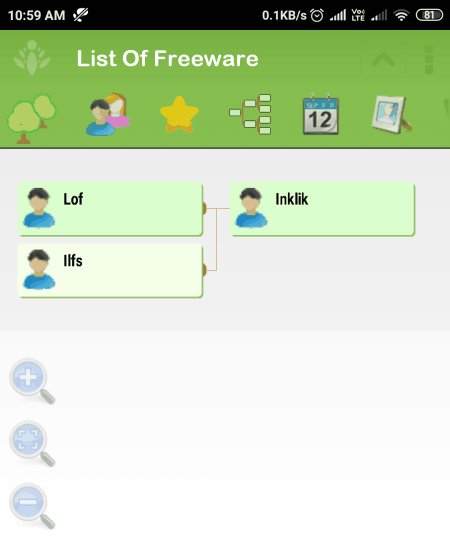
FamilyGTG is another free genealogy app for Android. Using this app, users can create multiple custom multi-generational family trees. This app also lets users add detailed information about each family member and their relationships. According to the added members and their relationships, this app will generate a family-free. Now, take a look at the main features of this app.
Main Features:
- Add Member: Use this Add Member option to manually add one member at a time and add their information like name, relation, address, phone number, education, and more.
- Photos: With each family member, users can also add their photos. A dedicated photos section to view all the added photos is also present in it.
- Notes: Users can also add a detailed description of each family member in the form of notes.
- My Family Tree: It generates a family tree according to the family members and their information added by users.
- Export: Use it to export the Family tree as a picture or PDF file document.
Additional Feature:
- This app can also be used to create and view ancestor trees.
Final Thoughts:
It is a straightforward genealogy app for Android that anyone can use without much hassle.
Clanhood
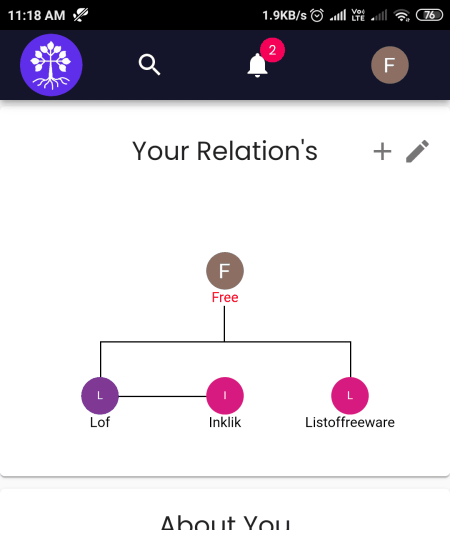
Clanhood is yet another free genealogy app for Android. It is mainly a social app that helps users keep track of all their family members. It also helps them remember their ancestors and their stories. Now. To use this app, users need to sign into this app using their Facebook or Google accounts. Now, check out the main features of this app.
Main Features:
- Build Family Tree: This app allows users to create a family tree around any family member. To do that, users just need to provide their basic information like name, date of birth, relationship with other members, etc. As soon as users start to add more members, they can view the growth in tree branches.
- Photos: This app also lets users add photos of each family member.
- Life Events: In this section, users can add many important life events and dates of family members.
- Search: use it to search for any family member by their name.
Final Thoughts:
It is another simple to use genealogy app for Android that offers a simple process to create a family tree.
Family Tree Creator by Vic.Art
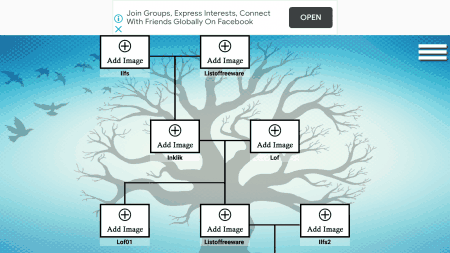
Family Tree Creator is another free genealogy app for Android. It is a basic family tree maker app that allows users to create a family tree of up to three generations. Plus, the process to create a family tree is also quite simple as users just need to provide names of closely related members like father, mother, siblings, children. Now, take a look at the main features of this app.
Main Features:
- Add Members: In this app, users can quickly add all the closely related members by providing their names in existing relation fields like DAD, MOM, Sibling, Child, etc.
- Tree: After adding all the members, users can view a tree highlighting family members and their relationships.
- Add Image: Now, users can click on the add image button to add photos of all family members.
- Share: Using it, users can share the family tree with other members.
Additional Features:
- This app offers multiple additional tools through which users can adjust the background color, tree branch design, background photo, etc.
Limitation:
- This app shows ads on its interface.
Final Thoughts:
It is another capable genealogy app for Android through which users can create a basic family tree.
Family Life Tree by Daily Discovers LLC
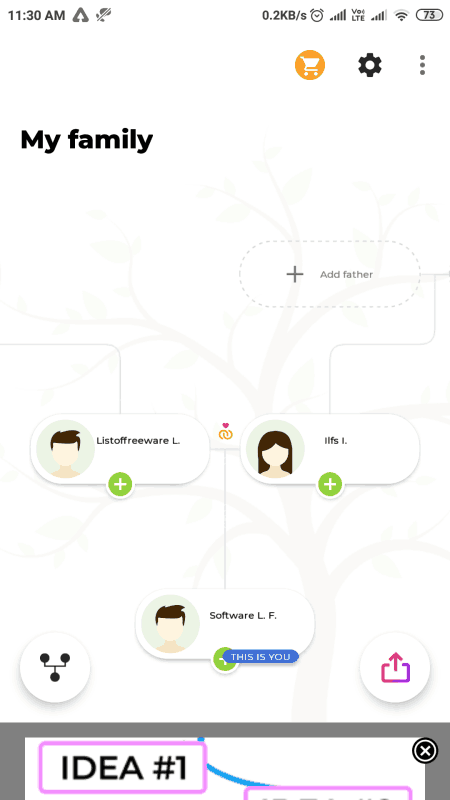
Family Life Tree is another free genealogy app for Android. Through this app, users can create a detailed family tree with ease. It also allows users to add photos and additional information about each family member. Now, check out the main features of this app.
Main Features:
- Create Family Tree: After starting this app, users can start adding their information and their information of their Dad and Mom. This will create a small tree that users can further increase by adding more members and their information.
- Information Required: To add family members this app needs their information like first name, middle name, last name, date of birth, married or not, etc.
- Views: This section allows users to view added members in the form of Family Tree View, pedigree View, and ListView.
Limitations:
- In this free version of this app, users can add limited family members. Plus, it doesn’t allow users to add photos of family members.
- This app also shows ads. To remove all the limitations and ads, users need to purchase its premium version.
Final Thoughts:
It is a decent genealogy app for Android that offers basic tools to make a genealogical family tree.
Family Tree Builder Pro
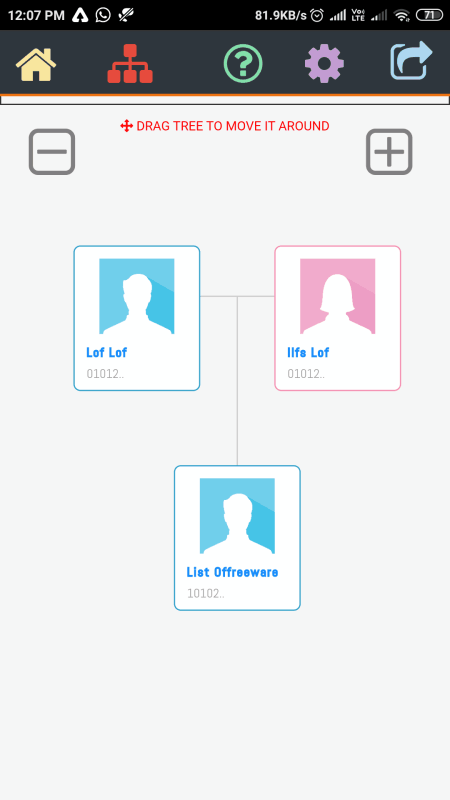
Family Tree Builder Pro is yet another free genealogy app for Android. Using this app, users can create and maintain multiple Family trees. It can also store a database of genealogy data that users can later access and view. Now, check out the main features of this app.
Main Features:
- My Family Tree: Use this section to start building a family tree. First users need to provide their information along with information of their parents and siblings. After that, users can select each member and then further add other members related to them.
- Export: This app allows users to export the family tree in the form of a shareable link and PDF file format.
- Genealogy Records: It offers multiple database links where users can browse family trees of many members.
Additional Feature:
- Access Management: This tool allows users to add more users that can view and manage family tree and genealogy data.
Final Thoughts:
It is another good genealogy app for Android that offers a good set of tools to create and maintain multiple family trees.
Family Gem by Michele Salvador
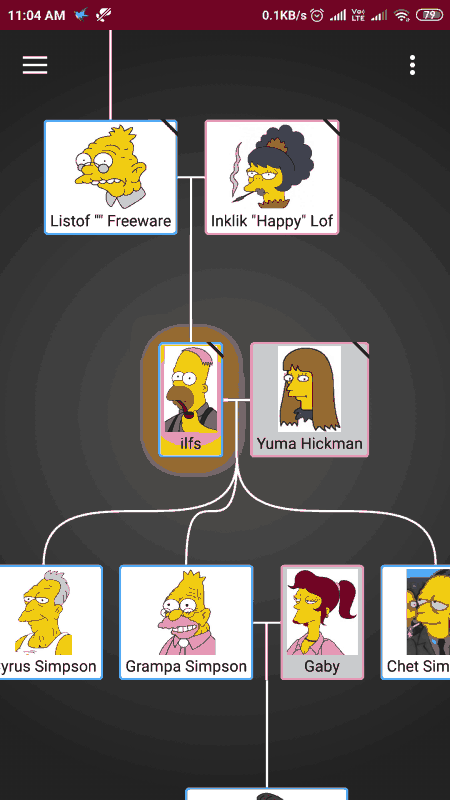
Family Gem is another free genealogy app for Android. In this app, users can import genealogy data as well as create a genealogy family tree from the scratch. To import existing family trees, users need a GEDCOM file carrying genealogy data. Now, check out the main features of this app.
Main Features:
- Diagram: Use this section to add family members and their relationship information to form a family tree. After adding one family member, users need to log press over their icons to get more options to add other family members.
- Photos and Family Profile Pictures: In this app, users can also add photos of each family member and along with family profile pictures.
- Diagram Settings: It is a handy feature through which users can specify how many generations of ancestors, uncles, and siblings the family tree should show.
- Export: Use it to export the family tree in PDF file format.
- Persons: It contains a list of all the persons present in a family tree along with their photos.
- Families: It shows all the families and their members present in the tree.
Final Thoughts:
It is a beautifully designed genealogy app that also offers all the essential features to make one or more genealogical family trees.
The Family Tree of Family
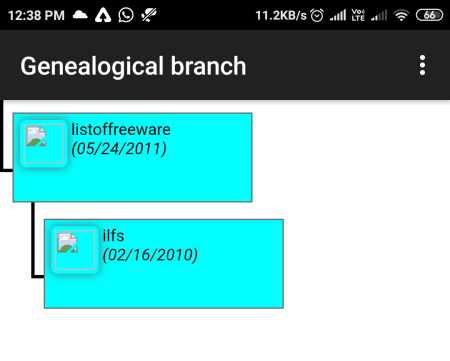
The Family Tree of Family is the next free genealogy app for Android. Through this app, users can create multiple family trees with ease. Plus, it also lets users add photos, videos, and files associated with each family member. Similar to other apps, it also requires various information about each family member like name, gender, date of birth, relationship status, and more. Now, check out the primary features of this app.
Main Features:
- Add New Person: In this section, users can add one family member at a time by providing information like name, DOB, Gender, Father Name, Mother Name, Nationality, and more.
- Tree: After adding all the family members, users can view the generated family tree in this section.
- 2D and 3D Family Tree Support: This app supports the construction of both 2D and 3D family trees.
- Geological Data: This app also offers a world map to add geological information of family members.
- List of Generations: It shows a list of generations present in a family tree.
- Import and Export: This app can import and export family tree data in the form of GEDCOM file.
Additional Feature:
- Cloud Backup: This app also lets users store genealogy information on Google Drive and Dropbox cloud services.
- Birthday Reminder: It is another handy feature that can remind users about the birthday of their family members.
Final Thoughts:
It is a feature-rich genealogy app for Android through which users can create and export multiple family trees.
Saparivara Family Tree by Vangalas Ltd
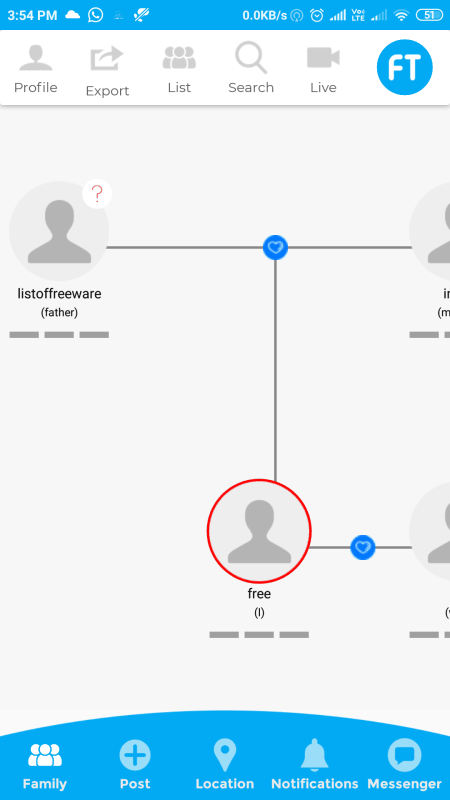
Saparivara Family Tree is the next free genealogy app for Android. Using this app, users can add a list of members and their information to make a family tree. It also lets users add photos and location information of family members. Now, check out the main features of this app.
Main Features:
- Simple Family Tree Creation: Users can easily create members and their information in this app to make a family tree.
- Image, Events, and Description: This app also lets users add images, events, and detailed descriptions about each family member.
- Post/Timeline: It allows other family members to add their photos and description about themselves.
- Export: Use it to export family tree on Whatsapp and Facebook platforms.
Additional Feature:
- Messenger: It allows family members to chat with each other.
Final Thoughts:
It is another good genealogy app for Android through which users can quickly create and share their family trees.
Mahaparivar by Mukund Sathe
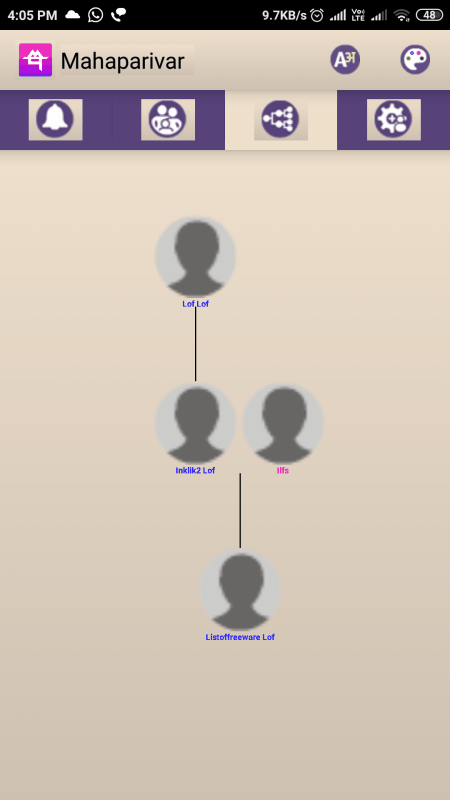
Mahaparivar is another free genealogy app for Android. Using this app, users can create new family trees and also join existing family trees of other family members. It also offers invite feature to send invites to the members of your family. Now, check out its main features.
Main Features:
- Create any number of families: This app allows users to create and add any number of families that they want.
- Members Details: In this app, users can add various information of family members like name, photos, documents, life events, date of birth, and more.
- Information Security: This app also ensures that only allowed family members can view information of other family members.
Additional Feature:
- Alerts: This app can alert users about various occasions like birthdays, anniversaries, etc., of a family member.
- Multilingual: This app supports multiple languages like Hindi, English, Tamil, Telegu, and more.
Final Thoughts:
It is another well-designed genealogy app that anyone can use without much hassle.
MyHeritage
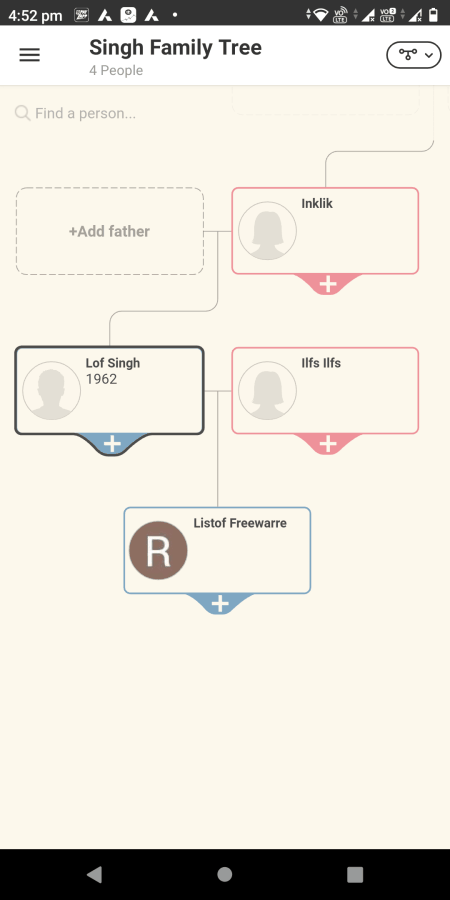
MyHeritage is another free genealogy app for Android. Using this app, users can create and edit family trees. In this app, users can easily make multi-generational family tress. The process to make a family tree is also quite simple through this app. Now, take a look at the main features of this app.
Main Features:
- Family Tree: It is the main section of this app, that allows users to add their information along with the information of family members like MOM, Dad, Grandparents, Siblings, and more. Along with general information, it also lets users add photos of family members.
- View Tree: After adding all the members to the list, users can view a genealogy tree describing the relationship between members and members of multiple generations.
- Discoveries: It is an advanced feature that can find other family trees and historical records matching your family tree.
- Historical Records: It gives users the opportunity to find their ancestor’s information in historical records.
Additional Features:
- Animate Faces: Through this feature, users can animate the faces of family members who are no longer with them.
- DNA: It is a premium service that helps users find out about their ethnicity using their DNA samples.
Final Thoughts:
It is another capable and easy-to-use genealogy app that can also be used to find historical records of ancestors.
FamilySearch Tree
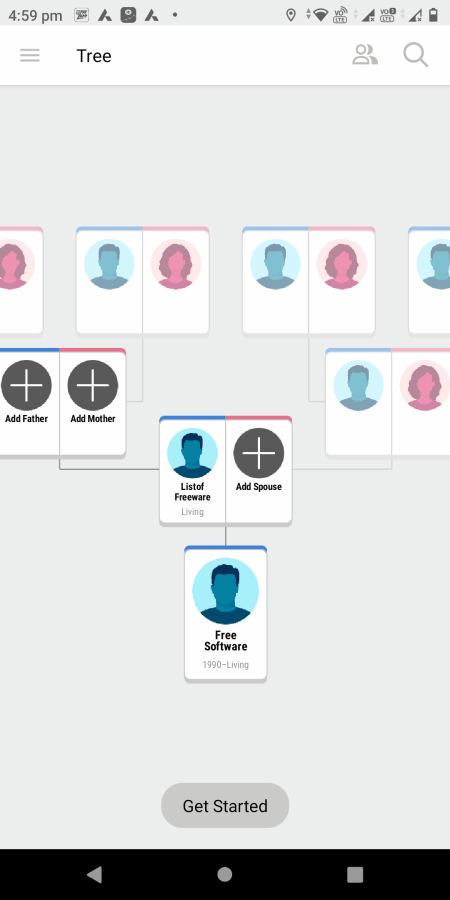
FamilySearch Tree is another genealogy app for Android. Through this app, users can make family tree of any size with ease. Apart from creating family tree, it can also be used to map ancestors, find relatives around you, and more. Now, check out the main features of this app.
Main Features:
- Tree: It is the primary feature through which users can add members and their information to make a tree.
- Historical Records: Users can also add and search historical records of various family members.
- Map my Ancestors: Use it to point the locations of your ancestors over the world map.
- Improve Place-Names: Through this feature, users can edit existing information of their family members if they found them incorrect.
Additional Features:
- Share Data: This app allows users to share data with other users.
- Messages: Using it, users can chat with other added members.
Final Thoughts:
It is another good genealogy app for Android that offers a good set of family tree creation and management tools.
Heredis
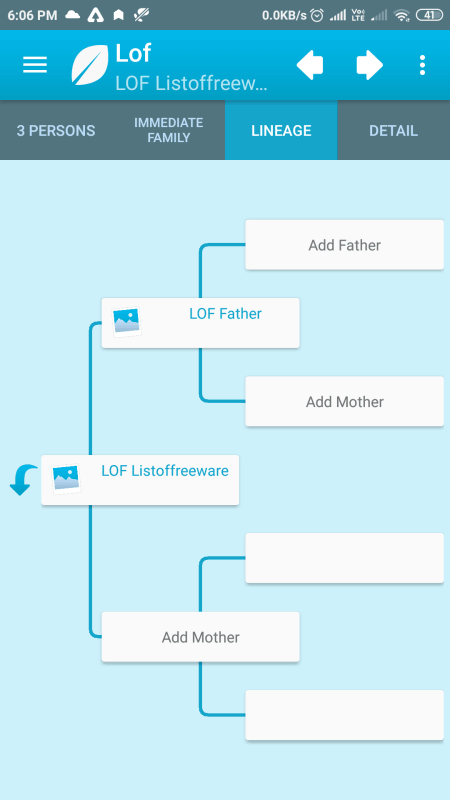
Heredis is the next free genealogy app for Android. Using this app, users can quickly make large and multi-level family trees. Plus, users can also maintain and edit multiple family trees in it. This app also allows users to import and export family trees. Now, check out its main features.
Main Features:
- Create Family Tree: It offers all the tools to make a new family tree from scratch.
- Add Person: Use this tool to add a person and their information like name, surname, immediate family member, lineage, personal details, and more. By add multiple family members, users can create a family tree.
- Charts: This section shows family member stricture over a virtual tree.
- Import and Export: This app can import and export family trees in HMWSAV file format.
Final Thoughts:
It is another decent genealogy app for Android that anyone can use without much hassle.
Genealogic Tree
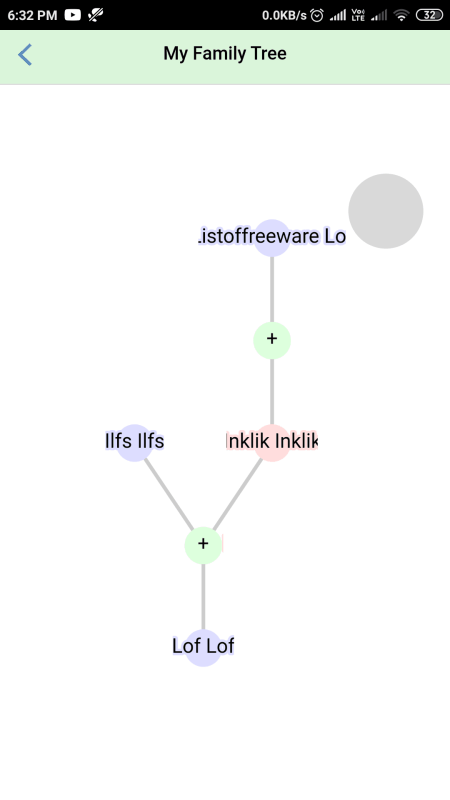
Genealogic Tree is another free genealogy app for Android. It is another standard genealogy app through which users can create and analyze family trees consisting of family members and ancestors. Now, check out its primary features.
Main Features:
- Add Person: Through this tool, users can add one family member at a time by providing basic information like name, surname, birth date, death date, gender, etc.
- View Tree: After adding all the family members, users can go to the View Tree section to view and analyze the family tree structure.
- Birthday: This section shows the birthdays of all the family members and helps users track the birthdays of various members.
Final Thoughts:
It is one of the simplest genealogy apps for Android through which users can make basic family trees.
Family Tree by Mincho Kolev
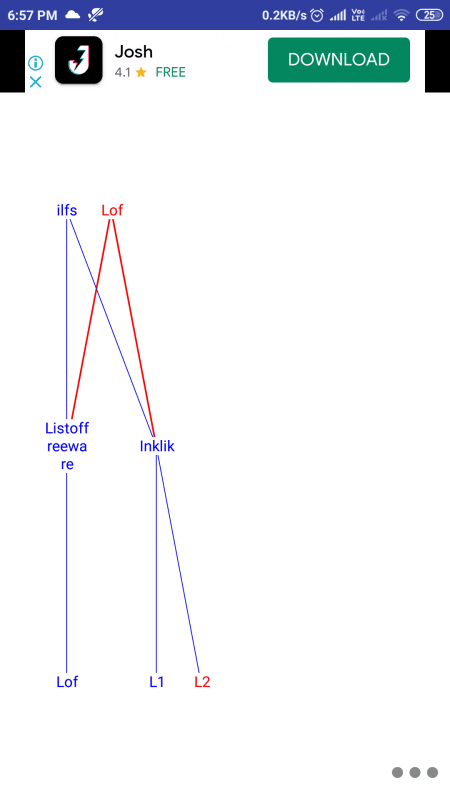
Family Tree is the last free genealogy app for Android. This app offers a clutter-free interface to help quickly make family tree without any interruptions. Now, take a look at the main features of this app.
Main Features:
- Add: As soon as users launch this app, they will be greeted by a large Add button using which they can add a family member.
- Member Information: To add a family member, users need to provide name, date of birth, date of death, gender, and notes about a member.
- Tree: By adding family members, users will start to view the structure of the family tree on its interface.
- Export: After completing a family tree, users can export it in TXT and JSON file formats.
Additional Feature:
- Backups: Use it to create a backup of the family tree.
- Fix Tree Tool: Using this tool, users can quickly fix any imbalances in the family tree.
Final Thoughts:
It is another simple genealogy app for Android through which users can make basic family trees.
Naveen Kushwaha
Passionate about tech and science, always look for new tech solutions that can help me and others.
About Us
We are the team behind some of the most popular tech blogs, like: I LoveFree Software and Windows 8 Freeware.
More About UsArchives
- May 2024
- April 2024
- March 2024
- February 2024
- January 2024
- December 2023
- November 2023
- October 2023
- September 2023
- August 2023
- July 2023
- June 2023
- May 2023
- April 2023
- March 2023
- February 2023
- January 2023
- December 2022
- November 2022
- October 2022
- September 2022
- August 2022
- July 2022
- June 2022
- May 2022
- April 2022
- March 2022
- February 2022
- January 2022
- December 2021
- November 2021
- October 2021
- September 2021
- August 2021
- July 2021
- June 2021
- May 2021
- April 2021
- March 2021
- February 2021
- January 2021
- December 2020
- November 2020
- October 2020
- September 2020
- August 2020
- July 2020
- June 2020
- May 2020
- April 2020
- March 2020
- February 2020
- January 2020
- December 2019
- November 2019
- October 2019
- September 2019
- August 2019
- July 2019
- June 2019
- May 2019
- April 2019
- March 2019
- February 2019
- January 2019
- December 2018
- November 2018
- October 2018
- September 2018
- August 2018
- July 2018
- June 2018
- May 2018
- April 2018
- March 2018
- February 2018
- January 2018
- December 2017
- November 2017
- October 2017
- September 2017
- August 2017
- July 2017
- June 2017
- May 2017
- April 2017
- March 2017
- February 2017
- January 2017
- December 2016
- November 2016
- October 2016
- September 2016
- August 2016
- July 2016
- June 2016
- May 2016
- April 2016
- March 2016
- February 2016
- January 2016
- December 2015
- November 2015
- October 2015
- September 2015
- August 2015
- July 2015
- June 2015
- May 2015
- April 2015
- March 2015
- February 2015
- January 2015
- December 2014
- November 2014
- October 2014
- September 2014
- August 2014
- July 2014
- June 2014
- May 2014
- April 2014
- March 2014








