6 Best Free Instagram Post Saver App For Android
Here is a list of best free Instagram post saver app for Android. Instagram is a popular photo and video-sharing social media network. Nowadays, a large number of people use it to share their moments with others in the form of photos and video posts. In the official Instagram app, users can view and bookmark posts that they like. However, users cannot locally save or download posts on their Android devices. If you want to save Instagram posts within your device, then you need Instagram post saver apps.
In these apps, users can preview posts just like Instagram’s official app and also download them. At a time, users can select and download one Instagram post of any user. To look for a specific user, these apps offer a Search tool. Plus, options to anonymously view and download Instagram posts are also present in some apps. The process to download or save posts is quite simple. Still, to help you out, I have included the steps to save Instagram posts in the description of each app. After downloading a post, users can access them from their device Gallery.
Through most of these apps, users can also download Instagram Reels, Stories, and IGTV videos. Plus, some additional tools like Hashtag Generator, Caption Generator, etc., are also present in some apps. Go through the list to know more about these apps.
My Favorite Instagram Post Saver App For Android:
InstaMate is my favorite app because it allows users to view all the latest posts before saving them. Plus, it can easily save both video and audio posts, along with Instagram Reels, IGTV videos, etc.
You can also check out lists of best free Twitter Post Scheduler, Facebook Post Scheduler, and Flight Simulator apps for Android.
InstaMate by Flix Solution
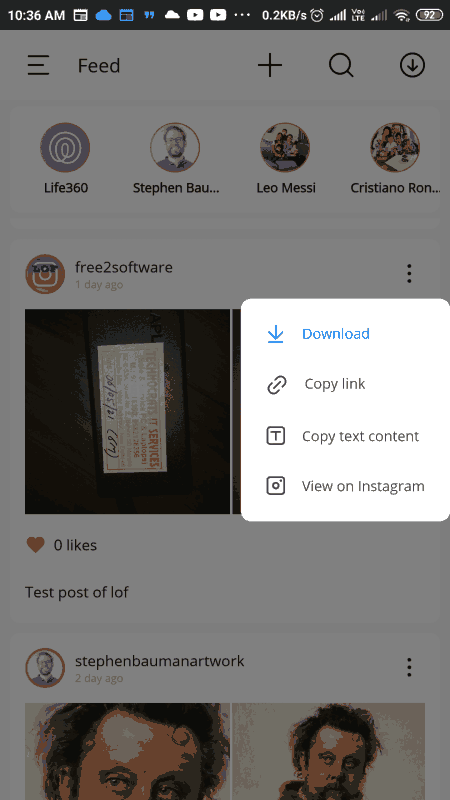
InstaMate is a free Instagram post saver app for Android. This app offers a complete environment to browse and download Instagram Posts (both video and image posts), Reels, Stories, and IGTV videos. It also offers a Feed similar to the Instagram official app to view all the latest posts posted by people you follow. Although, you will not be able to like posts from this app. A handy search tool to look for new users and find existing users is also present in it. Now, check out the below steps to save Instagram posts using this app.
How to save Instagram posts on Android using InstaMate:
- Launch this app and log in to your Instagram account.
- Now, go to Feed to look for the latest posts or use a search tool to find the posts of a specific user.
- Next, select a post that you want to save and click on the Download icon to start the posts saving process.
Additional Features:
- Save Post Captions: This app also allows users to quickly copy the caption of any post by using its Copy Text tool.
- Repost: Use it to quickly repost any downloaded posts on your Instagram profile.
- Download Link: Using this tool, users can download posts, stories, IGTV videos, etc., by using their URL links.
Final Thoughts:
It is one of the best free Instagram post saver apps that allows users to preview and download posts, stories, IGTV videos, etc.
Storynim
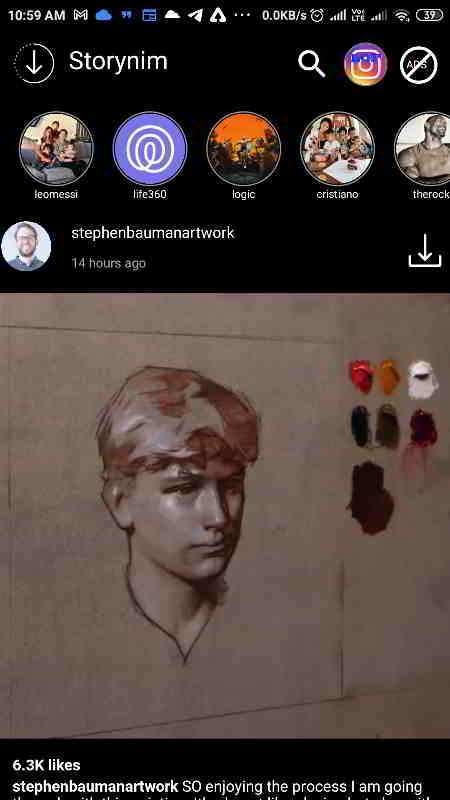
Storynim is a free Instagram post saver app for Android. Through this app, users can preview and download both Video and Photo posts. Apart from posts, it can also download Instagram Reels, Stories, Highlights, and Profile Pictures. It also gives users an option to download Posts anonymously. After downloading posts, this app saves them in the local storage. Now, follow the below steps to save Instagram posts using this app.
How to save Instagram posts on Android using Storynim:
- Launch this app and skip sign in to the Instagram page if you want to download posts Anonymously.
- After that, search for a user whose posts you want to download.
- Now, tap on a post and then hit the Download icon to locally save a selected post.
- Similarly, users can select and download Stories, Highlights, etc., elements.
Limitation:
- The free version of this app shows ads on its interface. To remove ads, users need to purchase its premium version.
Final Thoughts:
It is another good Instagram post saver app that can also be used to preview and save Stories, Reels, and Highlights.
InStore by Appyhigh Technology
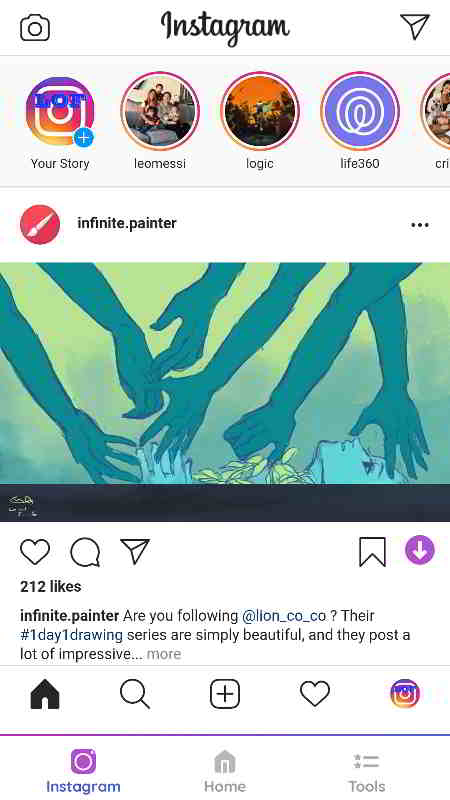
InStore is another free Instagram post saver app for Android. This app also offers a great environment to browse and preview Instagram Posts, Stories, Reels, etc. After preview posts, users can easily select one video or photo post at a time and then download them with ease. I also like its ability to play and download IGTV videos. Now, follow the below steps to save Instagram posts using this app.
How to save Instagram posts on Android using InStore:
- Launch this app and sign in to your Instagram account.
- Now, go to the Instagram section to browse and preview posts.
- Lastly, select a post and tap on the Download button to locally save the post.
Additional Features:
- Hashtag Generator: Using this tool, users can generate catchy hashtags about any topic.
- Caption Generator: Use this tool to generate captions about various topics like Food, Bike, Mountains, Couple, etc.
- Collage Maker: It is another handy tool through which users can create beautiful collages consisting of multiple images.
Final Thoughts:
It is another good Instagram post saver app through which users can easily download Instagram posts, IGTV videos, and Stories.
Insta Download & Repost by Lyrebird Studios
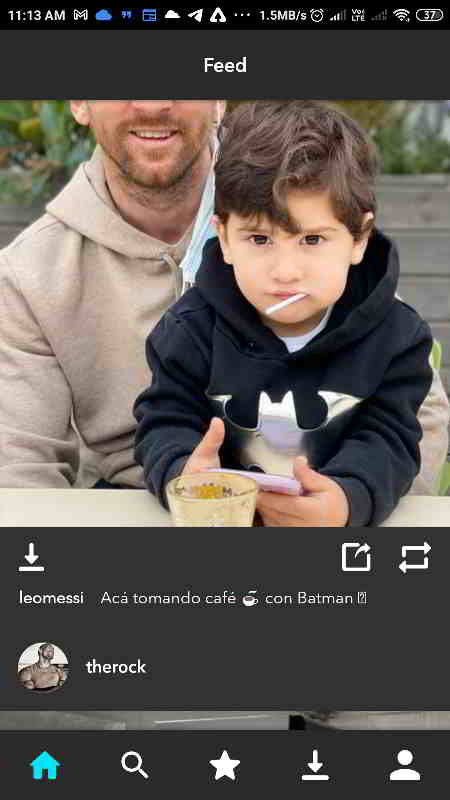
Insta Download & Repost is another free Instagram post saver app for Android. Using this app, users download both photo and video Instagram posts. Besides this, it can also be used to preview and download Instagram stories and Reels. Its interface is also quite user-friendly which makes searching for desired posts quite easy. Now, check out the below steps.
How to save Instagram posts on Android using Insta Download & Repost:
- Launch this app and sign in to your Instagram account.
- Now, use the search tool to browse for a specific user.
- Next, select a post that you want to download and hit the Download icon.
Additional Features:
- Anonymous Profile View: This app allows users to view the profile of other users without informing them.
- Downloads: In this section, users can view all the downloaded posts and stories.
- Favorite: In this section, users can view all their favorite posts,
Limitation:
- This app shows video ads on its interface.
Final Thoughts:
It is another capable Instagram post saver app through which users can preview and download posts from Instagram.
Story Saver by Nikkipatel
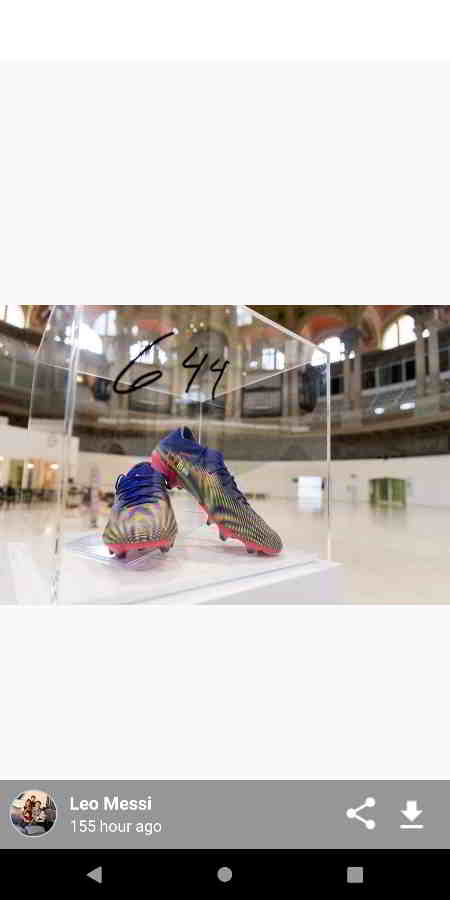
Story Saver is another free Instagram post saver app for Android. As its name suggests, it can also be used to save Instagram stories. After downloading posts and stories, users can also repost them when they want on their Instagram account. It also offers good posts browsing area to browse and preview posts of various users before saving them. Now, check out the below steps to save Instagram posts using this app.
How to save Instagram posts on Android using Story Saver:
- Launch this app and sign in to your Instagram account using Instagram or Facebook credentials.
- Now, you can browse profiles of other users and preview their posts.
- After that, select a post and tap on the Download button to start the post-saving process.
Additional Feature:
- Repost: Use this tool to quickly repost download posts.
Limitation:
- This app shows ads on its main interface.
Final Thoughts:
It is another capable Instagram story saver app that anyone can use to quickly preview and save Instagram posts.
Story Saver by Eros Dev Inc
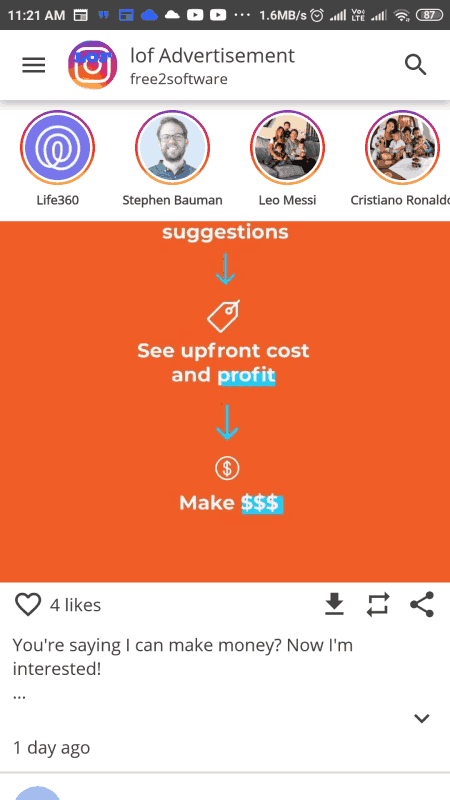
Story Saver is a free Instagram story saver app that can also be used as an Instagram post saver app. This app allows users to download Instagram stories with or without login into an Instagram account. Although to download posts, users must need login into their Instagram account. After accessing their account, users can view all the latest posts and stories of people they follow. Now, users can preview and save any video or photo post without much hassle. Now, check out the below steps.
How to save Instagram Posts on Android using Story Saver:
- Open the interface of this app and enter your Instagram login credentials to access your account.
- After that browse and preview posts that you want to save.
- Next, select one post at a time and tap on the Download button to save selected posts.
Additional Features:
- Repost: Use it to repost any video or image post on your profile.
- Share: It is a simple sharing tool to share posts on various social media platforms like Facebook, Twitter, etc.
Final Thoughts:
It is another good Instagram post saver app that anyone can use to save Instagram posts on their Android device.
Naveen Kushwaha
Passionate about tech and science, always look for new tech solutions that can help me and others.
About Us
We are the team behind some of the most popular tech blogs, like: I LoveFree Software and Windows 8 Freeware.
More About UsArchives
- May 2024
- April 2024
- March 2024
- February 2024
- January 2024
- December 2023
- November 2023
- October 2023
- September 2023
- August 2023
- July 2023
- June 2023
- May 2023
- April 2023
- March 2023
- February 2023
- January 2023
- December 2022
- November 2022
- October 2022
- September 2022
- August 2022
- July 2022
- June 2022
- May 2022
- April 2022
- March 2022
- February 2022
- January 2022
- December 2021
- November 2021
- October 2021
- September 2021
- August 2021
- July 2021
- June 2021
- May 2021
- April 2021
- March 2021
- February 2021
- January 2021
- December 2020
- November 2020
- October 2020
- September 2020
- August 2020
- July 2020
- June 2020
- May 2020
- April 2020
- March 2020
- February 2020
- January 2020
- December 2019
- November 2019
- October 2019
- September 2019
- August 2019
- July 2019
- June 2019
- May 2019
- April 2019
- March 2019
- February 2019
- January 2019
- December 2018
- November 2018
- October 2018
- September 2018
- August 2018
- July 2018
- June 2018
- May 2018
- April 2018
- March 2018
- February 2018
- January 2018
- December 2017
- November 2017
- October 2017
- September 2017
- August 2017
- July 2017
- June 2017
- May 2017
- April 2017
- March 2017
- February 2017
- January 2017
- December 2016
- November 2016
- October 2016
- September 2016
- August 2016
- July 2016
- June 2016
- May 2016
- April 2016
- March 2016
- February 2016
- January 2016
- December 2015
- November 2015
- October 2015
- September 2015
- August 2015
- July 2015
- June 2015
- May 2015
- April 2015
- March 2015
- February 2015
- January 2015
- December 2014
- November 2014
- October 2014
- September 2014
- August 2014
- July 2014
- June 2014
- May 2014
- April 2014
- March 2014








