7 Best Free KDC Viewer Software For Windows
Here is a list of best free KDC viewer software for Windows. KDC or Kodak Photo Enhancer is a type of RAW image format that is mainly captured by Kodak cameras. This image carries a high level of details, similar to other RAW image formats. Although, it is not a popular image format, thus supported by a few image viewing software. If you are looking for software to view KDC images, then check out these KDC viewer software.
On these KDC viewers, users can easily load and view KDC RAW images. Apart from KDC, users can also use them to view DNG, CRW, CR2, PNG, BMP, JPG, etc., image formats. These viewers also offer a zoom feature to closely analyze and inspect images. Besides this, users can also navigate between images, flip images, rotate images, and view images in full-screen mode. In some viewers, users can also create and run image slideshows.
Through some KDC viewers, users can also edit and enhance images. To do that, they offer color adjustment, drawing, add text to images, add filters to images, etc., tools. In general, all of these viewers offer a good set of image viewing and analysis tools. Go through the list to know more about these viewers.
My Favorite KDC Viewer Software For Windows:
Honeyview is my favorite software as it offers all the essential tools to view and analyze KDC RAW images.
You can also check out lists of best free CRW Viewer Software, TTF Viewer Software, and ARW File Viewer Software for Windows.
Honeyview
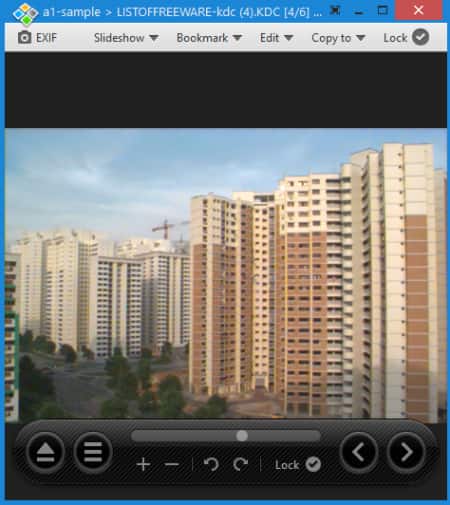
Honeyview is a free image viewer software that can also be used as KDC viewer software. In this software, users can easily open up a folder containing multiple KDC images and view them with ease. Other features like zoom, image navigation, slideshow, etc., are also offered by it. Apart from KDC, it can also be used to view images of JPG, PNG, TIF, GIF, DNG, etc., image formats. Now, check out the main features of this software.
Main Features:
- Image Viewer: This software comes with a large image viewing area on which users can load and view KDC and other supported images. Plus, it also lets users zoom in on images and navigate between images using ctrl+scroll and arrow keys respectively.
- EXIF Viewer: It is another handy tool that allows users to view EXIF data associated with KDC images like Image Size, Date Modified, Zoo Ratio, File Name, etc.
- Slideshow: Use it to create and run image slideshows with added effects and custom image switch time between images.
- View: Use it to switch between image viewing modes like Fit in window, Fit to width, original size, etc.
Additional Features:
- Edit: Use it to rotate and resize input images before saving them in the same or different image format.
Final Thoughts:
It is one of the best free online KDC viewer software that offers a good set of KDC image viewing and analysis tools.
RawTherapee
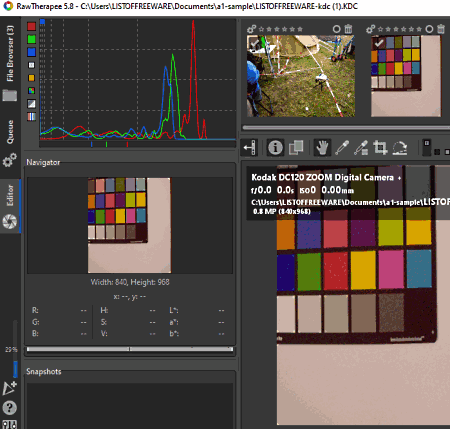
RawTherapee is a free open source KDC viewer software for Windows, macOS, and Linux. This software is mainly designed for RAW image processing. As KDC is also a RAW image format thus, this software can easily be used to view and enhance KDC images. Apart from KDC, it can also be used to view DNG, JPG, PNG, TIFF, etc., image formats. A simple image viewer is also provided by this software in which users can view and closely inspect KDC RAW images. Now, check out the main features of this software.
Main Features:
- Main Viewer: The main viewer allows users to view KDC images in detail. For closer inspection, users can use the Zoom tool. Although, it doesn’t allow users to view images on full-screen.
- Navigator: It is a handy tool that helps users navigate across different parts of the image when zoomed in. It also highlights the RGB and HSV color values of a selected part of an image.
- Image Navigation: To navigate between images, this software offers on-screen left and right image navigation tools. Besides this, users can also use the left and right keyboard arrow keys to switch images.
Additional Features:
- Editor: This website offers multiple image editing tools like Exposure Adjustment, Light Adjustment, Crop, Retinex, Sharpness, and more.
- Queue: This feature allows users to apply the same set of image enhancement settings over multiple images at a time.
Final Thoughts:
It is a good online KDC viewer software in which users can view as well as edit KDC RAW images.
Picasa
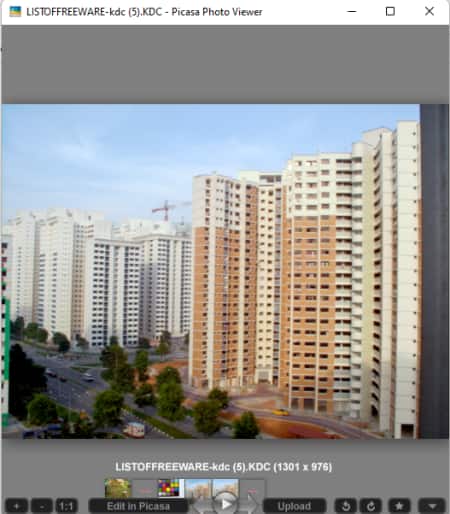
Picasa is another free KDC viewer software for Windows. It was a popular image viewing and organizing software that supports images of various formats. It is now discontinued by Google. But, users can still download and use it to view and analyze KDC images. Apart from KDC, it also supports PNG, BMP, TIFF, ICO, JFIF, etc., image formats. It also lets users manually enhance various aspects of an image. Now, check out the main features of this software.
Main Features:
- Image Viewer: On the image viewer, users can view and analyze KDC and other supported images. It also lets users zoom in, rotate, and navigate between images.
- View Menu: It allows users to view image property, image tags, and places associated with input images.
- Slideshow: Use it to create and run custom slideshows.
Additional Features:
- Scan and Organize: It is one of the best features of this software as it automatically scans and organizes all the images present on your system.
- Image Enhancement: A good set of image editing and enhancement tools are also present using which users can adjust image highlights, shadows, color temperature, etc., properties. Plus, various image filters and effects are also present that users can apply over images.
Final Thoughts:
It is another capable KDC viewer software that offers all the essential image viewing and organizing tools.
Irfanview

Irfanview is another free KDC viewer software for Windows. In this software, users can view images of various formats along with KDC such as PNG, PCD, TIFF, WEBP, PDN, and more. Along with images, it can also be used to view EXIF data associated with images. All the essential image viewing tools are also present in it. It also offers tools to edit and enhance images if you want. Now, take a look at the main features of this software.
Main Features:
- Main Viewer: This software comes with a simple image viewer on which users can view images, zoom in on images, and navigate between images.
- Image Information: It shows all the data associated with a KDC image like Resolution, DPI, Original Colors, Current Size, and more.
- Full-Screen Mode: Use it to view an image in the full-screen mode without distracting menus and buttons.
Additional Features:
- Image Editing and Enhancement Tools: This software comes with multiple image-editing tools through which users can crop images, change color depth, flip images, adjust sharpness, etc.
- Batch Convert: Using it, users can batch convert images of one format to another image format.
Note:
- This software is only free for non-commercial use.
Final Thoughts:
It is a simple and effective KDC viewer software that offers a great environment to view and edit KDC images.
XnView MP

XnView MP is another free KDC viewer software for Windows, macOS, and Linux. This software offers a great environment to view and analyze KDC files. Apart from KDC, it can also be used to view images of PCX, BMP, JPG, PNG, GIF, etc., formats. It also offers some image editing and enhancement tools. Now, check out the main features of this KDC viewer software.
Main Features:
- Main Viewer: The image viewer of this software comes with all the essential image viewing tools like image navigation buttons, fullscreen mode, zoom, quick slideshow, etc.
- Original Size: This software also lets users view KDC and other supported images in their original size.
- Histogram: It shows the tonal distribution graph of a selected image.
Additional Features:
- Batch Image Converter: Use it to batch convert the format of images of various formats.
- Image Adjustment Tools: Using image adjustment tools users can resize images, rotate images, add text over images, draw over images, apply filters over images, and more.
- Capture Screen: Use it to take screenshots of the entire screen or a specific part of the screen.
Limitations:
- This software is only free for non-commercial use.
Final Thoughts:
It is another good KDC viewer software that offers a good set of image viewing tools.
UFRaw
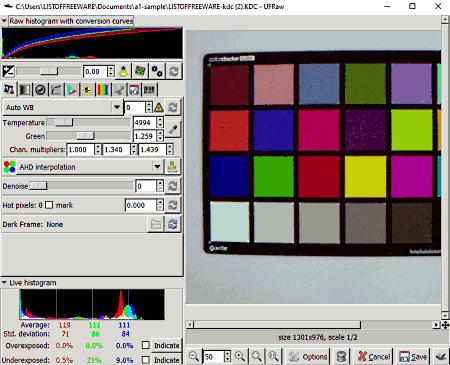
UFRaw is the next free open source KDC viewer software for Windows, macOS, Debian, and Ubuntu. As the name of this software implies, it is used to view RAW images of various formats like KDC, CRW, SRF, DCS, and more. It also offers tools to edit and enhance RAW images. Now, check out the main features of this software.
Main Features:
- Main Viewer: On the main viewer of this software, users can view as well as zoom in on KDC images. Although, it lacks other common image viewing tools like image navigation, full-screen mode, etc.
- Live Histogram: It shows the tonal distribution of RGB colors of images in the form of a graph.
- EXIF Viewer: It shows all the metadata associated with KDC images like Focal Length, Shutter Speed, ISO Speed, etc.
Additional Features:
- Editing Tools: This software offers a good set of image editing tools like Correct Luminosity, Lightness Adjustments, Lens Correction, etc.
- Transformation Tools: Using these tools, users can perform actions like image rotation, image resizing, aspect ratio adjustment, etc.
Final Thoughts:
It is a decent KDC viewer software that offers some of the important tools to view images.
ImageGlass
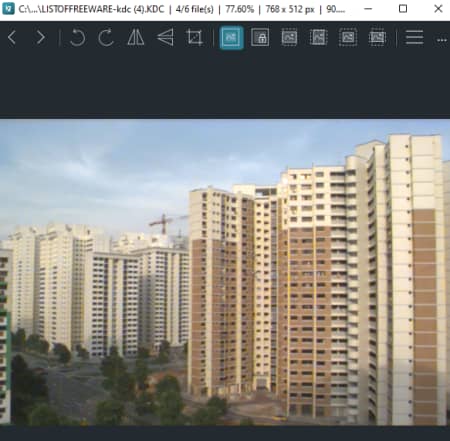
ImageGlass is a free open source KDC viewer software for Windows. It is cleanly designed software that allows users to view and analyze images of various formats like KDC, DNG, BMP, JPG, GIF, ICO, and more. Plus, all the essential image viewing tools are offered by it. Now, check out the main features of this software.
Main Features:
- Clean Image Viewer: The main viewer of this software is pretty clean that offers a distraction-free environment to view and analyze images. It also lets users zoom in on images and switch between images.
- Fullscreen Mode: Use it to view images in the full-screen mode with minimal distraction.
- Image Transformation: Use this software to rotate and flip images.
- Image Properties: It shows metadata associated with images like image resolution, image size, ISO, Shutter Speed, and more.
Final Thoughts:
It is a simple and clean KDC viewer software that anyone can use to view KDC images.
Naveen Kushwaha
Passionate about tech and science, always look for new tech solutions that can help me and others.
About Us
We are the team behind some of the most popular tech blogs, like: I LoveFree Software and Windows 8 Freeware.
More About UsArchives
- May 2024
- April 2024
- March 2024
- February 2024
- January 2024
- December 2023
- November 2023
- October 2023
- September 2023
- August 2023
- July 2023
- June 2023
- May 2023
- April 2023
- March 2023
- February 2023
- January 2023
- December 2022
- November 2022
- October 2022
- September 2022
- August 2022
- July 2022
- June 2022
- May 2022
- April 2022
- March 2022
- February 2022
- January 2022
- December 2021
- November 2021
- October 2021
- September 2021
- August 2021
- July 2021
- June 2021
- May 2021
- April 2021
- March 2021
- February 2021
- January 2021
- December 2020
- November 2020
- October 2020
- September 2020
- August 2020
- July 2020
- June 2020
- May 2020
- April 2020
- March 2020
- February 2020
- January 2020
- December 2019
- November 2019
- October 2019
- September 2019
- August 2019
- July 2019
- June 2019
- May 2019
- April 2019
- March 2019
- February 2019
- January 2019
- December 2018
- November 2018
- October 2018
- September 2018
- August 2018
- July 2018
- June 2018
- May 2018
- April 2018
- March 2018
- February 2018
- January 2018
- December 2017
- November 2017
- October 2017
- September 2017
- August 2017
- July 2017
- June 2017
- May 2017
- April 2017
- March 2017
- February 2017
- January 2017
- December 2016
- November 2016
- October 2016
- September 2016
- August 2016
- July 2016
- June 2016
- May 2016
- April 2016
- March 2016
- February 2016
- January 2016
- December 2015
- November 2015
- October 2015
- September 2015
- August 2015
- July 2015
- June 2015
- May 2015
- April 2015
- March 2015
- February 2015
- January 2015
- December 2014
- November 2014
- October 2014
- September 2014
- August 2014
- July 2014
- June 2014
- May 2014
- April 2014
- March 2014








