22 Best Free ARW File Viewer Software for Windows
Here is a list of best free ARW file viewer software for Windows. ARW (Sony Alpha Raw image) files are the raw images taken by Sony cameras. Using these freeware, you can easily view ARW images. All these software also support other raw image formats which include CR2, CRW, DNG, RAF, RAW, NRW, NEF, SR2, SRW, RW2, MRW, and a lot more. Other than raw images, you can view standard images like JPG, PNG, BMP, GIF, etc.
All of these provide essential tools which help you view images. These include rotate, resize, zoom, magnifier, color correction, etc. Many of these also provide image slideshow option to automatically play ARW images at a specified rate. Most of these are image editors and converters as well. So, you can also edit your images as well as convert them.
My favorite ARW File Viewer Software for Windows:
FastStone Image Viewer is one of my favorite ARW image viewers as it is a dedicated software which provides a nice set of tools to enhance your image viewing experience. You can also view image EXIF information, play slideshow, etc.
File Viewer Lite is also good as it is a universal file viewer (check this article). So, other than ARW and raw images, you can also view documents, CSV, Excel, PDF, etc. files in one software.
If you are a regular user of Paint.NET or IrfanView, you can use any of them to view ARW and raw images by installing an additional plugin.
Also, checkout lists of best free Raw Image Editors, ARW To JPG Converters, and Image Viewers for Windows.
FastStone Image Viewer
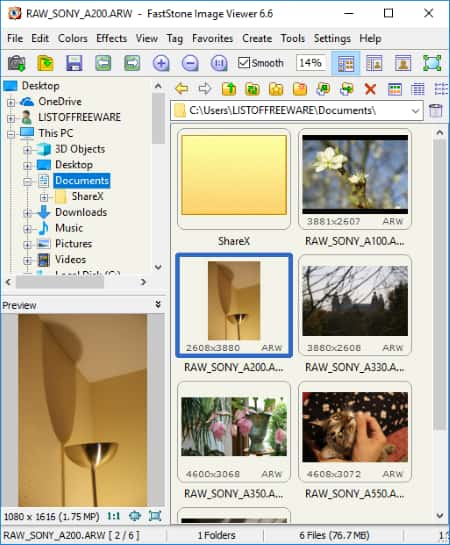
FastStone Image Viewer is a dedicated image viewing software for Windows. It can be used as an ARW file viewer as it supports raw images as well. Other that ARW, it supports raw images including CRW, CR2, DNG, NEF, PEF, RW2, RAF, MRW, ORF, SRF, X3F, SRW, ARW, etc. It also supports common image formats like PNG, BMP, JPEG, JPEG 2000, GIF, TIFF, etc.
It provides a built-in file explorer using which you can browse a directory of ARW and other images. You can view images individually or view all images from a folder as a slideshow in fullscreen mode. It provides zoom, magnifier, image EXIF info, histogram, etc. features to enhance your viewing experience. It can also create slideshows, contact sheet, image strip, etc. Other than that, it provides features like screen capture, batch image converter, batch image renamer, etc.
Note: It is free for home use only.
Chasys Draw IES
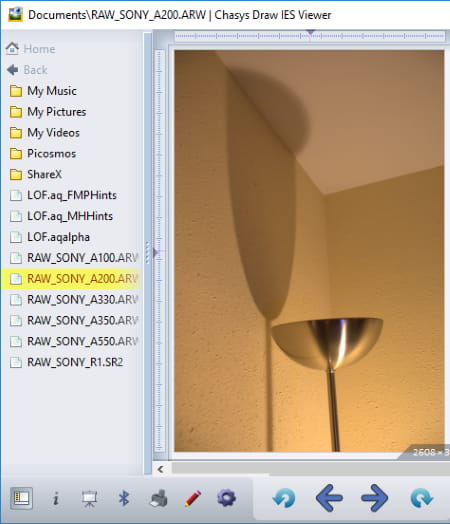
Chasys Draw IES is a free software which is packed with various applications. These applications let you view graphics, create icons, make animations, edit images, convert images, etc. It provides a dedicated image viewing application which is named Chasys Draw IES Viewer. Using this application, you can view ARW images as well as other raw images, popular images, and animations. It provides a file explorer to browse and open an ARW image. You can easily move to next/previous image in a folder, zoom and rotate image, view image metadata, etc. You can also start image slideshow while setting slideshow timer.
If you need a complete image processing package, you should go for this software as it provides all essential and advanced image processing tools.
Picosmos

Picosmos is a set of tools for image processing. These tools let you perform image editing, watermarking, optimizing, converting, screen recording, etc. It also provides Picosmos Shows application to view ARW images as well as other images. You can browse ARW images using its inbuilt file explorer and then select image to view. You can easily move to next and previous image in a folder. It lets you zoom images, rotate images, set any image as wallpaper, enable fullscreen mode, view file information, etc. You can also play slideshow of ARW images while adjusting play speed.
To read a full review of Picosmos, check this article > Picosmos Review.
UFRaw
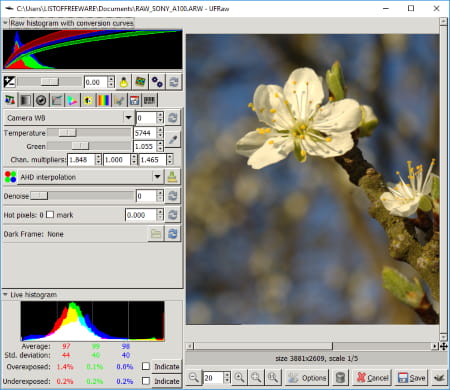
UFRaw is a raw image viewer which also supports ARW format. Other formats supported by it include DNG, CRW, CR2, NEW, NRW, RAF, PEF, ORF, MRW, SRF, SR2, SRW, X3F, etc. You can simply view ARW images as well as edit them. It lets you zoom the images as required. You can also checkout image EXIF information.
You get editing features in it which include White Balance, Grayscale, Lens Correction, Color management, Base Curve, Crop and Rotate, etc. It also lets you save a raw image as PNG, TIFF, PPM, or JPEG image.
Paint.NET
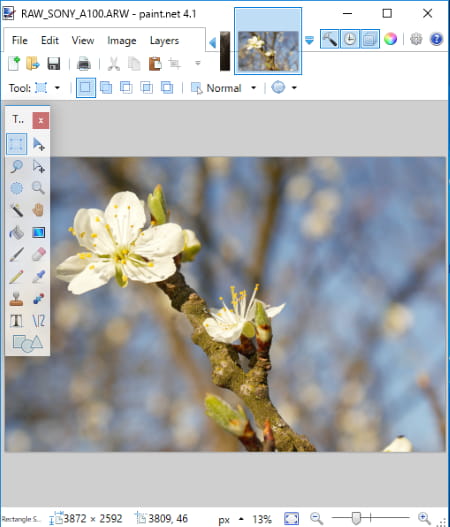
Paint.NET is a famous photo editing software for Windows. It doesn’t natively support raw images, hence you need to install an additional plugin for that. You can download this plugin from here > RAWLoad Plugin for Paint.NET. After downloading this plugin, extract the downloaded ZIP file and copy the containing DLL file. Now, you need to paste this copied file to Plugin folder in the installed Paint.NET folder. Now, this software is ready to view and edit ARW and raw images. You can open ARW image and other raw images like SRF, SR2, NRW, etc. It lets you zoom the images, view images in its actual size, etc.
digiKam

digiKam is a free open source photo viewing, editing, and management software. Its Showfoto application can be used to view raw images. These raw images include ARW as well as other formats such as CR2, CRW, DNG, RAF, RAW, NRW, NEF, SR2, SRW, etc. It supports other image files too, such as BMP, CUR, ICNS, ICO, PNG, TIFF, WEBP, etc.
It lets you open individual ARW image or a folder of ARW images. You can view images in full-screen mode, slideshow mode, presentation mode, or simple preview mode. It lets you zoom image, fit image to window, etc. Also, it lets you view image properties and metadata information.
In it, you get editing tools including transform, effects, color management, blur, sharpen, etc.
File Viewer Lite
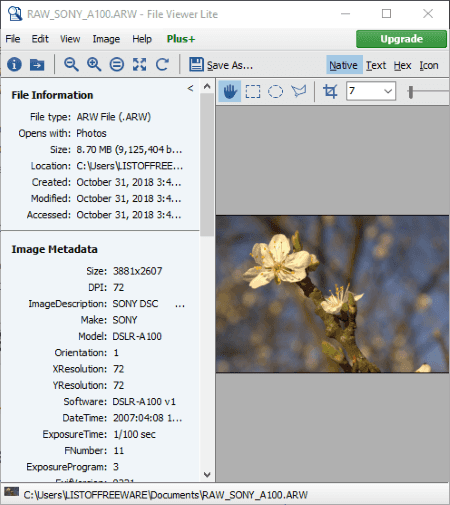
File Viewer Lite is a universal file viewer which can be used as an ARW file viewer too. You can also view other raw images and standard images in it. As you open an ARW image, it displays its basic information and image metadata in the left panel. You can rotate or zoom the image, add shadow to it, make color adjustments, etc.
Other than images, it lets you view text, document, spreadsheet, audio/video, etc. files.
Note: In case this software doesn’t work properly, I would recommend you run it with administrator privilege.
RAW Image Viewer
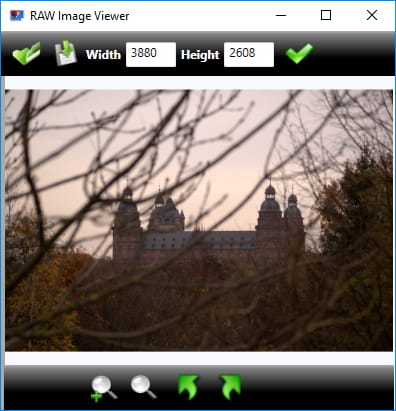
RAW Image Viewer, as the name suggests, is a free software to view raw images on the desktop. It supports other camera raw images along with ARW, which include CR2, NEF, CRW, RAF, and DNG. To view images, you can rotate and zoom them. Also, it lets you save raw images in common formats including JPEG, BMP, PNG, GIF, and TIFF images.
IrfanView
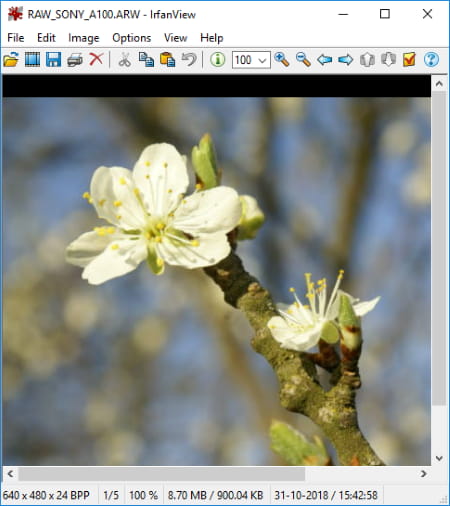
IrfanView is one more popular image processing software which lets you view and edit images. Like Paint.NET, it also doesn’t inherently support raw images. So, you need to install this additional plugin in order to view or process ARW and other raw images. After downloading the plugin, simply execute it to associate it with IrfanView.
You can open an ARW image and view it using standard tools like zoom, fullscreen mode, rotate, flip, move to next/previous image, etc. You can also view image EXIF metadata in it. It provides a lot of editing and image correction tools which you use to modify image view.
Open Freely

Open Freely is a free universal file viewer for Windows. It lets you view a lot of different types of files which include ARW as well as other raw images. You can open an ARW image and view it while zooming in/out. You can also view basic file information.
It lets you view a lot of files including Microsoft Word Templates, Microsoft PowerPoint, Microsoft Excel, Text Files, Code Files, Comma-separated, Open XML Paper, Compressed Files, XML files, RTF, PDF, etc. To know exact number of file types supported by it, check this article.
Free Viewer

Free Viewer is another universal file viewer software for Windows. It also supports a lot of file types to view which include raw images too. So, you can view ARW and other supported raw images in it. While viewing an image, you can rotate it, zoom it, resize it, apply grayscale, blur, or sepia effect, and adjust brightness/contrast. You can also view general file information.
Other than raw and standard images, it lets you view document files, Excel files, Google Earth files, SRT Subtitles, VCard Files, Windows PE modules, Torrent, Icons, etc.
WildBit Viewer

WildBit Viewer is another free ARW image viewer. Other than ARW, you can also use it to view other images like CRW, DNG, RAW, RAF, NEF, PCX, TIFF, PSD, BMP, ICO, CUR, PNG, EMF, etc. It provides an inbuilt file explorer, so you can easily browse ARW images and view them. You can rotate images, zoom them, view image information, etc. You can also set an image as wallpaper using it.
PhotoPad
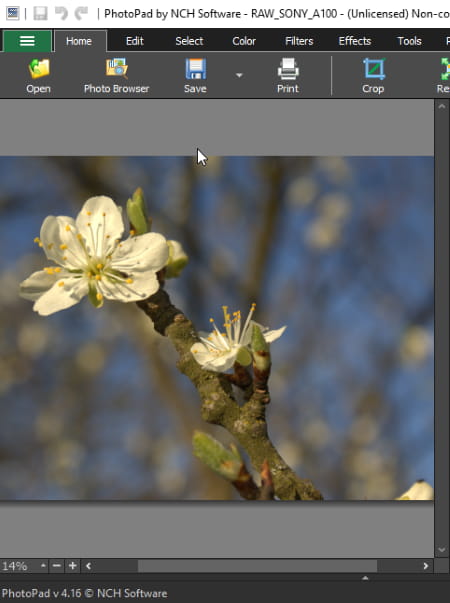
PhotoPad is a photo editing software for Windows. You can view and edit images in it. It supports a wide number of formats which raw images as well, such as CR2, CRW, X3F, SRF, SR2, RAW, R3D, DNG, MEF, PEF, PTX, NEF, NRW, MRW, MOS, DCR, KDC, RAF, ERF, etc. It also lets you view ARW images. You can view images while zooming in/out. It provides many image color correction options like brightness, contrast, exposure, color curves, auto levels, temperature, negative, sepia, grayscale, etc.
Note: It is free for non-commercial use only.
Photivo
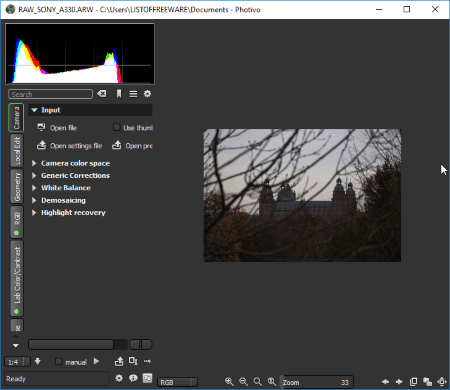
Photivo is yet another free ARW file viewer. It is basically a raw image editor while lets you view and edit images like BAY, BMQ, CRW, CR2, CS1, DC2, DCR, DNG, RW2, SR2, TIF, X3F, STI, SRF, ERF, KDC, KC2, MEF, MOS, MRW, NRW, ORF, NEF, PXN, PEF, RDC, etc. From its Camera section, you can open ARW images and view them. It lets you zoom images. It provides various image correction and editing tools like resize, crop, lens distortion, geometry conversion, RGB color correction, sharpen/noise, and more.
Picasa
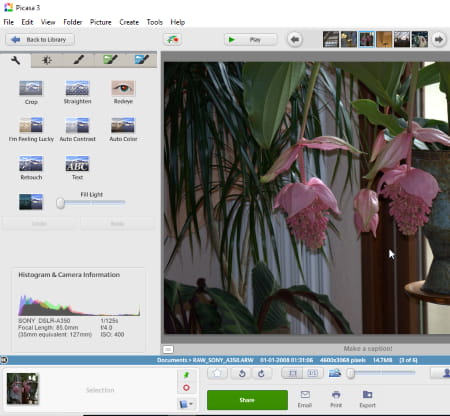
Picasa is a popular software to organize, view, and edit images. Using it, you can view ARW images and other images like JPG, PNG, raw images, etc. You can import images from a folder and view them one by one. You can also play slideshow of ARW images. For playing slideshow, you can select a transition effect and set display time. It lets you zoom and rotate images.
Fotor
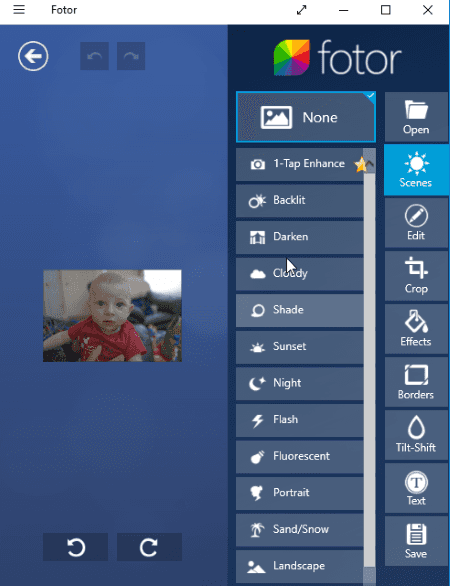
Fotor is a free ARW file viewer app for Windows 10. It lets you view raw images like RW, CR2, NEF, ARW, SRF, SR2, PEF, RW2, RAW, RAF, DNG, MEF, KDC, etc. It also lets you edit images and create collages. You can open an image in Editor application and view it. It lets you zoom and rotate images, etc.
Scarab Darkroom
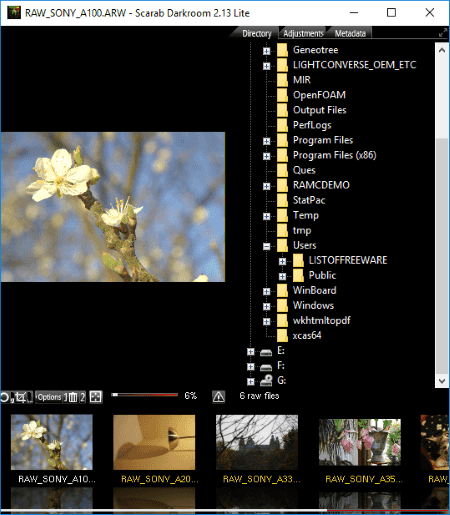
Scarab Darkroom is another free software to view ARW images and other raw images. You can simply browse a folder of ARW image using its own file explorer and view images one by one. You can rotate an image, zoom it, crop it, and view its metadata. It also lets you save a raw image as JPEG or TIFF image.
Contenta ARW Viewer
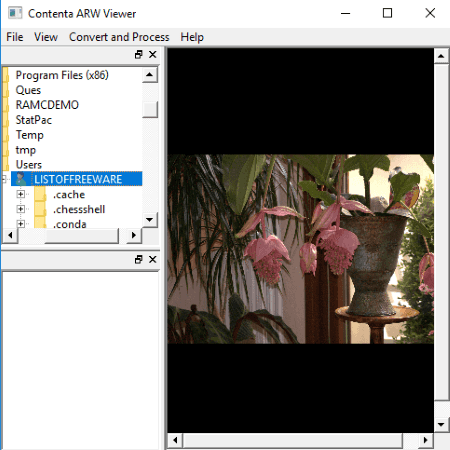
Contenta ARW Viewer, as the title suggests, is a free ARW file viewer for Windows. It can also be used to view other raw and popular images. You can use its file explorer to browse image directory and select an image to view. You can zoom image, fit image to window, or view it in normal size. It lets you print an image too.
AVS Image Converter

AVS Image Converter is another alternative to an ARW file viewer. Although it’s an image converter, you can also view images in it. After adding images, you can use Preview button to view any of the added images. You can rotate the image, apply color image correction, and view file information.
Free File Viewer
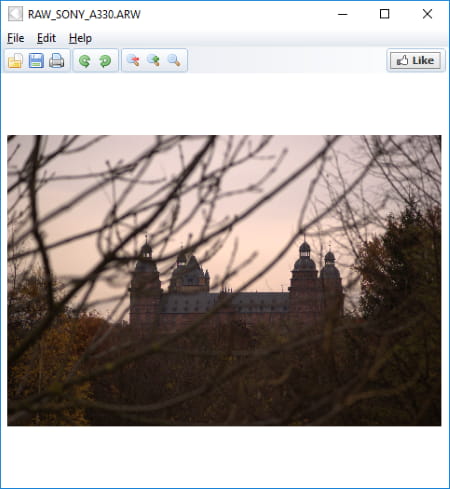
Free File Viewer is one more alternative to an ARW file viewer software. It lets you view ARW images while zooming or rotating them. You can also print an image. You can also view other raw image and different types of files in it. To know supported formats, check this link.
Free Photo Viewer
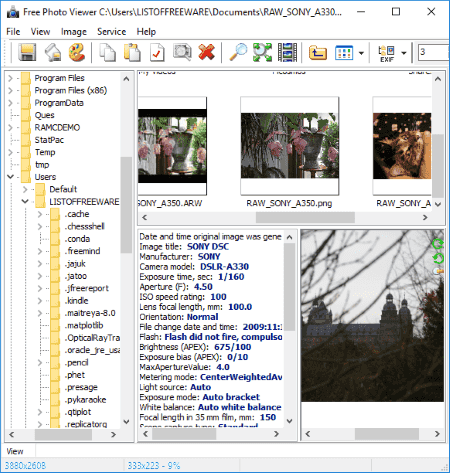
Free Photo Viewer is a dedicated utility to view photos on desktop. This is another option for your to view Sony camera images including ARW. Not just Sony, this lets you view other camera images too like CR2, CRW, DNG, MRW, NEF, ORF, RAF, DCR, etc. You can simply browse a directory of images and select an ARW image to view. It displays image EXIF information too. You can rotate an image, zoom it, and also start a slideshow of ARW images. It provides handy tools and features like color enhancing tool, save an image as JPEG, PNG, Bitmap, GIF, etc., and more.
Raw Therapee
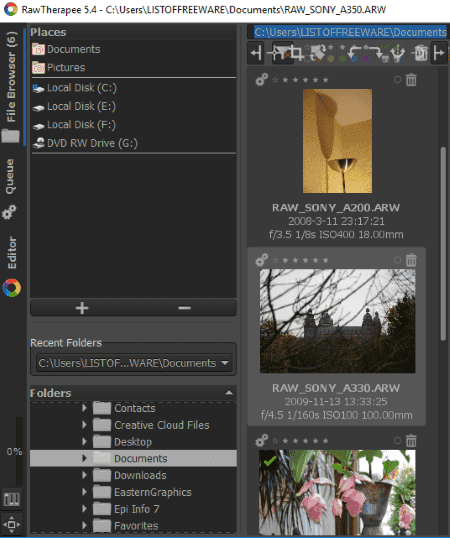
Raw Therapee is a free raw image viewing and editing software. You can view ARW and other camera raw images in it. It provides an inbuilt file explorer to browse images. You get standard viewing options including zoom, rotate, etc. You can view image metadata too. Also, image correction, adjustment, etc. tools which can be used.
About Us
We are the team behind some of the most popular tech blogs, like: I LoveFree Software and Windows 8 Freeware.
More About UsArchives
- May 2024
- April 2024
- March 2024
- February 2024
- January 2024
- December 2023
- November 2023
- October 2023
- September 2023
- August 2023
- July 2023
- June 2023
- May 2023
- April 2023
- March 2023
- February 2023
- January 2023
- December 2022
- November 2022
- October 2022
- September 2022
- August 2022
- July 2022
- June 2022
- May 2022
- April 2022
- March 2022
- February 2022
- January 2022
- December 2021
- November 2021
- October 2021
- September 2021
- August 2021
- July 2021
- June 2021
- May 2021
- April 2021
- March 2021
- February 2021
- January 2021
- December 2020
- November 2020
- October 2020
- September 2020
- August 2020
- July 2020
- June 2020
- May 2020
- April 2020
- March 2020
- February 2020
- January 2020
- December 2019
- November 2019
- October 2019
- September 2019
- August 2019
- July 2019
- June 2019
- May 2019
- April 2019
- March 2019
- February 2019
- January 2019
- December 2018
- November 2018
- October 2018
- September 2018
- August 2018
- July 2018
- June 2018
- May 2018
- April 2018
- March 2018
- February 2018
- January 2018
- December 2017
- November 2017
- October 2017
- September 2017
- August 2017
- July 2017
- June 2017
- May 2017
- April 2017
- March 2017
- February 2017
- January 2017
- December 2016
- November 2016
- October 2016
- September 2016
- August 2016
- July 2016
- June 2016
- May 2016
- April 2016
- March 2016
- February 2016
- January 2016
- December 2015
- November 2015
- October 2015
- September 2015
- August 2015
- July 2015
- June 2015
- May 2015
- April 2015
- March 2015
- February 2015
- January 2015
- December 2014
- November 2014
- October 2014
- September 2014
- August 2014
- July 2014
- June 2014
- May 2014
- April 2014
- March 2014








