9 Best Free Lightweight Browser Software For Windows
Here is a list of best free lightweight browser software for Windows. These lightweight browsers don’t consume too much system space and resources. The setup size of each of these web browser is less than 50 MB. Plus, some of these browsers also come in portable package, so you can use them without the installation.
Most of these web browsers come with all modern browsing features like private tab, account sync, extension & add-ons support, multi-tab interface, etc. Besides this, other standard features are also present in these lightweight browsers such as search bar, bookmarks, history, etc. Through some browsers, you can also ensure your privacy as they block trackers, advertisements, threads, suspicious websites, etc. Many of these browsers are based on Firefox and offer its native features such as Firefox add-ons store support, account synchronization through Firefox cloud, Firefox like interface, etc. Plus, responsiveness and page rendering speed of Firefox-based web browsers is also quite similar to the original Firefox browser.
There are also some browsers in this list which are not very responsive and lacks even basic features. Still, all of these are lightweight and simple to use web browsers that anyone can use if you need lightweight browser with basic functionalities. Go through the list to know more about these web browsers.
My Favorite Lightweight Browser Software For Windows:
SlimBrowser is my favorite software because it offers all the features that you can expect in a modern web browser. Plus, it is very responsive and supports a wide range of Firefox-based add-ons.
UR browser is another good lightweight web browser that you can try if you need a privacy-focused web browser. It offers multiple privacy modes that you can choose according to your needs.
You can also check out lists of best free Chromium Based Browsers, Firefox Based Browsers, and Anonymous Browser software for Windows.
SlimBrowser
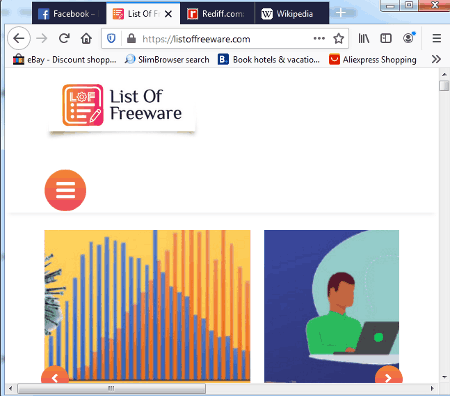
SlimBrowser is a free lightweight browser software for Windows. It is a Mozilla Firefox-based web browser through which you can browse the internet, watch videos, and download media files. In it, you can find all the essential features that you can expect from a modern web browser such as Privet Browsing, Synchronization, Login and Password Saver, Bookmarks, Add-On Support, Multi-Tab Interface, and Combined Search & Address Bar. Plus, it’s lightweight setup despite having all the modern features is quite impressive. Let’s take a look at some of the main features of this lightweight web browser.
Main Features:
- Synchronization: This feature lets you sync bookmarks, settings, addons, etc., across multiple devices with this browser. To synchronize the data, it uses the Firefox Sync service. As it uses Firefox service, thus you can use the credentials of your existing Firefox account to sign in to this browser.
- Enhanced Tracking Protection: This feature protects you from all the trackers that track and collect information associated with your browsing habits and interests.
- Private Tab: As its name suggests, it helps you privately browse the internet. All the queries and searches made by you in this tab are not tracked and saved by this browser.
- Logins and Passwords: It saves the login credentials of your frequently visited websites so that you don’t have to manually enter the login credentials to open a frequently visited website.
- Bookmarks: It is another essential feature of a web browser that this browser also possesses. Using it, you can bookmark any website so that you can quickly open it again when needed by going to the bookmarks section.
- Add-Ons Support: In this browser, you can add various third-party add-ons to enhance the features of this software. This browser supports all the add-ons of the Firefox add-ons store.
Additional Features:
- Ad Blocker: It is an inbuilt feature that blocks all types of advertisements present on a webpage.
- Turbocharged Download Manager: It is another handy feature that improves up the downloading speed and helps you manage multiple downloads at a time.
Final Thoughts:
It is a feature-rich and lightweight browser software that offers all the essential features that you can expect from a good web browser. Plus, it is quite responsive and simple to use.
UR browser
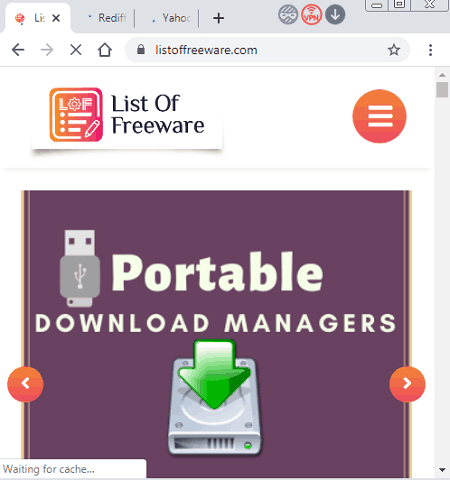
UR browser is another free lightweight browser software for Windows and macOS. It is a privacy-focused web browser that offers multiple privacy modes that you can use according to your requirements. Its interface is also quite modern looking that you can easily operate. The website loading times of this browser is also quite impressive. Now, check out some of the main features of this software.
Main Features:
- Privacy Modes: It offers three privacy modes namely Low Privacy, Medium Privacy, and High Privacy. You can use the low privacy mode to access the trusted websites and to allow their ads. The Medium privacy mode is the best privacy mode as it blocks ads and trackers without blocking slightly suspicious websites. The high privacy mode offers a completely anonymous browsing experience and blocks all types of ads, trackers, and suspicious websites.
- Multi-Tab Interface: This feature lets you open up and switch between multiple websites.
- Extension Support: This browser also supports third-party extensions that you can easily search and load from Chrome Web Store.
- Bookmarks & History: In this browser, you can also mark any website that you want to quickly access later. In the low and medium privacy modes, this software tracks and save all the browsing activities that you can access from the History section.
Additional Feature:
- VPN: This browser comes with an inbuilt VPN service that lets you anonymously browse the internet and allows you to access the region-wise blocked content.
Final Thoughts:
It is an impressive lightweight web browser that you can use if privacy is your main concern.
Otter Browser
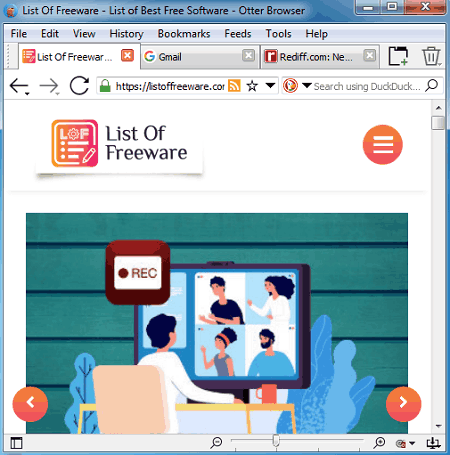
Otter Browser is yet another free lightweight browser software for Windows, macOS, and Linux. It is a cleanly designed web browser that offers a good web browsing and media consumption environment. Plus, it offers a good set of features such as multi-tab interface, bookmark, private tab, add-ons support, history, and more. Now, check out some of the main features of this lightweight browser.
Main Features:
- Sessions: It is an advanced feature that lets you save a complete browsing session that you can recall later at any time.
- Private Tab: This tab lets you privately browse the internet by not tracking or saving any of your browsing activity.
- Multi-Tab Interface: Its multi-tab interface allows you to open up multiple web pages and websites into side by side tabs.
- Bookmarks: It is another essential feature that lets you bookmark websites and webpages that you want to look at later.
- Add-ons Support: In it, you can add third-party add-ons to introduce more features to this web browser.
Additional Feature:
- Content Blocking: Through this feature, you can block ads and social media websites.
- Work Offline: This feature disconnects this browser from the internet and provides an offline working environment.
Final Thoughts:
It is another easy to use lightweight web browser software that offers a good set of web browsing features.
K-Meleon
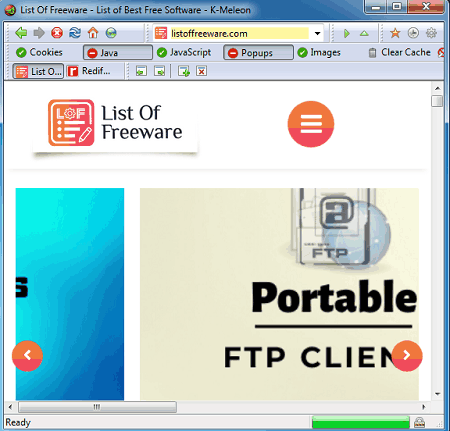
K-Meleon is a free open source lightweight browser software for Windows. This browser is based on the Gecko layout engine which is also used in the Firefox browser. Similar to the Firefox browser, it is also quite fast and responsive. However, its interface is quite dated looking and it lacks some modern browser features namely Private Tab and Account Synchronization. Still, it offers a decent web browsing and media consumption experience. Let’s take a look at some of the main features of this lightweight browser.
Main Features:
- Multi-Tab Interface: It comes with a multi-tab interface that lets you open up multiple webpages and websites on the side by side tabs.
- Sessions: This feature lets you save the browsing sessions that you can load later to continue your research or work from where you have left.
- Privacy: To ensure privacy, it offers various privacy features to its users such as Permissions (to enable/ disable cookies, popups, images, and javascript), Flashblock (to enable or disable flash content on a website), AdBlocker, Frame Blocker, and more.
- Bookmarks and History: Using it, you can save and manage bookmarks along with browsing history.
Additional Feature:
- Work Offline: By enabling this feature, you can disconnect this browser from the internet to create an offline work environment.
Final Thoughts:
It is a simple and lightweight web browser that offers a fast web browsing experience.
QtWeb
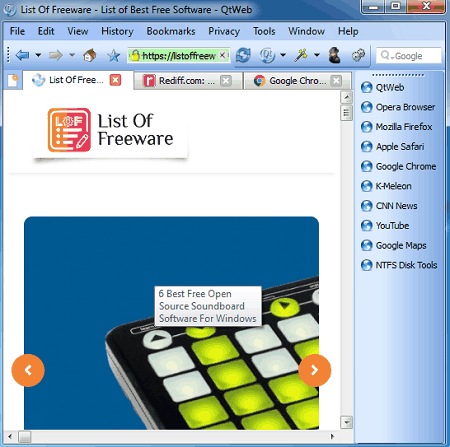
QtWeb is another free open source and lightweight browser software for Windows, macOS, Linux, and Unix. It is based on Nokia’s Qt framework and Apple’s Webkit rendering engine. As it is based on Apple’s Webkit thus, it offers great performance. Plus, all the essential web browsing features are present in it. Let’s take a brief look at some of the main features of this browser.
Main Features:
- In this browser, you can privately browse the internet by enabling its private mode that disables this browser to track the browsing activities of its user.
- To work on different websites at a time, it comes with a multi-tab interface.
- In this software, you can also bookmark your favorite websites and track your browsing activity by using the Bookmark and History sections.
Additional Features:
- This browser also comes with an inbuilt AdBlocker to block all the annoying advertisements. Its AdBlocker also lets you manually enter the types of ads that you want to block.
- To enhance privacy, it lets its users to manually enable or block Javascript, Images, Cookies, Proxies, etc.
- An inbuilt Torrent downloader is also present in it through which you can download music, movies, games, etc., using Torrent links.
Final Thoughts:
It is another straightforward and lightweight browser software that offers a good set of web browsing features.
SeaMonkey
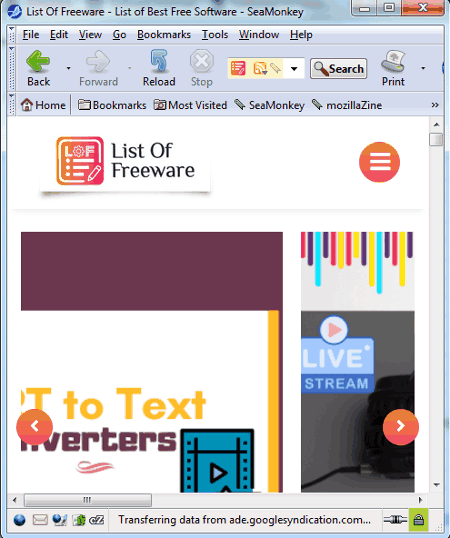
SeaMonkey is the next free open source and lightweight browser software for Windows, Linux, and macOS. It is a Firefox-based web browser that also acts as an all in one internet application. Using it, you cannot only browse the internet but also manage multiple email accounts, directly compose mails, maintain contacts, and chat with other uses through ChatZilla. Plus, essential web browsing and media consumption features are present in it. However, it is not as fast as other lightweight browsers and it lacks features like private tab, account sync, modern interface, etc.
Main Features:
- In this browser, you can open up multiple websites at a time because of its multi-tab interface.
- In it, you can also bookmark websites and view all the previously visited websites using Bookmarks and History sections respectively.
- This browser also supports third-party add-ons that you can use to add new features to this browser. All the Firefox supported add-ons and extensions are also supported by this browser.
Additional Features:
- Password Manager: Using it, you can add and manage passwords and login credentials of websites.
- Profiles: In this browser, users can also maintain their separate profiles.
Final Thoughts:
It is another simple to use lightweight web browser that you can try if you need a straightforward web browser.
Pale Moon
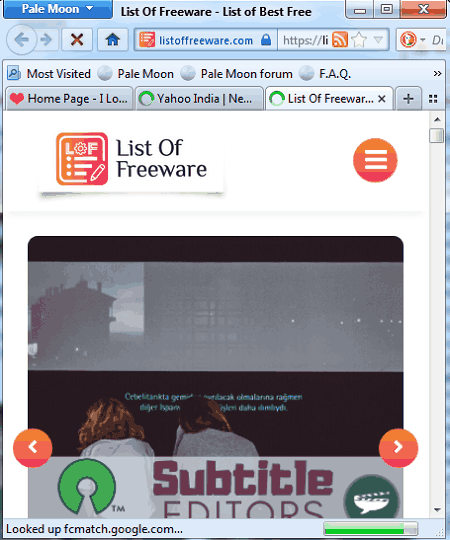
Pale Moon is one more free open source and lightweight browser software for Windows and Linux. It is based on the Firefox browser and offers similar performance. Plus, all the standard web browsing features that you can expect from a good browser are present in it. Now, check out the main features of this lightweight web browser software.
Main Features:
- Private Window: Using it, you can privately browse the internet as this window does not save or track the user activity.
- Extension and Add-ons Support: In this browser, you can add more features according to your requirements by installing new add-ons and extensions.
- Multi-Tab Interface: It enables users to work on multiple websites simultaneously.
- Bookmark and History: These features let you bookmark websites and view the browsing history.
- Restore Previous Session: In the case of the accidental shutdown of this browser, you can use this feature to restore all the webpages you were working on before the shutdown.
Final Thoughts:
It is another capable lightweight browser that you can use for your daily web browsing needs without stressing your system.
Light Firefox
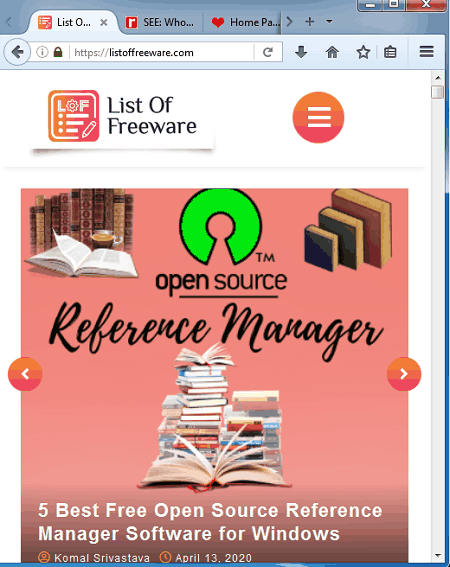
Light Firefox is another free open source and lightweight browser software for Windows. It is another Firefox-based browser and offers a good web browsing performance. In it, you can also import history, passwords, and bookmarks from your existing Firefox browser. Plus, it offers all the important web browsing features such as multi-tab interface, private mode, tracking protection, bookmarks, and more.
Main Features:
- Private Window: You can use it to privately browse the internet.
- Add-ons and plugins support: This feature helps you enhance the functionality of this lightweight browser. You can install all the Firefox supported add-on in it.
- Multi-Tab Interface: It also comes with the multi-tab interface that helps you open up as many web sites you want in side-by-side tabs.
Additional Feature:
- Toolbar Customization: Using it, you can manually change the position of tools present on the toolbar according to your needs.
Final Thoughts:
It is another lightweight browser software through which you can browse the internet and watch online videos.
NetSurf
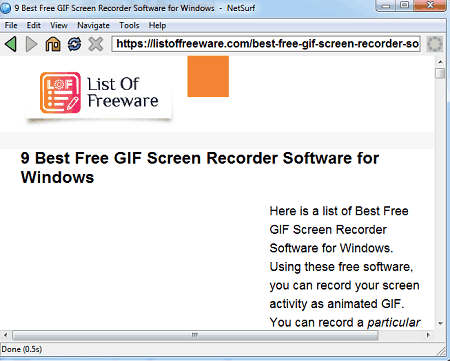
NetSurf is a free open source and lightweight browser software for Windows, Linux, FreeBSD, and Solaris. It is one of the lightest web browser through which you can browse the internet and search the web. However, it is also quite outdated and lacks even the basic features like multi-tab interface, private tab, etc. Plus, it is not able to handle various elements of a webpage like ads, clickable graphical elements, etc. Still, it can be used for basic web browsing and media consumption. Now, check out the main features of this software.
Main Features:
- Clean Interface: It comes with a clean and simple interface that makes it quite easy to operate.
- Multiple Windows: This software surely lacks the basic multi-tab interface, but it can still open multiple web-pages in separate windows or instances.
- Bookmarks: Use it to save the links of favorite websites within this software that you can quickly access from the Bookmarks menu.
Additional Feature:
- Content Control: You can find this feature in the Options menu that lets you hide all the ads and images of a webpage.
Limitations:
- This browser is not able to load all the elements of a webpage.
- It is very slow to process a webpage.
- It lacks even some of the basic web browsing features like private tab, multi-tab interface, etc.
Final Thoughts:
It is one of the lightest lightweight browser software that you can use to browse the internet.
Naveen Kushwaha
Passionate about tech and science, always look for new tech solutions that can help me and others.
About Us
We are the team behind some of the most popular tech blogs, like: I LoveFree Software and Windows 8 Freeware.
More About UsArchives
- May 2024
- April 2024
- March 2024
- February 2024
- January 2024
- December 2023
- November 2023
- October 2023
- September 2023
- August 2023
- July 2023
- June 2023
- May 2023
- April 2023
- March 2023
- February 2023
- January 2023
- December 2022
- November 2022
- October 2022
- September 2022
- August 2022
- July 2022
- June 2022
- May 2022
- April 2022
- March 2022
- February 2022
- January 2022
- December 2021
- November 2021
- October 2021
- September 2021
- August 2021
- July 2021
- June 2021
- May 2021
- April 2021
- March 2021
- February 2021
- January 2021
- December 2020
- November 2020
- October 2020
- September 2020
- August 2020
- July 2020
- June 2020
- May 2020
- April 2020
- March 2020
- February 2020
- January 2020
- December 2019
- November 2019
- October 2019
- September 2019
- August 2019
- July 2019
- June 2019
- May 2019
- April 2019
- March 2019
- February 2019
- January 2019
- December 2018
- November 2018
- October 2018
- September 2018
- August 2018
- July 2018
- June 2018
- May 2018
- April 2018
- March 2018
- February 2018
- January 2018
- December 2017
- November 2017
- October 2017
- September 2017
- August 2017
- July 2017
- June 2017
- May 2017
- April 2017
- March 2017
- February 2017
- January 2017
- December 2016
- November 2016
- October 2016
- September 2016
- August 2016
- July 2016
- June 2016
- May 2016
- April 2016
- March 2016
- February 2016
- January 2016
- December 2015
- November 2015
- October 2015
- September 2015
- August 2015
- July 2015
- June 2015
- May 2015
- April 2015
- March 2015
- February 2015
- January 2015
- December 2014
- November 2014
- October 2014
- September 2014
- August 2014
- July 2014
- June 2014
- May 2014
- April 2014
- March 2014








