5 Best Free Open Source Screenwriting Software For Windows
Here is a list of best free open source screenwriting software for Windows. A full list of free screenwriting software is listed here, but these are the sorted ones which come with an open source license. Apart from the installation file, you can download, study, and manipulate the source codes of these screenwriters without any restrictions.
These open source screenplay writing software let you create a script by adding essential elements directly to the script. These elements include characters, actions, dialogues, transitions, scenes, shots, notes, parenthetical, etc. You can write the script without being concerned about the formatting as it is done automatically in these. These also let you setup some preferences including elements configurations, font formatting options, strings settings, paper layout, etc. You can check script, location, scene, character, dialogue chart, etc. reports in almost all of these. More useful options like spell check, dictionary, etc. are also provided in these software.
You can import content to your current script from different files such as TXT, Fountain Files, RTF, FDX, ODT, DOCX, etc. To export a script, most of these support PDF, RTF, TXT, etc. formats. You can directly print your scripts too.
My Favorite Open Source Screenwriting Software For Windows:
Trelby is one of my favorite open source screenplay writing software as it provides essential as well as advanced tools to create a whole script document. It also supports a good number of file export formats. KIT Scenarist is also good as it divides the whole screenwriting process into small modules and thus, makes it easier to create and manage screenplay projects.
You may also like some best free Writing Software, Novel Writing Software, and Writing Assistant Software for Windows.
Trelby
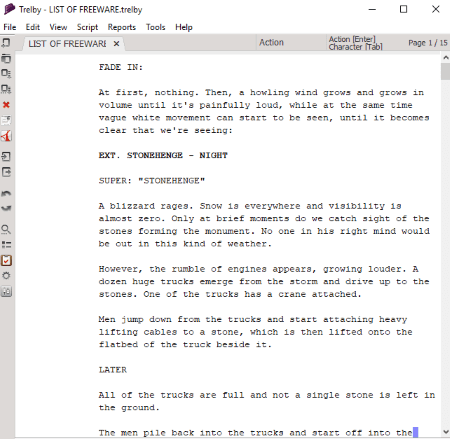
Trelby is a free open source screenwriting software for Windows. It is feature rich software using which you can write scripts and screenplays. You can work on multiple screenplays in this software as it has a multi-tab interface.
In this open source screenplay writing software, you can import content from files such as TXT, Final Draft XML Files, Celtx Files, Fountain Files, etc. You can also start from the scratch and start writing a new screenplay. It lets you enter different types of elements required to build a screenplay, such as characters, actions, scenes, dialogues, transitions, shots, notes, etc. You can change various settings including elements configurations, font formatting options, strings settings, paper (type, dimensions, and margin), etc. If you wish, you can insert header, title, location, etc. to a screenplay.
Features of Trelby worth mentioning:
- It can generate various reports including script, location, scene, character, and dialogue chart reports. To view the reports, you need to setup a PDF viewing application from its File > Settings > Misc menu.
- There is Name Database provided which contains a list of thousands of names with nationality and gender. You can insert any names into your script from here.
- The screenplays can be exported as PDF, RTF, Formatted Text, Final Draft XML Files, HTML, and Fountain Files. You can also generate a watermarked PDF of the created script.
- It lets you compare two scripts.
- It provides a lot more useful tools which are Auto-completion, Spell Checker, View options (Draft, Layout, Side by Side, Overview, etc.), Find Next Error (find errors in scripts), etc.
In my opinion, it is one of the best screenwriting software which is free and also open source.
KIT Scenarist
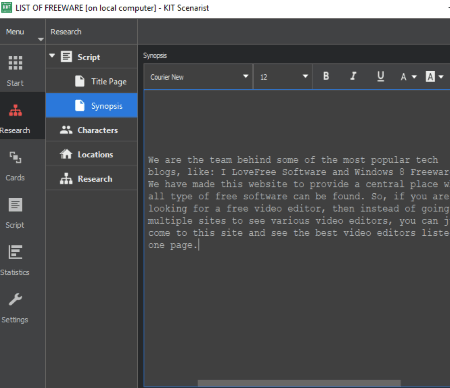
KIT Scenarist is another open source screenwriting software for Windows. You can open an existing script to your project in KITSP, FDX, TRELBY, DOCX, DOC, ODT, and FOUNTAIN formats. Or, you can start from the scratch. The final screenplay or its outline can be saved as PDF, DOCX, FDX, and Fountain files.
It provides different modules to ease out the process of creating a screenplay. Let’s see what are these modules:
- Research: From here, you can specify script name and a logline, and you can also prepare the title page and synopsis of the script. Next, you can add characters and locations with details. Also, research material can be stored by importing referenced files, mind maps, images, URLs, etc.
- Cards: You can add or view scenes or acts as cards from this section. A separate card can be saved as a PNG image later.
- Scripts: This is the core writing section where you can create and write scenes. You can add elements like dialogues, shots, parenthetical, actions, transitions, etc. to your screenplay. It also estimates and displays the duration of a scene as you continue typing it. You can also modify text color, highlight text, and add comments to the scenes.
- Statistics: This section is used to checkout various script reports including character, location, scene, cast, and dialogues reports. Also, you can view plots like story structure analysis and character activity here.
It provides a useful Settings section too which is used to configure various properties of this software, such as script editor, interface language, templates, duration/counters, etc.
KIT Scenarist is one of my favorite open source screenwriting software. It makes the whole task of writing a script much more pleasant with its well categorized interface.
Page 2 Stage
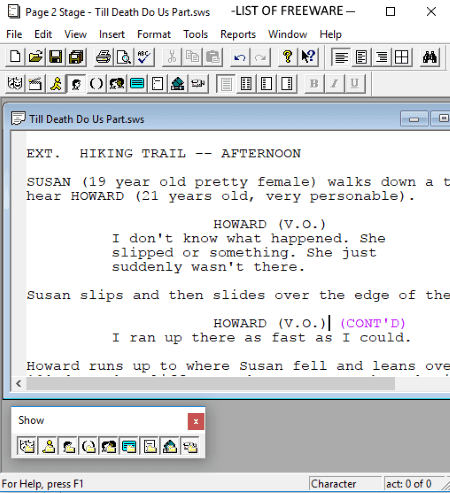
Page 2 Stage is another free open source screenwriting software in this list. It lets you write screenplays, sitcom (tape/film), and stage plays. To start with, you can setup properties of a script which include author, title, notes, etc. You can directly insert various elements into screenplays including act, action, characters, dialogues, transitions, shot, note, parenthetical, etc. The script style can be modified which includes element properties such as spacing, format, breaks, numbers, etc. You can further format the script documents using options like Dual Column, Font Formatting, Paragraph Formatting, etc. It provides various viewing options including Page, Outline, Card, etc. You can also easily navigate to a particular scene in a script.
You can check script and standard lists including characters, scene locations, scenes, transition, extensions, etc. From its Reports menu, you can also view and print scene report, character report, note report, scene details, scene graph, character graph, and concordance. Additional tools including Spell checker and Thesaurus are provided in it.
The created script can be saved in its native format or in RTF format. You can also print the written screenplay.
Page 2 Stage is a nice and easy to use screenwriting software. It provides quickly accessible toolbars to insert and show particular screenplay elements. Also, it comes in both installer and portable versions.
Note: You can find the source code of Page 2 Stage from this link. Also, you will need to unlock this software with a license key; for that, you can check the previous link or open license key file from the download folder.
Afterwriting
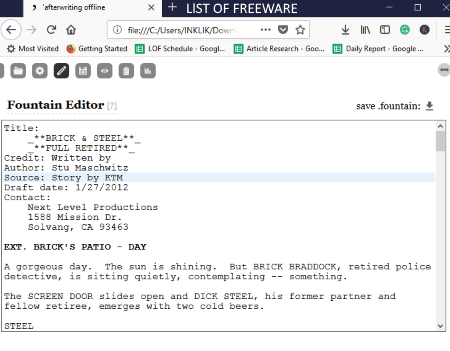
Afterwriting is a web-based open source screenwriting software. You can download its offline version by going to its info section on its official homepage. After downloading the ZIP file, extract it and open the afterwriting.html file in a web browser to use it.
After launching it in a web browser, click on open button. You can open a file in a document format to import content or start from the scratch. Some sample screenplays are also provided in it which you can use in your projects. You can start writing the screenplay with key elements and it will format the script accordingly. You can view script statistics like facts (total page, primary character, secondary character, duration, scenes, etc.), time of speaking, locations, etc.
It provides a Setup menu in order to customize layout options such as split dialogues between pages, page break after a scene, scene numbers, scene continuations, embolden scene headers, etc. You can also setup print options, header, footer, watermark, etc. options. The final script can be saved as a Fountain or PDF file.
Quoll Writer
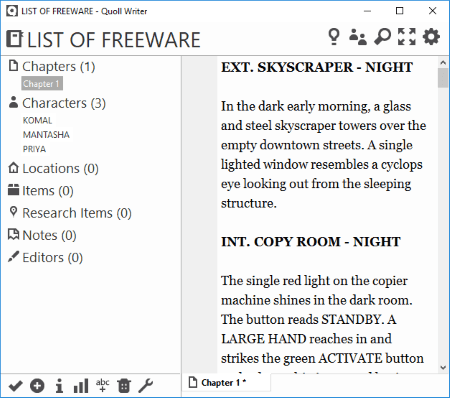
Quoll Writer is another alternative to an open source screenwriting software. It is basically a writing application which can be used by professionals to write a screenplay. You can add multiple scenes to your script. It lets you plot script outline and add characters, locations, etc. which are going to be used in the screenplay. You can also add and manage research items from dedicated section. It lets you add links between different items in a screenplay. An Idea Board is provided to add and manage ideas related to different items like characters, locations, etc. Basic text formatting options are available in this free software. It lets you view word count and readability indices with a graph too.
To import a file, it supports DOC and DOCX formats. While to export, it supports EPUB, HTML, and DOCX formats.
Overall, it is quite a basic software when it comes to screenwriting. Hence, I have put it in the last spot in this list.
About Us
We are the team behind some of the most popular tech blogs, like: I LoveFree Software and Windows 8 Freeware.
More About UsArchives
- May 2024
- April 2024
- March 2024
- February 2024
- January 2024
- December 2023
- November 2023
- October 2023
- September 2023
- August 2023
- July 2023
- June 2023
- May 2023
- April 2023
- March 2023
- February 2023
- January 2023
- December 2022
- November 2022
- October 2022
- September 2022
- August 2022
- July 2022
- June 2022
- May 2022
- April 2022
- March 2022
- February 2022
- January 2022
- December 2021
- November 2021
- October 2021
- September 2021
- August 2021
- July 2021
- June 2021
- May 2021
- April 2021
- March 2021
- February 2021
- January 2021
- December 2020
- November 2020
- October 2020
- September 2020
- August 2020
- July 2020
- June 2020
- May 2020
- April 2020
- March 2020
- February 2020
- January 2020
- December 2019
- November 2019
- October 2019
- September 2019
- August 2019
- July 2019
- June 2019
- May 2019
- April 2019
- March 2019
- February 2019
- January 2019
- December 2018
- November 2018
- October 2018
- September 2018
- August 2018
- July 2018
- June 2018
- May 2018
- April 2018
- March 2018
- February 2018
- January 2018
- December 2017
- November 2017
- October 2017
- September 2017
- August 2017
- July 2017
- June 2017
- May 2017
- April 2017
- March 2017
- February 2017
- January 2017
- December 2016
- November 2016
- October 2016
- September 2016
- August 2016
- July 2016
- June 2016
- May 2016
- April 2016
- March 2016
- February 2016
- January 2016
- December 2015
- November 2015
- October 2015
- September 2015
- August 2015
- July 2015
- June 2015
- May 2015
- April 2015
- March 2015
- February 2015
- January 2015
- December 2014
- November 2014
- October 2014
- September 2014
- August 2014
- July 2014
- June 2014
- May 2014
- April 2014
- March 2014








