13 Best Free PDF Audio Reader App For Android
Here is a list of best free PDF audio reader app for Android. If you want to listen to the content of PDF documents like an audiobook, then you can use these Android apps. In these apps, you can directly add PDF documents and then plays them like an audiobook. Similar to audiobook apps, these apps also offer various speech control tools through which users can play/pause the speech, change the position of speech, adjust the pitch of speech, etc.
To understand and convert text content of PDF documents to speech, these apps use Text-to-Speech (TTS) engines. A TTS engine is specially designed to understand and read out given text. Although all apps don’t use the same TTS engine as some use Google TTS, while others use Amazon TTS. After listening to the content of a PDF document, you can also save the speech in the form of audio formats in some apps.
Apart from PDF, most apps support various other eBook formats like EPUB, AZW3, PRC, PDB, etc. Plus, eBook viewing modes to helps users manually read eBooks and PDF documents are also present in some apps. Go through the list to know more about these Android apps to read PDF text.
My Favorite PDF Audio Reader App For Android:
Pdf Studio is my favorite app because it can understand and read out texts of various languages. Plus, it offers all the essential speech adjustment tools.
You can also check out lists of best free EPUB to PDF App, Redact PDF Apps, and PDF Annotation App for Android.
Pdf Studio
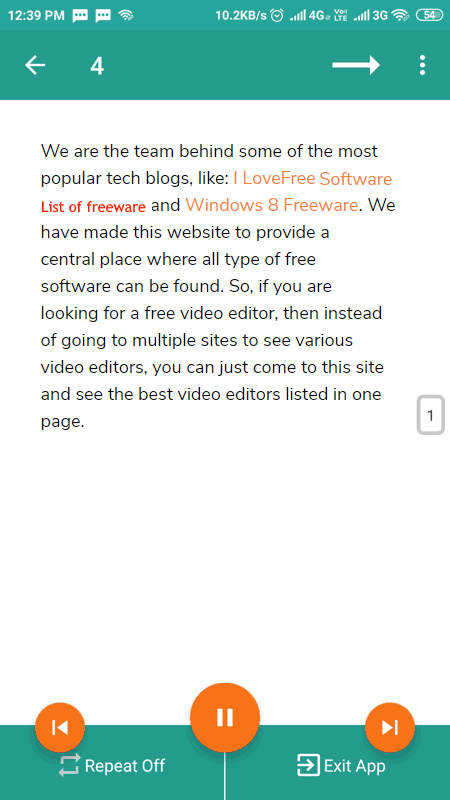
Pdf Studio is a free PDF audio reader app for Android. This app can understand and read out the text of different languages present in a PDF. It also lets users manually specify the language of text present in PDF files, so that it can easily understand and read out the text in the desired language. I also like the ability of this app to automatically search and organize all the PDF documents in one place. Let’s have a look at the primary features of this PDF audio reader app.
Main Features:
- Multiple Language Support: This can understand and read out the text of various languages present in a PDF document.
- PDF Scan and Organizing: This app automatically searches and organizes all the PDF documents of your device in one place.
- Speech Tools: Using speech tools, users can easily play the reading voice, stop the reading voice, move to the next page, jump to a specific page number, etc.
- Manual Reading: This app also offers a good environment to manually read PDF documents.
Additional Features:
- My Notes: In this section, you can create and store personal notes that you can also synchronize with multiple devices using a Google account.
- Quotes: This section contains many motivational quotes that you read and share with others.
Final Thoughts:
It is one of the best free PDF audio reader apps as it can read the text of various languages present in a PDF document.
@Voice Aloud Reader
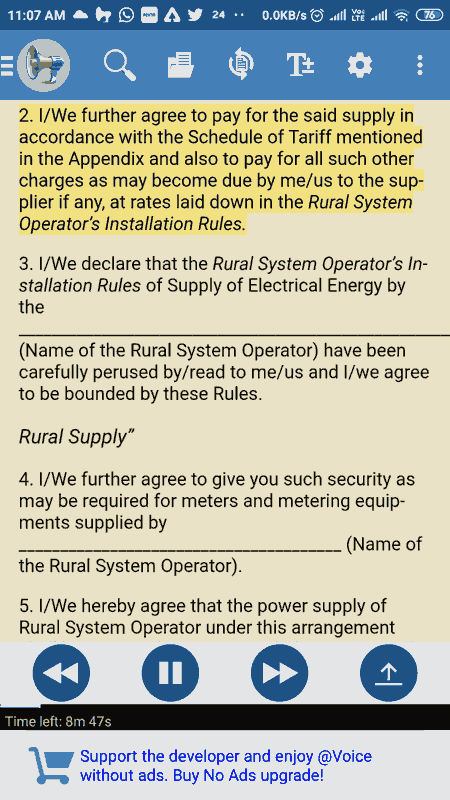
@Voice Aloud Reader is another free PDF audio reader app for Android. Through this app, you can listen to PDF documents like an audiobook. Apart from PDF, it also supports documents and eBooks of various formats like TXT, PDF, DOC, DOCX, RTF, EPUB, MOBI, PRC, and more. Now, check out the main features of this PDF audio reader app.
Main Features:
- Multiple TTS Engines: This app lets users choose one of various text to speech engines to listen to PDF documents such as Google TTS, Vocalizer TTS, Acapela, SpeechLab, etc.
- Speech Tools: This app offers various speech tools through which users can adjust the reading speed, reading volume, and pitch of the reading voice.
- Reading Tools: Using reading tools, you can adjust the PDF reading environment by adjusting font size, text alignment, text spacing, full-screen mode, background colors, etc.
Additional Features:
- Record Sound Files: Using it, you can record the PDF reading voice in OGG and WAV audio formats.
Limitation:
- This app shows ads on its interface. To remove ads, you need to purchase its premium version.
Final Thoughts:
It is another good PDF audio reader app in which you can listen to the content of PDF documents.
Book Reader
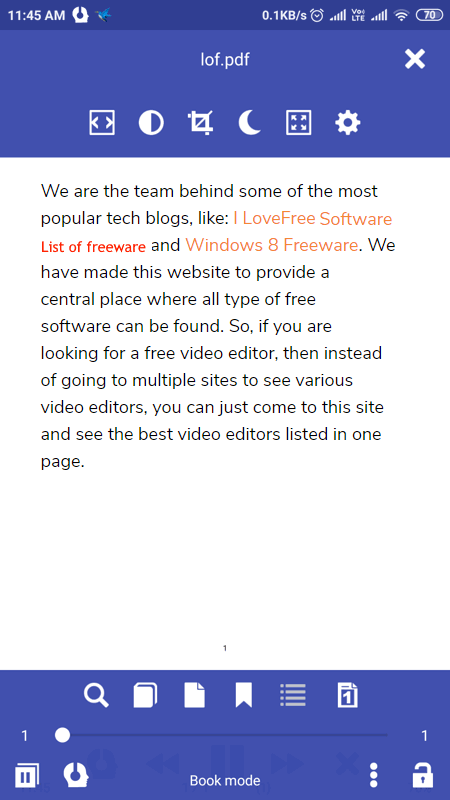
Book Reader is another free PDF audio reader app for Android. It is mainly an eBook audio reader app in which you can listen to eBooks and documents of various formats like AZW, AZW3, PRC, FB2, PDF, TXT, and more. To convert the content of PDF documents to speech, it uses the TTS (Text to speech) Engine. Let’s take a brief look at the main features of this app.
Main Features:
- TTS Engines: This app comes with Pico TTS and Google Text to Speech engines. You can choose any one of the TTS engines to listen to the content of the PDF documents.
- Playback and TTS Settings: This app offers multiple TTS and playback settings through which you can play/ pause speech, adjust speech reading speed, adjust voice pitch, adjust volume, and more.
- Night Mode: This mode turns the background black that reduces stress on eyes in the poorly lit surroundings.
- Manual Reading Settings: In this app, you can also manually read eBooks. Plus, tools to adjust the reading environment is also present.
Additional Feature:
- Online Catalogs: Using it, you can browse and download documents and books from free online libraries like Feedbooks, Project Gutenberg, and more.
Final Thoughts:
It is a capable PDF audio reader app that offers all the essential tools to read and listen to PDF files and eBooks.
Evie
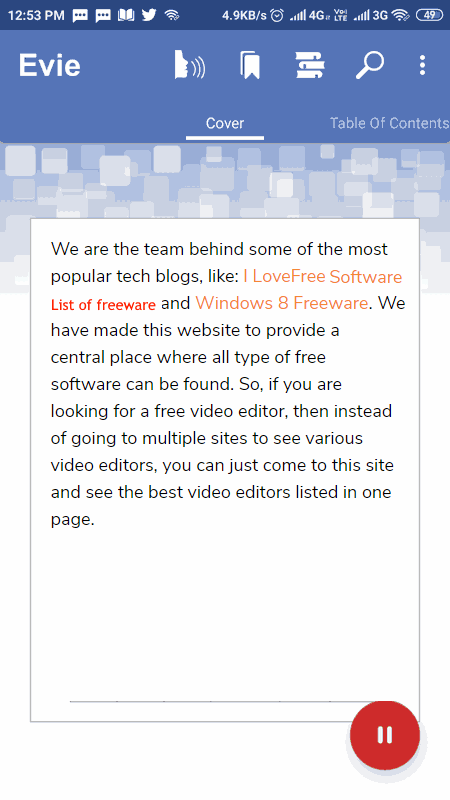
Evie is another free PDF audio reader app for Android. Using this app, you can listen to text content of PDF documents and eBooks of various formats like PUB, PDF, MOBI, AZW, etc. To convert text to speech, it uses an advanced Amazon Poly TTS engine. Now take a look at the primary features of this app.
Main Features:
- Reading Mode: In this mode, you can listen to PDF documents and also manually read PDF documents and eBooks.
- Table of Contents: It shows chapters of the input PDF documents. Plus, it also lets users jump between chapters.
- Text to Speech Settings: This app offers various text to speech settings through which users can change voice language, speech rate, pause in sentencing, pause after sentencing, variable-length pauses, etc.
Additional Feature:
- Sleep Mode: Use it to set a sleep timer so that this app automatically stops reading when the specified sleep time arrives.
Final Thoughts:
It is another easy to use PDF audio reader app that anyone can use without much hassle.
PDF To Voice
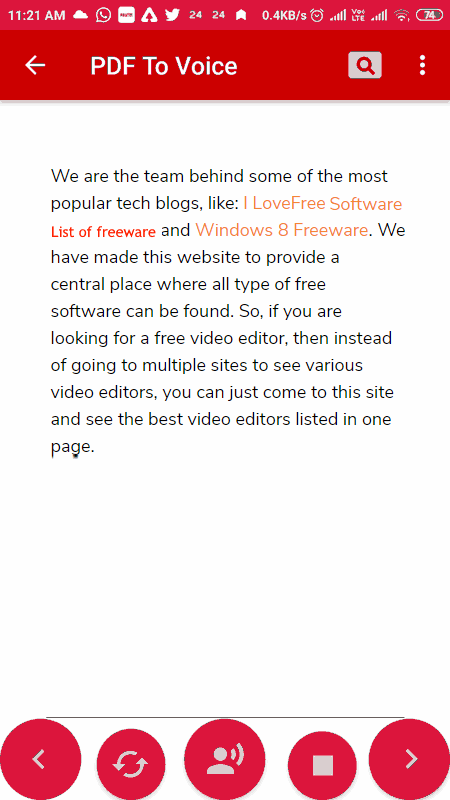
PDF To Voice is a free PDF audio reader app for Android. Using this app, you can listen to the content of PDF documents with ease. In it, you can also manually write or paste text to listen to it like an audiobook. Let’s take a brief look at the main features of this app.
Main Features:
- PDF: Using this feature, you can browse and load a PDF document and listen to its content with ease.
- PDF Reading Tools: Using PDF reading tools, you can change the PDF pages, jump to a specific PDF page, and start/stop PDF reading process.
- Voice Tools: Through these tools, you can adjust the pitch and speed of the speech.
- Text Section: In this section, you can manually write text or paste text and then listen to the text by pressing the Speak icon.
Final Thoughts:
It is a straightforward PDF audio reader app that any Android user can use to listen to the content of PDF documents.
Librera Reader
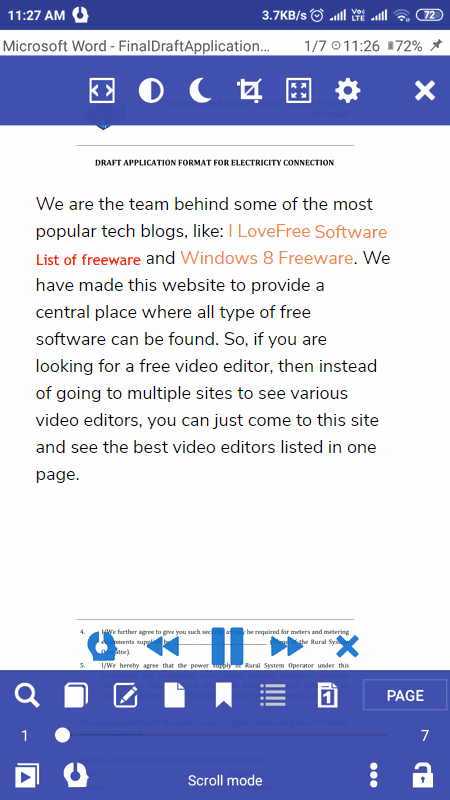
Librera Reader is another free PDF audio reader Android app. It is mainly an eBook reader app in which you can manually read as well as listen to the content of eBooks and PDF documents. Some of the document and eBook formats that it supports are DF, EPUB, EPUB3, MOBI, DJVU, FB2, etc. In this app, you also get tools to manage and organize PDF documents and eBooks. Let’s take a brief look at the main features of this app.
Main Features:
- Automatic Folder Scan: It is one of the best features of this app as it automatically scans and adds all the eBooks present on your Android device.
- Reading Modes: This app provides three reading modes namely Book, Scroll, and Musician modes. Musician mode is the main PDF audio reader mode in which you can listen to the text content present in PDF documents. On the other hand, Book and Scroll modes are traditional document and eBook reading modes in which you have to manually read the content.
- Night mode: This mode helps users manually read PDF documents and eBooks in a low-light environment.
- Preferences: Using it, you can easily modify the text size, font type, brightness, and more.
Additional Feature:
- Network: This feature allows users to access and read eBooks contained by many online eBook stores.
Final Thoughts:
It is another good PDF audio reader app that can convert PDF and eBook text to speech.
Pdf Aloud Reader
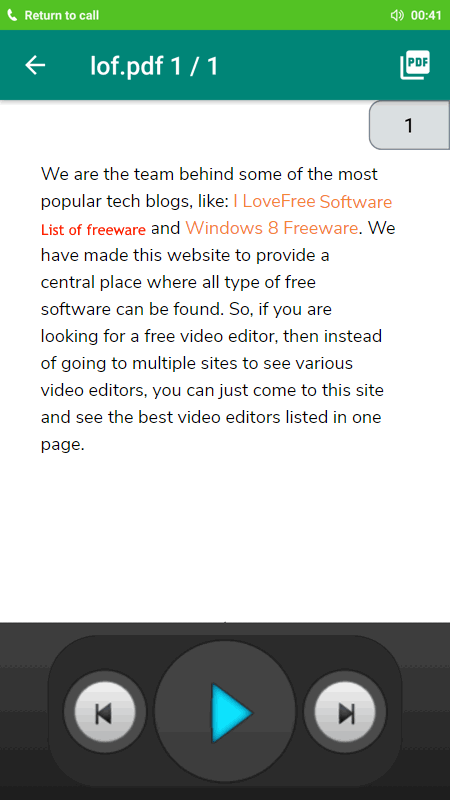
Pdf Aloud Reader is yet another free PDF audio reader app for Android. It is a dedicated PDF audio reader app that only supports PDF documents. This app automatically scans and organizes all the PDF documents present on your Android device. After that, you can easily select and listen to the content of PDF documents. Noe, check out the primary features of this PDF audio reader app.
Main Features:
- Playback Controls: This app offers essential playback controls through which you can play/ pause the speech, move to the next page, move to the previous page, etc.
- PDF Organizer: This app automatically finds and organizes PDF documents present on your device in one place.
- Automatic Scrolling: According to the speech position this app scrolls the page so that users can also view the text lines which this app is reading.
- Speech Settings: Using these settings, you can adjust the Volume, and Pitch of the speech.
Final Thoughts:
It is another good PDF audio reader app to listen to PDF text content.
PDF Voice Reader
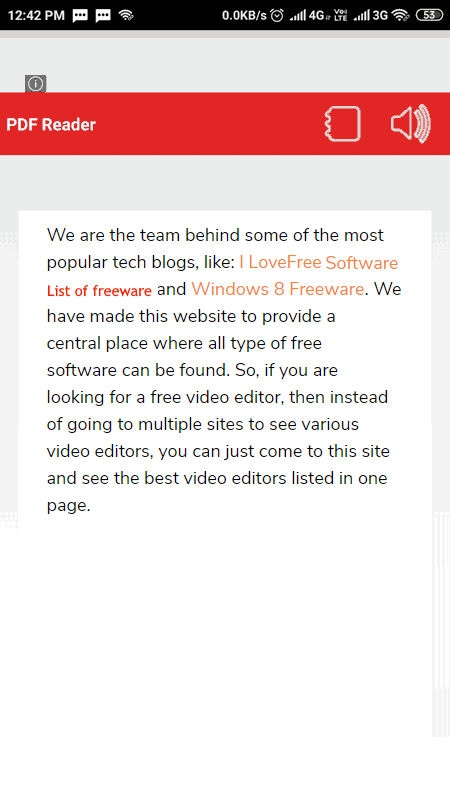
PDF Voice Reader is another free PDF audio reader app for Android. It is a basic PDF audio reader in which you can load and listen to the content of a PDF document. It doesn’t offer a dedicated reading area for manual reading still, you can read the content from its interface. It does offer basic page navigation tools to navigate across pages. Let’s take a brief look at the main features of this app.
Main Features:
- PDF Reader: It is the main section of this app in which you get a file browser to browse and select a PDF file present on your device. As soon as you select a PDF document, this app will start reading out its content.
- Speech Control and Page Tools: To control speech, you get a simple play/ pause button. Plus, basic page navigation tools namely go to (to jump to a specific page) and swipe left/ right to change pages.
- TTS Engine Selection: According to their requirements, users can choose either Google TTS or Pico TTS engine to convert text to speech.
Additional Feature:
- Write PDF: Using it, you can manually write text content and save it in the form of a PDF document.
- Resent PDF: In it, you can view all the recently uses PDF documents.
Final Thoughts:
It is a basic yet capable PDF to audio reader app that anyone can use without much hassle.
TTS Reader
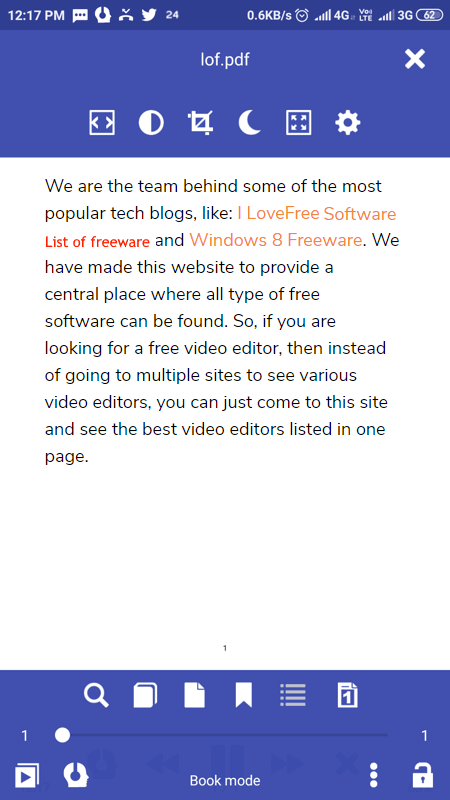
TTS Reader is another free PDF audio reader app for Android. This app uses text to speech engines to read out the content of PDF documents. Apart from PDF documents, you can also use it to listen to documents and eBooks of EPUB, MOBI, TXT, FB2, DJVU, RTF, AZW, HTML, etc., formats. This app also offers tools to adjust various reading voice parameters. Now, have a look at the primary features of this PDF audio reader app.
Main Features:
- Reading Modes: This app offers three reading modes namely Scroll Mode, Book Mode, and Musician’s Mode. Both Scroll and Book modes allow users to manually read the content of PDF documents from its interface. On the other hand, the Musician’s mode lets you listen to PDF documents like an Audiobook.
- TTS Engines: This app offers two TTS engines to read out PDF content namely Pico TTS and Google TTS Engine.
- Speech Adjustment: To adjust the speech parameters, this app offers pitch adjustment, speech rate adjustment, volume adjustment, etc., tools.
- Save eBooks to Audio: Through this app, you can record speech and save it in WAV audio format.
Additional Features:
- Networks: This tab lets you access various online public domain documents and eBooks that you can also download.
Final Thoughts:
It is a simple and easy to use PDF audio reader app that anyone can use to listen to PDF document content.
PDF Read Aloud
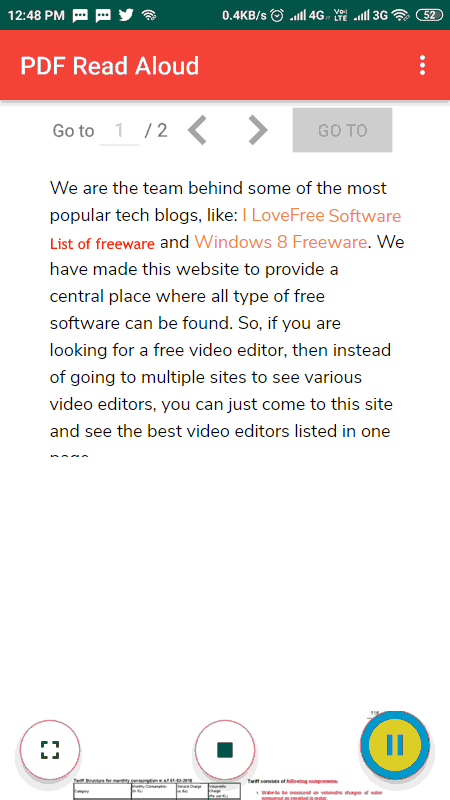
PDF Read Aloud is yet another free PDF audio reader app for Android. It is another dedicated PDF audio reader that only supports PDF documents. Although, it is capable to understand and speak PDF text of various languages like English, French, German, Italian, etc. You can also use this app to manually read PDF file content. Now, take a look at some of the primary features of this app.
Main Features:
- Voice Settings: Using it, any user can easily adjust the pitch and speed of the reading voice.
- Page Navigation: To navigate across PDF pages, you can use it scroll to change page, on-screen forward & back button, and Go to (to jump to a specific page number) options.
- Speech Control Tools: To control the speech, this app offers Speech Play and Speech Stop buttons on the main interface.
- Full-Screen Mode: If you want to manually read the PDF file content then you can use this mode to get a distraction-free reading environment.
Additional Feature:
- Recent: In it, you can view all the recently played PDF documents.
Final Thoughts:
It is simple to use PDF audio reader app that offers a good set of PDF audio reading features.
PDF To Audio
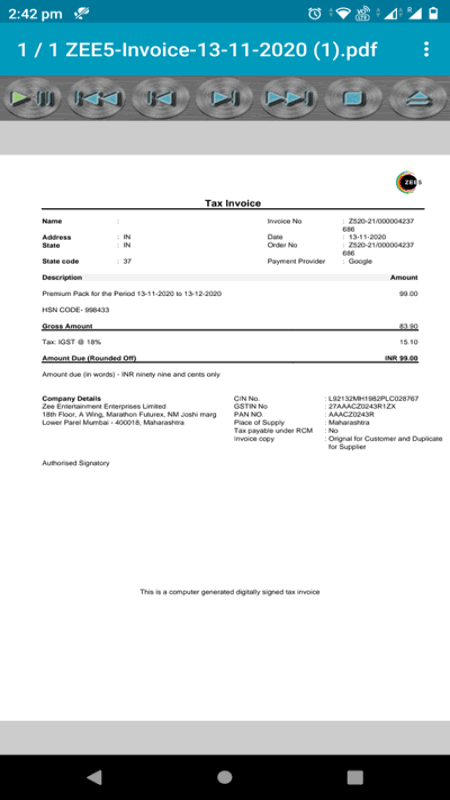
PDF To Audio is the next free PDF audio reader app for Android. In this app, you can easily load and listen to the content of a PDF document. Apart from PDF documents, it doesn’t support documents of other formats. In it, you get a control panel to control voice and page settings. Now, have a look at the primary features of this PDF audio reader app.
Main Features:
- Page and Speech Control Panel: On its interface, you get a control panel through which you can play/ stop reading voice, move to the next page, fast forward reading voice, slow down reading voice, etc.
- Settings: By going to the settings panel, you can manually adjust the speed and pitch of the reading voice.
- Manual Reading: In it, you can also manually read the content of a PDF document if you want.
- Automatic Save: This app automatically saves the progress of the reading voice, so that you can resume listening from where you have left the last time.
Final Thoughts:
It is another good PDF audio reader app in which you can listen to PDF text and also manually read PDF files.
TTS Reader
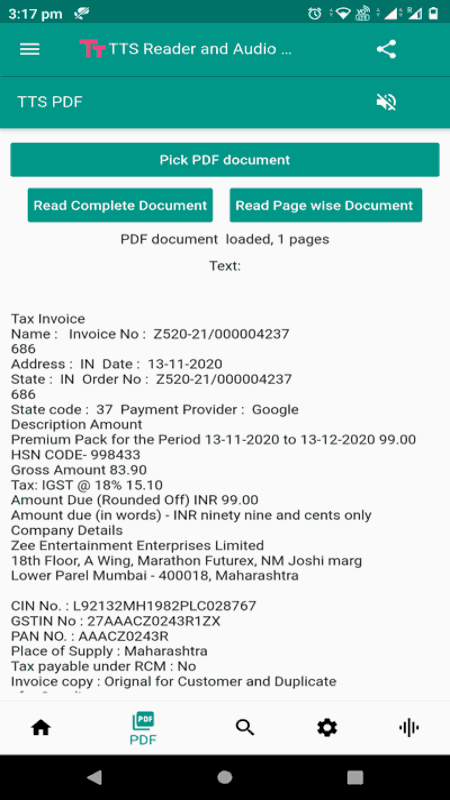
TTS Reader is a free text to speech app that also acts as a PDF audio reader app. It works on Android. To read PDF documents, it offers a dedicated PDF section. Apart from PDF, you can also directly write or paste text in its text field to convert it to speech. Now, check out the main features of this app.
Main Features:
- PDF: It is the main section of this app in which you can load a PDF document. After loading a PDF document, it first extracts all the text from the PDF document and then plays the document. It also gives the option to read the whole document at once or read on PDF document at a time.
- TTS Settings: Using TTS settings, you can adjust the Volume, Pitch, and Speed of the speech.
- Text Read: In this app, you can also paste or write the text that you want to listen to using this app.
Additional Feature:
- Color Theme: This app also comes with various color themes that you can apply to change the look of this app.
Final Thoughts:
It is another good PDF audio reader app that you can use to listen to text present on a PDF document.
Zen Aloud Reader
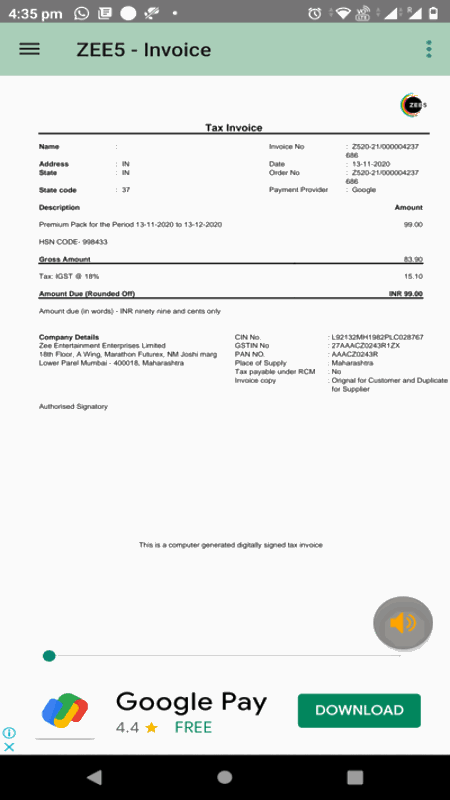
Zen Aloud Reader is the next free PDF audio reader app for Android. Like most other apps, it also uses the TTS engines to convert Text to Speech. Plus, it is capable to read out eBooks of various formats along with PDF documents. Let’s take a brief look at the main feature of this app.
Main Features:
- TTS Engine: This app offers two TTS engines namely Amazon Pico and Google TTS engines to convert text preset in a PDF document to speech.
- Speech Settings: Using speech settings, you can change the voice and taking speed.
- Play/Pase Speech Controls: At any time users can play or pause the speech using the Play/Pause button.
- Page Navigation Slider: This tool simplifies the process to jump between pages.
- Bookshelf: In this section, you can add and organize multiple PDF documents and eBooks that you can listen to at any time.
- Save Speech: This app also lets you save the speech in the form of WAV audio format.
Final Thoughts:
It is another capable PDF audio reader app that anyone can use to listen to PDF documents and eBooks.
Naveen Kushwaha
Passionate about tech and science, always look for new tech solutions that can help me and others.
About Us
We are the team behind some of the most popular tech blogs, like: I LoveFree Software and Windows 8 Freeware.
More About UsArchives
- May 2024
- April 2024
- March 2024
- February 2024
- January 2024
- December 2023
- November 2023
- October 2023
- September 2023
- August 2023
- July 2023
- June 2023
- May 2023
- April 2023
- March 2023
- February 2023
- January 2023
- December 2022
- November 2022
- October 2022
- September 2022
- August 2022
- July 2022
- June 2022
- May 2022
- April 2022
- March 2022
- February 2022
- January 2022
- December 2021
- November 2021
- October 2021
- September 2021
- August 2021
- July 2021
- June 2021
- May 2021
- April 2021
- March 2021
- February 2021
- January 2021
- December 2020
- November 2020
- October 2020
- September 2020
- August 2020
- July 2020
- June 2020
- May 2020
- April 2020
- March 2020
- February 2020
- January 2020
- December 2019
- November 2019
- October 2019
- September 2019
- August 2019
- July 2019
- June 2019
- May 2019
- April 2019
- March 2019
- February 2019
- January 2019
- December 2018
- November 2018
- October 2018
- September 2018
- August 2018
- July 2018
- June 2018
- May 2018
- April 2018
- March 2018
- February 2018
- January 2018
- December 2017
- November 2017
- October 2017
- September 2017
- August 2017
- July 2017
- June 2017
- May 2017
- April 2017
- March 2017
- February 2017
- January 2017
- December 2016
- November 2016
- October 2016
- September 2016
- August 2016
- July 2016
- June 2016
- May 2016
- April 2016
- March 2016
- February 2016
- January 2016
- December 2015
- November 2015
- October 2015
- September 2015
- August 2015
- July 2015
- June 2015
- May 2015
- April 2015
- March 2015
- February 2015
- January 2015
- December 2014
- November 2014
- October 2014
- September 2014
- August 2014
- July 2014
- June 2014
- May 2014
- April 2014
- March 2014








