6 Best Free Portable MP3 Joiner Software
Here is a list of best free portable MP3 joiner software for Windows. These software are similar to standard MP3 joiner software which can merge multiple MP3 files together. Unlike those software, these ones come in a portable package that users can run without the installation. Plus, they also enable users to directly use them from a portable storage device.
In these software, users can also listen to input MP3 audio files. Apart from MP3, users can also listen to and merge audio files of WAV, MP2, AAC, AC3, etc., audio formats. In some software, users can even view the waveforms of input audio files. A good set of audio editing tools are also provided by multiple MP3 joiners. Using editing tools, users can cut audio, reverse audio, add audio effects, apply audio filters, etc., modifications. After making all the changes, users can start the MP3 joining process. To do that, I have included the necessary MP3 joining steps in the description of each of these portable MP3 joiners.
These software also come with many additional tools that may come in handy. Using additional tools, users can Analyze Audio, Record Audio, Generate Tones, Convert Audio Format, etc. Go through the list to know more about these software.
My Favorite Portable MP3 Joiner Software For Windows:
Audacity is my favorite software because it can edit as well as join multiple MP3 audio files. Plus, it also supports audio files of many other formats.
You can also check out lists of best free Open Source MP3 Joiner, Portable Audio Recorder, and Portable Audio Converter software for Windows.
Audacity

Audacity is a free portable MP3 joiner software for Windows. Through this software, users can also create and edit songs. Apart from MP3, it can also be used to merge and edit audio files of WAV, OGG, FLAC, AUP3, etc., formats. Now, follow the below steps to merge MP3 files using this portable software.
How to join MP3 files using Audacity:
- Launch this software and go to File > Import > Audio section.
- After that, browse and select two or more MP3 audio files that you want to merge.
- Next, manually copy and append one audio file after another over the timeline.
- Now, users can use a wide variety of audio editing tools to make changes to the audio if they want.
- Lastly, go to the File > Export menu and select the Export as MP3 option to start the MP3 audio merging and saving process.
Additional Features:
- Analyze: It carries many audio analysis tools like Plot Spectrum, Find Clipping, Beat Finder, etc.
- Generate: Use it to generate custom sound and tones like Chirp, DTMF Tones, Noise Silence, etc.
- Record: Use it to record your own songs and sounds.
Final Thoughts:
It is a feature-rich portable MP3 joiner software that can also be used to edit and enhance audio files.
WaveShop
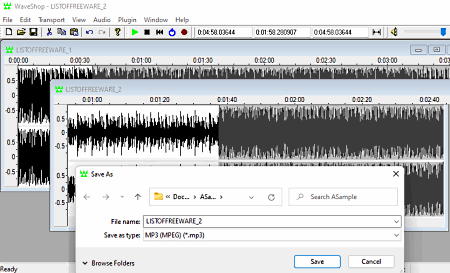
WaveShop is another free open source and portable MP3 joiner software for Windows. Through this software, users can edit as well as enhance audio files of various formats like WAV, AIFF, FLAC, OGG, and more. Plus, useful editing tools like audio loop, cut selection, paste selection, amplify, normalize, reverse, etc., are also present in it. I also like its multi-window interface that allows users to work on multiple audio projects at a time. Now, follow the below steps.
How to join MP3 files using WaveShop:
- Launch this software and click on the Open option and load an MP3 audio file.
- After that, go to the Edit tab and choose the Insert option to load more MP3 files.
- All the inserted MP3 files will automatically join to the end of the first MP3 audio.
- Now, users can manually rearrange the MP3 audio clips and use editing tools to make further changes.
- Lastly, use the Save As menu to save the final joined MP3 audio files.
Additional Features:
- Inbuilt Audio Player: Use it to listen to both newly inserted and edited audio files.
- Convert Audio Format: This software can also be used to convert audio files of one format to another audio format as it supports many input and output audio formats.
- Waveform: This software also shows the waveform of the audio files.
Final Thoughts:
It is another good portable MP3 joiner software that anyone can use to edit and join multiple MP3 audio files.
MP3 Splitter & Joiner
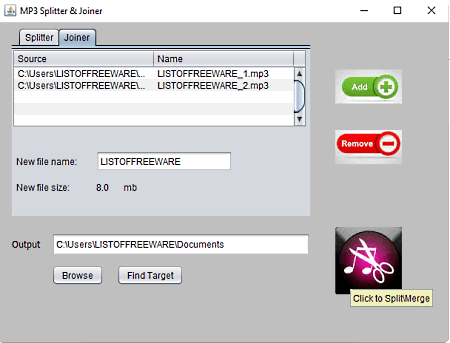
MP3 Splitter & Joiner is another free open source and portable MP3 joiner software for Windows. It is a Java-based software that needs Java software to run. As its name implies, this software can join as well as split MP3 files. To join MP3 files, users need its Joiner section. Now, follow the below steps to join MP3 files using this portable MP3 joiner software.
How to join MP3 files using MP3 Splitter & Joiner:
- Start this software and go to the Joiner section.
- After that, click on the Add button to load multiple MP3 files.
- Now, name the output file and specify the destination location.
- Lastly, hit the Joiner icon to start the MP3 joining process.
Additional Feature:
- Splitter: Using this section, users can split an MP3 audio file into multiple parts.
Final Thoughts:
It is one of the simplest portable MP3 joiner software that anyone can use to join MP3 audio files.
Wavosaur
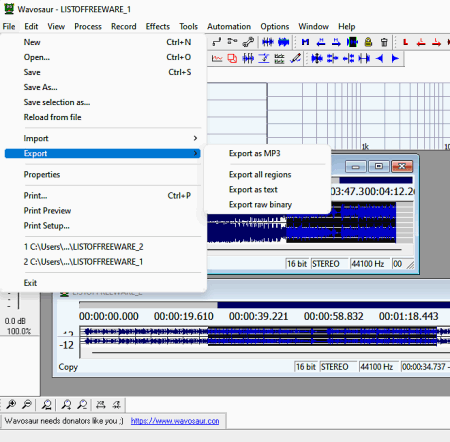
Wavosaur is another free portable MP3 joiner software for Windows. It is primarily an audio editing software that can also be used to split and join MP3 audio files. It is also capable to join audio files of AIFF, WAV, OGG, etc., audio file formats. This software also offers many audio editing tools to edit audio like cut audio, audio filters, audio effects, paste and mix, slicing, and more. Now, follow the below steps to join MP3 files using this portable MP3 joiner software.
How to join MP3 files using Wavosaur:
- Launch this software and go to the File > Import section to load one MP3 file to this software at a time.
- All the loaded MP3 files will open up on a separate editing window.
- Now, copy audio from one window and paste it at the end of another window carrying MP3 audio.
- Similarly, users can join multiple MP3 audio clips after one another.
- Next, users can try various available audio editing tools to make modifications to audio if they want.
- Lastly, go to the File > Export menu and choose Export as MP3 option to join and save the final MP3 audio file.
Additional Features:
- Audio Player: Use it to listen to audio files of various formats.
- Record: Through this tool, users can record microphone and internal system audio.
- BPM Calculator: Use this tool to calculate the beats per minute of a song.
Final Thoughts:
It is another capable portable MP3 joiner software through which users can easily join multiple MP3 audio files.
ocenaudio
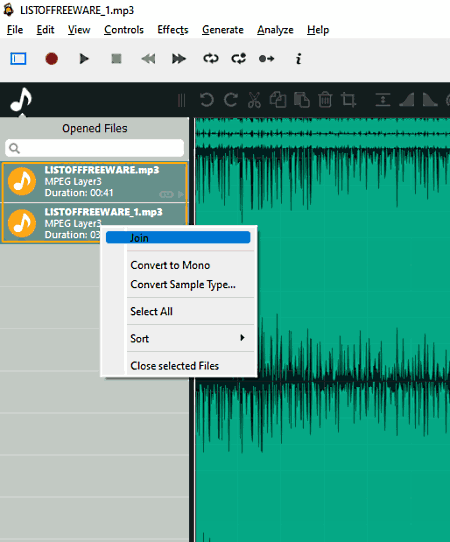
ocenaudio is another free portable MP3 joiner software for Windows. It is another good audio editing and manipulation software that can also be used as an MP3 joiner software. Apart from MP3, it also supports audio files of AAC, WMA, AC3, WAV, etc., audio formats. Now, follow the below steps to join MP3 audio files using this software.
How to join MP3 files using ocenaudio:
- Launch this software and go to the File > Open option to load multiple MP3 audio files.
- After that, select all the loaded MP3 audio files from the left panel and press the Right Mouse button to open up the context menu.
- Lastly, select the Join option to join or merge all the selected audio files.
- Lastly, go to the Save As menu to join and save the final audio.
Additional Features:
- Waveforms: This app shows audio waveforms of input audio files.
- Metadata: Use it to add new or edit existing metadata of an audio file like album name, artist name, genre, composer, etc.
Final Thoughts:
It is another good portable MP3 joiner software that anyone can use to join multiple MP3 audio files.
FFmpeg
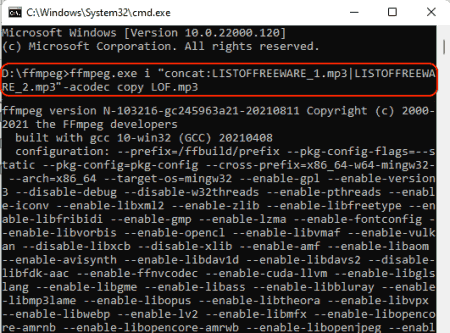
FFmpeg is a free open source and portable media manipulation software. Users can also use it as a portable MP3 joiner. This software works on Windows, Linux, and macOS. To join MP3 audio files or perform any other audio manipulation task, users need to input very specific commands as it doesn’t come with any graphical user interface. Now, follow the below steps to join MP3 audio files using this portable MP3 joiners software.
How to join MP3 files using FFmpeg:
- First, copy and paste all the MP3 audio files into the FFmpeg folder.
- After that, start this software using the command line.
- Next, write this command
ffmpeg.exe i "concat:first_audio.mp3|second_audio.mp3" -acodec copy joined_file.mp3. - Lastly, press Enter button to initiate the MP3 joining process.
Users can change the first_audio.mp3 and second_audio.mp3 file names with actual names of input mp3 files that they want to join.
Limitation:
- The lack of a graphical user interface is its biggest limitation.
Final Thoughts:
It is a decent portable MP3 joiner software through which users can join multiple MP3 audio files into a joined MP3 audio file.
Naveen Kushwaha
Passionate about tech and science, always look for new tech solutions that can help me and others.
About Us
We are the team behind some of the most popular tech blogs, like: I LoveFree Software and Windows 8 Freeware.
More About UsArchives
- May 2024
- April 2024
- March 2024
- February 2024
- January 2024
- December 2023
- November 2023
- October 2023
- September 2023
- August 2023
- July 2023
- June 2023
- May 2023
- April 2023
- March 2023
- February 2023
- January 2023
- December 2022
- November 2022
- October 2022
- September 2022
- August 2022
- July 2022
- June 2022
- May 2022
- April 2022
- March 2022
- February 2022
- January 2022
- December 2021
- November 2021
- October 2021
- September 2021
- August 2021
- July 2021
- June 2021
- May 2021
- April 2021
- March 2021
- February 2021
- January 2021
- December 2020
- November 2020
- October 2020
- September 2020
- August 2020
- July 2020
- June 2020
- May 2020
- April 2020
- March 2020
- February 2020
- January 2020
- December 2019
- November 2019
- October 2019
- September 2019
- August 2019
- July 2019
- June 2019
- May 2019
- April 2019
- March 2019
- February 2019
- January 2019
- December 2018
- November 2018
- October 2018
- September 2018
- August 2018
- July 2018
- June 2018
- May 2018
- April 2018
- March 2018
- February 2018
- January 2018
- December 2017
- November 2017
- October 2017
- September 2017
- August 2017
- July 2017
- June 2017
- May 2017
- April 2017
- March 2017
- February 2017
- January 2017
- December 2016
- November 2016
- October 2016
- September 2016
- August 2016
- July 2016
- June 2016
- May 2016
- April 2016
- March 2016
- February 2016
- January 2016
- December 2015
- November 2015
- October 2015
- September 2015
- August 2015
- July 2015
- June 2015
- May 2015
- April 2015
- March 2015
- February 2015
- January 2015
- December 2014
- November 2014
- October 2014
- September 2014
- August 2014
- July 2014
- June 2014
- May 2014
- April 2014
- March 2014








