4 Best Free Portable On-Screen Keyboard for Windows
Here is a list of the best free portable on-screen keyboard for Windows. A portable program is an executable file that you can run directly without installation. Thus most portable programs are lightweight and do not take much space. Portable programs also take very few resources to run however it does depend on the type of tasks the programs perform.
In this post, I’m covering 4 free on-screen keyboards for Windows that are portable. You can just download the executable file of these programs and keep it on the system storage or USB drive. Then you can connect the drive to your Windows system and run the program on demand. All these keyboards have multi-language support and are fully resizable. You can go through the list and check them out in detail.
My Favorite Portable On-Screen Keyboard
Free Virtual Keyboard is my favorite on-screen keyboard on this list. This keyboard offers a bunch of color options so you can pick a keyboard color and layout of your choice. It also has a transparency setting that lets you adjust different levels of transparency to have maximum screen visibility.
You can also check out our lists of the best free Portable File Manager Software For Windows, Portable Calendar Software for Windows, and Portable Text Editors for Windows.
Free Virtual Keyboard
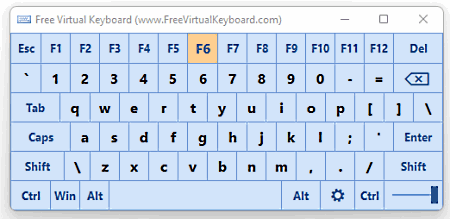
Free Virtual Keyboard is a portable on-screen keyboard for Windows. This keyboard comes as a portable executable file as well as an installation package. The portable file is only 272KB in size. In that small size, it packs the features you might expect from an on-screen keyboard. It is a small keyboard that does not have a number pad. There are several pre-defined size and color options that you can check out from the settings. Along with that, you can also freely resize the keyboard and change the height and width accordingly. This keyboard supports multiple languages as well. By default, it fetches the current language from the Windows settings and you can change the same from there.
Highlights:
- Light-weight portable keyboard only 272 KB in size.
- Freely resize the height and width.
- A small keyboard with no num-pad.
- Comes with a slider to adjust the transparency of the keyboard.
- Offers multiple colors and pre-configured size options.
- Supports multiple languages based on the current Windows keyboard language settings.
On-Screen Keyboard Portable
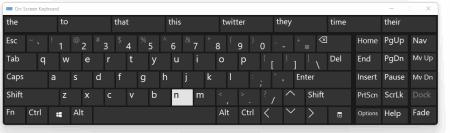
On-Screen Keyboard Portable is another free on-screen portable keyboard for Windows. When you run this portable installer for the first time, it asks you to pick the language for the keyboard. After that, you can run the keyboard. This keyboard is quite similar to Windows On-Screen Keyboard. It also does not have a number pad. Instead, it packs other navigation buttons on the side. That’s pretty much all you get with this keyboard. It is simple and portable.
Highlights:
- Light-weight portable keyboard only 537 KB in size.
- Freely resize the height and width.
- No number pad but has navigation keys.
- Multiple languages supported.
On-Screen Keyboard Portable
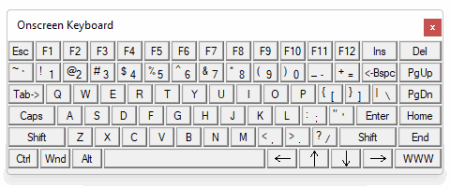
On-Screen Keyboard Portable is yet another portable on-screen keyboard for Windows. This tiny keyboard is only 555 KB in size. In the first instance, it asks you to pick the language and then the directory for extraction. From there, you can run the executable file to open the on-screen keyboard. This is a compact keyboard that seems a little congested to me. But you can resize it to adjust the overall size accordingly. The keyboard has a white theme and packs a single column of navigation keys including page up, page down, etc.
Highlights:
- Light-weight portable keyboard only 555 KB in size.
- Freely resize the height and width.
- No number pad but has a column of navigation keys.
- Supports multiple languages.
Windows On-Screen Keyboard
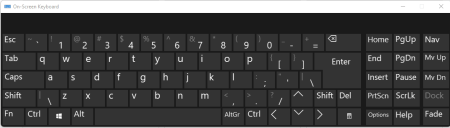
Last but not least, you can also use Windows On-Screen Keyboard. It is also a portable program and the best thing about it is that it is already available in Windows. So there is no need to download an executable file and run it to get the keyboard. You can simply search it in the Windows programs and run from there.
Highlights:
- A lightweight portable keyboard that comes with Windows.
- Freely resize the height and width.
- No number pad but comes with a bunch of navigation keys.
- Supports multiple languages based on Windows language settings.
About Us
We are the team behind some of the most popular tech blogs, like: I LoveFree Software and Windows 8 Freeware.
More About UsArchives
- May 2024
- April 2024
- March 2024
- February 2024
- January 2024
- December 2023
- November 2023
- October 2023
- September 2023
- August 2023
- July 2023
- June 2023
- May 2023
- April 2023
- March 2023
- February 2023
- January 2023
- December 2022
- November 2022
- October 2022
- September 2022
- August 2022
- July 2022
- June 2022
- May 2022
- April 2022
- March 2022
- February 2022
- January 2022
- December 2021
- November 2021
- October 2021
- September 2021
- August 2021
- July 2021
- June 2021
- May 2021
- April 2021
- March 2021
- February 2021
- January 2021
- December 2020
- November 2020
- October 2020
- September 2020
- August 2020
- July 2020
- June 2020
- May 2020
- April 2020
- March 2020
- February 2020
- January 2020
- December 2019
- November 2019
- October 2019
- September 2019
- August 2019
- July 2019
- June 2019
- May 2019
- April 2019
- March 2019
- February 2019
- January 2019
- December 2018
- November 2018
- October 2018
- September 2018
- August 2018
- July 2018
- June 2018
- May 2018
- April 2018
- March 2018
- February 2018
- January 2018
- December 2017
- November 2017
- October 2017
- September 2017
- August 2017
- July 2017
- June 2017
- May 2017
- April 2017
- March 2017
- February 2017
- January 2017
- December 2016
- November 2016
- October 2016
- September 2016
- August 2016
- July 2016
- June 2016
- May 2016
- April 2016
- March 2016
- February 2016
- January 2016
- December 2015
- November 2015
- October 2015
- September 2015
- August 2015
- July 2015
- June 2015
- May 2015
- April 2015
- March 2015
- February 2015
- January 2015
- December 2014
- November 2014
- October 2014
- September 2014
- August 2014
- July 2014
- June 2014
- May 2014
- April 2014
- March 2014








