8 Best Free RMVB Player Software For Windows
Here is a list of best free RMVB player software for Windows. RMVB or RealMedia Variable Bitrate is a type of video format originally developed by RealNetworks. RMVB videos are not very common because of this, most media players don’t support this format. To resolve this problem, I have created this EMVB player software article in which you can find many RMVB video players.
Using these RMVB players, users can easily load and play RMVB videos. Apart from RMVB, these players can also play videos of MP4, AVI, MOV, WMV, FLV, etc., formats. To provide a good video playback experience, these players offer essential playback controls on the main interface like Play, Pause, Fast Forward, Volume Control, etc. Besides this, these players also provide viewing modes like Full-Screen Mode, Windowed Mode, etc. In some players, users also get tools to adjust the colors, saturation, hue, etc., properties of currently running video. I also like the ability of some of these players to play online videos by using these URLs. During video playback, users can also take snapshots of video.
These players also offer some additional tools that may come in handy. Using additional tools, users can download online videos, view video metadata, add subtitles to videos, etc. Go through the list to know more about these players.
My Favorite RMVB Player Software For Windows:
Real Player is my favorite RMVB player as it provides the best RMVB video-watching experience. Plus, all the essential media controls are present on its interface.
You can also check out lists of best free DVR Player, ASF Video Player, and SSA Video Player software for Windows.
Real Player
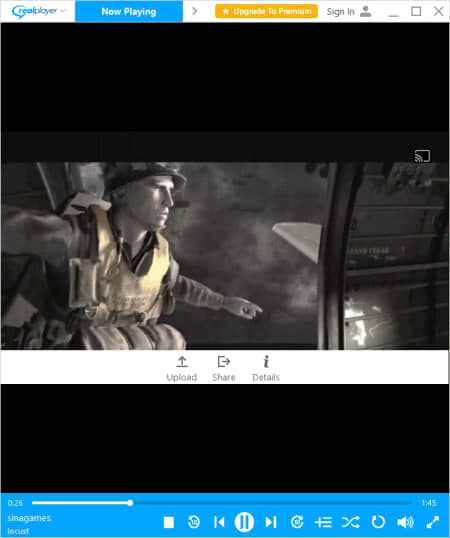
Real Player is a free RMVB player software for Windows. This player natively supports RMVB videos. Apart from RMVB, it can also be used to play video files of MP4, AVI, MOV, FLV, WMV, etc., formats. Plus, it can also be used to organize video files as it automatically fetches and organize media file from various locations like Videos, Downloads, etc. Apart from locally stored videos, it can also be used to play online videos. Plus, it also offers a good set of on-screen tools that allow users to control the media playback. Now, check out the main features of this software.
Main Features:
- Video Control Tools: On the main interface of this player, users get all the important tools to control media playbacks such as Play, Pause, Forward, Shuffle, Repeat, Volume, and more.
- Video Modes: This software offers three modes to play videos namely Normal, Toolbar, and Theater. The Normal mode offers standard media playback tools on the main interface. The Toolbar mode adds a toolbar on the top that gives users the ability to move and minimize/ maximize the video. The last Theater mode plays the video in full-screen mode and removes all the distracting tools and features from its main interface.
- Library: It is a handy feature that allows users to organize and manage video, music, photos, etc., files in an easily accessible place.
Additional Features:
- Discover: This section provides an online video platform on which users can search and play online videos.
- Download: This player also allows users to download online videos.
- Converter: Use it to convert the format of video files.
Final Thoughts:
It is one of the best free RMVB player software as it offers the best RMVB video playback experience.
KMPlayer

KMPlayer is the next free RMVB player software for Windows, Android, and IOS. In this player, users can play both video and audio files of many formats like MP4, WMV, MOV, AVI, AMR, WAV, MP2, MP3, AAC, etc. It even allows users to play online videos by providing their URLs. It also forms a playlist when multiple video and audio files are entered by the users. Plus, all the essential media playing controls are also present in it. Now, check out the main features of this software.
Main Features:
- Medias Controls: A good set of media controls are present in this software such as Play, Pause, Volume, Increase Video Playback, Decrease Playback speed, and more.
- Video Modes: Using video modes, users can adjust the brightness, saturation, hue, etc., properties.
- Properties: It shows various information associated with a video file like Format, Duration, Bit Rate, Codec, etc.
- Subtitles: In this player, users can also play subtitles with videos.
Additional Features:
- VR and 3D video Support: In this media player, users can even play VR and 3D videos with ease.
- Sync Render Settings: Using these settings users can vsync videos as well as sync video to display.
Final Thoughts:
It is another good RMVB player software that offers a great environment to play and enjoy RMVB videos.
VLC Media Player
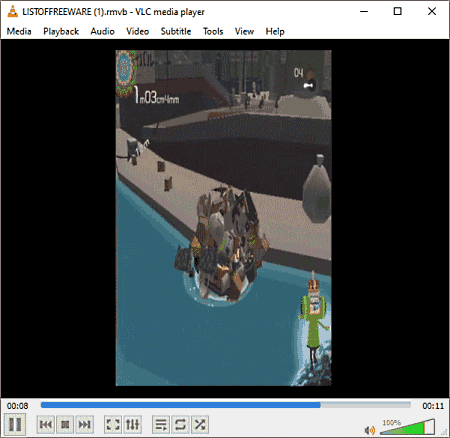
VLC Media Player is a free RMVB player software for Windows, Linux, and macOS. Apart from RMVB, users can also use it to play video and audio files of various formats like MP4, AVI, 3GP, F4V, ASF, AIFF, AMB, AAC, AMR, MP3, MP2, and more. It also provides an ideal media playing environment. Plus, all essential tools to play and enjoy RMVB and other media files are also present in it such as volume controller, play/ pause buttons, next/ previous buttons, and full-screen mode. Now, check out the main features of this media player.
Main Features:
- Media Player and Controls: On the main interface, users get a large media playing section along with essential media controls like Play, Pause, Volume, etc.
- Video: In this section, users get various video adjustment tools through which you can change the aspect ratio, zoom ratio, and crop ratio during the RMVB video playback.
- Playback: It offers many handy tools through which you can quickly jump forward and backward across the RMVB video timeline. Plus an option to increase and decrease the video playback speed is also offered by it.
- Subtitle: Using it, you can import subtitle files of various formats like SRT, SUB, IDX, etc., and play it with a video.
Additional Features:
- Effects and Filters: It contains many video effects and filters that users can apply over videos to enhance their quality.
- Media Information: In it, you can view video metadata (title, artist name, genre, etc.), codec, and statistics (bitrate, media data size, etc.) information about RMBVB videos.
Final Thoughts:
It is another good RMVB player software that offers all the essential media playback controls.
Free Media Player

Free Media Player is another free RMVB player software for Windows. This player comes with a beautifully designed interface on which users can play videos of RMVB, MP4, AVI, MOV, FLV, etc., formats. Plus, a good set of media playback tools are also offered by it through which users can control the media playback experience. Now, check out the main features of this RMVB player.
Main Features:
- Controls: To adjust the media playback, users can use available control tools like Play, Stop, Forward, Reverse, Volume, etc.
- Video: Using Video tools, users can play videos at half, full, normal, and double sizes.
- Video Effects: Use it to manually adjust Hue, Brightness, Saturation, Gamma, etc., properties of video playback.
Final Thoughts:
It is one of the simplest RMVB player software in which users can easily load and play RMVB videos.
5KPlayer
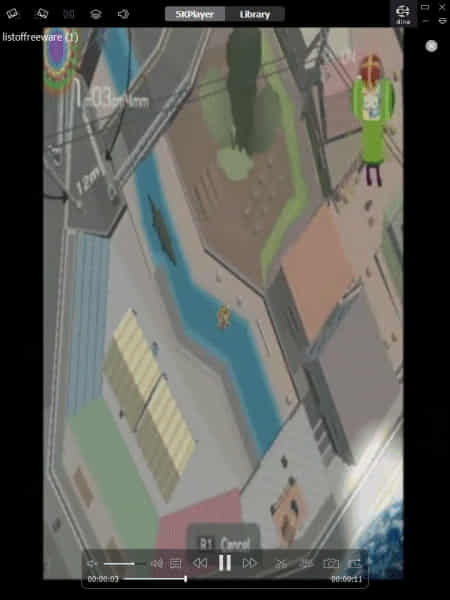
5KPlayer is yet another free RMVB player software for Windows. This software provides a simple and friendly interface to play RMVB videos. Apart from RMVB, it can also play MP4, AVI, MOV, MPG, etc., videos. It also supports videos of up to 4K resolution. I also like its on-screen video rotate features through which users can rotate videos in left and right directions. Now, check out the main features of this player.
Main Features:
- On Screen Tools: Using on-screen tools, users can play video, pause a video, fast forward video, and take snapshots of videos.
- Video Tools: Through video tools, users can adjust the aspect ratio, orientation, video track, etc., parameters.
- Library: It is a handy section that allows users to add and manage a large collection of video and audio files.
Additional Features:
- 360 Degree Video: On this player, users can also play 360-degree videos.
- Trim: Use this tool to trim certain parts of a video.
Final Thoughts:
It is another good RMVB player software for Windows that anyone can use to play RMVB and other supported video files.
SMPlayer

SMPlayer is another free RMVB player software for Windows. It is also an open-source software. Apart from RMVB, it can also play video and audio files of various formats like DIVX, MPG, MP4, AVI, AAC, MPC, OGG, and more. Plus, all the essential media playing and control tools are also present in it. Now, check out the main features of this RMVB player.
Main Features:
- Play: This section carries all the standard media playing and control tools like Play, Pause, Frame (to move to next frame), Jump To, Speed (to adjust the video playback speed), etc.
- Video: It offers various tools to adjust the RMVB video viewing experience like fullscreen mode, compact mode, flip, rotate, mirror, and more.
- Subtitles: Through this feature, users can import and play SRT subtitles with a video.
Additional Features:
- URL Play: Through this feature, users can stream an online video by providing their URL link.
- Cast To: It is another handy feature through which you can cast a video to various Chromecast-supported devices.
Final Thoughts:
It is another good RMVB player software in which users can easily view and enjoy RMVB videos.
MPV
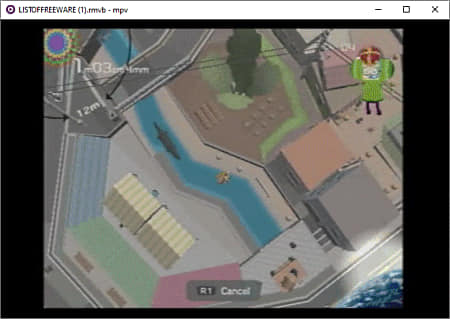
MPV is a free open source RMVB player software for Windows and macOS. It is a basic media player software in which users can play RMVB, MP4, MOV, WMV, AVI, etc., videos. Although, it doesn’t offer many tools to adjust the video playback properties, unlike other similar RMVB players. Now, take a look at the main features of this software.
Main Features:
- Media Controls: On the bottom part of its interface, users get a complete media control panel that allows users to play video, pause video, jump to a specific part of a video, move to next video, etc.
- Hiding Controls: This player automatically hides all the controls as soon as users remove the cursor from the media control panel that provides a distraction-free video watching experience.
- Subtitle: On the player, users can add and play subtitles with videos.
Final Thoughts:
It is a simple RMVB player software for Windows that anyone can use to play RMVB videos.
MediaPlayerLite

MediaPlayerLite is the last free RMVB player software for Windows. As its name suggests, it is a lightweight video player on which users can play RMVB, MOV, MP4, WMV, etc., videos. Plus, a good set of media playback and media control tools are also present in it. Now, check out the main features of this player.
Main Features:
- Media Controls: Using media controls users can perform all the essential media playback tasks like play/ pause videos, increase/ decrease playback speed, adjust volume, move to the next video, and more.
- Video Frame: It offers tools to adjust the size and aspect ratio of playback video.
- Full-Screen Mode: This mode removes all the tools from the interface and plays the video on the entire screen.
Additional Features:
- This player offers many additional tools like video filters, renderer settings, pan & scan, and more.
Final Thoughts:
It is another good RMVB player software for Windows on which users can play and enjoy RMVB videos.
Naveen Kushwaha
Passionate about tech and science, always look for new tech solutions that can help me and others.
About Us
We are the team behind some of the most popular tech blogs, like: I LoveFree Software and Windows 8 Freeware.
More About UsArchives
- May 2024
- April 2024
- March 2024
- February 2024
- January 2024
- December 2023
- November 2023
- October 2023
- September 2023
- August 2023
- July 2023
- June 2023
- May 2023
- April 2023
- March 2023
- February 2023
- January 2023
- December 2022
- November 2022
- October 2022
- September 2022
- August 2022
- July 2022
- June 2022
- May 2022
- April 2022
- March 2022
- February 2022
- January 2022
- December 2021
- November 2021
- October 2021
- September 2021
- August 2021
- July 2021
- June 2021
- May 2021
- April 2021
- March 2021
- February 2021
- January 2021
- December 2020
- November 2020
- October 2020
- September 2020
- August 2020
- July 2020
- June 2020
- May 2020
- April 2020
- March 2020
- February 2020
- January 2020
- December 2019
- November 2019
- October 2019
- September 2019
- August 2019
- July 2019
- June 2019
- May 2019
- April 2019
- March 2019
- February 2019
- January 2019
- December 2018
- November 2018
- October 2018
- September 2018
- August 2018
- July 2018
- June 2018
- May 2018
- April 2018
- March 2018
- February 2018
- January 2018
- December 2017
- November 2017
- October 2017
- September 2017
- August 2017
- July 2017
- June 2017
- May 2017
- April 2017
- March 2017
- February 2017
- January 2017
- December 2016
- November 2016
- October 2016
- September 2016
- August 2016
- July 2016
- June 2016
- May 2016
- April 2016
- March 2016
- February 2016
- January 2016
- December 2015
- November 2015
- October 2015
- September 2015
- August 2015
- July 2015
- June 2015
- May 2015
- April 2015
- March 2015
- February 2015
- January 2015
- December 2014
- November 2014
- October 2014
- September 2014
- August 2014
- July 2014
- June 2014
- May 2014
- April 2014
- March 2014








