9 Best Free Social Media Downloader Software For Windows
Here is a list of best free social media downloader software for Windows. Using these downloaders, you can easily download videos from various social websites including Facebook, Instagram, and Twitter. Most of these social media downloaders are extensions of Chrome and Firefox which make downloading much easier. These extensions either automatically detect all videos of a webpage or only one video which is being played on the browser. As soon as the extension detects a video, it changes its icon color to indicate downloadable video. These social media downloader extensions and software support multiple video formats and can download videos in their native formats. Not just that, some extensions also give you an option to download videos in different resolutions.
In case of standard social media downloader software, you need to provide URL links of social media videos. Similar to extensions, standard media downloader software also let you download videos in various resolutions. Overall, all of these social media downloaders make downloading videos from social media websites much easier.
My Favorite Social Media Downloader Software For Windows:
VDownloader is my favorite software because it provides a dedicated browser to quickly download videos from almost all social media websites. Plus, some additional video editing and video converter features are also present in it.
You can also check out lists of best free Twitter Video Downloader, Facebook Video Downloader, and HTML5 Video Downloader software for Windows.
VDownloader
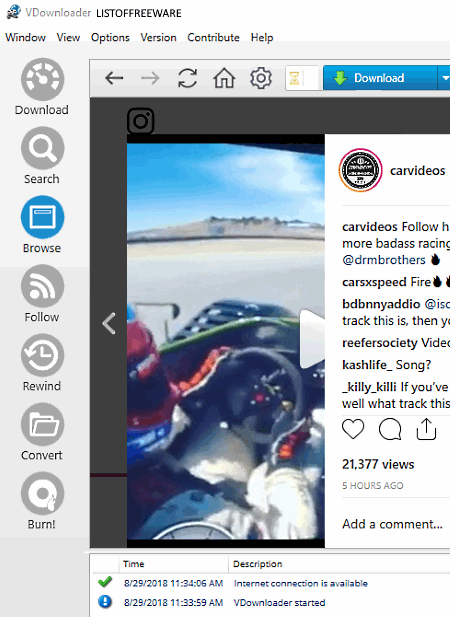
VDownloader is a free social media downloader software for Windows. Using this software, you can easily download videos from various social media websites like Facebook, Twitter, Instagram, Dailymotion, etc. To download a video, first, you need to paste its URL into VDownloader’s search bar and after that, just hit the Download button.
VDownloader also has an integrated browser using which you can easily browse and download videos from social media websites without using the video URL. Its browser detects video when it gets played by the user. As soon as it detects a video, it shows a downloading option through which you can quickly download that video. Besides this, some editing options like Trim (to trim video before downloading), Select (to select a specific part of the video before downloading), etc. are also available in it. Three additional features to convert video, revive deleted videos, and burn videos to CD are also provided by this social media downloader.
Video DownloadHelper
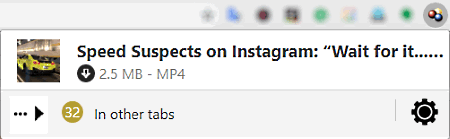
Video DownloadHelper is a free social media downloader extension for Chrome and Firefox browsers. This extension makes downloading of social media videos easier. The main advantage of this extension is that whenever you visit social media websites like Instagram, Twitter, Facebook, etc., it automatically detects all videos of those websites and show them as a list. You can view the list by clicking on the icon of this extension. Now, to download a video, just click on a video that you want to download from the list.
In this free extension, you can define Hotkeys to set shortcuts to download videos quickly. A video quality option is also present that lets you select both the video resolution and video format that you can access from the Settings Menu.
Overall, it is an easy-to-use social media downloader.
4K Video Downloader
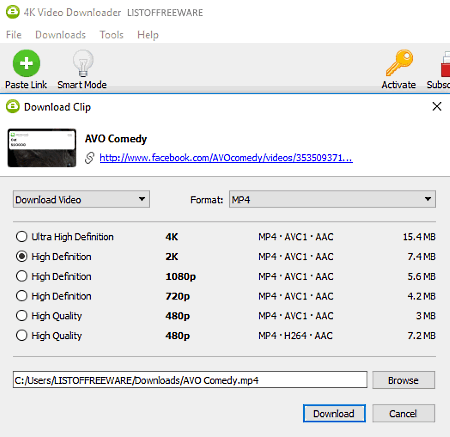
4K Video Downloader is another free social media downloader software for Windows. This software allows you to download videos of up to 4K resolution from popular social media and video hosting websites like Facebook, Instagram, Dailymotion, etc. Plus, it also lets you download multiple videos at a time. In order to download videos, you need to paste URL links of videos to its Paste Link option. As soon as you paste URL links of video, it starts fetching video information and then asks you to select the resolution (480p, 720p 1080p, 4K, etc.) and format (WMV, MP4, AVI, Mpeg, etc.) in which you want to download the video. At last, press the Download button to start the downloading process.
This software also provides a Smart Mode that reduces the steps to download a video. To use this mode, initially, you need to specify your favorite output video format and resolution. After that, when you download a video, it makes changes to the video as specified.
The Flash Video Downloader
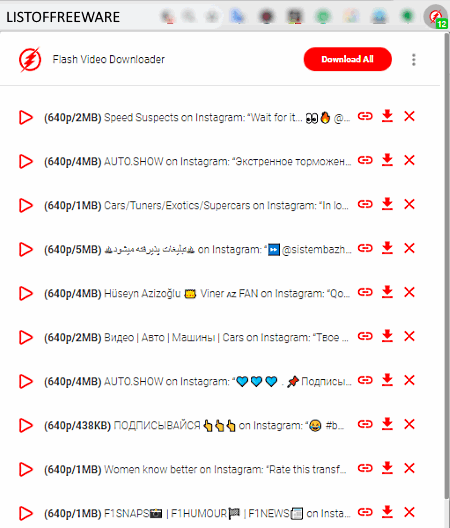
The Flash Video Downloader is another free social media downloader extension for Chrome. Like other similar extensions, it can also detect videos contained in social media websites like Facebook, Twitter, Instagram, Metacafe, Dailymotion, Twitch, etc. The main advantage of this extension is that it adds a download button over the interface of social media videos that makes downloading really easy. Plus, it also creates a list of all downloadable videos of a page just like other extensions. You can open this list by clicking on its icon and download any video that you want. Apart from downloading, you can also play the video in the inbuilt video player of this extension and also copy the URL link of the video through its copy URL option.
FBDown Video Downloader
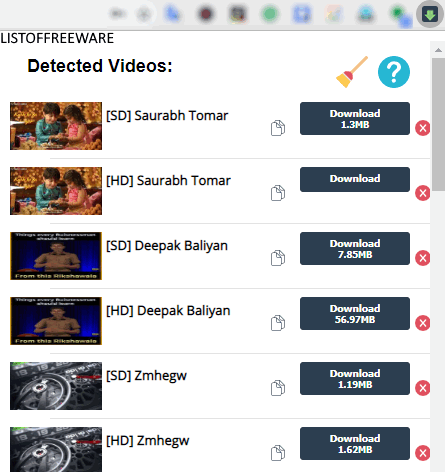
FBDown Video Downloader is yet another free social media video downloader extension for Chrome. According to its name, it is mainly used to download Facebook videos. However, you can also use it download videos from other popular social media websites like Twitter, Instagram, Dailymotion, etc. Along with the video, it can also be used to download audio from various websites. It supports a lot of audio and video formats which it can download such as 3GP, MP4, WMV, FLV, SWF, MP3, WMA, etc.
To download a video, first, you need to play it on the browser so that this extension can detect it. When the video gets detected, the color of the icon of this extension changes. Now, to download the video, first, click on its icon to view various versions of the video with different resolutions and select one version that you want to download.
Video Downloader All
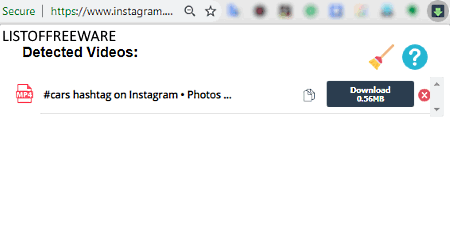
Video Downloader All is the next free social media downloader extension for Chrome. This extension helps you download videos from popular social media websites like Facebook, Instagram, Dailymotion, etc. However, this extension was unable to detect and download videos from Twitter during my testing. So, if you want to download twitter videos, then choose other alternatives to this extension. It also has some advantages like its ability to detect all videos of a webpage, downloading videos in their native formats.
How to download videos using this social media downloader:
- First, add this extension to the Chrome browser and open a social media website page containing videos.
- Now, click on the icon of this extension to view a list of all videos that this extension detects on the page.
- Lastly, click on the download option of video present in the list to start the downloading process.
This extension also shows video format and video size of each detected video to help you download the right video.
All Video Downloader Professional
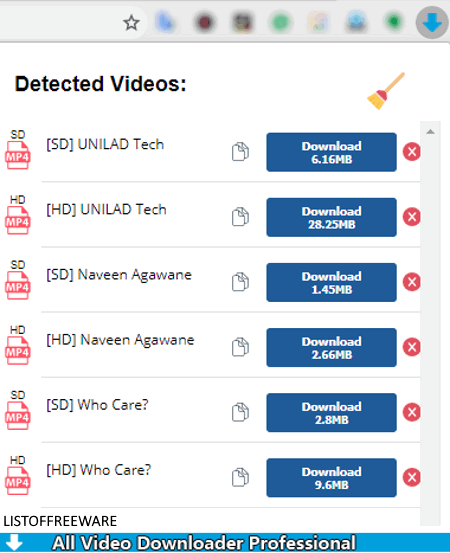
All Video Downloader Professional is another completely free social media downloader extension for Chrome. Using this extension, you can download videos from various video hosting and social media websites. Plus, it also helps you download videos in your favorite resolution as it shows various versions of a video with different resolutions (360p, 480p, 720p, etc.). At a time, it only lets you download one video because it can only detect a video which is being played in the web browser. By clicking on the icon of this extension, you can view all versions of the detected video and download any version of the video that you want. Apart from video downloading, you can also fetch video links by clicking on the copy to clipboard icon. In general, it is another really handy extension to download videos from various social media websites.
Flash Video Downloader
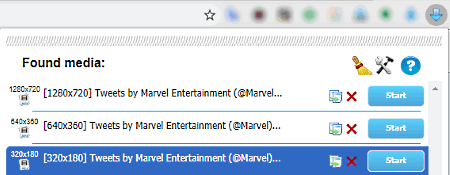
Flash Video Downloader is another free Chrome extension that helps you download social media videos. You can also use this extension to download video from various video hosting websites (Vimeo, Metacafe, etc.). This extension detects all videos of a social media web page and displays them as a list. From the list, you can select one of the videos and click on the associated Start button to download that video.
This extension supports various video formats like MP4, 3GP, FLV, MOV, etc. Hence, it will not convert video in some other format before saving it to your system. In it, you also get a trigger functionality that immediately informs you when a video with more size than the specified size limit gets detected.
Stream Video Downloader
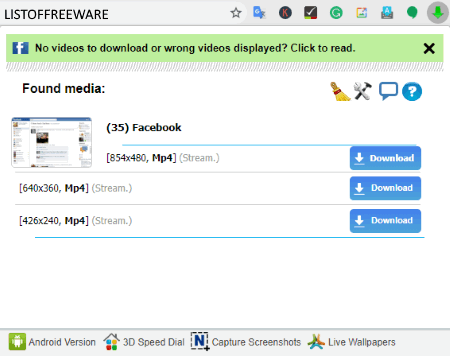
Stream Video Downloader is the next free Chrome extension to download videos from multiple social media websites including Facebook and Instagram. The only social media website from where it cannot download videos is Twitter.
This extension supports a lot of video formats (MP4, 3GP, FLV, WebM, WMV, etc.) and lets you download videos in their native formats. Its ability to give different resolution and size versions of a video is also very handy. Now, to download a video with it, first, you need to play a video in the browser. As soon as you play the video, its icon turns green to indicate that the video is ready to download. Click on its icon and then on the download button to download social video. Overall, it is similar to other Chrome extensions which make downloading of videos from social media websites easier.
Naveen Kushwaha
Passionate about tech and science, always look for new tech solutions that can help me and others.
About Us
We are the team behind some of the most popular tech blogs, like: I LoveFree Software and Windows 8 Freeware.
More About UsArchives
- May 2024
- April 2024
- March 2024
- February 2024
- January 2024
- December 2023
- November 2023
- October 2023
- September 2023
- August 2023
- July 2023
- June 2023
- May 2023
- April 2023
- March 2023
- February 2023
- January 2023
- December 2022
- November 2022
- October 2022
- September 2022
- August 2022
- July 2022
- June 2022
- May 2022
- April 2022
- March 2022
- February 2022
- January 2022
- December 2021
- November 2021
- October 2021
- September 2021
- August 2021
- July 2021
- June 2021
- May 2021
- April 2021
- March 2021
- February 2021
- January 2021
- December 2020
- November 2020
- October 2020
- September 2020
- August 2020
- July 2020
- June 2020
- May 2020
- April 2020
- March 2020
- February 2020
- January 2020
- December 2019
- November 2019
- October 2019
- September 2019
- August 2019
- July 2019
- June 2019
- May 2019
- April 2019
- March 2019
- February 2019
- January 2019
- December 2018
- November 2018
- October 2018
- September 2018
- August 2018
- July 2018
- June 2018
- May 2018
- April 2018
- March 2018
- February 2018
- January 2018
- December 2017
- November 2017
- October 2017
- September 2017
- August 2017
- July 2017
- June 2017
- May 2017
- April 2017
- March 2017
- February 2017
- January 2017
- December 2016
- November 2016
- October 2016
- September 2016
- August 2016
- July 2016
- June 2016
- May 2016
- April 2016
- March 2016
- February 2016
- January 2016
- December 2015
- November 2015
- October 2015
- September 2015
- August 2015
- July 2015
- June 2015
- May 2015
- April 2015
- March 2015
- February 2015
- January 2015
- December 2014
- November 2014
- October 2014
- September 2014
- August 2014
- July 2014
- June 2014
- May 2014
- April 2014
- March 2014








