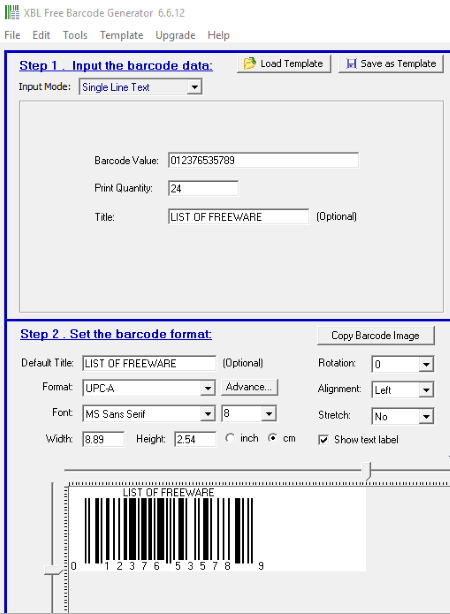12 Best Free UPC Barcode Generator Software For Windows
Here is a list of best free UPC barcode generator software for Windows. UPC, which stands for Universal Product Code, is a barcode symbology used for tracking trade items across multiple countries including the United States, United Kingdom, Canada, Australia, etc. Using these free software, you can easily generate UPC barcodes of different types. These types are UPC-A, UPC-E, UPC-E0, UPC-E1, UPC 2 digit supplemental, and UPC 5 digit supplemental. You just have to set barcode format to UPC and enter barcode value to generate barcode image in these software. In most of these, you can also setup and customize a lot of parameters such as barcode title, width, height, font, rotation angle, background color, bar color, etc.
These are dedicated barcode generators, so you can easily create barcodes in different formats. These formats include EAN, Aztec, Bookland, Code39, Code93, Code 128, DataMatrix, GS1-128, ISBN, ITF-14, MSI, QR Code, Plessey, Codabar, etc.
My Favorite UPC Barcode Generator Software For Windows:
ByteScout BarCode Generator is my favorite software on this list as it can generate bulk UPC barcodes at a time. Dataware Barcode Software is another good software to generate UPC barcodes as it supports all variations of UPC barcodes.
You may also like some best free Barcode Generator Software, Barcode Scanner Software, and QR Code Generator Software for Windows.
ByteScout BarCode Generator
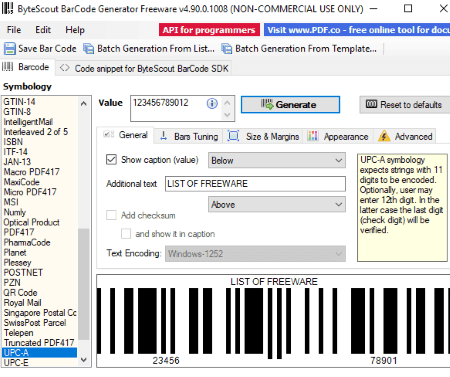
ByteScout BarCode Generator is a free UPC barcode generator software for Windows. Using it, you can create barcodes of a wide number of symbologies including UPC (UPC-A, UPC-E). Other barcode formats include Aztec, Bookland, Code 128, DataMatrix, EAN, GS1-128, ISBN, ITF-14, MSI, QR Code, etc.
While generating a single UPC barcode, you can customize a lot of parameters. These parameters include alignment of value and text, bar height, narrow bar width, size and margins, caption font, background color, bar color, smoothing mode, text rendering, etc. It provides some advanced symbology options including supplemental value and supplemental space. You can save the generated UPC barcode in PNG, TIFF, JPG, BMP, or GIF image file as well as copy it to the clipboard.
This is the only software on this list which can generate UPC barcodes in batch. For that, you just need to enter a list of barcode values and select an output format (PNG, TIFF, JPG, BMP, GIF). It also provides an option to generate barcodes from templates. You get one more useful feature in it which is used to generate code snippet of the barcode in C# and VB.NET programming languages. The code can be copied to the clipboard. Overall, it is one the best UPC barcode generator and an overall barcode creator.
QRAndBarcode
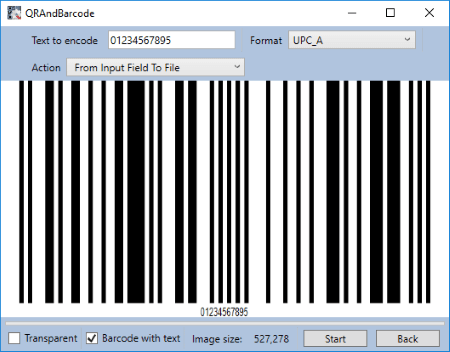
QRAndBarcode is a nice free UPC barcode generator software for Windows. Using it, you can generate UPC barcodes as well as barcodes like AZTEC, Code 39, Code 93, QR Code, ITF, EAN, PDF 417, MSI, etc. Other than making barcodes, it also lets you decode barcodes and QR codes using a web camera.
How to create UPC barcode using this free software:
At first, open the Creator module from its home screen. Now, from the barcode creator window, select the format as UPC-A or UPC-E to create the required UPC barcode. You can add the barcode digits in the Text to encode field and select an action to perform such as save UPC barcode as image file, copy barcode to clipboard, etc. If you want, you can even enable options including Barcode with text and Transparent. After that, click on the Start button to finally create UPC barcode. The created UPC barcode can be saved as a PNG image. It also displays the image size on its main interface.
Dataware Barcode Software
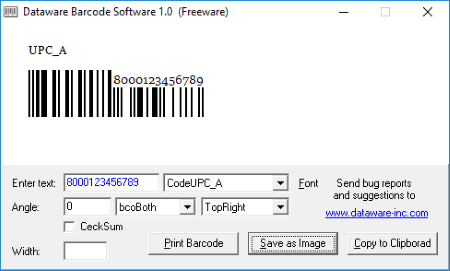
Dataware Barcode Software is a free portable UPC barcode generator on this list. It lets you create various types of UPC barcode which include UPC-A, UPC-E0, UPC-E1, UPC 2 digit supplemental, and UPC 5 digit supplemental. Also, you can generate barcodes in symbologies like Code 39, Code 39 Extended, EAN 8, EAN 13, Code 93, Codabar, MSI, etc.
For creating UPC barcode, simply select the barcode type as one of the UPC barcodes and enter the digits. It previews the barcode on screen and lets you save it as a JPG image. Also, you can save UPC barcode as a PDF document using the Print Barcode button.
This software provides flexibility to customize the barcode appearance using various options which are:
- You can specify barcode width.
- It lets you set the desired font for barcode text.
- You can set an angle to generate barcode, add code and type on the output image, and set text alignment.
XBL Free Barcode Generator
XBL Free Barcode Generator is yet another free UPC barcode maker software for Windows. It lets you generate printable UPC barcodes of UPC-A and UPC-E types. Other than that, it can generate barcodes of different formats such as EAN, Code39, Code128, ISSN, ISBN, Interleaved 2 of 5, Code93, Plessey, PDF417, etc.
Here are the three steps to perform to create UPC barcodes using this free software:
- Step 1: You can add barcode value in the first field as well as enter print quantity and barcode title.
- Step 2: In the 2nd step, select format as UPC-A or UPC-E, set font, and customize other parameters like rotation angle, width, height, stretch, show text label, and alignment. You can view the barcode image on its interface and copy it too.
- Step 3: This step lets you setup printing options such as paper, labels per page, alignment, margins, page size, etc. You can then directly print UPC barcode and also export barcode to BMP, EMF, PNG images.
This software also contains some more tools which include Serial Number Builder and a separate ISBN Barcode Generator tool.
Free Barcode Generator by Media Freeware
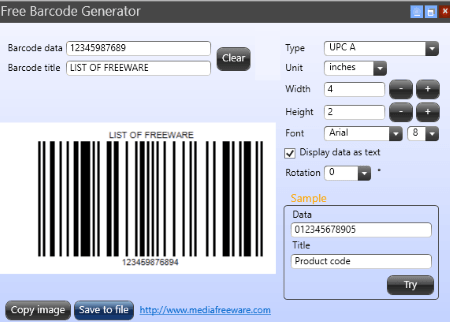
Free Barcode Generator by Media Freeware is one more free UPC barcode generator for Windows. It can generate barcodes of multiple formats including UPC, Code39, Code 93, Code128, EAN, ISBN, USD 8, FIM, etc.
Using it, you can generate UPC barcode of UPC-A, UPC-E, UPC 2-digit supplemental, and UPC 5-digit supplemental types. To do so, first, select barcode format, width, height, font, rotation, etc. from the right section. And then, you can add barcode data and title from the left section. As you add barcode number, you will be able to view the barcode image on the screen. It lets you save barcode image in PNG, BMP, and JPG formats.
Barcode designer
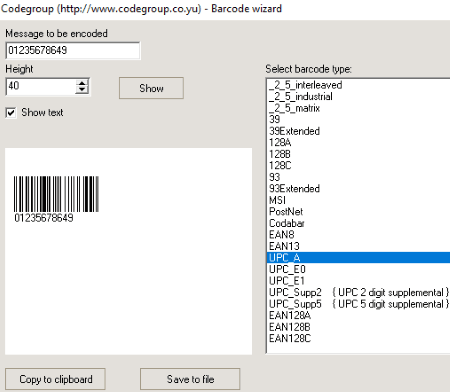
Barcode designer is yet another free UPC barcode generator on this list. Using it, you can create different types of UPC barcodes including UPC-A, UPC-E0, UPC-E1, UPC 2 digit supplemental, and UPC 5 digit supplemental. Not just UPC barcodes, it lets you create various other types of barcodes such as Code 39, Code 93, Codabar, EAN, MSI, etc.
The process of UPC barcode creation is pretty simple. First, select the desired UPC barcode type from right section and add the barcode digit to ‘Message to be encoded’ field. You can enter barcode height and enable text to display on the output. Next, hit the Show button and it will generate UPC barcode. The resulting barcode image can be saved locally as BMP image or it can also be copied to clipboard.
It is a portable UPC barcode generator, so you don’t need to install it.
Free 1D Barcode Generator
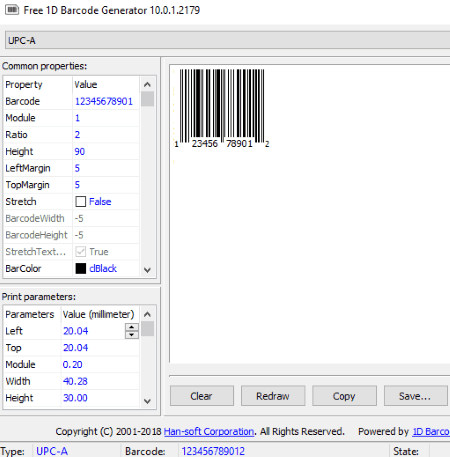
Free 1D Barcode Generator is one more free portable UPC barcode generator for Windows. It lets you create UPC-A, UPC-E, UPC-E0, and UPC-E1 types of UPC barcode. After creating UPC barcode, you can directly print it or save it as an image (BMP). Apart from UPC barcodes, it supports a lot of other barcode formats to generate, such as Codabar, Code11, IATA, ITF, UPU, Code32, Code93, EAN, etc.
In it, you can customize various barcode properties such as ratio, height, left margin, top margin, stretch, bar color, space color, orientation, display text, text alignment, text font, etc. Additionally, it lets you setup print parameters too including width, height, angle, etc.
Barillo Barcode Software
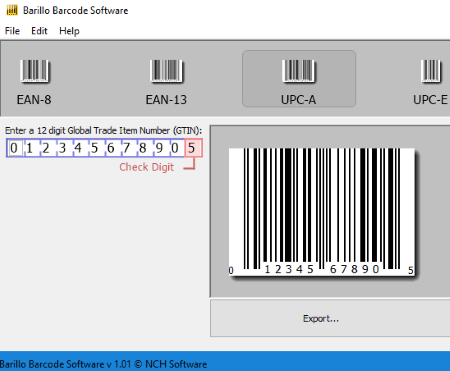
Barillo Barcode Software is another free UPC barcode maker software on this list. You can generate UPC-A and UPC-E barcodes using it. It lets you enter 12 digit Global Trade Item Number in respective field and then generate UPC barcode. It generates UPC barcode in real time as you enter each digit. The digits can also be pasted into the provided field.
It lets you export UPC barcode as an image including PNG, BMP, GIF, TGA, TIFF, and PCX. While doing so, you can set output parameters which are scale and dots per inch (DPI). It also displays physical dimensions of barcode on the interface.
Apart from UPC-A and UPC-E, it can also generate EAN-8 and EAN-13 barcodes.
Simple Barcode Maker
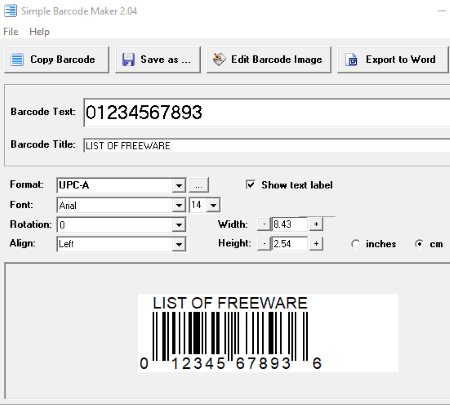
Simple Barcode Maker is a nice free UPC generator software for Windows. In it, you can generate UPC-A and UPC-E barcodes and export them images (BMP, PNG, WMF). You can also copy a barcode image to clipboard. Before saving the barcode image, you can customize various parameters such as font, rotation angle, width, height, alignment, barcode title, etc. After generating barcode image, you can open and edit it in your default image editor software.
Other than UPC, this software lets you generate different kinds of barcodes including EAN, Code39, Code39 Extended, Code93, IATA, QR Code, etc.
BluePOS Barcode Creator
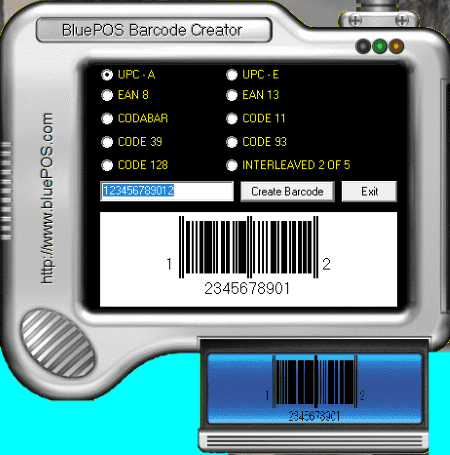
BluePOS Barcode Creator is another free portable UPC barcode generator for Windows. It lets you easily generate UPC-A and UPC-E barcodes. You just have to select a type of UPC barcode, enter digits, and hit the Create Barcode button. That’s it. It shows the barcode preview on the screen and also automatically saves the UPC barcode image (BMP) to its download folder. Also, it copies the resulting barcode image to the clipboard which you can paste into an image editor and further edit it.
This software can also be used to create EAN-8, EAN-13, Codabar, Code 11, Code 39, Code 93, Code 128, and Interleaved 2 of 5 barcodes.
EZ Barcode Generator
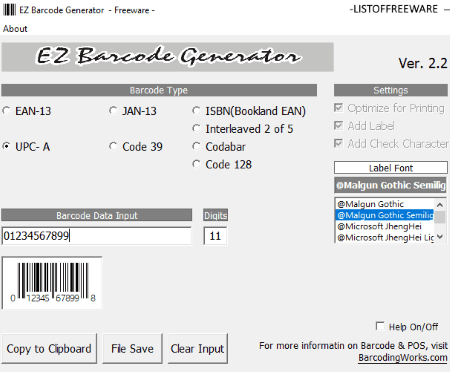
EZ Barcode Generator is another one of free UPC barcode generator for Windows. This software lets you create UPC-A barcodes as well as EAN-13, JAN-13, Code 39, Codabar, Code 128, ISBN, and Interleaved 2 of 5 barcodes. It is a portable software, so you can use it without installation.
To create UPC-A barcode, enter 11 digit number and it will show the preview of generated barcode. You can set a desired font for the barcode text. The generated UPC barcode image can be copied to the clipboard or saved as BMP image.
Free Barcode Generator by AutoBAUP
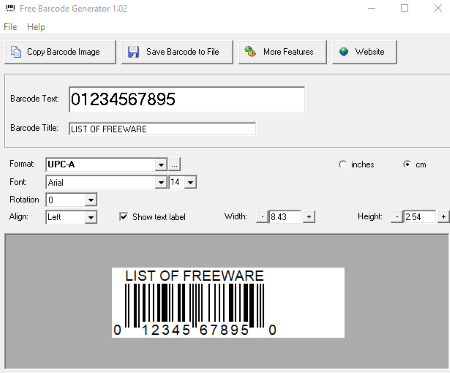
Free Barcode Generator by AutoBAUP is the next free UPC barcode generator on this list. It can generate a wide number of barcodes including UPC, EAN, ISSN, ISBN, Codabar, Code93, PDF417, Plessey, etc.
The steps to create UPC barcode in this free software are as follows:
- Firstly, select barcode format as UPC-A or UPC-E and enter barcode text (digits) and barcode title.
- You can now set various options to customize barcode appearance including rotation angle, font, alignment, show/hide text label, width, and height.
- As you enter the above data, it previews the barcode at the lower panel. You can save the generated UPC barcode as an image (BMP, WMF, PNG) or copy it to the clipboard.
About Us
We are the team behind some of the most popular tech blogs, like: I LoveFree Software and Windows 8 Freeware.
More About UsArchives
- May 2024
- April 2024
- March 2024
- February 2024
- January 2024
- December 2023
- November 2023
- October 2023
- September 2023
- August 2023
- July 2023
- June 2023
- May 2023
- April 2023
- March 2023
- February 2023
- January 2023
- December 2022
- November 2022
- October 2022
- September 2022
- August 2022
- July 2022
- June 2022
- May 2022
- April 2022
- March 2022
- February 2022
- January 2022
- December 2021
- November 2021
- October 2021
- September 2021
- August 2021
- July 2021
- June 2021
- May 2021
- April 2021
- March 2021
- February 2021
- January 2021
- December 2020
- November 2020
- October 2020
- September 2020
- August 2020
- July 2020
- June 2020
- May 2020
- April 2020
- March 2020
- February 2020
- January 2020
- December 2019
- November 2019
- October 2019
- September 2019
- August 2019
- July 2019
- June 2019
- May 2019
- April 2019
- March 2019
- February 2019
- January 2019
- December 2018
- November 2018
- October 2018
- September 2018
- August 2018
- July 2018
- June 2018
- May 2018
- April 2018
- March 2018
- February 2018
- January 2018
- December 2017
- November 2017
- October 2017
- September 2017
- August 2017
- July 2017
- June 2017
- May 2017
- April 2017
- March 2017
- February 2017
- January 2017
- December 2016
- November 2016
- October 2016
- September 2016
- August 2016
- July 2016
- June 2016
- May 2016
- April 2016
- March 2016
- February 2016
- January 2016
- December 2015
- November 2015
- October 2015
- September 2015
- August 2015
- July 2015
- June 2015
- May 2015
- April 2015
- March 2015
- February 2015
- January 2015
- December 2014
- November 2014
- October 2014
- September 2014
- August 2014
- July 2014
- June 2014
- May 2014
- April 2014
- March 2014