6 Best Free Video Analysis Software For Windows
Here is a list of best free video analysis software for Windows. These are basically free sports video analysis software which let you analyze sports videos. Or, you can analyze any video for that matter. The video analysis tools that these software provide include magnifier, zoom, pan, etc. You can study or analyze a video in slow motion too. These also let you play a video frame by frame, so you can easily move a video in frames in reverse or forward direction. Some drawing tools like line, curve, spline, circles, cross markers, text, etc. are also given most of these.
In one of these, you can draw plain or perspective grid. You can also draw circle, clock degrees, foot, hexaxial, human skeleton, etc. Also, two videos can be compared side by side in one of these video analysis software. Some other tools provided in these software are: add a key image, stopwatch, use high-speed camera, mirror a video, etc. You can save the video analysis data in some of these too.
All of these are compatible with common video formats like MP4, AVI, WMV, MOV, MKV, etc.
My Favorite Video Analysis Software For Windows:
Kinovea is my favorite video analysis software as it provides all essential and advanced tools required to perform video analysis. Plus, it also lets you analyze two videos simultaneously.
You may also like best free Text Analysis Software, Statistical Analysis Software, and Stock Analysis Software for Windows.
Kinovea

Kinovea is a free open source sports video analysis software for Windows. This is a featured video analysis software with dozens of tools which let you perform video analysis in depth. Not just one, you can also analyze two videos simultaneously in it. For that, you can use its View > Two Playback Screens option. It also supports one and two screen capturing using webcam. You can enable one screen capture and one playback screen mode as per your wish. It supports multiple video formats to import for analysis, such as AVI, MPG, MOV, WMV, MP4, FLV, 3GP, MKV, VOB, etc.
Video Analysis Features to look out for:
- It lets you set your working zone in a video to make changes or analyze a particular part of the video. For that, you can set first and last frame and lock the boundaries of the working zone.
- You can study a video in slow motion by changing video playback speed. Or, you can also play a video in fast motion. It provides a high-speed camera too for slow motion playback.
- It lets you play a video frame by frame to analyze each video frame in depth. You can see the overview of a video with each and every frame. It lets you add a key image too.
- You can draw observational reference including plain grid, perspective grid, and coordinate system origin. Also, circle, clock degrees, foot, hexaxial, human skeleton, and protractor can be drawn on the video.
- It provides tools to measure angle, add circles, lines, cross markers, etc., draw on video using pencil, and add text and comments to video.
- You can use the magnifier to enlarge a part in the video.
- It lets you add stopwatch.
- You can mirror a video too for left or right hand analysis.
- Additionally, it lets you sharpen a video, add auto levels, and add auto contrast to a video.
After video analysis, you can export video in slow motion, combined video with key image data, or save key image data only. To export a video, it supports MKV, MP4, and AVI formats. The video analysis data can also be exported as ODF, MS-XML, and XHTML files.
Overall, it is one of the best video analysis software for sports enthusiasts.
V1 Home

V1 Home is another free video analysis software for Windows. It is also basically a sports video analysis software. In it, you can also download a few sports videos for analysis. You can play the video frame by frame in forward or backward direction. Also, it lets you play the video in slow motion in reverse or forward direction. You can also mirror a video for left hand or right hand analysis.
In its left panel, you get many basic video analysis tools which are some drawing tools for analysis purpose. These tools include Magnify, Pan Zoom, Sway (to illustrate side-to-side motion), Spline (to draw smooth curves), Wedge (to draw a three-point angle on the video). For drawing, you can select a desired color from given ones.
Live videos through webcam can also be recorded and saved using this software.
All in all, it is a nice free video analysis software.
Note: This free version requires registration which is free. Also, many features are disabled in this free version of this software. By purchasing its premium version, you can unlock all of its features.
Tracker
Tracker is a free open source video analysis software plus video modeling tool for various platforms including Windows, Mac, and Linux. It is basically designed for physics students to analyze physics videos. In it, you can find a range of video analysis tools. You can play video in slow motion or play video in steps, use calibration tools, use coordinate axis, adjust frame rate, switch to center of mass and other reference frames, etc. Protractors and tape measures are also provided distance and angle measurement. You can draw on the video and add text to it. It also provides automatic and manual curve fitting tools. You can export the video with graphics, video only, graphics only, or deinterlaced video in MP4, GIF, FLV, MOV, etc. formats.
It provides various physics related options including point mass, center of mass, vector, vector sum, line profile, etc. It also provides different Kinematic Models, Dynamic Models (Cartesian, Polar, Two-Body System), and External Models to study. There are many more tools in it for you to perform an analysis.
Although it is a feature rich software, but if you want a software with simple and easy functionalities, I would recommend to avoid it as video analysis process may get a little hectic with this one. You can checkout this video tutorial to get started with this video analysis software.
PhysMo
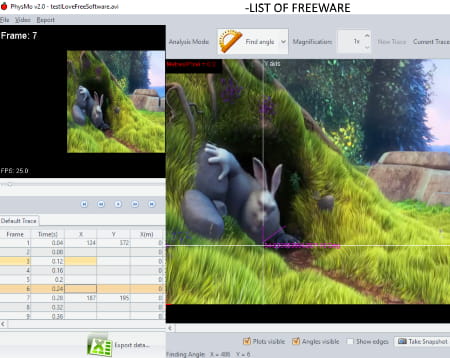
PhysMo is a free portable video analysis software for Windows. As you open a video in it, it decomposes the video into frames to let you analyze it. These frames are saved in the specified folders. On its interface, the frames are shown with time, X and Y values, comments, etc. You can select a desired analysis mode from Calibrate, Find Angle, Plot, and Set Origin. It lets you play video step by step. You can also play and analyze the video in slow motion or even fast motion. You can set a timebase too for analysis.
A Magnification option is also provided to set magnification level in order to enlarge the video. You can add new traces with different video analysis and toggle between different traces effortlessly. It lets you enable or disable any of these options to view a video which are Plots Visible, Angles Visible, and Show Edges. You can take a snapshot of any of the video frames with analysis data. It provides an option to export analysis report to a spreadsheet, but this feature was not working fine for me while my testing.
Sports Video Analysis
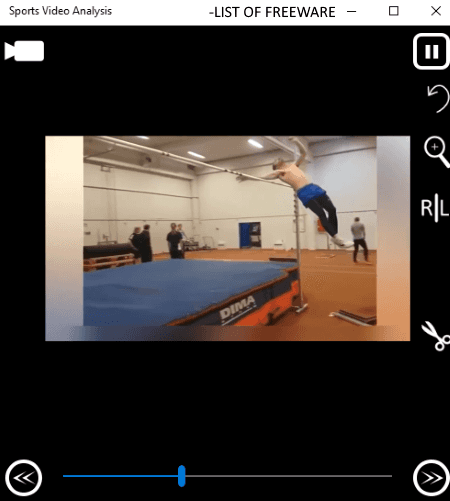
Sports Video Analysis is a free video analysis app for Windows 10. In this app, you can analyze sports videos in MP4 format only. You can simply play a video or use next or previous frame option to analyze each frame of a video. It also lets you zoom in a video to look into it or you can draw pen strokes on the video. You can mirror a video for left or right hand analysis. It also provides an option to crop and save the video. Overall, it is a basic video analysis app that you get for free.
Yessoft Sport Video Player
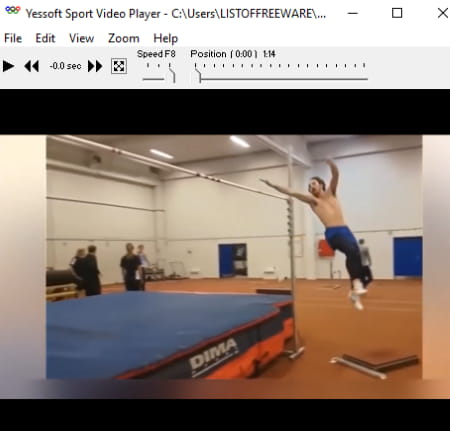
Yessoft Sport Video Player is one more video analysis software for Windows. It provides two basic video analysis tools. These features are as follows:
- You can play a video frame by frame.
- It lets you change video speed to play a video in slow motion.
It also provides an option to copy a video frame image to clipboard. But, this feature didn’t work fine while testing.
About Us
We are the team behind some of the most popular tech blogs, like: I LoveFree Software and Windows 8 Freeware.
More About UsArchives
- May 2024
- April 2024
- March 2024
- February 2024
- January 2024
- December 2023
- November 2023
- October 2023
- September 2023
- August 2023
- July 2023
- June 2023
- May 2023
- April 2023
- March 2023
- February 2023
- January 2023
- December 2022
- November 2022
- October 2022
- September 2022
- August 2022
- July 2022
- June 2022
- May 2022
- April 2022
- March 2022
- February 2022
- January 2022
- December 2021
- November 2021
- October 2021
- September 2021
- August 2021
- July 2021
- June 2021
- May 2021
- April 2021
- March 2021
- February 2021
- January 2021
- December 2020
- November 2020
- October 2020
- September 2020
- August 2020
- July 2020
- June 2020
- May 2020
- April 2020
- March 2020
- February 2020
- January 2020
- December 2019
- November 2019
- October 2019
- September 2019
- August 2019
- July 2019
- June 2019
- May 2019
- April 2019
- March 2019
- February 2019
- January 2019
- December 2018
- November 2018
- October 2018
- September 2018
- August 2018
- July 2018
- June 2018
- May 2018
- April 2018
- March 2018
- February 2018
- January 2018
- December 2017
- November 2017
- October 2017
- September 2017
- August 2017
- July 2017
- June 2017
- May 2017
- April 2017
- March 2017
- February 2017
- January 2017
- December 2016
- November 2016
- October 2016
- September 2016
- August 2016
- July 2016
- June 2016
- May 2016
- April 2016
- March 2016
- February 2016
- January 2016
- December 2015
- November 2015
- October 2015
- September 2015
- August 2015
- July 2015
- June 2015
- May 2015
- April 2015
- March 2015
- February 2015
- January 2015
- December 2014
- November 2014
- October 2014
- September 2014
- August 2014
- July 2014
- June 2014
- May 2014
- April 2014
- March 2014








