5 Best Free YUV Player Software For Windows
Here is a list of best free YUV player software for Windows. YUV is a color encoding system that encodes a video or image according to the human perception of color. YUV encoding is similar to RGB encoding, but it uses different components namely Y (brightness) and U & V (colors). Video files encoded with this method are called YUV videos. To play YUV videos, you need these listed YUV player software as not all standard video players support this format. Apart from YUV videos, you can also view YUV images through some of these software.
In these YUV players, you get all standard video playback features such as play/pause, stop, next frame, seekbar, etc. In some software, you can also change the pixel format, resolution, frame rate, and other parameters of a video. Plus, YUV videos of different pixel formats (YV16, YV24, UYVY, YUY2, etc.) are also supported by most of these players. A few of these software also offer YUV toggle feature that lets you play one component (Y, U, or V) of a YUV video at a time. Besides this, these players also offer some additional features such as rendering, logging, save frame, etc. In general, all of these YUV players are quite capable yet simple to use. Go through the list to know more about these players.
My Favorite YUV Player Software For Windows:
YUV Toolkit is my favorite software because it can play a wide range of YUV pixel formats. Apart from YUV, it also lets you play various RGB formats. It also offers all essential YUV video playing features.
YUV Player is another good software that you can try as it also supports both YUV and RGB video formats.
You can also check out lists of best free Subtitle Video Player, CDG Player, and 4K Video Player software for Windows.
YUV Toolkit
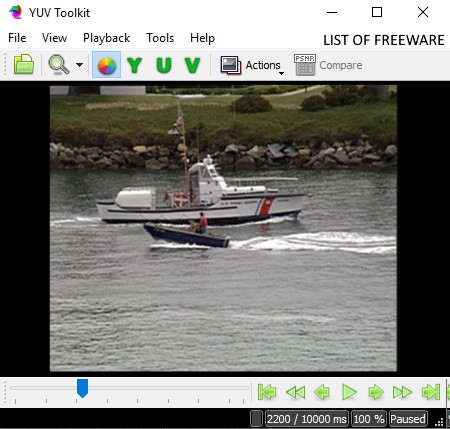
YUV Toolkit is a free open source YUV player software for Windows and macOS. With the use of this player, you can easily play YUV videos of various YUV pixel formats such as YV12, YV16, YV24, UYVY, YUY2, NV12, and more. Apart from YUV pixel formats, it also supports some RGB formats like RGB24, RGBX32, XRGB32, etc. In this player, you can also find some analysis features along with essential video playback features.
Main Features:
- Playback: This software offers all essential playback features which you need to play a YUV video such as Play/Pause, Seek Beginning, Step Back, Step Forward, Step Forward Fast, and more.
- Show: It allows you to view one YUV video component (Y, U, or V) of a video at a time.
- Compare: It is the main analysis feature of this software that allows you to play multiple YUV videos side by side to analyze similarities and differences in their color profile.
- Video Source Options: By using this feature, you can change the Format, FPS, and Resolution of a YUV video.
Additional Features:
- Renderer: This feature allows you to change the default rendering engine of a video with either OpenGL or D3D engine.
- Logging: This software keeps track of all the activities performed in it. To view all the information about the performed activities, you can use this feature.
Final Thoughts:
It is a really good YUV player software that offers all standard features along with some handy analyzing features.
YUV Player
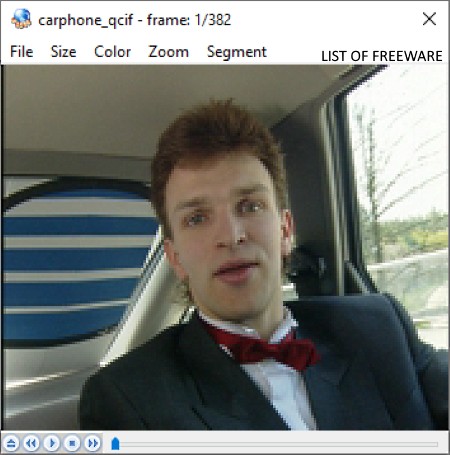
YUV Player is another free open source YUV player software for Windows. Using this player, you can play RAW YUV and UYUV video files. Along with the video, you can view the real-time frame count of a YUV video in it. The good thing about this software is its ability to play videos of up to 1080p resolution. It can also be used to view YUV images which is another handy feature of this YUV player.
This software supports both YUV Scalar (YUV420, Y, YUV444, and YUV422) and YUV Packed (NV21, UYVY, and NV12) formats along with the RGB (RGB16, RGB24, and RGB32) pixel formats.
Main Features:
- Video Controls: At the bottom part of this player, you can find all the essential video controls such as Play, Pause, Stop, Next, Previous, etc.
- Size: Using it, you can view a video in different sizes like WVGA (832*480), VGA (640*480), 720P (1280*720), etc.
- Color: Using it, you can change the default YUV color profile of a video to some other color profile such as YUV420 10bitLE, YUV 444, NV21, etc.
- Zoom: It lets you zoom a YUV video according to available zoom ratios like 4:1, 2:1, 1:2, etc.
Additional Features:
- Save: Using it, you can save frames of a YUV video in both YUV and RGB color formats.
- Segment: It lets you create Red, Green, and Blue colored segments over a video for the analysis purpose.
Final Thoughts:
It is another one of the best free YUV player software that offers all essential YUV video viewing features.
Avarex YUV Player
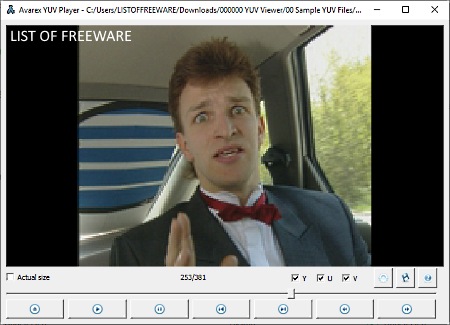
Avarex YUV Player is yet another free YUV player software for Windows, Linux, and macOS. It is a portable YUV player that you can use without installing it to your system. It is also simple and easy to use YUV player in which you can easily load and play YUV videos of different pixel formats like YUV 420, YUV 422, YUV 444, etc. This software also allows you to change the YUV pixel format during the playback of a YUV video. Besides this, other important YUV video playing features are also present in it.
Main Features:
- Playback Features: On the main interface of this player, you can view all the essential video playback features like Play, Pause, Seek bar, Next Frame, End Frame, etc.
- YUV Toggle: Using it, you can view one component of a YUV video at a time namely Y, U, and V components.
- Parameters: It allows you to adjust the Resolution, YUV Pixel Format, and Frame Rate of a YUV video.
Additional Feature:
- Save: It lets you save frames of a YUV video in the BMP image format.
Final Thoughts:
It is a simple YUV player software through which you can easily play YUV videos of different YUV pixel formats.
YUV File Player
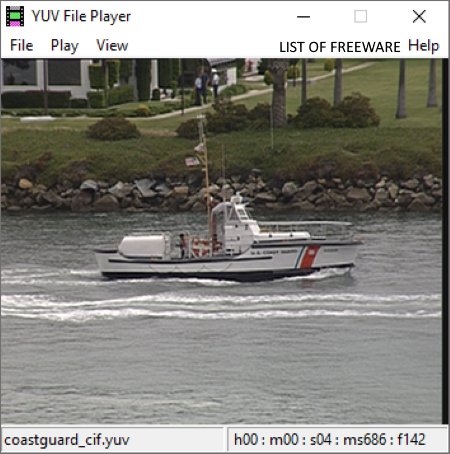
YUV File Player is the next free YUV player software for Windows. It is also a portable software that you can directly use from a portable storage device like a flash drive, portable HDD, etc. This YUV player is quite simple to use and you can easily load and play a YUV video using it.
Main Features:
- Open Video: This feature is mainly used to load a YUV video in this software. However, it also offers some features namely Resolution, Frame Rate, and Format (4:2:0 and 4:2:2) to adjust different video parameters before playing it.
- Play: It is a menu that offers tools to play, pause, or change the playback speed of a YUV video.
- View: Using it, you can play a video in Combined (to play a video with all three Y, U, and V components) and Separate (to play Y, U, and V components of a video in separate sections) fields.
Final Thoughts:
It is another decent YUV player that you can try if you need to a straightforward YUV player software.
YUV Player Deluxe
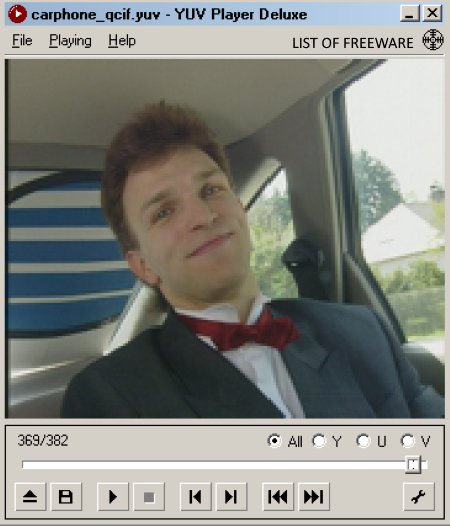
YUV Player Deluxe is one more free YUV player software for Windows. Using this software, you can play uncompressed planar YUV videos along with RAW, CIF, and QCIF videos. The main interface of this software is quite similar to a video player software that contains basic video playback tools. Let’s take a look at the features of this YUV player.
Main Features:
- Playback Features: This software provides essential playback features like Play/Pause, Stop, Previous Frame, Next Frame, First Frame, Last Frame, Seek Bar, etc.
- Settings: By going to the settings panel of this software, you can play a YUV video in different YUV pixel formats (YUV420, YUV422, YUV444, etc.), change frame size, and vary FPS of a video.
- YUV Toggle: It allows you to play all three YUV components (Y, U, and V) together as well as separately.
Additional Feature:
- Save Frame: According to its name, this feature allows you to save a frame of a YUV video in the BMP image format.
Final Thoughts:
It is another standard YUV player software through which you can make some changes to a YUV video before playing it.
Naveen Kushwaha
Passionate about tech and science, always look for new tech solutions that can help me and others.
About Us
We are the team behind some of the most popular tech blogs, like: I LoveFree Software and Windows 8 Freeware.
More About UsArchives
- May 2024
- April 2024
- March 2024
- February 2024
- January 2024
- December 2023
- November 2023
- October 2023
- September 2023
- August 2023
- July 2023
- June 2023
- May 2023
- April 2023
- March 2023
- February 2023
- January 2023
- December 2022
- November 2022
- October 2022
- September 2022
- August 2022
- July 2022
- June 2022
- May 2022
- April 2022
- March 2022
- February 2022
- January 2022
- December 2021
- November 2021
- October 2021
- September 2021
- August 2021
- July 2021
- June 2021
- May 2021
- April 2021
- March 2021
- February 2021
- January 2021
- December 2020
- November 2020
- October 2020
- September 2020
- August 2020
- July 2020
- June 2020
- May 2020
- April 2020
- March 2020
- February 2020
- January 2020
- December 2019
- November 2019
- October 2019
- September 2019
- August 2019
- July 2019
- June 2019
- May 2019
- April 2019
- March 2019
- February 2019
- January 2019
- December 2018
- November 2018
- October 2018
- September 2018
- August 2018
- July 2018
- June 2018
- May 2018
- April 2018
- March 2018
- February 2018
- January 2018
- December 2017
- November 2017
- October 2017
- September 2017
- August 2017
- July 2017
- June 2017
- May 2017
- April 2017
- March 2017
- February 2017
- January 2017
- December 2016
- November 2016
- October 2016
- September 2016
- August 2016
- July 2016
- June 2016
- May 2016
- April 2016
- March 2016
- February 2016
- January 2016
- December 2015
- November 2015
- October 2015
- September 2015
- August 2015
- July 2015
- June 2015
- May 2015
- April 2015
- March 2015
- February 2015
- January 2015
- December 2014
- November 2014
- October 2014
- September 2014
- August 2014
- July 2014
- June 2014
- May 2014
- April 2014
- March 2014








