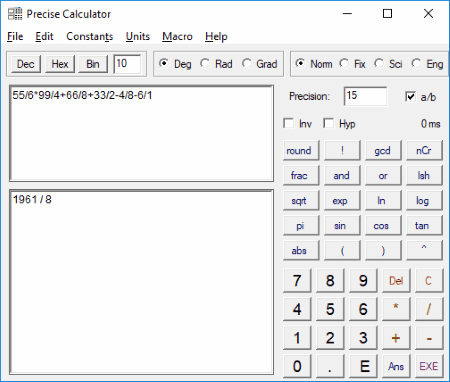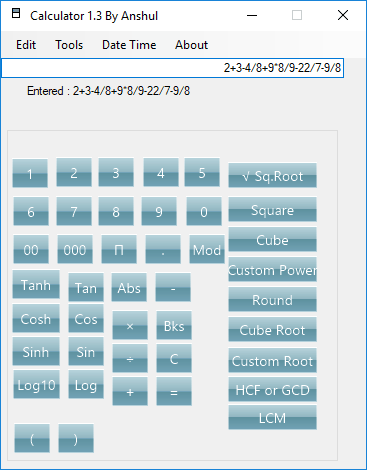9 Best Free Fractions Calculator Software For Windows
Here is a list of best free Fractions Calculator Software for Windows. These fraction calculators let you simplify problems based on fractions. While some fractions calculators in this list let you simplify all types of fractions, some are only limited to solve proper and improper fractions.
As you explore the list, you will also find some fraction calculators that let you enter whole fractional expression to simplify. Some of these fraction calculators let you simplify only two fractions at a time.
My favorite fractions calculator software for Windows:
Numbers is my favorite fraction calculator. This is basically a mixed fractions calculator, which lets you simplify mixed fractions. You can enter whole fractional expression. Besides this, it displays the result in more than one format and lets you toggle among them.
Visual Expression Calculator is my another choice for fractions calculator in this list. Like Numbers, this one is also intended to simplify all three types of fractions (mixed, proper, and improper). Plus, it also displays the result in multiple formats. Read further to know more about it.
You may also like some best free Matrix Calculator, LCM Calculator, and Factoring Quadratics Calculator software for Windows.
Numbers
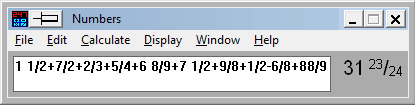
Download Numbers, a mixed fraction calculator. Even though its interface looks simple, it is capable of making large fraction calculations including mixed, proper, and improper fractions.
Just enter the complete expression in the provided space and press Enter button. It will then display the outcome.
It displays the result in mixed fraction by default. You can also choose several other forms to display the result. These forms include: decimals, fractions, improper fractions, etc. If you want, you can copy the result to clipboard.
One interesting feature of this software is that you can configure its window to always stay on top of other windows, so that you can easily copy paste data between this calculator and your documents.
Apart from calculations, you can also use this freeware in various types of conversions. For example, converting mixed numbers to improper fractions, changing improper fractions to mixed numbers, converting decimal to mixed number, etc.
For financial computations, Numbers comes with a financial calculator. Use it to solve problems related to daily payments.
Visual Expression Calculator
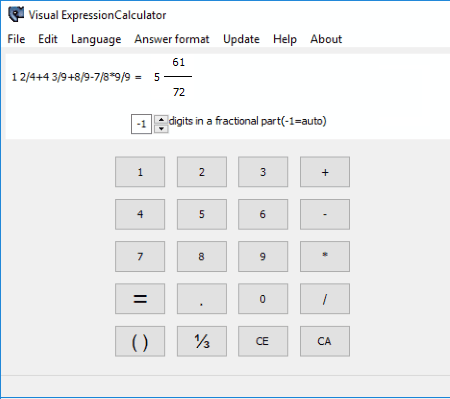
Visual Expression Calculator is another free mixed fraction calculator which lets you simplify various kinds of fractional expressions (proper, improper, and mixed).
Using this simplify mixed fractions calculator, you can easily solve large simplification expressions. Just type the complete expression to simplify it and click Equals button on its interface.
Answer Format: It displays the result in three formats. By default, the result is displayed in decimal notation, but you can change it to mixed or fractional notation. Moreover, you can also set the number of digits (up to 15) to be displayed after the decimal.
General Features of this free mixed fractions calculator:
- You can copy your typed expression as a text or as an image.
- It supports 2 languages: English and Pycckuu.
Precise Calculator
Precise Calculator is another free scientific calculator which can simplify both proper and improper fractions. You can enter the complete fractional expression in it for simplification.
How to do fractions on a scientific calculator:
Enter the complete fractional expression in the upper empty box on its interface and press Enter. You can either use the numeric keypad provided in the software or your keyboard. It also displays the time taken to solve the entered expression.
Moreover, it displays the result in both decimal and fractional notations. You can toggle between them with the help of checkbox. You can also set the precision for decimal notations.
Apart from fraction simplification, this free fraction calculator is intended to do many advanced calculations, like Trigonometric calculations, GCD, Ln, Log, Hyperbolic functions, etc.
Since it is a scientific calculator, it comes with some predefined constants, such as Speed of Light, Permittivity of Vacuum, Electron Mass, Proton Mass, Neutron Mass, Boltzmann’s constant, Stefan-Boltzmann’s constant, etc.
Other than constants, there is another useful feature: Macros. It comes with some predefined Macros, which include: Quadratic Equation, Cubic Equation, Planes, Statistics, etc. You can also create your own Macros in this software.
General Features of Precise Calculator:
- It is available in more than 5 languages: English, Catalan, Espanol, French, Italiano, etc.
- You can change font style and font size.
- You can save the result in .txt format.
- Newly created Macros can be saved in its own supported format.
- It automatically saves calculation history. You can clear it anytime.
In view of its features, it would not be wrong to call it a scientific calculator with fractions.
Free Fraction Calculator
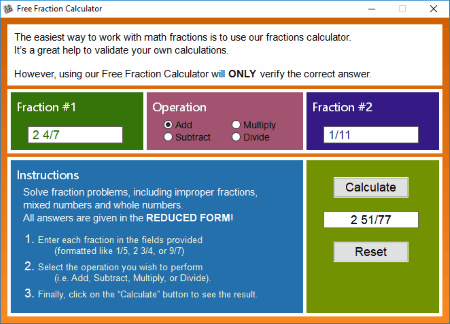
Free Fraction Calculator is a free and simple mixed fractions calculator. Unlike other fractions calculators in this rundown, it only lets you solve two fractions at a time.
It is very easy to solve fractions with this free fraction calculator. You can solve fractions in just three steps:
- Enter fractions in each of the two fields provided on its interface.
- Select the operation, which you want to perform. Four operations are available: Addition, Subtraction, Multiplication, and Division.
- Finally, click Calculate button.
The final result is displayed either in fractional form or in mixed fraction form.
Fraction Calculator
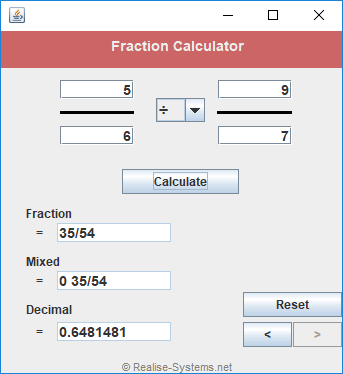
Fraction Calculator is a JAVA based fractions calculator. Like Free Fraction Calculator, this one also lets you solve only two fractions at a time.
It has a unique and well-organized interface, in which separate boxes are provided for numerator and denominator. Moreover, all the four operations (addition, subtraction, multiplication, and division) are embedded in one drop down menu.
You can solve both proper and improper fractions. Enter the values of numerators and denominators separately, select the operation which you want to perform, and finally, click Calculate button.
Result: It displays the result in fraction, mixed fraction, and decimal notation.
Limitations of this Fraction Calculator For PC:
- You cannot solve mixed fractions in this calculator.
- Only two fractions can be simplified at a time.
- It has a history button, but it didn’t work while testing.
Calculator
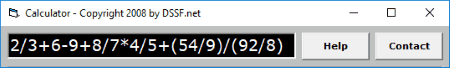
Calculator is another useful fraction calculator for PC. You can use it to solve both proper and improper fractions, but it is not suitable for the calculation of mixed fractions.
Simplifying fractions using this free fractions calculator is a cake walk. Just enter the whole expression in the provided space and press Enter button. That’s it. You will get an immediate answer to your entered problem. It displays the result only in decimal form.
Wacky Fraction Calculator
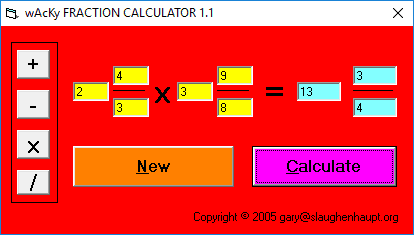
Wacky Fraction Calculator is another free calculator to simplify fractions. It is actually a mixed fraction calculator, but you can also use it to simplify both proper and improper fractions. It is a very basic fractions calculator, which lets you solve only two fractions at a time.
To simplify fractions, input values in empty boxes, select any of four mathematical operations (add, subtract, multiply, and divide), and finally, click Calculate button. It displays the result in mixed fraction by default. If in some case the result is not possible to be displayed in mixed form, it displays final answer either in proper or improper fraction.
Calculator by Anshul
Calculator by Anshul is another free scientific calculator with fractions. It is an advanced scientific calculator that comes with some inbuilt calculators.
Yes, you can enter the whole fractional expression in it, but the entered fractional expression should not contain any mixed fraction term. It supports only proper and improper fraction calculations.
Apart from this, you can also calculate LCM, HCF, nth power of a number, nth surd of a number, Trigonometrical Calculations, etc.
Features of this free fractions calculator:
- Two types of buttons are available in it: Glowing and Normal buttons.
- Many inbuilt calculators are available in this freeware, like BMI Calculator, Divisibility Test Calculator, Compound Interest Calculator, Prime Number Finder, etc.
- It also comprises some unit converters: Currency Converter, Temperature Converter, etc.
- It also comes with additional gadgets: Analog Clock, Digital Clock with Date, and Calendar.
Limitations of this free fractional calculator:
- It does not support mixed fraction input.
- It displays result in decimal notation only. I did not find any feature to toggle the result.
RVM Prime Factorization
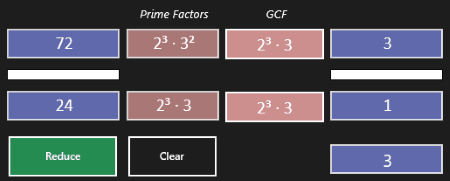
RVM Prime Factorization Calculator is a free Fractions Calculator. This is a Windows 10 fractions calculator app, which lets you reduce fractions into simplest form. Both proper and improper fractions can be reduced to the lowest terms using this app. You just have to enter the values of Numerator and Denominator and click Reduce button. The final answer will be in front of you.
It displays answer in both fractional and decimal form. Moreover, it also displays the Prime Factors and GCD of the entered numbers separately. This is an added advantage of this software.
Apart from these features, there are separate sections to calculate Prime Factorization, LCM, and GCD.
About Us
We are the team behind some of the most popular tech blogs, like: I LoveFree Software and Windows 8 Freeware.
More About UsArchives
- May 2024
- April 2024
- March 2024
- February 2024
- January 2024
- December 2023
- November 2023
- October 2023
- September 2023
- August 2023
- July 2023
- June 2023
- May 2023
- April 2023
- March 2023
- February 2023
- January 2023
- December 2022
- November 2022
- October 2022
- September 2022
- August 2022
- July 2022
- June 2022
- May 2022
- April 2022
- March 2022
- February 2022
- January 2022
- December 2021
- November 2021
- October 2021
- September 2021
- August 2021
- July 2021
- June 2021
- May 2021
- April 2021
- March 2021
- February 2021
- January 2021
- December 2020
- November 2020
- October 2020
- September 2020
- August 2020
- July 2020
- June 2020
- May 2020
- April 2020
- March 2020
- February 2020
- January 2020
- December 2019
- November 2019
- October 2019
- September 2019
- August 2019
- July 2019
- June 2019
- May 2019
- April 2019
- March 2019
- February 2019
- January 2019
- December 2018
- November 2018
- October 2018
- September 2018
- August 2018
- July 2018
- June 2018
- May 2018
- April 2018
- March 2018
- February 2018
- January 2018
- December 2017
- November 2017
- October 2017
- September 2017
- August 2017
- July 2017
- June 2017
- May 2017
- April 2017
- March 2017
- February 2017
- January 2017
- December 2016
- November 2016
- October 2016
- September 2016
- August 2016
- July 2016
- June 2016
- May 2016
- April 2016
- March 2016
- February 2016
- January 2016
- December 2015
- November 2015
- October 2015
- September 2015
- August 2015
- July 2015
- June 2015
- May 2015
- April 2015
- March 2015
- February 2015
- January 2015
- December 2014
- November 2014
- October 2014
- September 2014
- August 2014
- July 2014
- June 2014
- May 2014
- April 2014
- March 2014