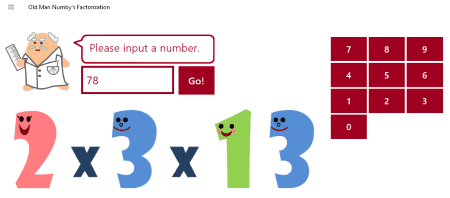List Of 17 Best Free Prime Factorization Calculator Software For Windows
Here is a list of best free Prime Factorization Calculator Software for Windows. Using these calculators, you can easily calculate Prime Factors of large numbers. While some of these Prime Factors Calculator let you carry out additional calculations, some offer very limited functionality.
While looking for a prime factorization calculator, one of the aspects that you must consider looking into is its processing speed. In the following list, you are going to find calculators with very good processing speed. Some of the Prime Factors Calculators can break 15 digit numbers into Primes instantly. Some also display the time taken to process a factorization.
My Favorite Prime Factorization Calculator Software For Windows:
Prime Numbers is my favorite Prime Factorization Calculator. This freeware provides you three features. You can find Prime numbers, search for Prime numbers under the desired range, and check whether a number is Prime or not.
I also liked Old man Numby’s Factorization. It is a very good educational software for kids. It comes with an animated character named Numby, who helps learning Prime Factorization.
You may also like some best free Derivative Calculators, Scientific Calculators, and Integral Calculators software for Windows.
Prime Numbers
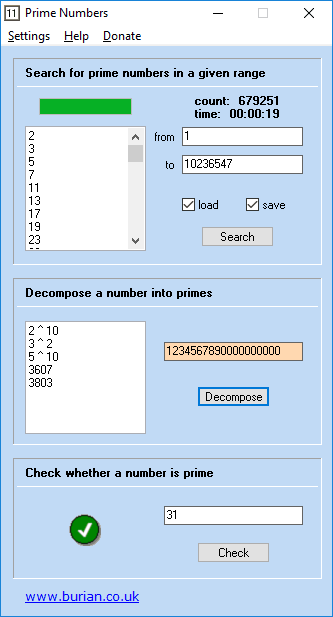
Prime Numbers is one of the best Prime Factorization Calculator in this list. It has three sections. One of these sections, named Decompose a number into prime numbers lets you find out the prime factors of a number. In this section, you can decompose a number with up to 19 digits.
Talking about its processing speed, it offers really fast processing speed. I entered a 19 digit number, and it factorized it into prime numbers immediately.
Let’s check out the other features offered by this software:
- Search for prime numbers in a given range: This feature lets you find prime numbers between two given numbers. Along with the list of all Prime Numbers, it also displays the total number of Prime Numbers and the time taken to find them. Moreover, you can save the result in .txt format.
- Check whether a number is prime: Simply enter a number and it will let you know whether it is a Prime Number or not.
This free Prime Factorizing calculator is available in three languages: English, Czech, and Polish.
Old Man Numby’s Factorization
Old Man Numby’s Factorization is a free prime factorization calculator, especially designed for kids. It is basically a Windows 10 app, in which you meet an animated character, named Numby. Numby asks you to enter a number to find out its prime factors. All the Prime Factors of the entered numbers are displayed. As this software is designed for kids, the result is displayed as animated numbers, which arrive on screen jumping one after another.
Talking about its processing speed, this Prime Factors calculator has really a good processing speed. For a 15 digit number, the result was processed in less than 5 seconds.
Despite it is designed for kids, it lacks sound effects.
Factor Calculator
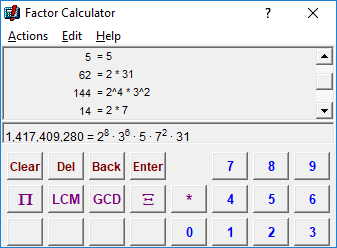
Factor Calculator is a compact and lightweight Prime Factorization Calculator for PC. It is designed to calculate Prime Factors, GCD, and LCM, of numbers. You can even find out prime factors of multiple numbers at a time.
To find out Prime Factors of a number, enter the number and press * button. It breaks the entered number into Prime Factors and shows the outcome. To calculate prime factors of multiple numbers, simply enter a number, press Enter key, enter another number, and so on. Once done, press the * key to get their prime factors separately.
You cannot calculate Prime Factors of numbers with more than 12 digits.
One of the features of this calculator multiplies every number you enter to find prime factors. Then for the multiplied value of numbers, it displays its prime factors. The procedure continues till you clear the list of numbers.
Cosmos - 13th: Prime Numbers Generator and Tester
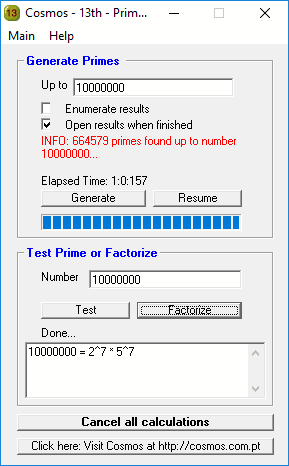
Cosmos – 13th: Prime Numbers Generator and Tester is another good Prime Factorization Calculator in this list. It can be used to carry out three types of calculations: Find prime factors of a number, Find Prime numbers, and Test if a number is Prime number.
Test Prime or Factorize section lets you find out all the Prime Factors of the entered number and also lets you check whether the entered number is Prime. To find out the prime factors of a number, simply enter the number and hit Calculate button. The prime factors of the number will be displayed in the box below. Like most of the Prime Factors calculator in this list, it also displays the repetitive factors in exponential form.
Note: It can only find out prime factors of numbers from 2 to 922337203685277.
To check if a number is Prime or not, enter the number and click the Test button.
Generate Primes function will generate all Prime Numbers from 0 to a user defined number. A timer runs continuously during the calculation, which displays the time taken to find out the Prime Factors of a number.
Prime Factorization
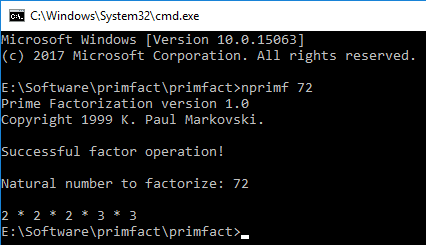
Prime Factorization is a command prompt Prime Factors calculator. All you need to do is run this software in CMD, and you will get the prime factors of a number in a single step.
Follow the given steps to find out prime factors of a number using this software:
- Extract the downloaded ZIP file.
- In the extracted folder, go to the Address bar, and type cmd and press Enter. This will open a command prompt window.
- In the command prompt window, use the following syntax nprimf <number>. For example, to find the Prime Factors of 72, type nprimf 72 and press Enter.
All the prime factors of the given number will be displayed.
Prime Factorization is a good Prime Factors Calculator to find out the Prime Factors of extremely large numbers with more than 20 digits.
BCalc
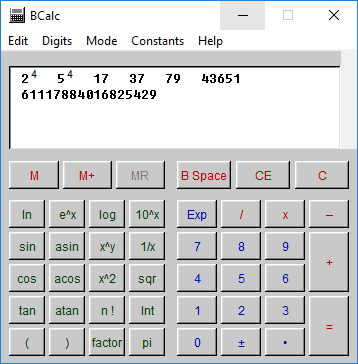
BCalc is a simple calculator which can calculate prime factors of entered number. You can use this free Prime Factors calculator to compute numerous simple and advanced mathematical calculations.
You just have to enter a number, and click factor button to find its Prime Factors. In order to make the result more simple, all recurrent Prime Factors are gathered into exponential form. For instance, the Prime Factors of 45 is 3 x 3 x 5. This outcome is shown as 3^2 x 5.
It has a very fast processing speed, and can decompose a 30 digit number instantly.
Other useful calculations offered by this free Prime Factorization Calculator include: Basic Trigonometrical Calculations, Factorial of a number, Log, nth power of a number, etc. What’s more? Lots of constants are available in the software, like Astronomical units, Light Year, Electron Mass, Bohr Radius, and so on.
Ifactor
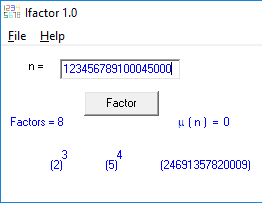
Ifactor is another useful and powerful Prime Factorization Calculator. It is designed to find prime factors of large numbers. It takes about a minute to factorize numbers with 15 digits. For numbers with more than 15 digits, it may take a bit more time.
To find the Prime Factors of a number, enter a number in the provided space and click Factor button. You will get the prime factors in some time, depending upon the length of number entered. Besides this, it also displays the total number of factors and Mobius function of entered number. All the recurring factors in the result are displayed in exponential notation.
Prime Factorization
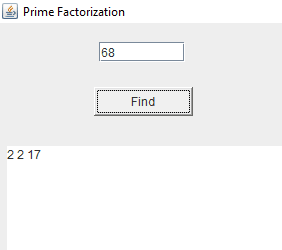
Prime Factorization is an open source Prime Factorization software. Its simple interface makes it easy to use. Just enter a number and hit Find button. It will then shows all Prime Factors for the same. To eliminate confusion, all the Prime numbers in the result are separated with space. It can calculate the Prime Factors of numbers with more than 15 digits, but I am not sure about its maximum limit.
Note: You should have JAVA installed on your PC to run this software.
Calculatormatik
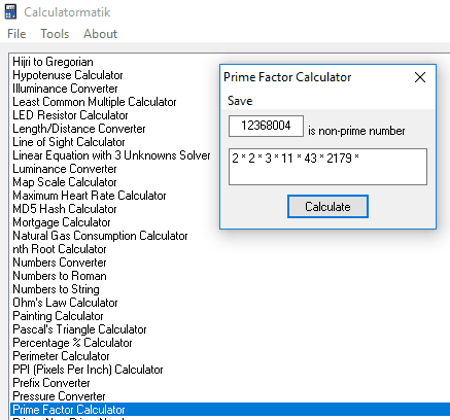
Calculatormatik is the only software in this list which comes with various inbuilt calculators. From simple Mathematical Calculators to Scientific calculators, a huge variety of calculators is available here. Besides calculators, a number converters are available as well.
To find out prime factors of a number, launch Prime Factor Calculator from the list of available calculators. Enter a number in the space provided on its interface and click Calculate button. That’s all. It can calculate Prime Factors of numbers with up to 8 digits. It checks the nature of the entered number as well, and tells if it is Prime or Composite.
Other calculators available in this freeware are: Equation Solver, Birthday Calculator, Quadratics Equation Solver, Least Common Multiple Calculator, Body Mass Index Calculator, etc.
Unit Converters available in this software are: Density Converter, Flow Mass Converter, Hex to ASCII Converter, Voltage Converter, Volume Converter, etc.
Prime Factor Calculator
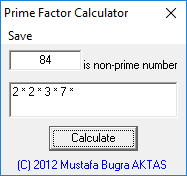
Prime Factor Calculator is a very simple calculator to find out the Prime Factors of a number. It is a good software that not only calculates the Prime Factors of a number, but also checks whether the number is Prime or not.
You just have to enter a number and click on the Calculate button to find its prime factors. That’s it.
This software is only designed to find out prime factors and nothing else.
Note: It is a portable software that requires no installation.
findPrimeFactors
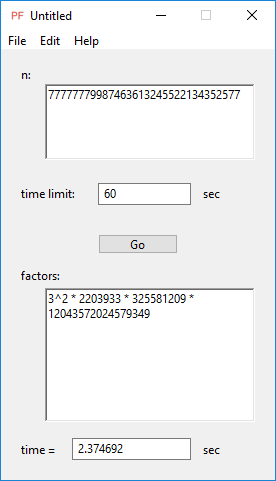
findPrimeFactors is another portable software to calculate Prime Factors of a number quickly.
It is the only Prime Factorization software in this list, in which you can set the time limit for displaying the result. Moreover, it also displays the total time taken to find Prime Factors of a number.
Generally, it displays all the Prime Factors of a number within the user-defined time limit, but in any case, the time of calculation exceeds the defined time limit, then it displays the output with a warning ‘at least one of the factors is not Prime’.
Finding out prime factors of a number is easy, and is almost the same as most of the above mentioned software.
Fssplit
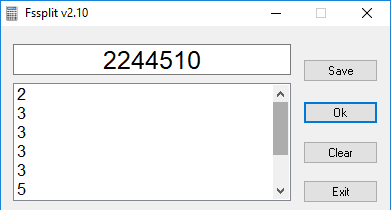
Fssplit is another Prime Factorization Calculator in this list. Simply provide a number to calculate its prime factors and click OK button. The Prime factors thus obtained after decomposing the number are displayed.
You can use this software to find the Prime Factors of numbers up to 17 digits.
If you want, you can save the result in TXT format. To do this, click on the Save button after calculating the Prime Factors.
RVM Prime Factorization
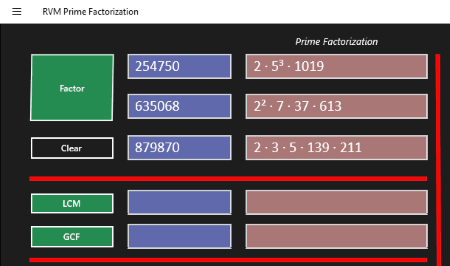
RVM Prime Factorization is a Prime Factorization app for Windows 10. This is a good Prime Factors Calculator, which lets you carry out four basic Mathematical calculations to find out Prime Factors, LCM, GCD, and Lowest Fraction of a number.
Here, you can find the Prime Factors of three numbers at a time. For this, three separate boxes are provided in the Prime Factorization section. The result is displayed in the adjacent boxes in which repeated Prime Factors are showed in exponential form. You can only find out prime factors of numbers with maximum 6 digits.
For LCM, GCF, and Lowest Fraction, you can carry out calculations for only 1 number at a time.
Math Solver
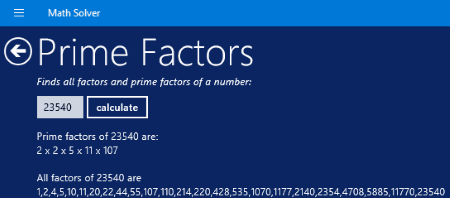
Math Solver is another helpful Windows 10 app for decomposing a number into Primes. Finding Prime Factors of a number using this app is a piece of cake. You can break any number into Primes in just two steps. First, enter the number, then press Calculate button. That’s it.
This is basically an advanced Windows 10 app, which is intended to perform many advanced Mathematical calculations. Prime Factorization Calculator is a small part of it. The major calculators that you see on its home screen are Polynomials, Fractions, Linear Equations, and Geometry Calculator.
Note: It is not advised to find out prime factors of large numbers. I tried to find out prime factor of a 10 digit number and the app stopped working.
PrimeFactors
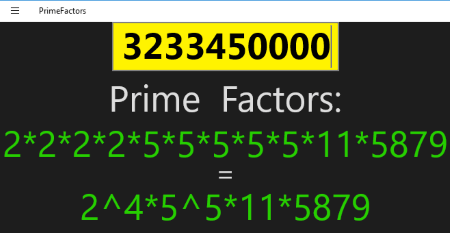
PrimeFactors is a simple Windows 10 app that does nothing other than calculating Prime Factors of an entered number. You can calculate Prime Factors of numbers with a maximum of 10 digits. There is no Calculate button available, as it displays the result automatically. All you have to do is just enter the number to calculate its Prime Factors.
Prime Factorization For Windows 10
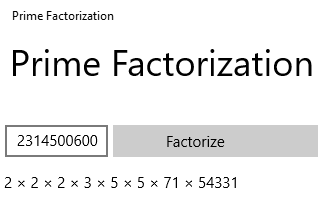
Prime Factorization For Windows 10 is another simple Windows 10 app, which is designed to perform Prime Factorization calculation. You can only do Prime Factorization calculations in this app.
Simply enter a number and click Factorize button, and it displays all the prime factors of the entered number.
I am not sure about the maximum length of number supported by this software to calculate prime factors.
ArithmoCalc - Factorize
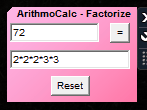
ArithmoCalc – Factorize is a Gadget, which needs 8GadgetPack as an essential program to run.
Just enter the required number which you want to break into Prime Factors and click Equals (=) button. It will then display all the Prime Factors in the result tab. You can decompose at most 15 digit numbers into prime factors using this software. To find prime factors of another number, clear the previous calculation first.
Gadgets is actually a Microsoft product which has been discontinued; however, you can still download and use it from the download link provided below.
About Us
We are the team behind some of the most popular tech blogs, like: I LoveFree Software and Windows 8 Freeware.
More About UsArchives
- May 2024
- April 2024
- March 2024
- February 2024
- January 2024
- December 2023
- November 2023
- October 2023
- September 2023
- August 2023
- July 2023
- June 2023
- May 2023
- April 2023
- March 2023
- February 2023
- January 2023
- December 2022
- November 2022
- October 2022
- September 2022
- August 2022
- July 2022
- June 2022
- May 2022
- April 2022
- March 2022
- February 2022
- January 2022
- December 2021
- November 2021
- October 2021
- September 2021
- August 2021
- July 2021
- June 2021
- May 2021
- April 2021
- March 2021
- February 2021
- January 2021
- December 2020
- November 2020
- October 2020
- September 2020
- August 2020
- July 2020
- June 2020
- May 2020
- April 2020
- March 2020
- February 2020
- January 2020
- December 2019
- November 2019
- October 2019
- September 2019
- August 2019
- July 2019
- June 2019
- May 2019
- April 2019
- March 2019
- February 2019
- January 2019
- December 2018
- November 2018
- October 2018
- September 2018
- August 2018
- July 2018
- June 2018
- May 2018
- April 2018
- March 2018
- February 2018
- January 2018
- December 2017
- November 2017
- October 2017
- September 2017
- August 2017
- July 2017
- June 2017
- May 2017
- April 2017
- March 2017
- February 2017
- January 2017
- December 2016
- November 2016
- October 2016
- September 2016
- August 2016
- July 2016
- June 2016
- May 2016
- April 2016
- March 2016
- February 2016
- January 2016
- December 2015
- November 2015
- October 2015
- September 2015
- August 2015
- July 2015
- June 2015
- May 2015
- April 2015
- March 2015
- February 2015
- January 2015
- December 2014
- November 2014
- October 2014
- September 2014
- August 2014
- July 2014
- June 2014
- May 2014
- April 2014
- March 2014