9 Best Free 4K Video Player Software for Windows
Here is a list of best free 4K video player software for Windows. There are numerous of free video players, but not many support 4K videos. So, I have compiled this list that contains many free 4K video players that can handle 4K resolution videos.
4K resolution videos use a lot of system resources and sometimes lag occurs due to lack of system resources. So, I will recommend to not use absolutely low-end system if you want to play a 4K video. These 4K video players can also use hardware acceleration to provide smooth 4k experience.
Apart from 4k videos, you can also play 2K, Full HD, HD, and SD videos. Plus, most of these players also support various video formats like MP4, MKV, AVI, WMV, etc. Many handy features are also present in these players, like online video streaming, video downloader, Apple airplay, etc.
Overall, any one of the mentioned video players can play 4K videos, but only some can play it smoothly.
My favorite 4K video player for Windows:
Leawo Blue-ray Player is my favorite 4K video player because it played 4K videos for me more smoothly than the other players. Plus, its ability to use hardware acceleration and support of many media formats make it a good choice.
You can also check out lists of best free Slow Motion Video Player, 360 Video Viewer, and Twitter Video Downloader software for Windows.
Leawo Blu-ray Player
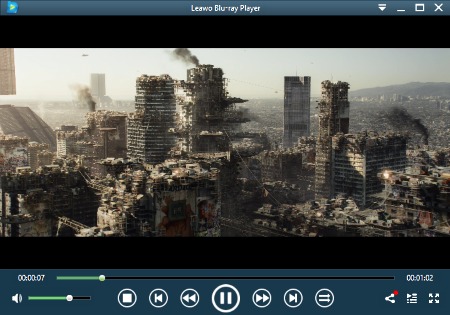
Leawo Blu-ray Player is a free 4K video player for Windows. It plays 4K video smoothly without any lag at 29 frames per second. You can also play normal audio and video files in it. All common features that you expect in a media player are present in it. I like its sleek and simple interface that makes watching 4k videos more enjoyable.
This player can also use hardware acceleration when needed to provide uninterrupted 4K experience. For laptop users, it provides a power saver mode that automatically warns you when battery is less than 10%, and closes video playback at 5% battery. Other than that, its Blu-ray support, subtitles support and ability to take screenshots make it a great media player.
In this 4K video player, you can play 4k video of various formats such as MP4, MKV, FLV, AVI, MPEG, WMV, and more.
5K Player
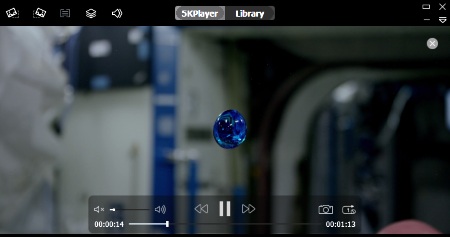
5K Player is another great free 4K video player in this list. It provides seamless video playback of 4K videos. Both video and audio quality of this player are amazing. It is a simple to use video player that enhances the experience of watching any 4k video.
It has a built-in hardware accelerator that you can enable if a video starts to look choppy. Hardware accelerator uses extra system resources to provide seamless video playback. This player also provides a dedicated library where you can make playlists of music, movies, videos, etc., to enjoy them later.
Besides playing media, you can use it to stream online videos as well as download online videos. In both the cases, you need to provide video URL that you want to stream or download. This 4k player even supports Apple AirPlay, through which you can wirelessly stream contents of Apple devices including video, photos, files, etc.
In my opinion, it is one the most up to date video player that handles 4k videos pretty well. Plus, its up to date features like Airplay make it really stand apart. You can also play a 360 degree video in it.
POT Player
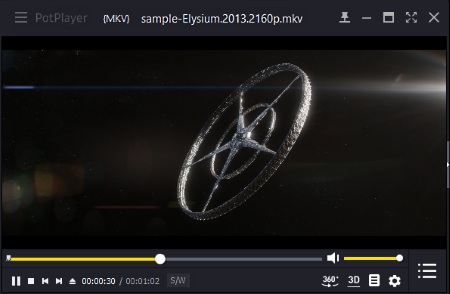
POT Player is another free 4K video player for Windows. It is also a reasonably good video player that can play a video of resolution up to 4096*2160. It can surely play 4k videos, but video playback is slightly laggy when compared to other media players.
It uses advanced enhanced H/W – Acceleration that provides the maximum performance using minimum resources. It already comes with a lot of codecs, still if you want to add more codecs, then you can do that as it supports open codecs.
Along with 4k videos, it can also play 3D videos and VR 360 degree videos. Its 3D feature is very advanced because it supports different types of 3D glasses. Plus, it can play 3D videos using side by side, top and bottom, and page flipping techniques.
Pot player comes with many small, but useful features like hotkeys to take video snapshot, option to set video aspect ratio, set video rotation, and more. If you need a 4k player that can also play 3D and 360-degree videos, then it is good option to consider.
VLC Media Player
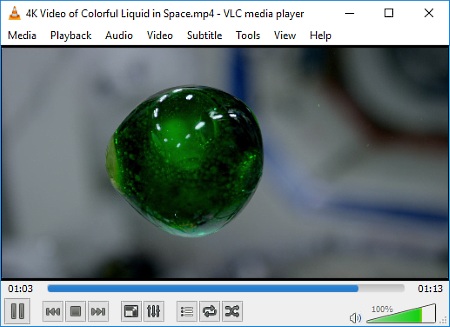
VLC Media Player is one of the most popular and open source media player for Windows. It is already famous for its ability to handle lots of audio and video formats. If your VLC player is not able to play 4k videos, then just update it and enjoy 4K videos. Its newer version supports 4k videos.
Its 4k feature is quite new, due to which some lag can be experienced while playing 4k videos. Due to this reason, it is not on the top spot. If you are experiencing a lot of lag, then disable its hardware accelerated decoding by going to Tools > Preferences > Input/Codecs.
VLC player uses fast hardware decoding and if needed, it can use GPU to provide seamless video playback experience. It also provides really good online video streaming experience. Plus, its support of various media formats like MPEG, WMV, MP4, AVI, FLV, MKV, etc., provides more reasons to use this player.
More VLC features that you might like are subtitles support, plugins support, track synchronization, effects, filters, and customizable interface.
KMPlayer

KMPlayer is an advanced 4k video player for Windows. It is capable of playing 4K, 3D, and 360 degrees VR videos. The playback quality of this player is quite good with just small stutter here and there. This player uses the latest H.265 codec, that allows this player to run 4k video even in some low-end CPU’s.
This 4k player is already packed with all kinds of codecs, so you don’t have to install any additional codecs for different formats of videos. It natively supports various popular media formats like MP4, AVI, MPEG, WMV, OGG, WMA, AAC, etc.
In this player, I also like its 3D and 360-degree video playback quality. Option to play 3D and VR videos are present on the main interface. By clicking on the respective 3D and VR buttons, you can view even normal videos in 3D or in VR view.
In its internal settings, you can find some useful features like 3D subtitle control, screen capture, online video streaming, multiple language support, etc.
Media Player Classic
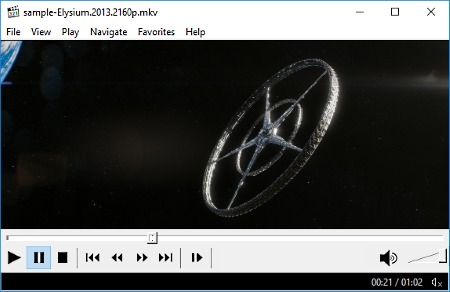
Media Player Classic is a free and open source 4K video player for Windows. It has one of the dullest user interface, but its 4k video playback is one of the smoothest. In this player, you don’t have to enable any option to play 4K videos, just drop a 4k video and enjoy.
This media player comes with lots of codecs, but if it needs a codec, it automatically informs you about it. Being a lightweight software, it does not stress the CPU that much. Plus, their official website also claims to play movies on old generation SSE2 CPU’s.
It has one feature that many other 4k players don’t have named DVB player. Using this DVB player, you can watch digital TV on your PC. But, a DVB card is required to connect with cable TV network.
Many conventional video and audio formats like MP4, MPEG, AVI, WMV, AAC, MP3, and more are supported by it. If you go into its settings, you can find options like screen capture, Rendering settings (Vsync, GPU control), shaders, filters, etc. Overall, it is a simple and easy to use 4k player with a good set of features.
ALLPlayer
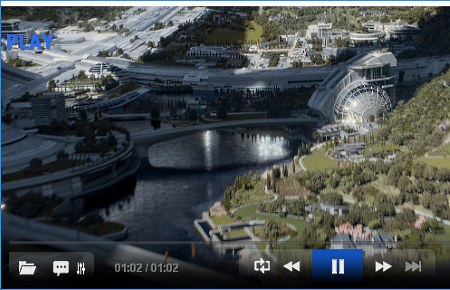
ALLPlayer is a completely free 4K video player for Windows. This player always provides consistent frame rates, and makes it fun watching a 4k video. According to its name, it can almost play all types of audio and video files. Some of the media formats that it supports are AVI, WMV, MP3, MKV, OGG, MP3, AAC, etc.
3D videos can also be played in this media player. Here, you can choose different 3D playback types for input videos such as SBS (side by side full), HSBS (side by side half), OU (over-under full), HOU (over-under half), and AF (alternating frames). While watching a video, you can flip and rotate video using various shortcuts.
This 4k player also offers free internet radio, computer reader (to readout subtitles), parental control (to password protect some videos), and option to search TV shows and movies. Its specialty is to search and download subtitles for a movie or video in multiple languages. Besides various features, some tools are also available through which you can add cover to a video and download missing video codecs.
Macgo Free Media Player
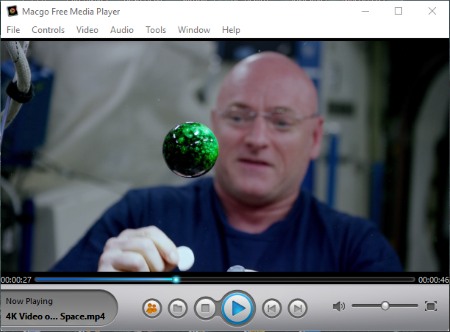
Macgo Free Media Player is yet another 4k video player for Windows 10. This player is capable to play video of resolution up to 3840*2460 at 29 frames per second. Using this 4k video player, you can enjoy 4k videos with DTS 5.1 audio. During testing, I have noticed a few frame drops, still overall video playback is quite good.
This player also supports subtitles. Plus, free external subtitle support is also available in it. Their official website also ensures completely free future updates for this free 4k player.
It supports many mainstream media formats such as MKV, MOV, AVI, FLV, WMV, MP4, MPEG, and more. Besides this, few non-mainstream media formats including M2TS and MPG can also be played.
In terms of audio quality, it is one of the best 4k video player as it comes with DTS 5.1, Dolby TrueHD audio, and DTS-HD Master Audio.
In a nutshell, this is one of those 4k video player software that can provide both impressive visual and audio quality.
FreeSmith Video Player
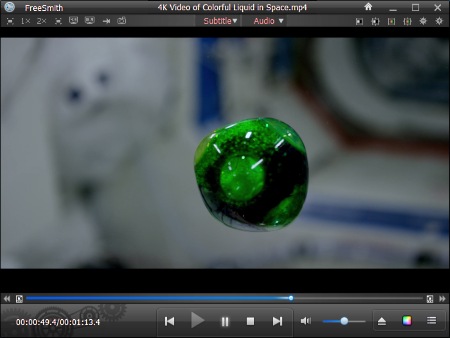
FreeSmith Video Player is yet another 4k video player for Windows. It can play SD, HD, FHD, 2K, and 4K videos. You can directly drag and drop a video file on its interface to play it. 4k video playback of this player is respectable. If you have the latest hardware, then you will be able to enjoy 4k videos smoothly with this player.
This player provides various handy shortcuts on the interface like screenshot, aspect ratio (16:9, 4:3), subtitles, contrast, and brightness control. All these shortcuts allow you to quickly make the necessary changes on video to get a better viewing experience.
This 4k video player is now discontinued, and you will not get any further updates. Still, it fulfills the main aim which is playing 4k videos. Its lack of modern features and no future support drop this player at the bottom of this 4k video player list.
Naveen Kushwaha
Passionate about tech and science, always look for new tech solutions that can help me and others.
About Us
We are the team behind some of the most popular tech blogs, like: I LoveFree Software and Windows 8 Freeware.
More About UsArchives
- May 2024
- April 2024
- March 2024
- February 2024
- January 2024
- December 2023
- November 2023
- October 2023
- September 2023
- August 2023
- July 2023
- June 2023
- May 2023
- April 2023
- March 2023
- February 2023
- January 2023
- December 2022
- November 2022
- October 2022
- September 2022
- August 2022
- July 2022
- June 2022
- May 2022
- April 2022
- March 2022
- February 2022
- January 2022
- December 2021
- November 2021
- October 2021
- September 2021
- August 2021
- July 2021
- June 2021
- May 2021
- April 2021
- March 2021
- February 2021
- January 2021
- December 2020
- November 2020
- October 2020
- September 2020
- August 2020
- July 2020
- June 2020
- May 2020
- April 2020
- March 2020
- February 2020
- January 2020
- December 2019
- November 2019
- October 2019
- September 2019
- August 2019
- July 2019
- June 2019
- May 2019
- April 2019
- March 2019
- February 2019
- January 2019
- December 2018
- November 2018
- October 2018
- September 2018
- August 2018
- July 2018
- June 2018
- May 2018
- April 2018
- March 2018
- February 2018
- January 2018
- December 2017
- November 2017
- October 2017
- September 2017
- August 2017
- July 2017
- June 2017
- May 2017
- April 2017
- March 2017
- February 2017
- January 2017
- December 2016
- November 2016
- October 2016
- September 2016
- August 2016
- July 2016
- June 2016
- May 2016
- April 2016
- March 2016
- February 2016
- January 2016
- December 2015
- November 2015
- October 2015
- September 2015
- August 2015
- July 2015
- June 2015
- May 2015
- April 2015
- March 2015
- February 2015
- January 2015
- December 2014
- November 2014
- October 2014
- September 2014
- August 2014
- July 2014
- June 2014
- May 2014
- April 2014
- March 2014








