6 Free Android Sensor Test Apps
Here is a list of 6 free Android sensor test apps. An Android device packs various types of sensors to access different types of information. It includes sensors like Gyroscope to detect orientation, Accelerometer to measure acceleration, a Temperature sensor, and so on. If you want to check which sensors are present on your device and test if they are working then these apps can help. You can get these apps for free from the Play Store.
All these apps detect the available sensors on your device. A few apps are limited to a specific set of sensors whereas the rest support a wide range of sensors. Every app list all the sensors it can detect on the device. From there, users can test the sensor and get the information. These apps show detailed information about the sensors along with real-time data.
Some of these apps can also check other hardware components present on the device. This includes CPU, RAM, Memory, Battery, Speakers, Cameras, etc.
My Favorite Android Sensor Test App
AndroSensor is my favorite Android sensor test app on this list. This app supports a wide range of sensors and lists all the available sensors on your device. From there, you can easily pick a sensor to test it. The app shows detailed information about the sensors along with real-time data. In some cases, it plots the data on a graph as well. With this app, you can record the data from sensors and export it to a CSV file.
You can also check out our list of best free Audio Splitter Apps, Drone Simulator Apps, and EMF Detector Apps for Android.
AndroSensor
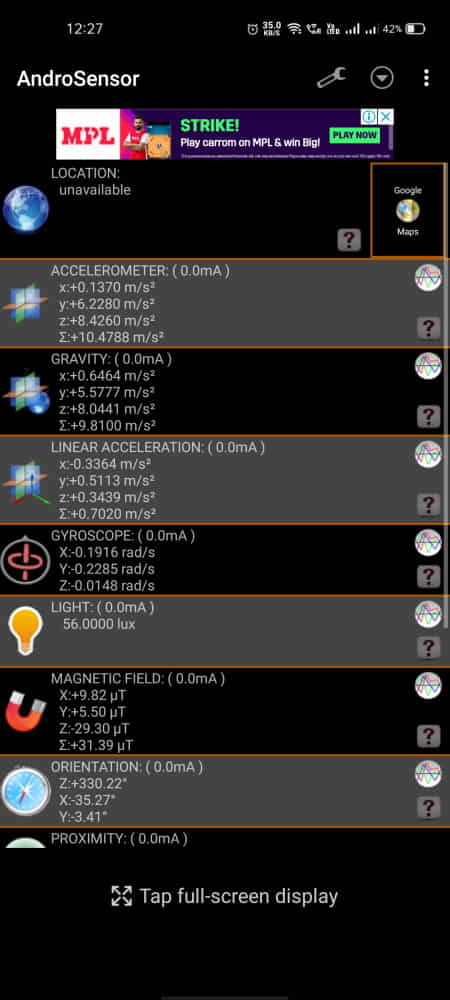
AndroSensor is a free app to test sensors of an Android device. This app can test all the available sensors on an Android device with real-time data. It packs a built-in feature to take a snapshot of the information and also start recording sensor data. It can also export that data to a CSV file that makes it easy to share. Apart from all the sensors, this app also shows device information including CPU, RAM, WiFi, Signal Strength, Display Metrics, Memory, OpenGLES version Multitouch, etc. All this information is shown in a simple easy-to-read view.
Highlights:
- Simple UI
- Test Gyroscope, Light, Orientation, Proximity, Temperature & Accelerometer Sensor
- Test Sound Magnetic Field, Pressure, Power Consumptions, etc.
- Multitouch and other components’ tests
- Shows real-time sensor data with graph
- Record Sensor data, export to CSV
Sensors Toolbox
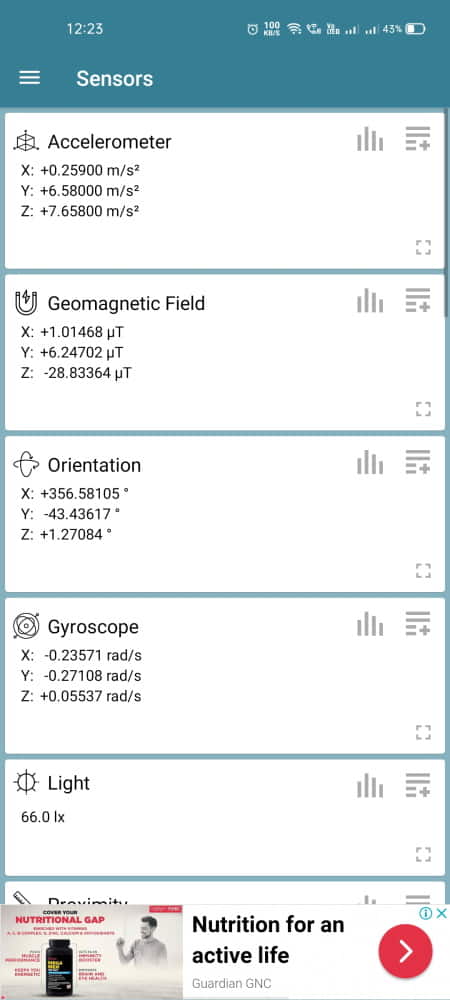
Sensor Toolbox is a free Android sensor test app. This is basically an all-in-one diagnostic app for Android devices. It can perform a vast variety of tests checking all the hardware components available on the device. The app offers a simple UI where it lists all the hardware components of the device with their stats. From there, users can pick any components or sensor to get detailed information about it. This app shows all the data in real-time and plots it in charts.
Highlights:
- Simple UI with a Test list
- Test Gyroscope, Light, Orientation, Proximity, Temperature & Accelerometer Sensor
- Check Sound Magnetic Field, Pressure, Battery Stats, Location, Compass, Cameras, CPU, RAM, NFC, IMEI, etc.
- Shows real-time sensor data with graph
Sensor Test
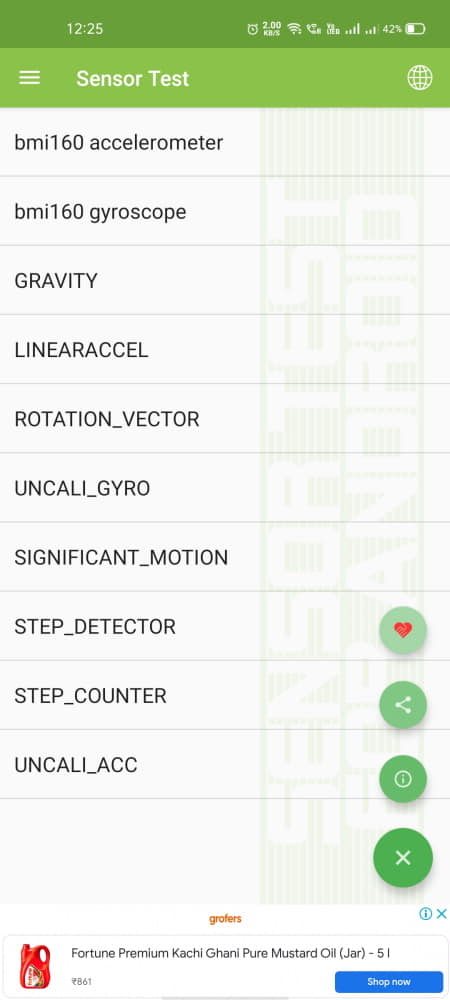
Sensor Test is another free Android sensor test app. This is one of the simplest apps to test sensors present on an Android device. This app has a list of sensors that are generally present on a device. It checks for those sensors on the device and shows a green light for every present sensor. From there, users can just test the sensor right away and get information.
Highlights:
- Simple UI with Sensor icons
- Test Gyroscope, Light, Orientation, Proximity, Temperature, Barometer, Compass & Accelerometer Sensor
- Shows real-time sensor data
Sensor Test for Android
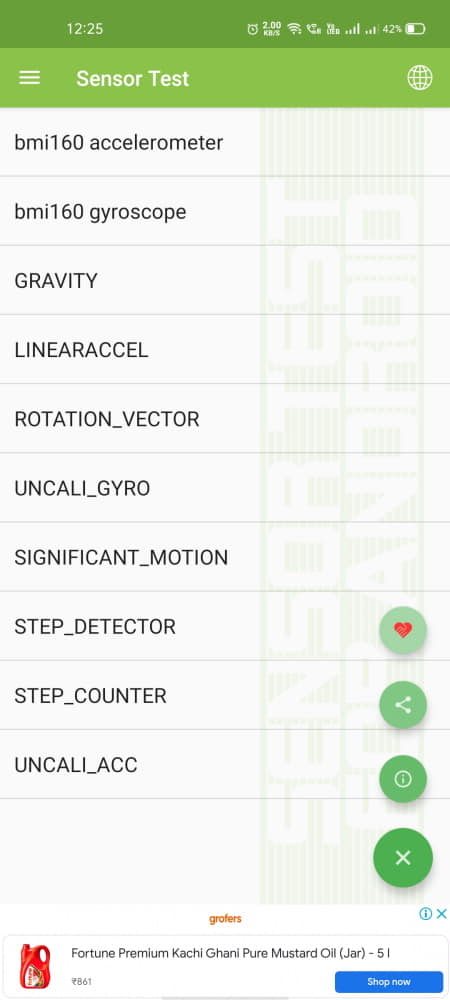
Sensor Test for Android is a free Android sensor test app. This app categorizes different types of sensors into four categories. Users can pick a category to get a list of all available sensors under that category. From there, users can pick a sensor to test. This app shows detailed information about the sensor with real-time data. It plots graphs to make the data easily understandable.
Highlights:
- Simple UI with Sensor categorization
- Test Gyroscope, Light, Orientation, Proximity, Temperature & Accelerometer Sensor
- Test Sound, Step Counter, Magnetic Field & Pressure
- Shows real-time sensor data with graph
Sensor Box Tool for All Android Mobile
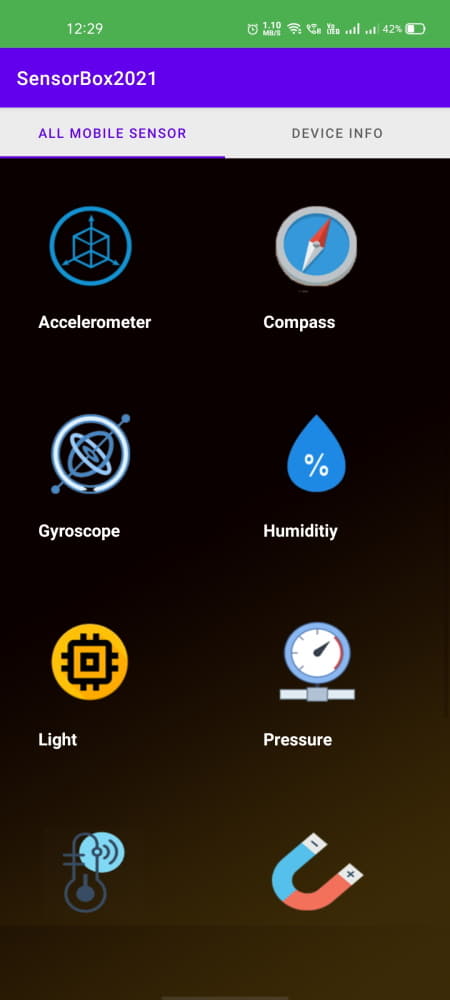
Sensor Box Tool is a free Android sensor test app. This is yet another app to detect all sensors present on an Android device and check if those are working properly or not. This app includes various hardware-level tests and shows information about various components. It shows simple icons for each component with proper naming. Users can tap on a sensor or other hardware component to test it. The app fetches the data from that component in real-time and shows the information on the screen.
Highlights:
- Simple UI with sensor icons
- Test Gyroscope, Light, Orientation, Proximity, Temperature & Accelerometer Sensor
- Test Sound Magnetic Field, CPU Info, Battery, Pressure, etc.
- Shows real-time sensor data with graph
Sensor Box for Android

Sensor Box for Android is another free Android sensor test app. This app offers a simple UI to test all available sensors on an Android device. It shows an icon for each sensor and test to keep things simple. Users can tap on a sensor to test it. Initially, it shows the minimal required info of that test with a button to see more detailed information.
Highlights:
- Simple UI with Sensor icons
- Test Gyroscope, Light, Orientation, Proximity, Temperature & Accelerometer Sensor
- Test Sound Magnetic Field & Pressure
- Shows changes in sensor data with graph
About Us
We are the team behind some of the most popular tech blogs, like: I LoveFree Software and Windows 8 Freeware.
More About UsArchives
- May 2024
- April 2024
- March 2024
- February 2024
- January 2024
- December 2023
- November 2023
- October 2023
- September 2023
- August 2023
- July 2023
- June 2023
- May 2023
- April 2023
- March 2023
- February 2023
- January 2023
- December 2022
- November 2022
- October 2022
- September 2022
- August 2022
- July 2022
- June 2022
- May 2022
- April 2022
- March 2022
- February 2022
- January 2022
- December 2021
- November 2021
- October 2021
- September 2021
- August 2021
- July 2021
- June 2021
- May 2021
- April 2021
- March 2021
- February 2021
- January 2021
- December 2020
- November 2020
- October 2020
- September 2020
- August 2020
- July 2020
- June 2020
- May 2020
- April 2020
- March 2020
- February 2020
- January 2020
- December 2019
- November 2019
- October 2019
- September 2019
- August 2019
- July 2019
- June 2019
- May 2019
- April 2019
- March 2019
- February 2019
- January 2019
- December 2018
- November 2018
- October 2018
- September 2018
- August 2018
- July 2018
- June 2018
- May 2018
- April 2018
- March 2018
- February 2018
- January 2018
- December 2017
- November 2017
- October 2017
- September 2017
- August 2017
- July 2017
- June 2017
- May 2017
- April 2017
- March 2017
- February 2017
- January 2017
- December 2016
- November 2016
- October 2016
- September 2016
- August 2016
- July 2016
- June 2016
- May 2016
- April 2016
- March 2016
- February 2016
- January 2016
- December 2015
- November 2015
- October 2015
- September 2015
- August 2015
- July 2015
- June 2015
- May 2015
- April 2015
- March 2015
- February 2015
- January 2015
- December 2014
- November 2014
- October 2014
- September 2014
- August 2014
- July 2014
- June 2014
- May 2014
- April 2014
- March 2014








