6 Best Free Battery Discharge Time Calculator For Android
Here is a list of best free battery discharge time calculator for Android. Using these apps, you can find out the maximum time you can use your Android device before discharging its battery. In some apps, you can also calculate battery discharge time when your device in use and in idle state. To estimate or calculate the battery discharge time. these apps analyze the battery discharge rate. A few apps also show you the battery discharge rate in mAh. Similar to finding out the battery discharge time, these apps can also calculate and show you the battery charge time when connected to power. The process to calculate the battery discharge time is quite fast thus you don’t need to open up these apps for long to find the discharge time.
Most of these apps also work as a battery monitor thus show various battery statistics. Some of the common battery statistics that these app show are battery level, temperature, status, and battery health. To help you visualize battery statistics, some apps show graphs. Besides this, you also get the alarm feature in some apps to get notified when some battery value reaches the threshold value. Go through the list to know more about these apps.
My Favorite Battery Discharge Time Calculator For Android:
AccuBattery is my favorite app because it can calculate both the battery discharging and charging times. Plus, it also shows you the current battery discharge rate in mAh.
You can also check out lists of best free Battery Drain Apps, Battery Discharge Rate Calculator, and Airdrop Alternative apps for Android.
AccuBattery
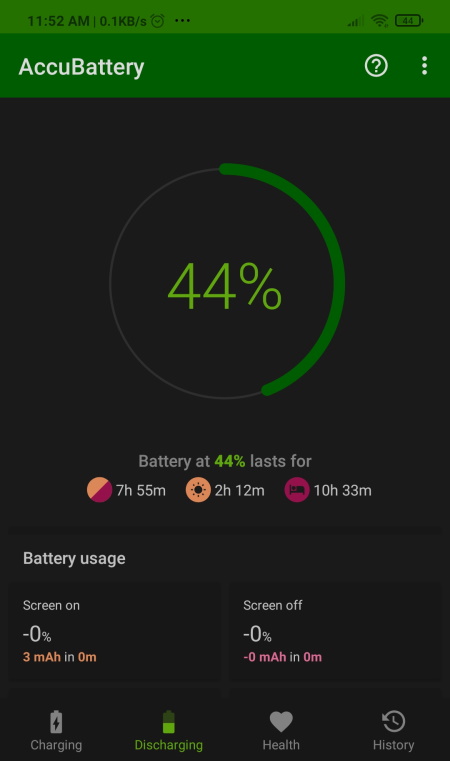
AccuBattery is a free battery discharge time calculator for Android. Using this app, you can also monitor battery health and real-time battery usage. To calculate the battery discharge time, it analyzes the battery usage over a short period of time and estimates how long will it take to completely discharge the battery. It can also estimate the battery discharge time when an Android device is in standby mode. Now, check out the main features of this battery discharge time calculator.
Main Features:
- Battery Screen On and Screen OFF estimate: On the main interface of this app, you can view the estimate of battery discharge time according to both screen on and screen off scenarios.
- Battery Discharge and Charge Rate: In this app, you can also view the real-time battery discharge and charge rate in mAh.
- Health: Using this section, you can find out the current battery health and battery wear percentage if any.
- Temperature Monitor: This app also shows the real-time temperature of your Android device battery.
Additional Features:
- Notification Bar: This app also adds its notification bar that shows estimates of battery discharge time, battery temperature battery discharge/ charge rate, etc.
Final Thoughts:
It is one of the best free battery discharge time calculator that also shows the battery charge/ discharge rate and battery health.
Kaspersky Battery Life
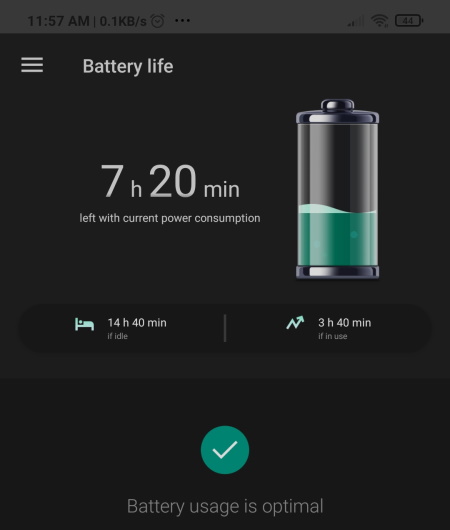
Kaspersky Battery Life is another free battery discharge time calculator for Android. This app quickly measures the current battery discharge rate and gives you the estimated time your battery will take to discharge completely. It also shows the discharge time when your device is in idle condition. Now, check out the main features of this battery discharge time calculator app.
Main Features:
- Accurate Prediction of Battery Discharge Time: This app gives the accurate prediction of battery discharge time for both work (when a device is used continuously) and idle (when a device is not in use) states.
- Watch Hungry Apps: Using this app, you can also find out all the battery hungry apps and terminate them if you want.
- Optimize Battery: This app also helps your Android device to optimize battery life.
- Battery Usage Statistics: In this app, you also get graphs and statistics showing battery usage over a period of time.
Final Thoughts:
It is another good battery discharge time calculator app that shows both work state and ideal state battery discharge time.
Battery Widget
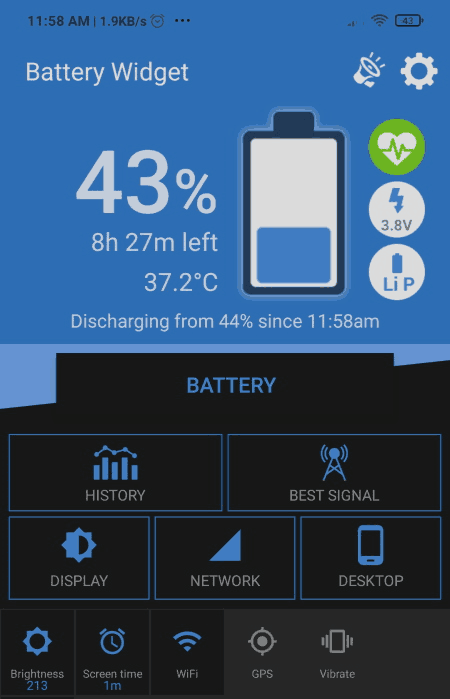
Battery Widget is another free battery discharge time calculator for Android. Using this app, you can find out the battery discharge and battery charge times. Like other similar apps, it also uses the battery discharge rate to calculate the battery discharge time. Besides this, it also offers various widgets to control various common functions like WiFi, Network, GPS, etc. Let’s take a brief look at the main features of this app.
Main Features:
- Discharge and Charge Time Estimator: On the main interface of this app, you can view the current battery percentage, battery temperature along with estimates of battery discharge/ charge time.
- Battery History Graph: It shows battery charging and discharging states over a period of time that can also be used to find out unusual battery drain.
- Set Battery Alarms: In this app, you can set threshold temperature, battery percentage, etc., values. when specified threshold values met then the alarm will go off to notify users.
Additional Feature:
- Widget: This app comes with various widgets to control important functions like WiFi, Network, Brightness, Auto Rotate, etc.
Final Thoughts:
It is another simple to use battery discharge time calculator that you can use to find out both complete battery discharge and charge times.
Battery Monitor
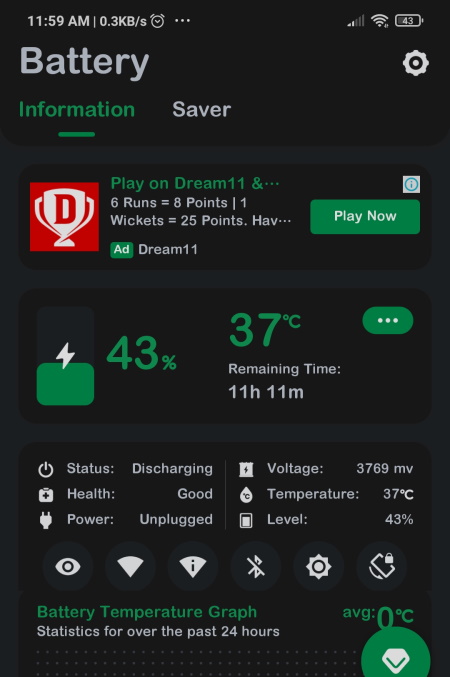
Battery Monitor is another free battery discharge time calculator for Android. This app not only shows the time that your device will take to discharge but also shows the time to charge your device. As its name implies, it is mainly a battery monitor app that highlights various statistics about your devices’ battery. Now, check out the main features of this battery discharge time calculator app.
Main Features:
- Information Section: In this section, you get the main battery discharge time calculator. Besides this, it also shows battery temperature, status (charging or discharging), voltage, battery level, etc.
- Battery Level and Temperature Graphs: These graphs show you the change in battery level and temperature over a period of time.
Additional Features:
- Battery Saver: By enabling this feature, you can extend your battery life.
- Sleep Mode: This mode helps an Android device to reach a low power mode when in an idle state.
Limitation:
- This app shows ads on its interface.
Final Thoughts:
It is another capable battery discharge time calculator that you can also use to monitor various battery statistics.
Battery Monitor Widget
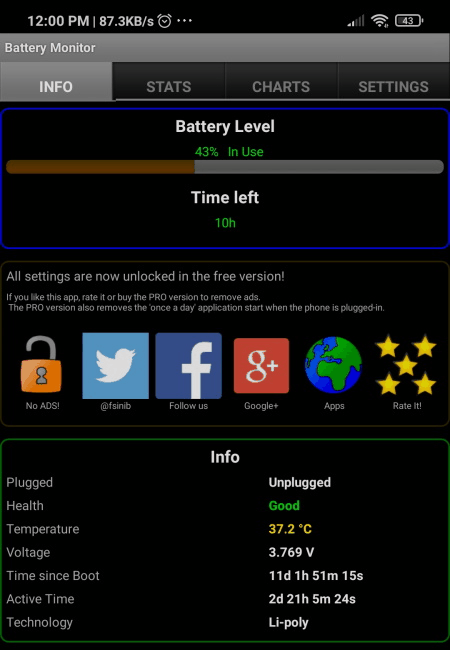
Battery Monitor Widget is yet another free battery discharge time calculator for Android. This app shows estimated battery discharge time, battery charge time, and various battery statistics. In it, you also get alarm functionality that triggers the alarm when the battery reaches a certain temperature, battery level, etc. Now, check out the main features of this app.
Main Features:
- Info: It is the primary section in which you can view the estimated time to discharge and charge your device battery. In addition to that, it also shows battery health, battery percentage, battery voltage, active time, battery technology, etc.
- Stats: It shows detailed battery stats like last level change, total charges, total charging time, lowest battery temperature, highest battery temperature, max time up, etc.
- Charts: It highlights all the battery statistics you get in the Stats section in the form of active graphs.
Additional Feature:
- Alarms: In this app, you can also set alarm by specifying the threshold values like low battery, temperature, charge completion, etc.
Limitation:
- In the free version of this app, you get ads on its interface. To remove ads, you need to purchase the premium version of this app.
Final Thoughts:
It is another capable battery discharge time calculator that also shows various battery statistics.
BatteryBot
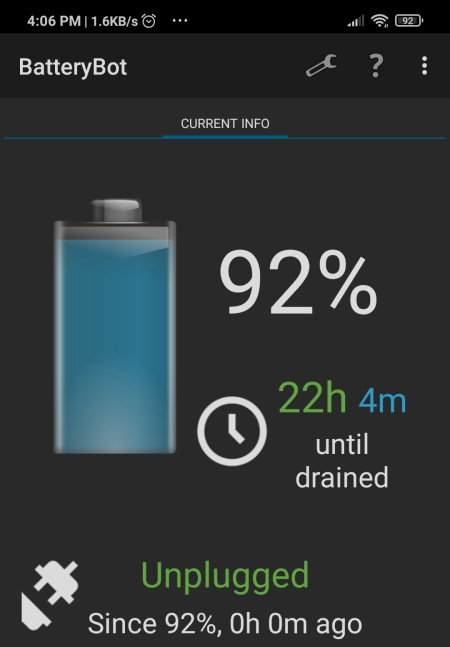
BatteryBot is a free battery discharge time calculator for Android. Using this app, you can also find out various statistics about your device battery. Apart from battery discharge time, it can also calculate battery charge time when connected to a power brick. Let’s take a brief look at the main features of this app.
Main Features:
- Current Info: This section shows you the estimated battery discharging and charging time along with the current battery level, battery health, battery temperature, and battery voltage.
- View Battery Use: It shows all the apps that are using the battery and the percentage of battery taken by each app.
Limitation:
- This free version of BatteryBot lacks various premium features like charge/ discharge rate calculator, alarm, battery state logging, etc.
Final Thoughts:
It is another good battery discharge time calculator that anyone can use with ease.
Naveen Kushwaha
Passionate about tech and science, always look for new tech solutions that can help me and others.
About Us
We are the team behind some of the most popular tech blogs, like: I LoveFree Software and Windows 8 Freeware.
More About UsArchives
- May 2024
- April 2024
- March 2024
- February 2024
- January 2024
- December 2023
- November 2023
- October 2023
- September 2023
- August 2023
- July 2023
- June 2023
- May 2023
- April 2023
- March 2023
- February 2023
- January 2023
- December 2022
- November 2022
- October 2022
- September 2022
- August 2022
- July 2022
- June 2022
- May 2022
- April 2022
- March 2022
- February 2022
- January 2022
- December 2021
- November 2021
- October 2021
- September 2021
- August 2021
- July 2021
- June 2021
- May 2021
- April 2021
- March 2021
- February 2021
- January 2021
- December 2020
- November 2020
- October 2020
- September 2020
- August 2020
- July 2020
- June 2020
- May 2020
- April 2020
- March 2020
- February 2020
- January 2020
- December 2019
- November 2019
- October 2019
- September 2019
- August 2019
- July 2019
- June 2019
- May 2019
- April 2019
- March 2019
- February 2019
- January 2019
- December 2018
- November 2018
- October 2018
- September 2018
- August 2018
- July 2018
- June 2018
- May 2018
- April 2018
- March 2018
- February 2018
- January 2018
- December 2017
- November 2017
- October 2017
- September 2017
- August 2017
- July 2017
- June 2017
- May 2017
- April 2017
- March 2017
- February 2017
- January 2017
- December 2016
- November 2016
- October 2016
- September 2016
- August 2016
- July 2016
- June 2016
- May 2016
- April 2016
- March 2016
- February 2016
- January 2016
- December 2015
- November 2015
- October 2015
- September 2015
- August 2015
- July 2015
- June 2015
- May 2015
- April 2015
- March 2015
- February 2015
- January 2015
- December 2014
- November 2014
- October 2014
- September 2014
- August 2014
- July 2014
- June 2014
- May 2014
- April 2014
- March 2014








