4 Best Free Bulk URL Shortener Software For Windows
Here is a list of best free bulk URL shortener software for Windows. Using these software, you can easily convert multiple long URLs to short URL links. In order to convert long URLs to shorter ones, these software use APIs like Google API, TinyURL API, etc. In some of these software, you need to manually input API keys to make them work. The use of these link shorteners is pretty simple as you just need to paste and press the Short button after providing long URLs to these freeware. The output URLs that you get can also be saved as CSV files in some software. In the shortened output links, you can notice the presence of the initials of API service that is used to shorten the URL. For example, software with Google API generate short links like https://goo.gl/gvKELY and software with TinyURL API generate links like http://tinyurl.com/yagu2me5.
Most link shorteners are web-based and hence required hosting software like XAMPP, WAMP, etc. to run. In addition to that, you also need a web browser to launch the interface of these bulk link shorteners.
My Favorite Bulk URL Shortener Software For Windows:
Bulk url shortener is my favorite software because it does not need API key or any other hosting software to run. Plus, it allows you to save the resultant shortened URLs as a CSV file, unlike other software. Overall, it is a simple and easy to use bulk URL shortener software.
You can also check out lists of best free Symlink Creator, Broken Link Checker, and Latency Checker software for Windows.
Bulk url shortener
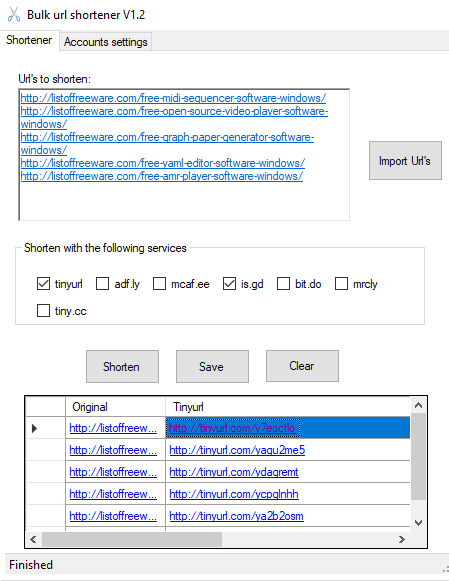
Bulk url shortener is a free bulk URL shortener software for Windows. Using this software, you can easily shrink URLs of multiple websites or web pages at a time. In order to shorten URL, this URL shortener uses various services named as TinyURL, adf.ly, macf.ee, is.gd, bit.do, mrcly, and tiny.cc. You need to select at least one of these services in order to shrink URL. However, during testing, I was only able to shrink URLs by using the TinyURL service. All other services are either not working or generate URLs which do not lead to the destined website or webpage.
How to shorten multiple URLs using the Bulk url shortener:
- The first step is to add long URLs. To do that, you can either paste a list of long URLs on URLs to shorten field or you can import multiple URL contained in DAT files by pressing the Import URL’s button.
- After that, press the Shorten button to start the process of URL shortening.
After completion, you can view all the newly generated URL’s on the interface. You can also save the list of newly generated shortened URLs in a CSV file.
bulk-url-shortner by rajendraarora

bulk-url-shortner is a free open source bulk URL shortener software for Windows. It is also a portable software that you can carry in portable storage devices and use it on the go without installing it on a system.
It is a web-based software that requires a constant internet connection to work. It does not have its own interface and uses default system browser to work. This software uses Google API in order to convert long URL of a website, webpage, etc. to a shorten multiple URLs. The process of converting the long URLs to short URLs is simple. First, paste all the long URLs in the Long URL field and press Generate Shortened URL button to start the process. After the completion, you can view all the shortened URLs on the interface. This software does not provide any option to save the list of newly generated URLs. Hence, you need to manually copy each URL in one by one manner.
Overall, it is a very simple and easy to use bulk URL shortener.
Bulk-goo.gl-shorter
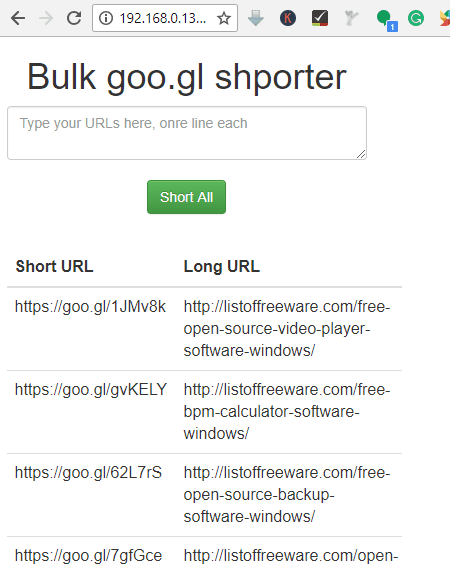
Bulk-goo.gl-shorter is another free open source bulk URL shortener for Windows. It is a web-based software which requires hosting software like XAMPP, WAMP, etc. and internet to work. This URL shortener also uses Google API to convert long URLs into shorter ones. However, you first need to download and paste API key to the index.php file of this software. You can download the API key from this link.
To launch this software, first, start the Apache and MySql modules of XAMPP or WAMP. After that, launch a browser and write localhost/index.php (full path of index.php file). Now, you can view the Bulk-goo.gl-shorter page with a field to enter multiple long URL’s. Paste all the long URL’s to the field and press the Short All button to get all the corresponding short URLs of submitted long URLs.
This software doesn’t have any option to save the generated short URLs. Hence, you need to manually copy each URL in order to save or share them.
Bulk-URL-Shortener by manrajsingh
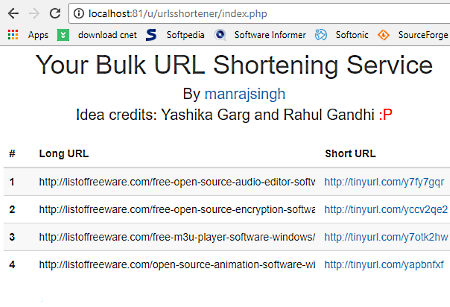
Bulk-URL-Shortener is yet another free open source bulk URL shortener software for Windows. It is also a web-based software that requires software like XAMPP, WAMP, etc. and a web-browser to run.
This URL shrinker uses TinyURL API to convert long URL links to short URL links. However, you first need the TinyURL API key that you can get from this link. After downloading the key, paste it to the ‘apikey’ field of the index.php file that comes with this software. Now, just launch this software and paste all the long URL’s to the URL field and click on the Short it! button. You will get all the Short URLs alongside with their longer counterparts on the main interface of this software.
Naveen Kushwaha
Passionate about tech and science, always look for new tech solutions that can help me and others.
About Us
We are the team behind some of the most popular tech blogs, like: I LoveFree Software and Windows 8 Freeware.
More About UsArchives
- May 2024
- April 2024
- March 2024
- February 2024
- January 2024
- December 2023
- November 2023
- October 2023
- September 2023
- August 2023
- July 2023
- June 2023
- May 2023
- April 2023
- March 2023
- February 2023
- January 2023
- December 2022
- November 2022
- October 2022
- September 2022
- August 2022
- July 2022
- June 2022
- May 2022
- April 2022
- March 2022
- February 2022
- January 2022
- December 2021
- November 2021
- October 2021
- September 2021
- August 2021
- July 2021
- June 2021
- May 2021
- April 2021
- March 2021
- February 2021
- January 2021
- December 2020
- November 2020
- October 2020
- September 2020
- August 2020
- July 2020
- June 2020
- May 2020
- April 2020
- March 2020
- February 2020
- January 2020
- December 2019
- November 2019
- October 2019
- September 2019
- August 2019
- July 2019
- June 2019
- May 2019
- April 2019
- March 2019
- February 2019
- January 2019
- December 2018
- November 2018
- October 2018
- September 2018
- August 2018
- July 2018
- June 2018
- May 2018
- April 2018
- March 2018
- February 2018
- January 2018
- December 2017
- November 2017
- October 2017
- September 2017
- August 2017
- July 2017
- June 2017
- May 2017
- April 2017
- March 2017
- February 2017
- January 2017
- December 2016
- November 2016
- October 2016
- September 2016
- August 2016
- July 2016
- June 2016
- May 2016
- April 2016
- March 2016
- February 2016
- January 2016
- December 2015
- November 2015
- October 2015
- September 2015
- August 2015
- July 2015
- June 2015
- May 2015
- April 2015
- March 2015
- February 2015
- January 2015
- December 2014
- November 2014
- October 2014
- September 2014
- August 2014
- July 2014
- June 2014
- May 2014
- April 2014
- March 2014








