8 Best Free Class Diagram Maker Software For Windows
Here is a list of best free class diagram maker software for Windows. These software help you create all types of class diagrams with ease. Most of these class diagram makers can also be used to make variants of UML diagrams like Package, Object, Component, etc. diagrams. To create class diagrams, these software provide essential elements like Class Structure, Template Class, Association, Generalization, etc. The process of making the diagram is also pretty straightforward in all software. The process includes dropping and joining of elements in a logical manner with the use of mouse. After that, you just need to label each element to finish the class diagram. Plus, these software also let you save or export the class diagrams in various formats like PDF, SVG, PNG, TIFF, etc.
My Favorite Class Diagram Maker Software For Windows:
Dia Diagram Editor is my favorite software because it simplifies the whole diagram making process. Its drag and drop functionality to drop diagram elements and use of the mouse to connect them is also really impressive. Plus, its canvas is also really helpful to accurately position elements because it provides handy features including Grid Lines and Scales.
You can also check out lists of best free Flowchart Software, Use Case Diagram Creator, and Venn Diagram Maker software for Windows.
Dia Diagram Editor
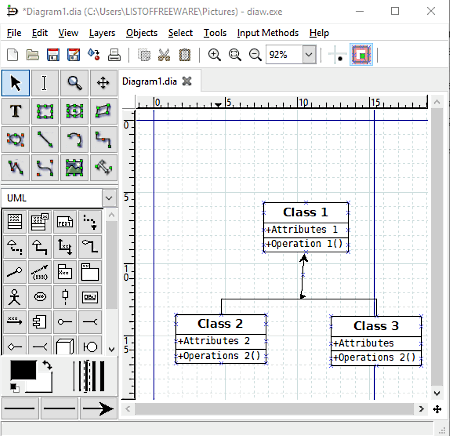
Dia Diagram Editor is a free open source class diagram maker software for Windows. Using this software, you can easily create a class diagram along with ERD, Network Diagram, Use Case Diagram, etc. To create different types of diagrams, it provides various diagram specific sections like UML, Assorted, Chronogram, etc. In each section, you get some shapes and elements to create a specific type of diagram. For the class diagram, you can use its UML section that has all essential shapes and elements like Class Structure, Template Class, Association, Generalization, etc.
You can easily drop required elements to its canvas to start building a class diagram. The canvas of this software also provides helpful features like Grid Lines, Scale, etc., to help you make the diagram accurately. After dropping required elements to the canvas, you need to structure them using relationship elements like association, generalization, etc. After making the structure of a class diagram, just name each element of the class diagram to complete it. After completion, you can export the class diagram as files like PDF, SVG, PNG, TIFF, JPG, BMP, etc.
SINVAS UML Community Edition
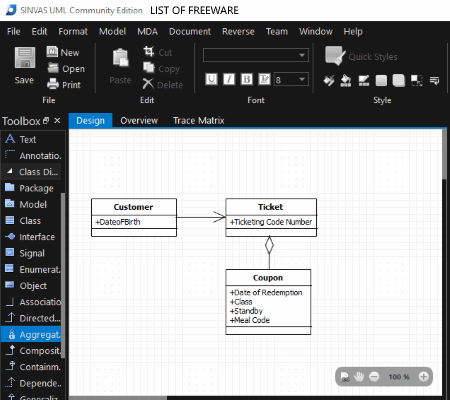
SINVAS UML Community Edition is another free class diagram maker software for Windows. It is primarily a UML diagram maker through which you can create various types of UML diagrams like use case, component, requirement, etc.
For different diagrams, you get separate sections consisting of respective components. By default, Class Diagram is selected in this software. Hence, all important class diagram elements are available in it like Class, Interface, Signal, Aggregation, etc. Now, to create the class diagram, just drop required elements to the canvas and connect them to show the relationship between classes. Here, you also get a really advanced Overview tab which shows slides of each step made by you to create the diagram. You can save the created diagram as .mdx file or export it in PNG and XML formats.
This class diagram maker also comes with various additional tool sections like Font (to change the font style of text), Style (to add color to elements or to resize elements), Align (it has tools like align left, align right, bring to front, etc.), Zoom, Find, and more.
ClickCharts
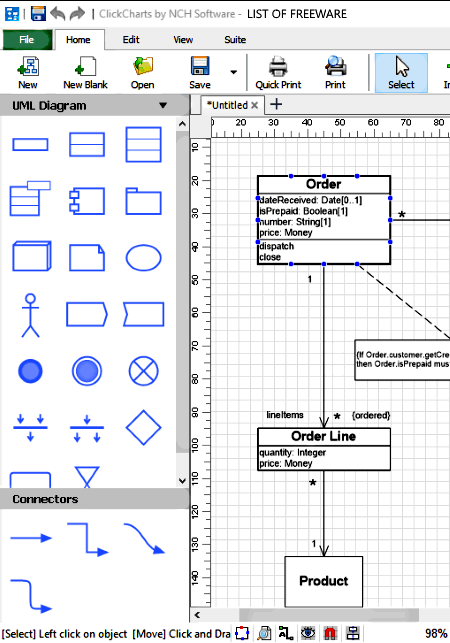
ClickCharts is yet another free class diagram maker software for Windows. Along with the class diagram, you can also use it to create mind maps and visual representation of processes. It also comes with all the essential tools to create all variants of UML diagrams like Use Case, Object, Component, etc., including the Class Diagram.
In this software, you get distinct Tools Section to draw different types of diagrams and charts. In order to create a class diagram, you need to select the UML diagram section from the left side of the interface. From the UML diagram section, drag required elements like class, class template, connectors, etc., and drop them to the Canvas. With the use of the mouse, you can join elements of the class diagram to complete the structure. Now, to complete the diagram, label each element by double-clicking on elements.
After the completion of the class diagram, you can save it as ClickCharts Diagram file or export it in PNG, PDF, GIF, JPEG, BMP, SVG, etc. formats.
Note: This software is free for only non-commercial use. To use its commercially, you need to purchase its license.
ArgoUML
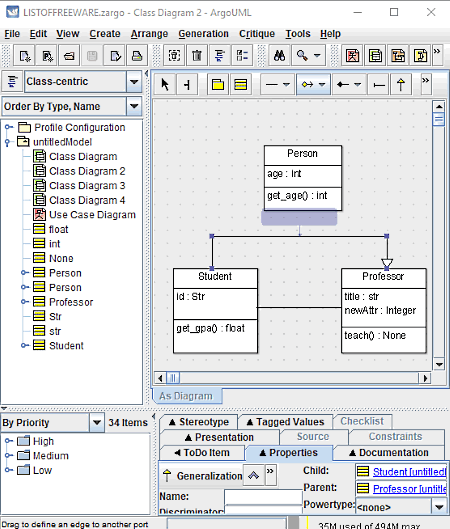
ArgoUML is a free Java based class diagram maker software for Windows. As its name implies, it is mainly a UML diagram creator software through which you can create different types of UML diagrams like Sequence Diagram, Collaboration Diagram, Activity Diagram, etc.
It provides a Create Tab from where you can select a type of the UML diagram that you want to create. According to the selected diagram category, you will get the specific set of elements over the canvas to help you make the diagram. In case of Class diagram, you get elements and tools like Class, New Package, New Association, New Generalization, Broom, etc.
In order to create a class diagram, first, select and place all required class elements on the canvas. After that, join actors and symbols by using Generalization, Aggregation, etc. connecting element to define the relationship between classes. Lastly, label classes and their attributes from the Properties section. After the completion of class diagram, you can export it in XML format.
Umbrello UML Modeller
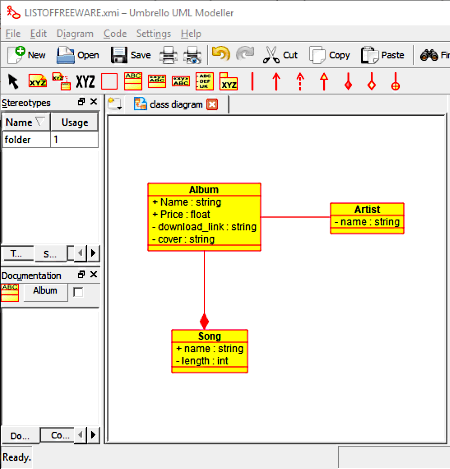
Umbrello UML Modeller is a free open source class diagram software for Windows. This software is mainly used to create different types of UML diagrams including the Class diagram. For each diagram types, it provides a specific set of tools which you can enable by selecting the diagram type from its Diagram menu. According to the selected diagram type, a new canvas along with diagram specific tools will be available on its interface. In case of the Class Diagram, you get tools like Class, Package, Generalization, Composition, etc. Using available tools, you can easily create a class diagram. After completion, you can export the diagram as Picture (PNG, JPEG, PPM, SVG, etc.), DocBook, XHTML, and as PDF file.
In this software, you also get many handy tools like View (to look at the diagram in birdseye view and tree view), Command History (to view each step of diagram creation), Diagram (to see the logical view of the diagram, and to find out number of associations present in the diagram), etc. A number of standard tools like Cut, Copy, Find, Select All, Zoom, Align, etc. can also be found in it.
WhiteStarUML
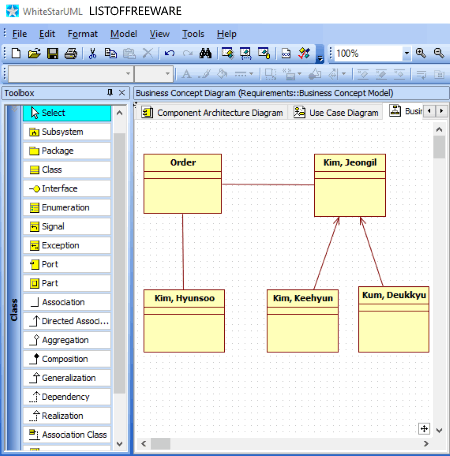
WhiteStarUML is the next free class diagram maker software for Windows. Using it, you can easily create a class diagram along with other types of UML diagrams like Object, Activity, Use Case, Sequence, etc.
In this software, you get various approaches to create different types of diagrams like 4+1 model, Default Approach, Rational Approach, UML component, etc. However, to create a class diagram, only use its UML Component approach because it adds a dedicated class diagram element section on the interface. Plus, this approach also provides multiple tool sections namely Annotation tools (to add Note Link, Ellipse, Line, Image etc.), Model Explorer (to explore elements of a diagram and their relationship), and common tools (zoom in/out, component color selector, cut, copy, etc.).
To create class diagram, you need to first select one element at a time from the Class section and then click on the Canvas to add selected element to the canvas. Similarly, select and add all required elements to the canvas and join them in a structured manner. After that, double-click on an element and specify the name of class diagram elements. Once the class diagram gets completed, save it as Star UML Project File or export it in PNG, BMP, etc. formats.
Violet UML Editor
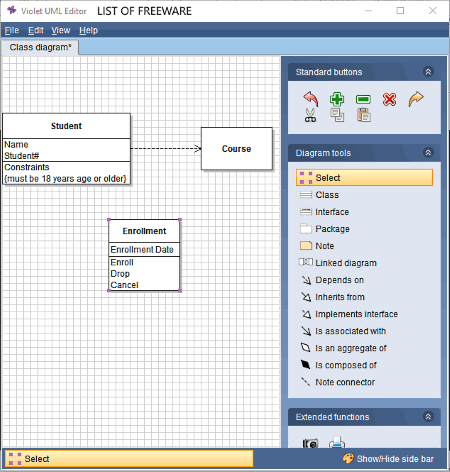
Violet UML Editor is yet another free class diagram creator software for Windows. This software is also used as a UML editor software through which you can create and edit various types of UML diagrams like use case, sequence, state, package, object, etc. It also comes with all essential tools like Class Structure, Interface, Generalization, Aggregation, etc., to create a class diagram. Plus, some standard buttons like Zoom in/ out, Cut, Delete, Undo, Redo, etc., are also present on the interface.
To create a class diagram, just select the required tool from the Diagram Tools Section and click on the Canvas to add selected element to the canvas. Similarly, add all the elements on the canvas and then name each element by double-clicking over an element at a time. After completion, you can save diagram as Class Diagram file or export it as an Image file.
UMLet
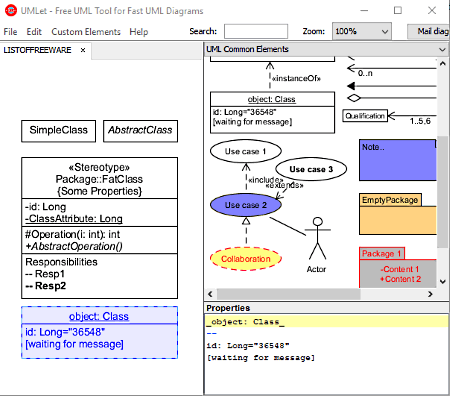
UMLet is one more free and open source class diagram maker software for Windows. Using this software, you can quickly create a class diagram along with other types of UML diagrams. Plus, it comes with a multi-tab interface that enables you to work on multiple diagrams simultaneously.
This software provides all the important class diagram elements (class, aggregation, generalization, association, etc.) on the right side of the interface. You can easily drag and drop essential elements to the canvas from the side toolbar to make the structure of the class diagram. Now, to label elements, select one element and change the label by going to Properties Section.
After the completion of the class diagram, you can save it as BMP, EPS, GIF, JPG, PDF, PNG, and SVG files.
Naveen Kushwaha
Passionate about tech and science, always look for new tech solutions that can help me and others.
About Us
We are the team behind some of the most popular tech blogs, like: I LoveFree Software and Windows 8 Freeware.
More About UsArchives
- May 2024
- April 2024
- March 2024
- February 2024
- January 2024
- December 2023
- November 2023
- October 2023
- September 2023
- August 2023
- July 2023
- June 2023
- May 2023
- April 2023
- March 2023
- February 2023
- January 2023
- December 2022
- November 2022
- October 2022
- September 2022
- August 2022
- July 2022
- June 2022
- May 2022
- April 2022
- March 2022
- February 2022
- January 2022
- December 2021
- November 2021
- October 2021
- September 2021
- August 2021
- July 2021
- June 2021
- May 2021
- April 2021
- March 2021
- February 2021
- January 2021
- December 2020
- November 2020
- October 2020
- September 2020
- August 2020
- July 2020
- June 2020
- May 2020
- April 2020
- March 2020
- February 2020
- January 2020
- December 2019
- November 2019
- October 2019
- September 2019
- August 2019
- July 2019
- June 2019
- May 2019
- April 2019
- March 2019
- February 2019
- January 2019
- December 2018
- November 2018
- October 2018
- September 2018
- August 2018
- July 2018
- June 2018
- May 2018
- April 2018
- March 2018
- February 2018
- January 2018
- December 2017
- November 2017
- October 2017
- September 2017
- August 2017
- July 2017
- June 2017
- May 2017
- April 2017
- March 2017
- February 2017
- January 2017
- December 2016
- November 2016
- October 2016
- September 2016
- August 2016
- July 2016
- June 2016
- May 2016
- April 2016
- March 2016
- February 2016
- January 2016
- December 2015
- November 2015
- October 2015
- September 2015
- August 2015
- July 2015
- June 2015
- May 2015
- April 2015
- March 2015
- February 2015
- January 2015
- December 2014
- November 2014
- October 2014
- September 2014
- August 2014
- July 2014
- June 2014
- May 2014
- April 2014
- March 2014








