5 Best Free CSV to DBF Converter Software for Windows
Here is a list of Best Free CSV to DBF Converter Software for Windows. Using these free software, you can convert a database file from Comma Separated Values (CSV) format to dBase database file format (DBF). Apart from DBF, you can also convert CSV to a lot more other formats including XLS, XLSX, DIF, TXT, RTF, HTML, and more formats. In these software, you can import and view source CSV file and then convert it to DBF format using their “save as” or “export” feature. It is as simple as that. I have also mentioned the exact procedure to follow in order to perform conversion. You can checkout the software description to know more.
The good part of these free software is that prior to conversion, you can modify source CSV file as per your requirements. You can edit existing data entries as well as add new data fields and values in input CSV file. Plus, you can find more tools to process source CSV file including remove duplicate, join or split columns, sort data, search & replace, and more. One of these also lets you fix and repair a damaged CSV file. All in all, you get a variety of tools in these software apart from CSV to DBF conversion feature.
Some of these software are dedicated spreadsheet software. Hence, you get a lot of tools to process input spreadsheet files such as mathematical and other functions library, charts to visualize datasets, data sorting, data filtering, spreadsheet protection, and more features. You can go through the list to get a desired software to convert CSV to DBF.
My Favorite Free CSV to DBF Converter Software for Windows:
LibreOffice Calc is one of my favorite software to convert CSV to DBF and other formats. It is easy to use yet a very powerful spreadsheet program which anyone can use without much hassle.
CSVed is another good one that you can try to convert CSV to DBF and a large number of file formats.
You may also like to checkout lists of best free DBF Viewer Software, CSV to XLSX Converter Software, and Excel to DBF Converter Software for Windows.
LibreOffice Calc
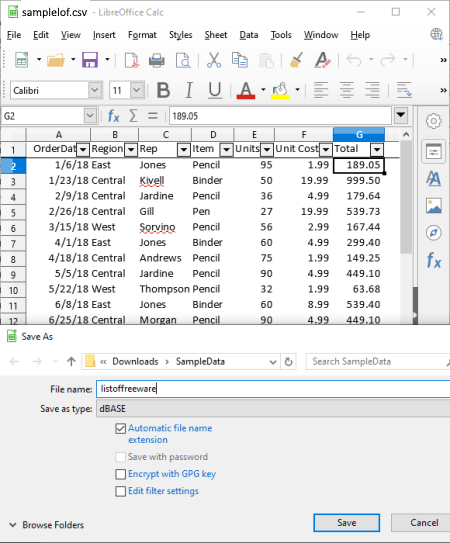
LibreOffice Calc is a free open source CSV to DBF converter for Windows, Mac, and Linux. It is a part of LibreOffice suite which comes with several other office applications e.g., LibreOffice Writer, LibreOffice Impress, LibreOffice Base, LibreOffice Draw, etc.
This software is a spreadsheet processor which works well with a variety of file formats including CSV and DBF. You can create and edit spreadsheet files, as well as convert them from one format to another. Apart from these two formats, some more file formats are supported in this software including XLS, XLSX, DIF, TXT, ODS, HTML, etc.
How to convert CSV to DBF in LibreOffice Calc:
- Firstly, import the source CSV file to this software which you will be able to view on its interface.
- Now, you can edit existing data entries of imported file or add new ones, if required.
- After that, go to the File menu and click Save As option.
- Finally, while saving output, select output as dBASE (DBF) and click the Save button.
Additional Features:
- It lets you encrypt resulting DBF file with GPG key.
- It contains all essential tools that you expect in a good spreadsheet program including data visualization charts, function wizard, data sorting and filters, solver, and more.
Conclusion:
It is a featured and easy to use spreadsheet processing software which lets you view, edit, and convert CSV files to other formats including DBF.
CSVed
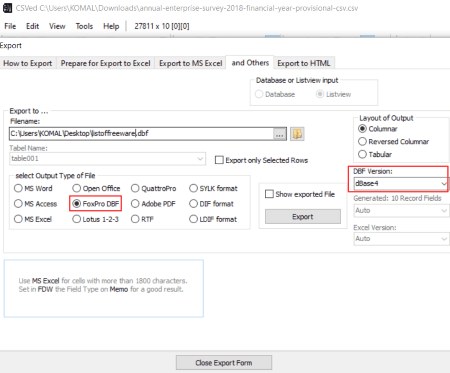
CSVed is another nice free CSV to DBF converter software for Windows. It comes in both installer and portable versions. You can use its portable counterpart to convert a CSV file to DBF without software installation. It also supports XLS, XLSX, XML, HTML, MS Word, MS Access, RTF, Open Office, and more output formats. Basically, it can convert CSV to a variety of formats.
How to convert CSV to DBF in CSVed:
- First, open a CSV file in it that you will be able to view.
- Now, you can apply multiple actions on source CSV file before converting it. For example, you can join/ split columns, edit records, filter and remove duplicates, search and replace, sort data, and more.
- Next, go to the File menu and click the Export function.
- After that, move to “and Others” tab and select output filetype as DBF. Furthermore, you can also customize layout of output and DBF version.
- Lastly, provide output file path and hit the Export button.
Additional Features:
- It provides handy Check CSV File and Repair CSV File tools.
- You can also merge CSV files using it.
Conclusion:
It is one of the best software to convert CSV to DBF file and to a lot more other formats. It also helps you view, edit, modify, merge, and repair CSV files.
Exportizer
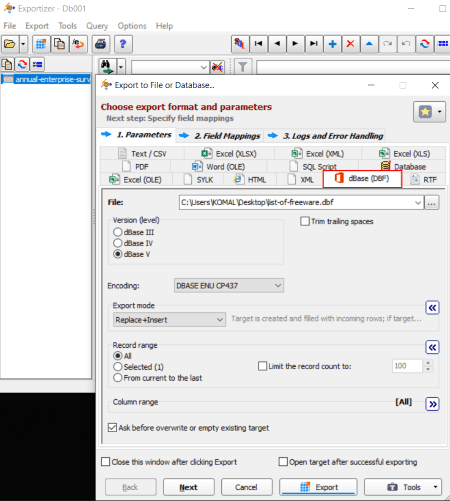
Exportizer is yet another free CSV to DBF converter software for Windows. It is a dedicated software to export database file from one format to another. Apart from CSV and DBF, it also supports many more database formats as input and output, such as DB, DBF, MXB, XML, TXT, XLS, XLSX, HTML, Oracle, SQL Server, PostgreSQL, DB2, Informix, etc. Let’s checkout a sorted procedure to convert CSV to DBF through it.
How to convert CSV to DBF in Exportizer:
- Launch this software and click on the File > Register New Database option.
- Next, click on the File field and import the source CSV file to it and then press the Ok button.
- Now, you will be able to view dataset contained in source file for which you can create a schema such as field separator, quote character, field type, etc.
- After that, go to Export menu > Export to File or Database option.
- Now, from the export dialog window, configure output parameters including format (DBF), DBF version, encoding, record range, field mappings, logs and error handling, and more.
- Finally, hit the Export button and it will convert CSV to DBF file.
Additional Features:
It provides some handy tools including Duplicate Record, Duplicate Field Value, Set Bookmark, Print Table, Execute Action File, and more.
Limitation:
Some features are locked in this free version of this CSV to DBF converter, like batch export feature, SQL editor, and more.
Conclusion:
It is a nice software to convert database file formats including CSV to DBF.
PlanMaker
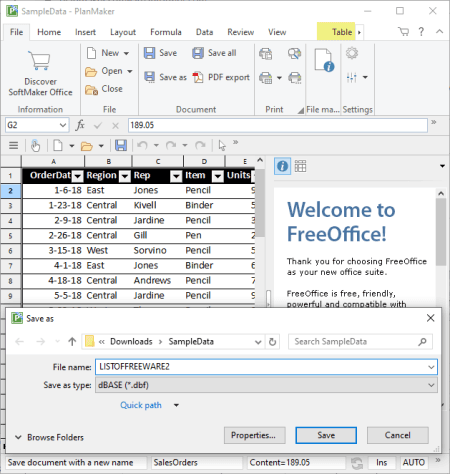
PlanMaker is a spreadsheet program that also lets you convert CSV to DBF. You can simply import and view CSV file in it and then convert input file to DBF format. Besides DBF, you can also convert CSV to other formats including XLS, XLSX, DIF, RTF, HTML, etc. Prior to conversion, you get the flexibility to edit imported records. Plus, all required spreadsheet processing tools are provided in it.
How to convert CSV to DBF in PlanMaker:
- Firstly, import a CSV file to it using its Open function.
- Now, you can modify source dataset as per your requirement.
- After modification, hit the Save As button provided on its toolbar and while saving output, choose dBase (.dbf) format. It will then quickly convert CSV to DBF.
Additional Features:
It provides various spreadsheet processing tools which include various data visualization charts, mathematical formulae for calculation, data filter, data sorting, spellcheck, and more features.
Conclusion:
It is another good spreadsheet software that you can use to convert CSV to DBF and some other file formats.
WPS Office
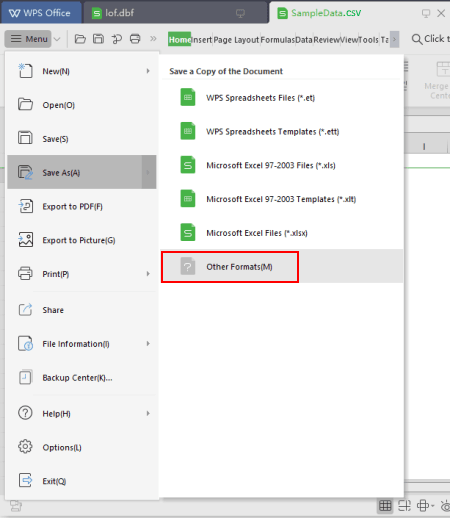
WPS Office is a powerful office suite which can also be used as a CSV to DBF converter. It provides different office modules one of which is spreadsheet program. You also get a document and a presentation processing module in it. However, to convert CSV to DBF, you need its spreadsheet processor. Using its spreadsheet module, you can open, view, edit, and convert CSV file to DBF and other formats. Other than DBF, it supports some more output formats to convert a CSV file, such as XLS, XLSX, DIF, etc.
How to convert CSV to DBF in WPS Office:
- First, import the input CSV file using its open feature.
- Now, if required, you can edit data fields and values before conversion.
- After that, from its main menu button and click the Save As > Other Formats option.
- Finally, set output format as dBase file (DBF) and click the Save button to initiate CSV to DBF conversion process.
Additional Features:
Like other spreadsheet program, it also offers all necessary tools and feature to process spreadsheet files, such as spreadsheet editing features, data visualization graphs, mathematical functions, data filtering and sorting features, spreadsheet encryption feature, and more.
Conclusion:
It is a great office software that can also convert CSV to DBF and other formats easily.
About Us
We are the team behind some of the most popular tech blogs, like: I LoveFree Software and Windows 8 Freeware.
More About UsArchives
- May 2024
- April 2024
- March 2024
- February 2024
- January 2024
- December 2023
- November 2023
- October 2023
- September 2023
- August 2023
- July 2023
- June 2023
- May 2023
- April 2023
- March 2023
- February 2023
- January 2023
- December 2022
- November 2022
- October 2022
- September 2022
- August 2022
- July 2022
- June 2022
- May 2022
- April 2022
- March 2022
- February 2022
- January 2022
- December 2021
- November 2021
- October 2021
- September 2021
- August 2021
- July 2021
- June 2021
- May 2021
- April 2021
- March 2021
- February 2021
- January 2021
- December 2020
- November 2020
- October 2020
- September 2020
- August 2020
- July 2020
- June 2020
- May 2020
- April 2020
- March 2020
- February 2020
- January 2020
- December 2019
- November 2019
- October 2019
- September 2019
- August 2019
- July 2019
- June 2019
- May 2019
- April 2019
- March 2019
- February 2019
- January 2019
- December 2018
- November 2018
- October 2018
- September 2018
- August 2018
- July 2018
- June 2018
- May 2018
- April 2018
- March 2018
- February 2018
- January 2018
- December 2017
- November 2017
- October 2017
- September 2017
- August 2017
- July 2017
- June 2017
- May 2017
- April 2017
- March 2017
- February 2017
- January 2017
- December 2016
- November 2016
- October 2016
- September 2016
- August 2016
- July 2016
- June 2016
- May 2016
- April 2016
- March 2016
- February 2016
- January 2016
- December 2015
- November 2015
- October 2015
- September 2015
- August 2015
- July 2015
- June 2015
- May 2015
- April 2015
- March 2015
- February 2015
- January 2015
- December 2014
- November 2014
- October 2014
- September 2014
- August 2014
- July 2014
- June 2014
- May 2014
- April 2014
- March 2014








