6 Free Dice Roller Apps for Android
Here is a list of best free dice roller apps for Android. A dice roller app is basically a digital dice that serves the same purpose as physical dice. In this case, you don’t need a nice. Instead, you can use your phone for that. You can roll the dice and get the outcome with the same level of randomness. And since it is digital, you can roll multiple dice together and get the individual and overall outcome instantly.
All these apps have classic d6 dice that you can roll and get an outcome. Most apps also have more dice like d4, d8, d10, d12, d20, and d100. You can use all those dice individually or in a specific combination. Some of these apps also let you create custom dice. You can pick the dimensions of the dice and keep that new dice along with existing ones. You can use them together in different combinations. Last but not least, some apps also have more dice build around different themes such as Star Wars, L5R, Fate, etc. I recommend you go through the article to check the features of each app. Then would be helpful to pick an app that suits your needs.
My Favorite Dice Roller App
RPG Simple Dice is my favorite dice roller app on this list. This is a simple app that loads and works fast enough to use for an actual game. It has 7 types of dice including d4, d6, d8, d10, d12, d20, and d100. You can add your own custom dice as well by mentioning the number of sides. This app lets you create any combination of dices that you can roll and get an outcome. It also has a modifier that gets reflected in the final outcome. Apart from that, this app keeps a record of all the outcomes and you can go back and check any specific event.
You can also check out our lists of the best free Board Games For Windows, Scrabble Games For Windows, and Word Guessing Games For Windows.
RPG Simple Dice

RPG Simple Dice is a free dice roller app for Android. This app has 7 types of dices including d4, d6, d8, d10, d12, d20, and d100. On top of that, you can create custom dice as well. From the app settings, you can enter the number of sides for the dice and create one. The dice then appear among the other dice. You can simply set the number of dice you want to roll from the bottom left section. After that, simply tap on the dice that you want to roll and get the outcome. One unique feature of this app is that you can add a modifier. This feature allows you to set a modifier value that changes the dice roll outcome.
Highlights:
- This app has 7 types of dices.
- You can add your own custom dice by adding faces.
- You can pick as many dices as you want for the roll.
- You can not combine different types of dice as well.
- Add modifier to dice roll outcome (-100 ~ +100).
- Record the history of the dice outcomes.
Dice Roller
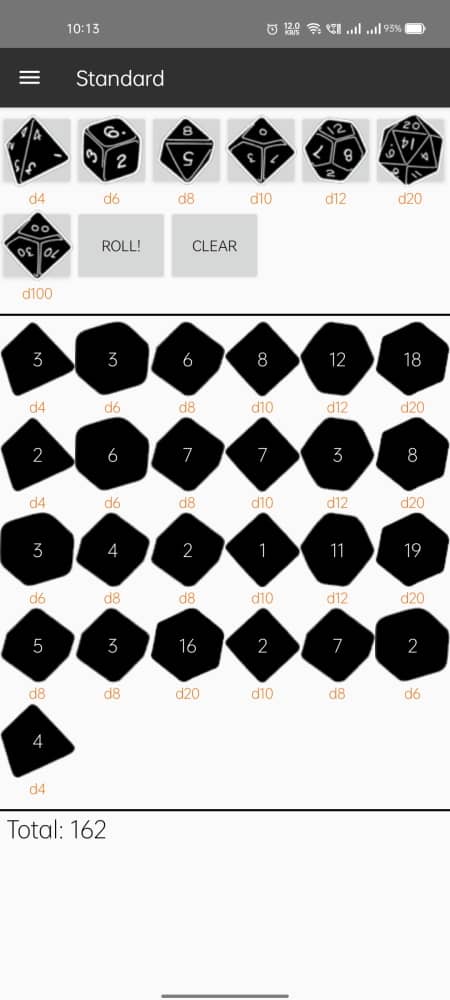
Dice Roller is a free Android app where you can roll dice for the outcome. This app has 7 different types of dice. It includes d4, d6, d8, d10, d12, d20, and d100. You can simply tap on dice to pick it. You can pick as many dice as you want and roll them all at once. Since this app offers 7 types of dice, you can pick a combination of different types of dice and roll. Apart from that, this app also has special dice. It has 7 Star Wars dice, 2 L5R dice, and 1 Fate dice. These three types of dice are separate from the classic dice. You can use them separately in their own section.
Highlights:
- This app offers 7 different types of dice.
- It has Star Wars dice, L5R dice, and Fate dice.
- You can pick as many dices as you want for the roll.
- You can combine different types of dice as well.
- It does not record any dice roll event or history.
CritDice - Dice Roller
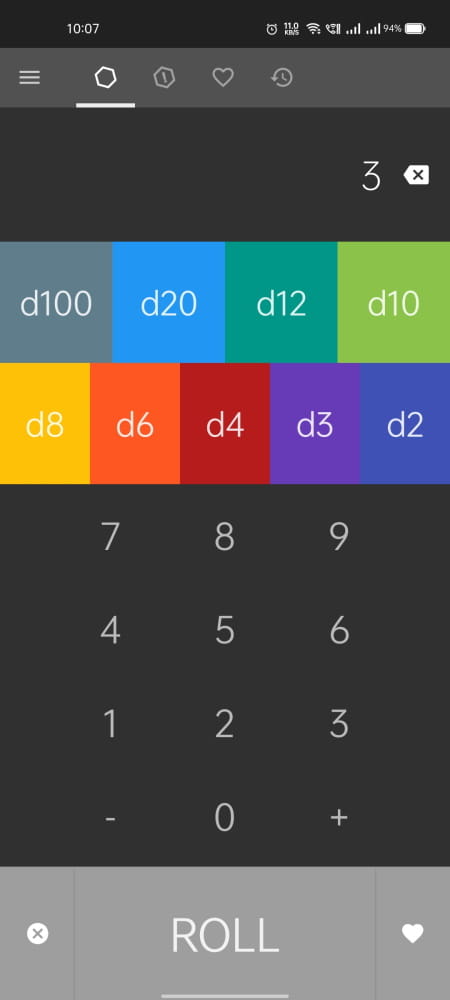
CritDice is another dice roller app for Android. This app has a regular mode and an advanced mode. In the regular mode, it has d2, d4, d6, d8, d10, d12, d20, and d100 dice. You can simply tap on the dice to select them. This allows you to make a combination of multiple same or different dice. Then you can roll them at once and get the outcome. The advance mode offers the same dice with options to create a custom dice formula. You can use all the available dice but to create and use a custom formula you need the paid subscription. Apart from that, When you do a roll, you can add the dice combination to your favorite. This app also records all the dice event and save as history. That means you can easily find any previous dice roll outcome.
Highlights:
- This app has d2, d4, d6, d8, d10, d12, d20, and d100 dice.
- You can pick as many dices as you want for the roll.
- You can combine different types of dice as well.
- Add dice combination to your favorites.
- You can also create a custom dice formula (paid feature)
- It saves the dice roll outcome and keeps a history of all the rolls.
Dice App – Roller for board games
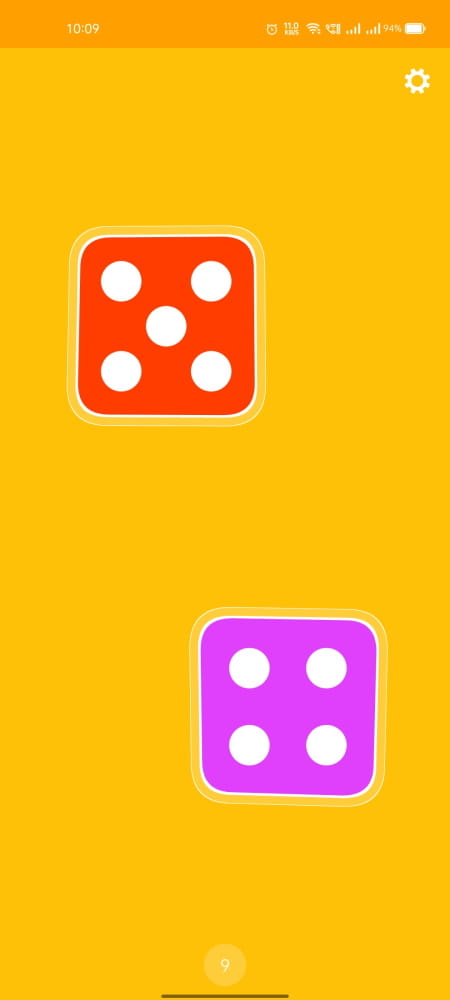
Dice App is a free dice roller app for Android. This is a colorful app with colored dices. Initially, the app shows two dices on the screen. You can just tap on the screen to do a roll. From the app settings, you can change the number of dice from 1 to 6. The app shows the selected number of dices in different colors. Then you can tap on the screen or just shake your phone to do a roll. When a roll is finished, the app shows the total outcome at the bottom of the screen. This app does not keep a track of the outcome. You can just roll and move on to the next.
Highlights:
- You can pick up to 6 dices for roll.
- All the dices are classic 6-sided dice.
- It does not record any outcome or history.
- Enable shake to roll the dice on Android.
- Add a widget on the home screen to quickly roll dice at any time.
Dice - A free dice roller
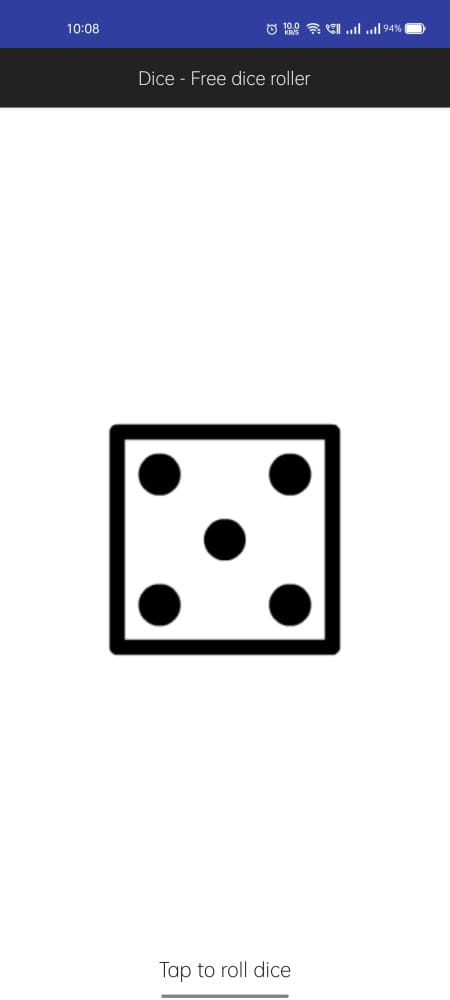
Dice is a free dice roller app for Android. This is also a simple app where you can roll dice with a single app. When you open the app, it asks you to pick the number of dice you want to roll. You can pick any number of dices from 1 to 6. After that, it shows the selected number of dice(s) on the screen. The dices are black and white with a very basic appearance. From there, you can tap on the screen to roll the dice. It shows the outcome on the dice only. This app does not record any event or history.
Highlights:
- You can pick up to 6 dices for roll.
- All the dices are classic 6-sided dice.
- It does not record any history, simply one roll at a time.
Dice Roller
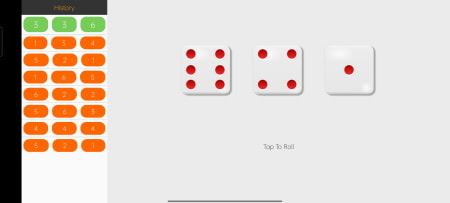
Dice Roller is a free Android app to roll dice digitally. This is a simple dice rolling app. When you open the app, it asks you to pick the number of dice you want to roll. You can go with one dice, two fices, or three dice. In either case, you get the selected number of dice(s) on the screen. From there, you can tap on the screen to do a roll. Each result gets recorded in the app. You can roll as many times as you want.
Highlights:
- Option to pick one, two, or three dices for roll.
- It has classic 6-sided dice.
- Record the history of the dice outcomes.
About Us
We are the team behind some of the most popular tech blogs, like: I LoveFree Software and Windows 8 Freeware.
More About UsArchives
- May 2024
- April 2024
- March 2024
- February 2024
- January 2024
- December 2023
- November 2023
- October 2023
- September 2023
- August 2023
- July 2023
- June 2023
- May 2023
- April 2023
- March 2023
- February 2023
- January 2023
- December 2022
- November 2022
- October 2022
- September 2022
- August 2022
- July 2022
- June 2022
- May 2022
- April 2022
- March 2022
- February 2022
- January 2022
- December 2021
- November 2021
- October 2021
- September 2021
- August 2021
- July 2021
- June 2021
- May 2021
- April 2021
- March 2021
- February 2021
- January 2021
- December 2020
- November 2020
- October 2020
- September 2020
- August 2020
- July 2020
- June 2020
- May 2020
- April 2020
- March 2020
- February 2020
- January 2020
- December 2019
- November 2019
- October 2019
- September 2019
- August 2019
- July 2019
- June 2019
- May 2019
- April 2019
- March 2019
- February 2019
- January 2019
- December 2018
- November 2018
- October 2018
- September 2018
- August 2018
- July 2018
- June 2018
- May 2018
- April 2018
- March 2018
- February 2018
- January 2018
- December 2017
- November 2017
- October 2017
- September 2017
- August 2017
- July 2017
- June 2017
- May 2017
- April 2017
- March 2017
- February 2017
- January 2017
- December 2016
- November 2016
- October 2016
- September 2016
- August 2016
- July 2016
- June 2016
- May 2016
- April 2016
- March 2016
- February 2016
- January 2016
- December 2015
- November 2015
- October 2015
- September 2015
- August 2015
- July 2015
- June 2015
- May 2015
- April 2015
- March 2015
- February 2015
- January 2015
- December 2014
- November 2014
- October 2014
- September 2014
- August 2014
- July 2014
- June 2014
- May 2014
- April 2014
- March 2014








