6 Best Free Duplicate App Maker For Android
Here is a list of best free duplicate app maker for Android. Using these apps, users can create multiple clones or duplicates of existing apps on your Android device. To create multiple clone apps, these apps create a virtual environment within their interface in which users can create and maintain multiple cloned apps. In each cloned app, users can run separate accounts. Plus, users can also open up original and cloned apps at the same time. Some of these apps are specially designed to create high-quality clones of popular apps like WhatsApp, Instagram, Facebook, Twitter, etc. Through some apps, users can also batch clone multiple apps at a time. Although, some apps can only create one duplicate app at a time.
The process to create duplicate apps is quite simple in all these duplicate app makers. Still, to help novice users, I have included the necessary steps to clone apps in the descriptions of these duplicate app makers. Besides creating duplicate apps, these apps also provide various additional features. Using additional features, users can lock cloned apps, enable VPN service, boost RAM, and more. Go through this article to know more about these apps.
My Favorite Duplicate App Maker For Android:
Clone App is my favorite app as it lets users quickly create multiple duplicate apps at a time. Plus, it also offers a privacy tool to password protect cloned apps.
You can also check out lists of best free Android Job Scheduler, Android CPU Monitor, and WhatsApp Call Recorder apps for Android.
Clone App
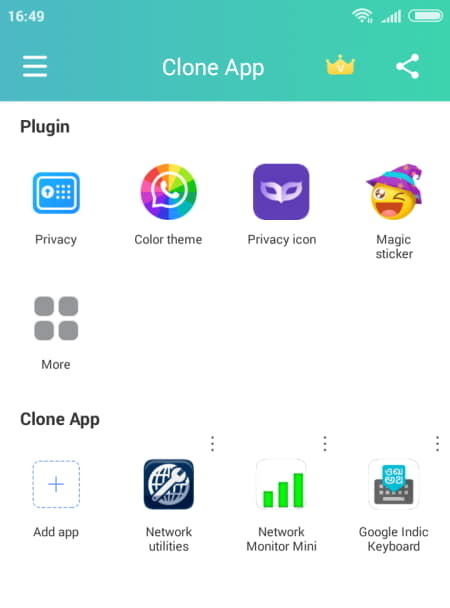
Clone App is a free duplicate app maker for Android. Using this app, users can create multiple instances of an app. Plus, it also enables users to operate two or more accounts of apps like Whatsapp, Facebook, Instagram, etc. After cloning an app, users can view and access the cloned or duplicate app from the interface of this app. Now, follow the below steps to make duplicate apps using this app.
How to make duplicate apps using Clone App:
- Launch this app and go to its Clone App section.
- After that, tap on the Add App to view a list of apps that your device carries.
- Next, select one or more apps that you want to clone.
- In the end, tap on the Add App button to immediately make clones of one or more selected apps. All the duplicate apps can be accessed from the Clone App area of this app.
Additional Features:
- VPN: This app offers an inbuilt VPN option that provides a system-wide VPN service.
- Privacy: Using it, users can lock certain apps with a pin code.
- Color Themes: It contains multiple themes that are specially designed for WhatsApp.
Final Thoughts:
It is one of the best free duplicate app maker app for Android that anyone can use to make multiple instances of their favorite apps.
Super Clone
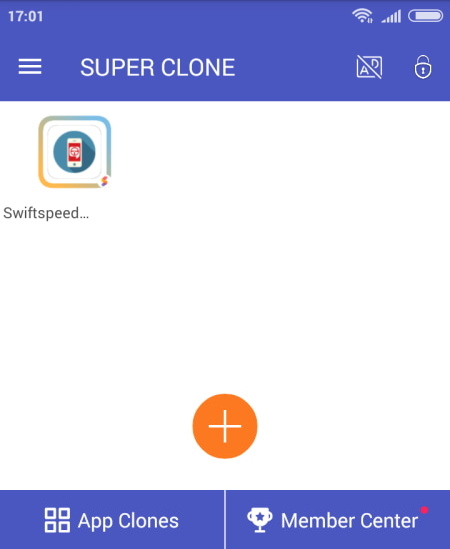
Super Clone is another free duplicate app maker for Android. It is a simple app cloner through which users can create multiple instances of apps that they like and run separate accounts on them. Apart from cloning apps, it also lets users protect duplicate apps using an inbuilt app locker. Now, follow the below steps to make duplicate apps using this app.
How to make duplicate apps using Super Clone:
- Start this app and click on the Add button to view all the apps that users can clone.
- After that, users can manually select one app at a time that they want to clone.
- Next, press the Clone button to start the duplicate instance creation process.
- After the successful app cloning, users can view the duplicate apps on its main interface from where they can also launch them.
Additional Feature:
- Privacy Locker: This feature helps lock duplicate apps using a password.
Limitation:
- This app shows ads on its interface. To remove ads, users need to purchase a premium membership.
Final Thoughts:
It is another good duplicate app maker for Android using which users can easily create multiple duplicate apps.
Do Multiple Space
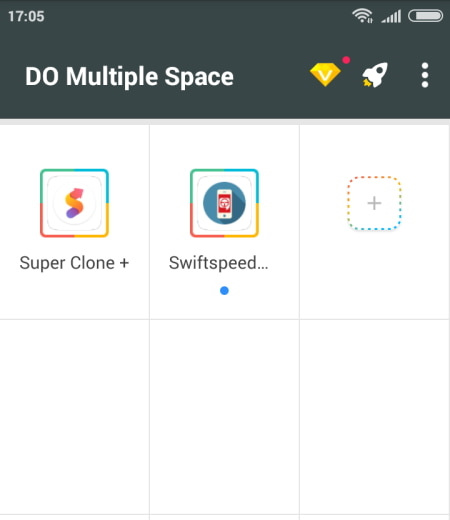
Do Multiple Space is another duplicate app maker for Android. This app offers a parallel space in which users can maintain multiple instances of apps such as WhatsApp, Instagram, Google Chrome, and more. Plus, it also makes it simple for users to create duplicate apps. In each duplicate app, users can maintain a separate account. Now, check out the below steps to create duplicate apps.
How to make duplicate apps using Do Multiple Space:
- Open the interface of this app and tap on the Add button.
- Now, select one or more apps that you want to clone.
- In the end, tap on the Clone with Do Multiple Space button to initiate the duplicate apps creation process.
- After the creation of duplicate apps, users can view them on the main interface of this app.
Additional Features:
- RAM Booster: Using this feature, users can free up their Android device RAM.
Limitations:
- This app shows ads on its interface. Plus, some features like App Locker are also locked. To remove all the limitations, users need to purchase its premium version.
Final Thoughts:
It is a simple and effective duplicate app maker through which users can easily create two or more instances of an app.
Dual Apps
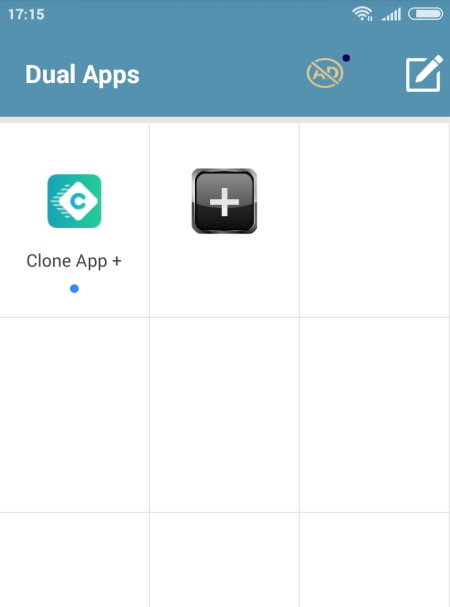
Dual Apps is another free duplicate app maker for Android. Through this app, users can create duplicate copies of multiple apps at a time. It is also capable to create more than two instances of an app. Although, all the cloned apps can only be accessed from its main interface. Now, check out the below steps to make duplicate apps using this app.
How to make duplicate apps using Dual Apps:
- Start this app and tap on the Add button to open up the Apps menu.
- Now, select one or more apps that you want to clone.
- Next, tap on the Clone button to initiate the duplicate apps creation process.
Limitation:
- This free version of this app shows ads on its interface. By purchasing the premium version of this app, users can disable ads in this app.
Final Thoughts:
It is another capable duplicate app maker for android that anyone can use to quickly create multiple duplicate apps.
Multiple Accounts
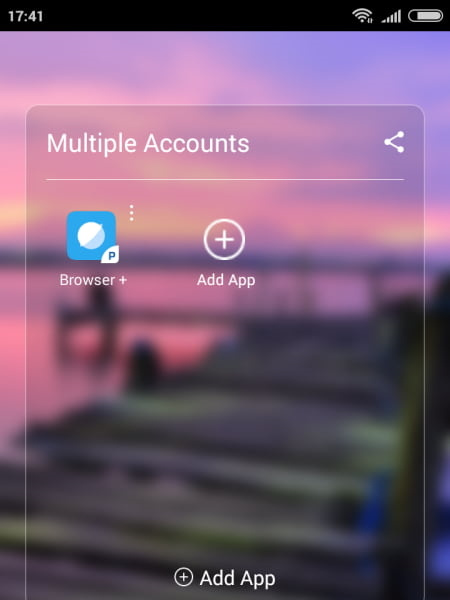
Multiple Accounts is yet another free duplicate app maker for Android. Through this app, users can easily clone or make duplicate apps. Although, at a time, this app can only create one duplicate app. Now, follow the below steps to make duplicate apps.
How to make duplicate apps using Multiple Accounts:
- Launch this app and click on the Add button to open up the apps menu.
- Now, select one app that you want to duplicate.
- Lastly, tap on the Add button to start the app duplication process. All the duplicate apps will add to the main interface of this app. Now, users can log in to duplicate apps through different accounts.
Final Thoughts:
It is another simple to use duplicate app maker that anyone can use to quickly create duplicate apps.
Dual Space
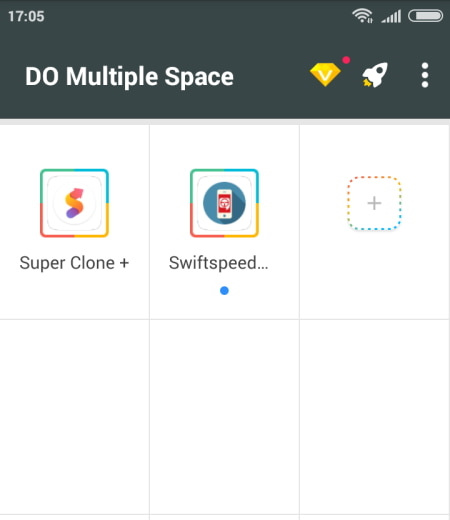
Dual Space is the next free open source duplicate app maker for Android. Using this app, users can create multiple clones of existing apps on their Android device. In each cloned app, users can run different accounts at a time. Although, at a time, this app can only clone one app. Now, follow the below steps to create a duplicate app using this app.
How to make duplicate apps using Dual Space:
- Launch this app and tap on the Start button to open up its main interface,
- Next, tap on the Add button to launch an App gallery.
- After that, select one app and press the Add button to create its copy.
- Now, you can view the cloned app on the main interface of this app.
Limitation:
- This app shows ads on its main interface.
Final Thoughts:
It is another easy-to-use duplicate app maker for Android using which users can easily create multiple instances of existing apps.
Naveen Kushwaha
Passionate about tech and science, always look for new tech solutions that can help me and others.
About Us
We are the team behind some of the most popular tech blogs, like: I LoveFree Software and Windows 8 Freeware.
More About UsArchives
- May 2024
- April 2024
- March 2024
- February 2024
- January 2024
- December 2023
- November 2023
- October 2023
- September 2023
- August 2023
- July 2023
- June 2023
- May 2023
- April 2023
- March 2023
- February 2023
- January 2023
- December 2022
- November 2022
- October 2022
- September 2022
- August 2022
- July 2022
- June 2022
- May 2022
- April 2022
- March 2022
- February 2022
- January 2022
- December 2021
- November 2021
- October 2021
- September 2021
- August 2021
- July 2021
- June 2021
- May 2021
- April 2021
- March 2021
- February 2021
- January 2021
- December 2020
- November 2020
- October 2020
- September 2020
- August 2020
- July 2020
- June 2020
- May 2020
- April 2020
- March 2020
- February 2020
- January 2020
- December 2019
- November 2019
- October 2019
- September 2019
- August 2019
- July 2019
- June 2019
- May 2019
- April 2019
- March 2019
- February 2019
- January 2019
- December 2018
- November 2018
- October 2018
- September 2018
- August 2018
- July 2018
- June 2018
- May 2018
- April 2018
- March 2018
- February 2018
- January 2018
- December 2017
- November 2017
- October 2017
- September 2017
- August 2017
- July 2017
- June 2017
- May 2017
- April 2017
- March 2017
- February 2017
- January 2017
- December 2016
- November 2016
- October 2016
- September 2016
- August 2016
- July 2016
- June 2016
- May 2016
- April 2016
- March 2016
- February 2016
- January 2016
- December 2015
- November 2015
- October 2015
- September 2015
- August 2015
- July 2015
- June 2015
- May 2015
- April 2015
- March 2015
- February 2015
- January 2015
- December 2014
- November 2014
- October 2014
- September 2014
- August 2014
- July 2014
- June 2014
- May 2014
- April 2014
- March 2014








