6 Best Free eBook Audio Reader App For Android
Here is a list of best free eBook Audio Reader app for Android. These apps allow users to listen to eBooks like an audiobook. To convert eBooks text to speech, these apps use various text to speech engines like Google TTS, Amazon Poly, Pico TTS, and more. Some of the eBook formats that these apps support are EPUB, MOBI, PDF, FB2, DJVU, and more. To adjust the listening experience, users can easily adjust various TTS parameters like speech volume, voice (Male or Female), voice pitch, speed of speech, pause between words, and more. In all apps, users also get the ability to pause speech, switch paragraphs, and switch eBook chapters.
Apart from listening to eBooks, you can also read eBooks in all these apps. Plus, essential tools to adjust the text font, text size, text spacing, text, color, etc., are also present in most apps. In some apps, you also get reading modes and night modes to improve manual eBook reading experience. All these apps can load eBooks from local storage. Although some apps can also load apps from online storage services like Google Drive, Dropbox, OneDrive, and more. Go through the list to know more about these apps.
My Favorite eBook Audio Reader App For Android:
eReader Prestigio is my favorite app because it offers all the tools to listen to and improve the eBook listening experience. This app also offers its own store to browse and download eBooks.
You can also check out lists of best free Novel Reader App, EPUB to PDF App, and Apps To Download eBooks for Android.
eReader Prestigio
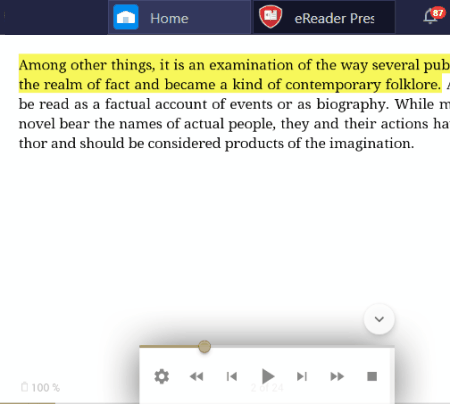
eReader Prestigio is a free eBook reader app that can also be used as an eBook audio reader app. It works on Android. In this app, you can store and organize eBooks of various formats like EPUB, FB2, PDF, MOBI EPUB3, and more. Now, check out the main features of this eBook audio reader app.
Main Features:
- Multi-Language TTS System: This app supports multi-language text to speech system that can understand and read eBooks written in different languages like Arabic, English, Bengali, Cantonese, and more.
- Voice Engines: To read written text, it offers two free TTS engines that users can choose namely Pico TTS and Google TTS Engine.
- Reading Voice Adjustment: Users can easily adjust the reading speed and pitch of the voice according to their requirements.
- My Books: You can use this section to locally store and organize multiple eBooks.
- Reader: In this app, you can also read eBooks and adjust the reading parameters like text font, text color, etc. To reduce the strain on the eyes, it also offers a night mode.
Additional Features:
- Store: This app offers its own online store from where you can download free as well as paid eBooks.
- Synchronize: Through this app, you can also synchronize your eBook collection with online services like Google Drive, One Drive, etc.
Final Thoughts:
It is one of the best free eBook audio reader app that offers all the essential tools to listen to eBooks of various formats.
@Voice
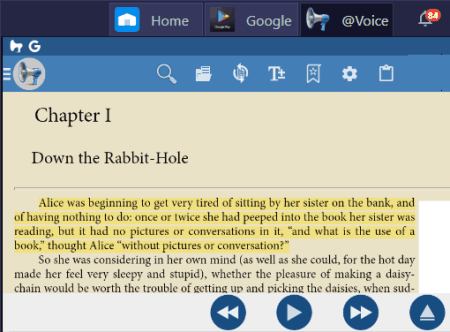
@Voice is a free eBook audio reader app for Android. Through this app, you can directly listen to eBooks like an audiobook. Some of the eBook formats that it supports are EPUB, MOBI, PRC, AZW, and FB2. Apart from listening to eBooks, you can also use it to listen to general document formats like TXT, PDF, HTML, etc. This app also comes with a feature-rich eBook reader in which you can read eBooks of various formats. Now, check out the main features of this app.
Main Features:
- Multiple TTS Engines: This app lets users choose one of various text to speech engines to listen to speech such as Google TTS, Vocalizer TTS, Acapela, SpeechLab, and more.
- Speech Tools: This app offers various speech tools through which users can adjust the reading speed, reading volume, and pitch of reading voice.
- Paragraph Switch: To quickly switch between paragraphs, this app offers next and previous buttons on its interface.
- Reading Tools: If you want to manually read an eBook then you can use available reading tools to adjust the reading environment like font size, text alignment, text spacing, full-screen mode, background colors, etc.
Additional Features:
- Record Sound Files: Using it, you can record the eBook reading voice in OGG and WAV audio formats.
Limitation:
- This free version of @Voice shows ads on its interface. To remove ads, you need to purchase its premium version.
Final Thoughts:
It is another good eBook audio reader app that lets you listen to eBooks files like an audiobook.
TTS Reader
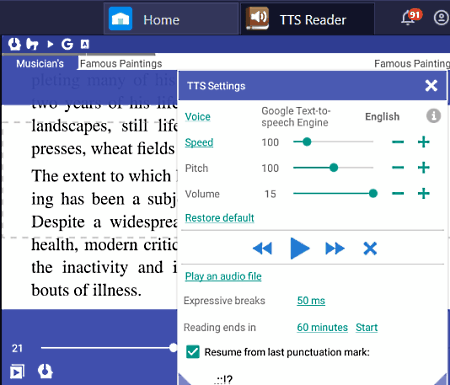
TTS Reader is another free eBook audio reader app for Android. According to its name, it uses text to speech engines to read the text of eBooks. Plus, it also lets users adjust various reading voice parameters. In this app, you can also read eBooks in the traditional way. Some of the eBook formats that this app supports are AZW, ODT, HTML, EPUB, MOBI, DJVU, and more. Let’s take a brief look at the main features of this app.
Main Features:
- Reading Modes: This app offers three reading modes namely Scroll Mode, Book Mode, and Musician’s Mode. The Scroll and Book modes are used to read books in a traditional way. On the other hand, the Musician’s mode lets you listen to eBooks like an Audiobook.
- TTS Engines: This app offers two TTS engines to read and speak eBook content namely Pico TTS and Google TTS Engine.
- Speech Adjustment: To adjust the speech parameters, this app offers pitch adjustment, speech rate adjustment, volume adjustment, etc., tools.
- Save eBooks to Audio: Through this app, you can record speech and save it in WAV audio format.
- Library: In this section, you can add, manage, and organize multiple collections of eBooks.
Additional Features:
- Networks: This tab lets you access various online public domain eBooks that you can also download.
Final Thoughts:
It is another capable eBook audio reader app that supports eBooks of various formats.
Audiobook Reader
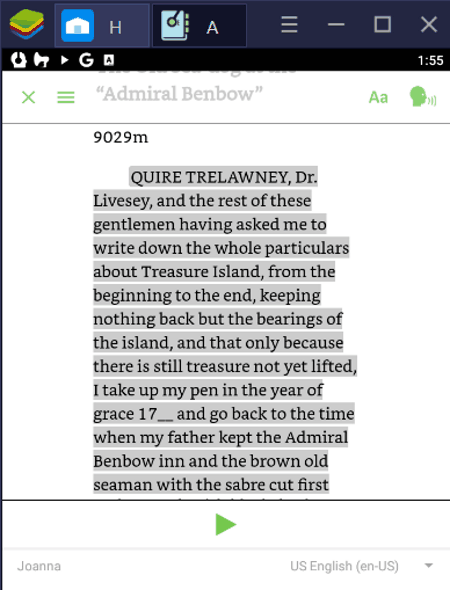
Audiobook Reader is yet another free eBook audio reader app for Android. This app is mainly designed to turn standard eBooks to audiobooks. I also like the ability of this app to support eBooks of various formats like EPUB, MOBI, PRC, FB2, and more. Now, check out the main features of this eBook audio reader app.
Main Features:
- Multi-Language Audio Narration: In this app, you can listen to eBooks of more than 28 different languages like Cantonese, Spanish, English, Polish, and more.
- Voice Selection: This app offers 12 male voices and one female voice to choose from.
- Built-In File Manager: It lets you import eBooks from local storage and online storage services like Google Drive, OneDrive, etc.
- Customize Text: If you want to manually read eBooks then you can use various text customization features to adjust text font, text color, text size, etc.
- Library: This section helps you add, manage, and categorize eBooks.
Limitations:
- This app shows ads on its interface. Plus, cloud storage is also disabled in it. To remove ads and enable cloud storage, you need to purchase the premium version of this app.
Final Thoughts:
It is another easy to use audio eBook reader app to listen to eBooks of various formats.
Book Reader
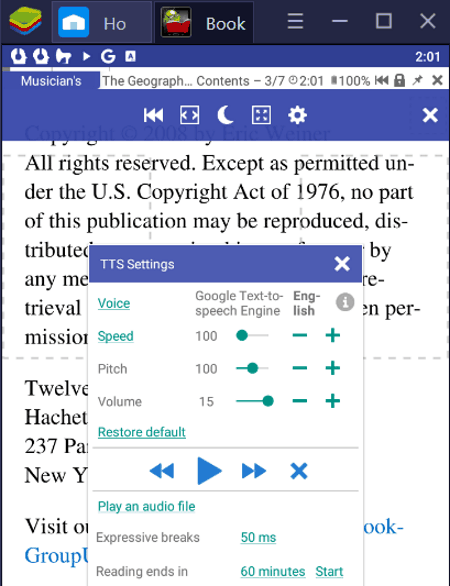
Book Reader is the next free eBook audio reader app for Android. In this app, you can also manually read and manage eBooks of various formats like FB2, FB2.ZIP, TXT, RTF, AZW, AZW3, PRC, and more. Similar to other apps, it also comes with multiple TTS engines to convert text to audio. Now, check out the main features of this eBook audio reader app.
Main Features:
- TTS Engines: This app comes with Pico TTS and Google Text to Speech engines. You can choose any one of the TTS engines to listen to eBooks of various formats.
- Playback and TTS Settings: This app offers multiple TTS and playback settings through which you can play/ pause speech, adjust speech reading speed, adjust voice pitch, adjust volume, and more.
- Night Mode: This mode turns the background black that reduces stress on eyes in the poorly lit surroundings.
- Manual Reading Settings: In this app, you can also manually read eBooks. Plus, tools to adjust the reading environment is also present in it like text size, font type, brightness, blue light filter, etc.
- Library: In it, you can add and organize all your eBooks. It also lets you import eBooks from online storage services like Google Drive.
- Online Catalogs: Using this section, you can browse and download books from free online eBooks libraries like Feedbooks, Project Gutenberg, and more.
Final Thoughts:
It is a feature-rich eBook audio reader app that offers all the essential tools to read and listen to eBooks.
Evie
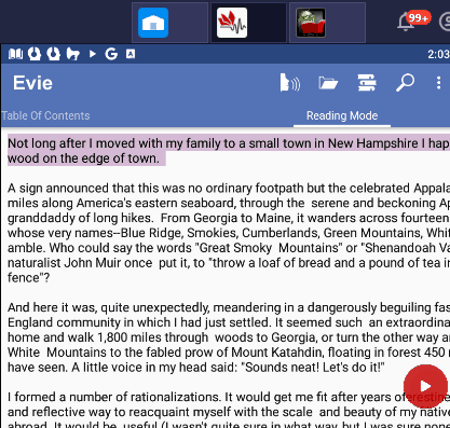
Evie is another free eBook audio reader app for Android. It is a simple text to speech transformation app in which you can listen to eBooks of various formats like EPUB, PDF, MOBI, AZW, FB2, and more. To convert speech to text, it uses the advanced Amazon Poly TTS engine. Now, check out the main features of this app.
Main Features:
- Reading Mode: In this mode, you can listen to eBooks as well as manually read eBooks without much hassle.
- Table of Contents: In this section, you can view all the chapters or index of an eBook. With its help, you can also jump between chapters.
- Text to Speech Settings: This app offers detailed text to speech settings through which you can change voice language, speech rate, pause in sentencing, pause after sentencing, variable-length pauses, and more.
Additional Feature:
- Sleep Mode: This mode lets users set a time when this app stops reading an eBook.
Final Thoughts:
It is another easy to use eBook audio reader app that anyone can use without much hassle.
Naveen Kushwaha
Passionate about tech and science, always look for new tech solutions that can help me and others.
About Us
We are the team behind some of the most popular tech blogs, like: I LoveFree Software and Windows 8 Freeware.
More About UsArchives
- May 2024
- April 2024
- March 2024
- February 2024
- January 2024
- December 2023
- November 2023
- October 2023
- September 2023
- August 2023
- July 2023
- June 2023
- May 2023
- April 2023
- March 2023
- February 2023
- January 2023
- December 2022
- November 2022
- October 2022
- September 2022
- August 2022
- July 2022
- June 2022
- May 2022
- April 2022
- March 2022
- February 2022
- January 2022
- December 2021
- November 2021
- October 2021
- September 2021
- August 2021
- July 2021
- June 2021
- May 2021
- April 2021
- March 2021
- February 2021
- January 2021
- December 2020
- November 2020
- October 2020
- September 2020
- August 2020
- July 2020
- June 2020
- May 2020
- April 2020
- March 2020
- February 2020
- January 2020
- December 2019
- November 2019
- October 2019
- September 2019
- August 2019
- July 2019
- June 2019
- May 2019
- April 2019
- March 2019
- February 2019
- January 2019
- December 2018
- November 2018
- October 2018
- September 2018
- August 2018
- July 2018
- June 2018
- May 2018
- April 2018
- March 2018
- February 2018
- January 2018
- December 2017
- November 2017
- October 2017
- September 2017
- August 2017
- July 2017
- June 2017
- May 2017
- April 2017
- March 2017
- February 2017
- January 2017
- December 2016
- November 2016
- October 2016
- September 2016
- August 2016
- July 2016
- June 2016
- May 2016
- April 2016
- March 2016
- February 2016
- January 2016
- December 2015
- November 2015
- October 2015
- September 2015
- August 2015
- July 2015
- June 2015
- May 2015
- April 2015
- March 2015
- February 2015
- January 2015
- December 2014
- November 2014
- October 2014
- September 2014
- August 2014
- July 2014
- June 2014
- May 2014
- April 2014
- March 2014








