4 Best Free EMF to SVG Converter Software for Windows
Here is a list of Best Free EMF to SVG Converter Software for Windows. Using these free software, you can easily convert an Enhanced MetaFile image (EMF) to Scalable Vector Graphics (SVG) file. You can also use these free software to convert images in the older version of EMF which is WMF to SVG format. Apart from SVG, these converters support a lot more other file formats to convert EMF or WMF images. The output formats supported mainly include EPS, PNG, JPG, GIF, BMP, TIFF, GIF, and some more.
One of these is a dedicated batch image converter, while other software are primarily image editors. With the help of the listed image editors, you can edit source EMF images before conversion by using features like drawing tools (to create 2D shapes), rotate, flip, resize, crop, apply filters, add text, etc. You can also create graphics from scratch in the EMF image format using these. Overall, all listed software are quite handy and featured that help you convert an image from EMF format to SVG format.
All these are very easy to use and you won’t face any difficulty while converting EMF to SVG. But, in case you do, you can check the respective software description to know the exact steps.
My Favorite Free EMF to SVG Converter Software for Windows:
Converseen is my favorite software on this list. You can batch convert EMF to SVG using it. Plus, it supports a wide number of import and export formats to perform bulk image conversion.
I also liked Inkscape as it produces a high quality of output SVG image.
You can also check out lists of best free AI to EPS Converter Software, SVG to EPS Converter Software, and PDF to EPS Converter Software for Windows.
Converseen
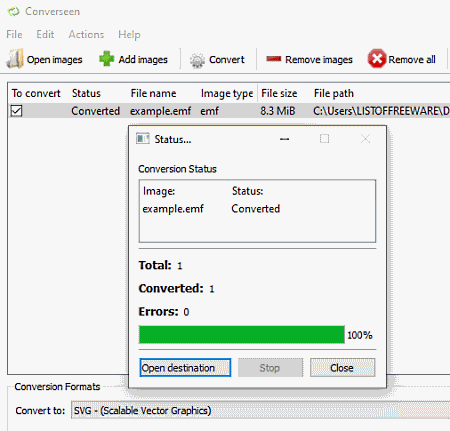
Converseen is a free EMF to SVG converter for Windows, FreeBSD, and Linux. It is basically a batch image converter that allows you to convert multiple images at once. You can use it to convert both metafile images which are EMF and WMF to SVG format. Prior to conversion, you can resize or rotate/ flip the source images using respective options. It also lets you preview the added EMF/ WMF images before converting them
How to convert EMF to SVG in Converseen:
- Firstly, import one or multiple EMF or WMF images to this software using its add functions.
- Next, as per your requirements, you can use provided editing features to apply basic modifications to source EMF images. The editing and preview option are available in its Actions Panel.
- After that, select output format as SVG and hit the Convert button to quickly start batch EMF to SVG conversion.
Conclusion:
It is a great free batch EMF/ WMF to SVG converter that lets you convert various other images from one format to another. Some more supported input and output formats in this software include PNG, JPEG, EXR, GIF, DPX, TIFF, PDF, PS, EPS, AI, ICO, RAS, etc.
Inkscape
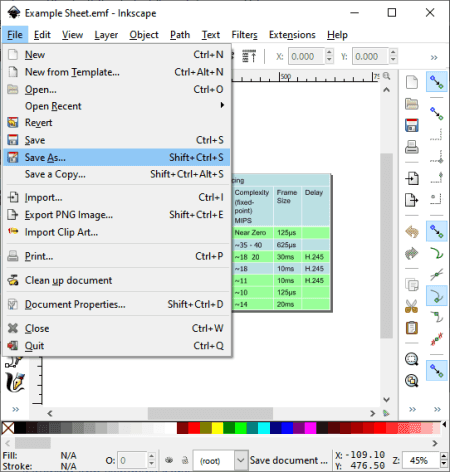
Inkscape is an open source EMF to SVG converter for Windows, Mac, and Linux. Using it, you can convert both EMF and WMF images to SVG images. It lets you open and view EMF images and then convert them to SVG format. The good part of this software is that it lets you convert EMF to different types of SVG images such as Inkscape SVG, Plain SVG, Optimized SVG, Compressed Inkscape SVG, Compressed Plain SVG, etc. Other than SVG, many more formats are supported in it to convert EMF files. These output formats include EPS, PS, PDF, POV, DXF, etc.
It is basically a vector graphic editing software with a lot of design tools. You can also use the provided tools to edit source EMF images prior to conversion. The tools that you get in it include draw 2D/ 3D shapes, freehand drawing, create lines, spray objects by sculpting, calligraphic, gradients, fill color, filters, and more.
How to convert EMF to SVG in Inkscape:
- Open an EMF image in this software that you can modify as per your need.
- Now, go to the File menu and click Save As option and while saving the file, choose SVG format.
Conclusion:
It is a great graphics editor that you can also use to convert EMF and WMF files to SVG and other formats.
Microsoft Expression Design

Microsoft Expression Design is yet another free EMF to SVG converter for Windows. It is a nice graphic designing software that also lets you convert supported images. Using it, you can convert EMF and WMF files to SVG and various other formats including GIF, PNG, JPEG, TIFF, PSD, etc. You can also modify the source EMF image using available tools, if you want. To help you edit input image, it contains tools like paintbrush, pen, rectangle, text, gradient transform, scissors, color dropper, pan, zoom, etc.
How to convert EMF to SVG in Microsoft Expression Design:
- Launch this software and open an EMF image in it.
- Now, edit the image as per your requirement.
- Next, click File > Export option and set up output parameters. To convert EMF to SVG, you need to set output format as SVG and set up options like rasterize all, editable text blocks, convert to SVG effect, etc.
- When done setting up output options, press the Export button which will convert source image to SVG format.
Conclusion:
It is a nicely designed graphic creator which also lets you convert an EMF or WMF image to SVG format.
LibreOffice Draw
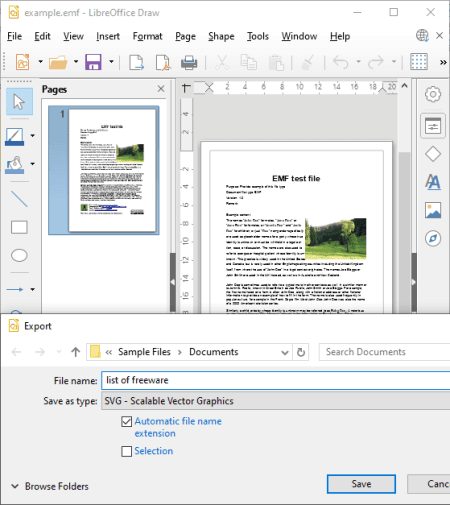
LibreOffice Draw is another free open source EMF to SVG converter for Windows, Mac, and Linux. It is a part of the famous LibreOffice suite that offers many more office software, such as LibreOffice Writer, LibreOffice Calc, LibreOffice Impress, etc.
This software is primarily used for creating drawings using tools like shapes, line, arrows, symbols, flip, rotate, align, arrange, resize, etc. In it, you can simply open an EMF image, view and edit the image as required, and then save it in SVG or any other supported format such as EPS, BMP, GIF, JPEG, PDF, PSD, etc. Let’s check out a sorted procedure to perform the conversion in this drawing software.
How to convert EMF to SVG in LibreOffice Draw:
- At first, open an EMF image and if needed, modify the input image accordingly.
- Next, from the File menu, press the Export function and choose SVG as the output format to convert EMF to SVG.
Conclusion:
It is another good and easy to use option for users to convert an EMF image to SVG format. You can even edit the source EMF image prior to conversion.
About Us
We are the team behind some of the most popular tech blogs, like: I LoveFree Software and Windows 8 Freeware.
More About UsArchives
- May 2024
- April 2024
- March 2024
- February 2024
- January 2024
- December 2023
- November 2023
- October 2023
- September 2023
- August 2023
- July 2023
- June 2023
- May 2023
- April 2023
- March 2023
- February 2023
- January 2023
- December 2022
- November 2022
- October 2022
- September 2022
- August 2022
- July 2022
- June 2022
- May 2022
- April 2022
- March 2022
- February 2022
- January 2022
- December 2021
- November 2021
- October 2021
- September 2021
- August 2021
- July 2021
- June 2021
- May 2021
- April 2021
- March 2021
- February 2021
- January 2021
- December 2020
- November 2020
- October 2020
- September 2020
- August 2020
- July 2020
- June 2020
- May 2020
- April 2020
- March 2020
- February 2020
- January 2020
- December 2019
- November 2019
- October 2019
- September 2019
- August 2019
- July 2019
- June 2019
- May 2019
- April 2019
- March 2019
- February 2019
- January 2019
- December 2018
- November 2018
- October 2018
- September 2018
- August 2018
- July 2018
- June 2018
- May 2018
- April 2018
- March 2018
- February 2018
- January 2018
- December 2017
- November 2017
- October 2017
- September 2017
- August 2017
- July 2017
- June 2017
- May 2017
- April 2017
- March 2017
- February 2017
- January 2017
- December 2016
- November 2016
- October 2016
- September 2016
- August 2016
- July 2016
- June 2016
- May 2016
- April 2016
- March 2016
- February 2016
- January 2016
- December 2015
- November 2015
- October 2015
- September 2015
- August 2015
- July 2015
- June 2015
- May 2015
- April 2015
- March 2015
- February 2015
- January 2015
- December 2014
- November 2014
- October 2014
- September 2014
- August 2014
- July 2014
- June 2014
- May 2014
- April 2014
- March 2014








