4 Best Free FBX to OBJ Converter Software for Windows
Here is a list of best free FBX to OBJ converter software for Windows. Using these software, you can convert an Autodesk FBX file to Wavefront OBJ format. In most of these, you can import a single FBX file and then convert it to OBJ formats using the export function. While some of these also let you batch convert FBX to OBJ at once. Other than OBJ, you can convert FBX to a lot of other 3D model files such as DXF, DWG, 3DS, DAE, etc.
Before conversion, these software allow you to set up output OBJ configurations like triangulate polygons, remove duplicate vertex normals, line length limit, line terminator type, use bone welds, remove unused vertices, collapse UV tiles, write surfaces, etc. A few of these FBX to OBJ converter let you edit an FBX file before conversion. For editing, you can use various tools such as transformation options, drawing tools, measurement options, material editor, etc. Besides that, all of these are good 3D model viewer too.
My Favorite FBX to OBJ Converter Software for Windows:
pCon.planner is a good software to convert FBX to OBJ as you can also modify FBX files before conversion. Autodesk FBX Converter is also a favorite because you can batch convert FBX files to OBJ format using it.
You may also like some best free DXF to SVG Converter, DXF to DWG Converter, and FBX Viewer for Windows.
pCon.planner
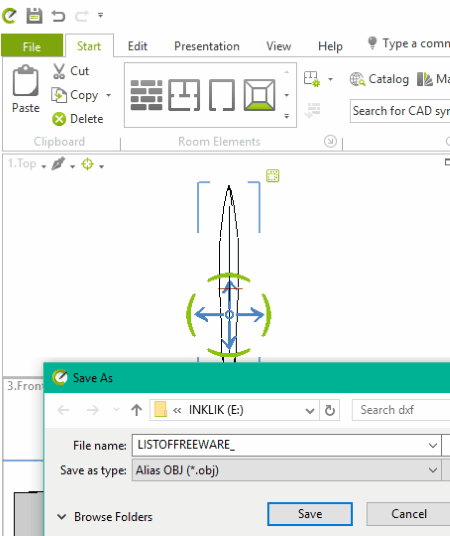
pCon.planner is a nice free 3D room planning software for Windows. It can also be used for various file conversions including FBX to OBJ. Let’s see how.
How to convert FBX to OBJ using this free software:
- Firstly, open an FBX file by using File > Import function.
- Now, if you want to, you can edit FBX model using tools like arc, rectangle, polyline, layer filters, fill color, text, picture, transform, extrude, hatch, etc.
- Lastly, to start conversion, use its File > Export > Geometry option and set output format to OBJ. Before conversion, you can select level of detail and enable/ disable options including export selection only, create double sided faces, and alternative rotation.
Other than FBX and OBJ, it supports a lot of other input and output formats including DXF, DWG, 3DS, DAE, etc.
This software is also good for viewing 3D models. It provides a variety of tools to view and analyze 3D files such as zoom, render style, camera view options, and more.
Autodesk FBX Converter
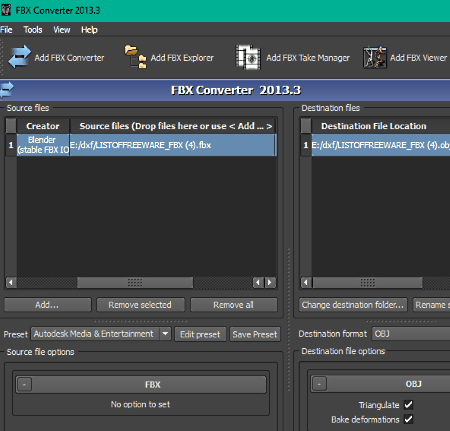
Autodesk FBX Converter, as the name implies, is an FBX file converter software for Windows. Using it, you can convert FBX to OBJ format. It is a batch converter, so you can also batch convert FBX to OBJ at once.
How to convert FBX to OBJ using Autodesk FBX Converter:
- At the left section, you first need to add one or multiple FBX files. As you do that, it displays information including FBX version, file creator, and file size.
- Now, from right section, select destination format as OBJ and enable or disable Triangulate and Bake deformations options. After that, hit the Convert button to start FBX to OBJ conversion.
Other than OBJ, you can also convert FBX to different versions of FBX format as well as DAE and DXF formats.
This software comes with an FBX Explorer tool which lets you find out various properties of an FBX file like header extension, file type, objects, references, definitions, etc. It also provides an FBX Viewer to view and analyze FBX models.
Daz Studio
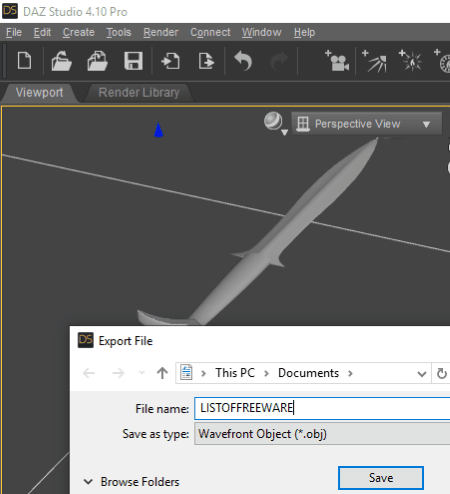
Daz Studio is a featured software to create 3D animations. Using it, you can also convert an FBX model to OBJ format. You can simply import FBX file and then convert it to OBJ format using its export option. Before conversion, you can configure output settings for OBJ file. These settings include configuring options like axis conversion, ignore invisible nodes, use bone welds, remove unused vertices, triangulate N-gons, collapse UV tiles, write surfaces, write groups, etc.
Using this software, you can create and animate 3D characters. It provides tools like Rotate, Translate, Geometry Editor, Joint Editor, Scale, Surface Selection, Animate, Spot Render, etc. Besides the mentioned features, it also contains features to view and analyze 3D models, such as pan, zoom, views (perspective, front, left, right, back, top, camera, sun, UV), etc.
Note: You first need to sign up to use its service. And, to download and install DAZ Studio, you need to sign in with the registered account in its DAZ Install Manager.
NuGraf
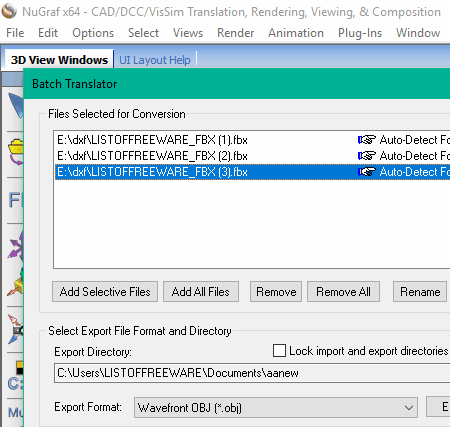
NuGraf is the next FBX to OBJ converter software on this list. In it, you can convert different versions of FBX files (v5, v6, v7) to OBJ format. You can open an FBX file using File > Import 3D Geometry option. After that, use File > Export 3D Geometry > Wavefront OBJ File option to convert FBX to OBJ. Before the conversion starts, it lets you set up some output configurations like triangulate all polygons, remove duplicate vertex normals, line length limit, line terminator type, and more.
This software also provides a Batch Convert feature which lets you convert multiple FBX files to OBJ at the same time. This feature can be accessed from the File menu. Before you batch convert FBX to OBJ, you can set up same configurations as mentioned above.
NuGraf comes with a lot of viewing tools which include different views, lighting options, skeleton bones and joints display options, fog options, etc. For this and conversion purpose, it supports formats like PLY, SLDASM, IGES, DWG, DWF, 3DS, STP, etc.
Note: The free version of NuGraf has a major limitation. The limitation is that it doesn’t export every 5th polygon in each object.
About Us
We are the team behind some of the most popular tech blogs, like: I LoveFree Software and Windows 8 Freeware.
More About UsArchives
- May 2024
- April 2024
- March 2024
- February 2024
- January 2024
- December 2023
- November 2023
- October 2023
- September 2023
- August 2023
- July 2023
- June 2023
- May 2023
- April 2023
- March 2023
- February 2023
- January 2023
- December 2022
- November 2022
- October 2022
- September 2022
- August 2022
- July 2022
- June 2022
- May 2022
- April 2022
- March 2022
- February 2022
- January 2022
- December 2021
- November 2021
- October 2021
- September 2021
- August 2021
- July 2021
- June 2021
- May 2021
- April 2021
- March 2021
- February 2021
- January 2021
- December 2020
- November 2020
- October 2020
- September 2020
- August 2020
- July 2020
- June 2020
- May 2020
- April 2020
- March 2020
- February 2020
- January 2020
- December 2019
- November 2019
- October 2019
- September 2019
- August 2019
- July 2019
- June 2019
- May 2019
- April 2019
- March 2019
- February 2019
- January 2019
- December 2018
- November 2018
- October 2018
- September 2018
- August 2018
- July 2018
- June 2018
- May 2018
- April 2018
- March 2018
- February 2018
- January 2018
- December 2017
- November 2017
- October 2017
- September 2017
- August 2017
- July 2017
- June 2017
- May 2017
- April 2017
- March 2017
- February 2017
- January 2017
- December 2016
- November 2016
- October 2016
- September 2016
- August 2016
- July 2016
- June 2016
- May 2016
- April 2016
- March 2016
- February 2016
- January 2016
- December 2015
- November 2015
- October 2015
- September 2015
- August 2015
- July 2015
- June 2015
- May 2015
- April 2015
- March 2015
- February 2015
- January 2015
- December 2014
- November 2014
- October 2014
- September 2014
- August 2014
- July 2014
- June 2014
- May 2014
- April 2014
- March 2014








