5 Best Free Guitar Scale Generator Software for Windows
Here is a list of best free guitar scale generator software for Windows. Using these software, you can easily show notes which build a particular scale on a fretboard aka fingerboard. These software basically create guitar scale diagrams with selected input preferences. You can set a scale root and select a scale type for which you want to generate guitar scale. Additionally, you can listen to the generated scale as well as chords.
In one of these, you can save the fretboard image as PDF, PNG, and HTML files. But, most of these software don’t provide option to save the fretboard image. In that case, I recommend you take a screenshot of the guitar scale diagram using a dedicated screenshot capture utility (listed here) or Windows inbuilt PrintScreen feature.
Some of these software provide many more useful music theory tools such as scale analyzer, chord finder, chord builder, music key finder, etc. One of these software is a dedicated guitar tablature editor and music notation software. So, you can also create sheet music using it. Overall, these are quite capable and easy to use guitar scale generators for music learners.
My Favorite Free Guitar Scale Generator Software for Windows:
Guitar and Bass is my favorite software to generate guitar scale diagram. It is a nice and clean music learning software which comes with many more additional tools which come in handy for understanding music.
TuxGuitar is nice too as it can also be used for creating guitar tablature and generating sheet music.
You may also like some best free Music Key Finder Software, Chord Finder Software, and Music Theory Software for Windows.
Guitar and Bass
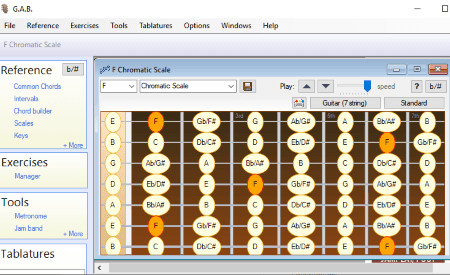
Guitar and Bass is a free guitar scale generator software for Windows. It is primarily a music theory software which provides various lessons and exercises for aspiring musicians. With the help of music lessons, one can understand the basics of music. It also provides multiple music related tools which include scale builder as well. Let’s see how you can generate guitar scale using this software.
How to generate guitar scale using Guitar and Bass:
- Go to the Reference menu and select Scales option which will open up a scale builder window.
- Now, in the Scale Builder window, you can select the type of guitar from bass Guitar (4 or 5 strings) and 6 or 7 strings guitar.
- You can then select the scale root, scale name, etc., to generate guitar scale on fretboard. The generated scale can be played from this window.
- To save fretboard image with created scale, it provides a dedicated option called Save fretboard picture for printing within the scale builder window. You can directly print it or save it as a PDF. It also lets you save fretboard as a PNG image and HTML file using the Save as HTML option.
More Features:
- It also provides some more useful tools including Scale Analyzer, Chord Finder, Chord Builder, Tuner, Key Finder, Metronome, etc.
- You can find a number of fretboard exercises, ear training lessons, and scales exercises in it to start with music lessons.
- A dedicated tablature editor tool is provided in this software.
Conclusion:
It is one of the best software with multiple music theory tools including a guitar scale generator.
TuxGuitar
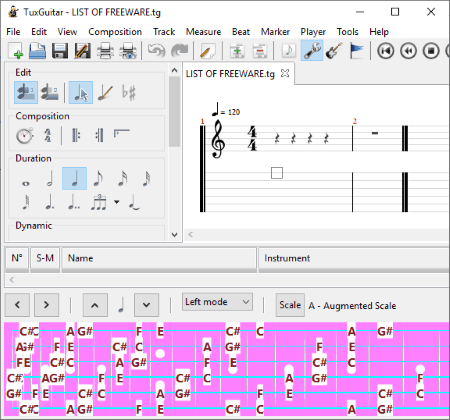
TuxGuitar is a free open source guitar scale generator software for Windows, Linux, and Mac. It is a powerful tablature editor and music notation software which can also be used to generate guitar scale. Let’s see how.
How to generate guitar scale diagram using TuxGuitar:
After launching this software, go to the View menu and click on the Show Fretboard option. You will be able to view a fretboard aka fingerboard on the bottom of the window. You can now select the direction (left or right) and the scale to create guitar scale diagram. It lets you select a scale from a list including Major Scale, Melodic Minor Scale, Be-Bop Scale, Chromatic Scale, Spanish Scale, Gypsy Scale, Hindu Scale, Pentatonic Scale, and a lot more scales.
It also provides options to customize various fretboard settings including font, background color, string color, fret color, note color, display note text, display scale text, etc. It doesn’t provide any direct option to save guitar scale image. But, you can take fretboard screenshot with a dedicated tool or Windows default print feature.
More Features:
- You can create or edit sheet music in it using various features like tracks, duration, measures, beats, effects, etc.
- It provides various inbuilt tools such as Guitar Tuner, File Format Batch Converter, Transpose, Scale List, Player, etc.
Conclusion:
It is another versatile software which can generate guitar scale as well provides multiple music related tools.
Guitar Alchemist
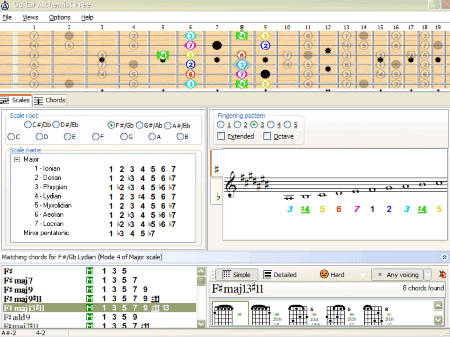
Guitar Alchemist is another dedicated guitar scale generator software for Windows. This software basically helps you view scale patterns on the fretboard.
How to generate guitar scale using Guitar Alchemist:
When you launch the software, you can view a fingerboard. You can move to the Scale tab and customize the guitar scale by setting up various parameters. These parameters include scale root, scale name, fingering pattern, etc. You will be able to visualize scale patterns on the fingerboard with customized settings.
By using the Options > Fingerboard option, you can change the background picture, orientation color, inlays color, and transparency of the fingerboard.
Additional Features:
- It lets you find matching chords for a selected scale and vice versa.
- You can listen to the guitar scale and chords.
- You can select chord voicing difficulty on the basis of which it shows matching chords.
Conclusion:
It is a nice free software for guitarists and musicians to explore chords and scales as well to generate guitar scale.
ScaleMaster
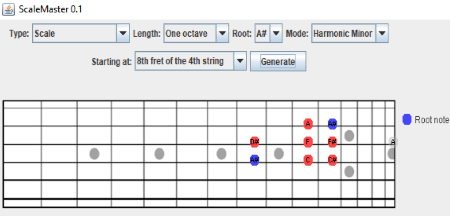
ScaleMaster is a dedicated free guitar scale generator software for Windows. It is a Java-based guitar scale creator, so you need to install Java on your system to use it. Also, it is a portable software which you can directly run and use without actually installing it on your system.
How to generate guitar scale using this free portable software:
Simply run its .jar file (from the jar folder) and set diagram type to Scale. Now, you can select the length as One Octave or Two Octaves and setup other parameters including scale root (C#, D, E, F, etc.), mode (major, natural minor, or harmonic minor), and starting position. When done specifying these parameters, hit the Generate button to create a guitar scale diagram. You manually move notes on the fretboard by using your mouse.
Conclusion:
It is a basic portable guitar scale generator which anyone can use without much hassle.
Guitar Scale Assistant
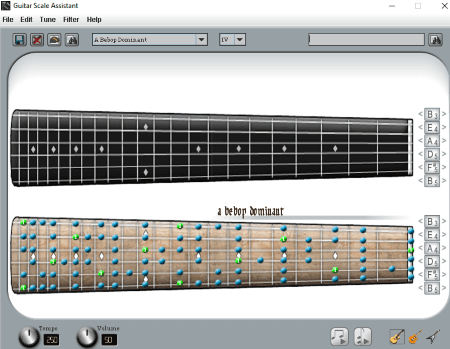
Guitar Scale Assistant is another portable guitar scale generator software for Windows. It is dedicated software which is specifically designed for guitarists to help them with scale and modes.
How to generate guitar scale using Guitar Scale Assistant:
From the File > View Scale option, you can select a scale root to display fretboard with the selected scale. You can then set the scale type to customize the fretboard such as Chromatic, Augmented, Harmonic, Blues, etc. It also provides various tuning presets to tune the fretboard, such as Baritone, Dropped C, Dropped D, E Flat Standard, etc. Also, you can apply Box or 3 Note per String filter. It lets you play and listen to scale or scale and chord together.
It lets you save a customized scale and tuning within this software. You can also find matching scales in it.
Conclusion:
Guitar Scale Assistant is a nice free guitar scale generator which is helpful in learning guitar tuning and scale patterns.
About Us
We are the team behind some of the most popular tech blogs, like: I LoveFree Software and Windows 8 Freeware.
More About UsArchives
- May 2024
- April 2024
- March 2024
- February 2024
- January 2024
- December 2023
- November 2023
- October 2023
- September 2023
- August 2023
- July 2023
- June 2023
- May 2023
- April 2023
- March 2023
- February 2023
- January 2023
- December 2022
- November 2022
- October 2022
- September 2022
- August 2022
- July 2022
- June 2022
- May 2022
- April 2022
- March 2022
- February 2022
- January 2022
- December 2021
- November 2021
- October 2021
- September 2021
- August 2021
- July 2021
- June 2021
- May 2021
- April 2021
- March 2021
- February 2021
- January 2021
- December 2020
- November 2020
- October 2020
- September 2020
- August 2020
- July 2020
- June 2020
- May 2020
- April 2020
- March 2020
- February 2020
- January 2020
- December 2019
- November 2019
- October 2019
- September 2019
- August 2019
- July 2019
- June 2019
- May 2019
- April 2019
- March 2019
- February 2019
- January 2019
- December 2018
- November 2018
- October 2018
- September 2018
- August 2018
- July 2018
- June 2018
- May 2018
- April 2018
- March 2018
- February 2018
- January 2018
- December 2017
- November 2017
- October 2017
- September 2017
- August 2017
- July 2017
- June 2017
- May 2017
- April 2017
- March 2017
- February 2017
- January 2017
- December 2016
- November 2016
- October 2016
- September 2016
- August 2016
- July 2016
- June 2016
- May 2016
- April 2016
- March 2016
- February 2016
- January 2016
- December 2015
- November 2015
- October 2015
- September 2015
- August 2015
- July 2015
- June 2015
- May 2015
- April 2015
- March 2015
- February 2015
- January 2015
- December 2014
- November 2014
- October 2014
- September 2014
- August 2014
- July 2014
- June 2014
- May 2014
- April 2014
- March 2014








